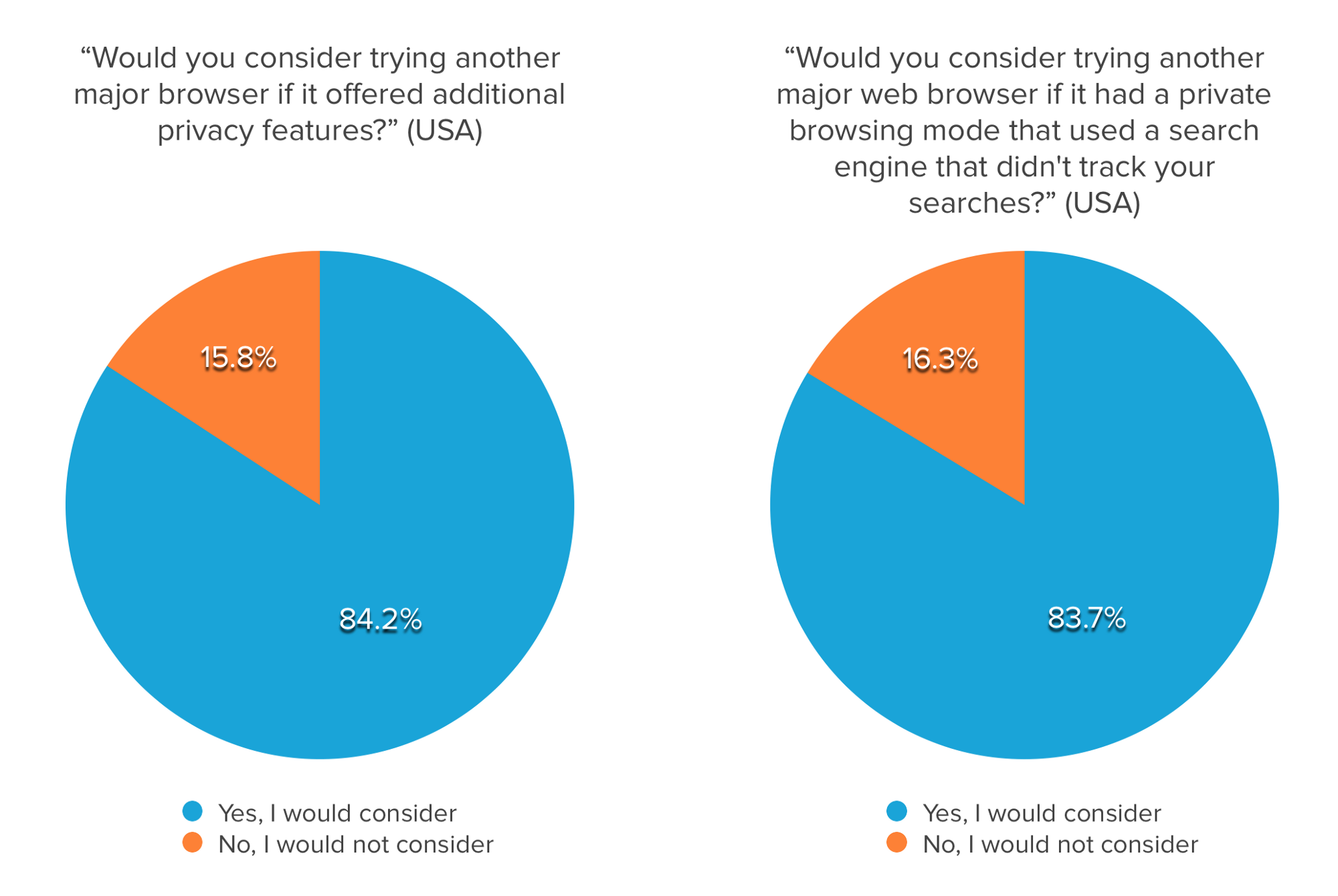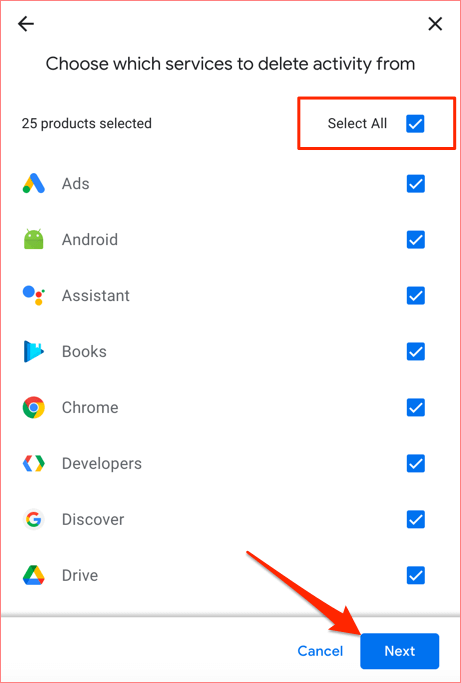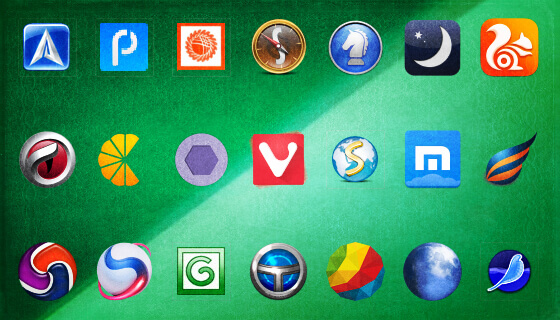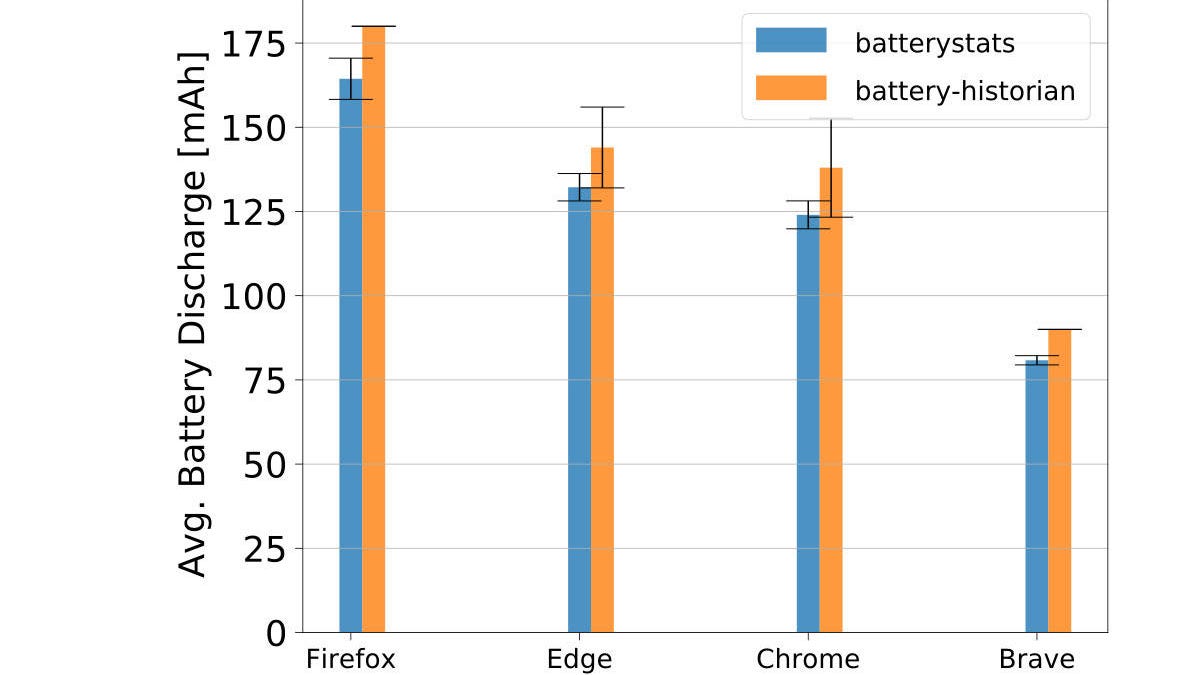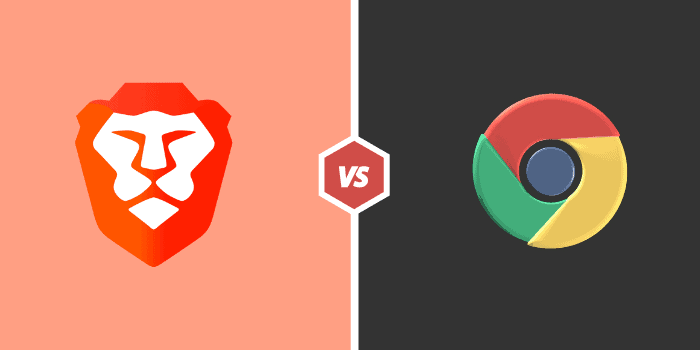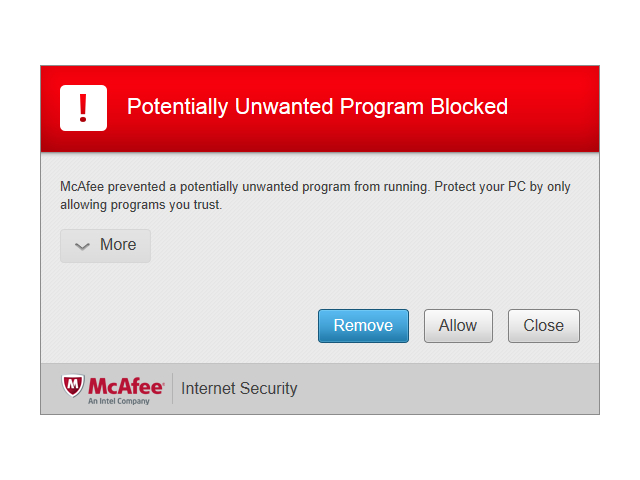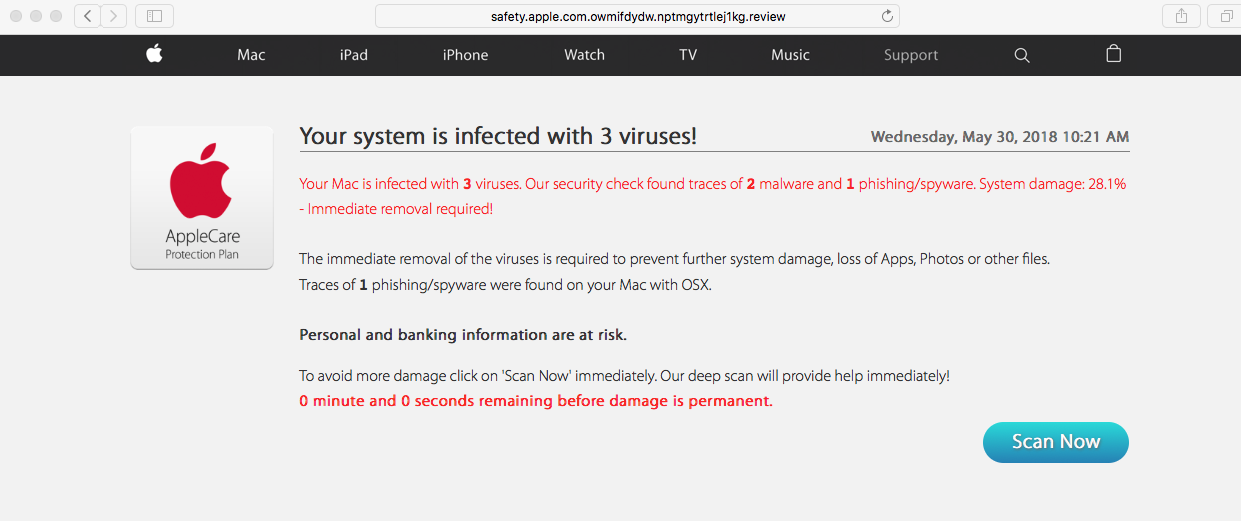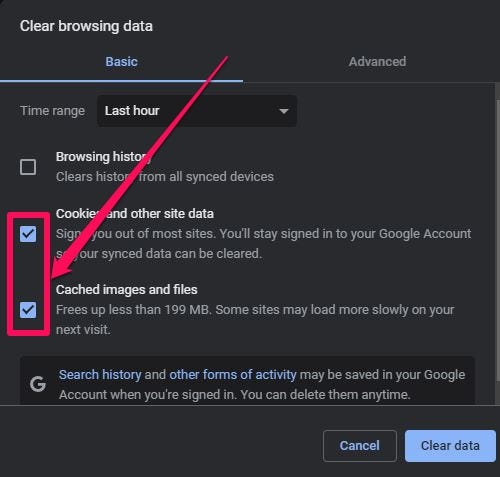Is private browsing mode really private?
Private browsing does not make you anonymous online. Anyone who can see your internet traffic – your school or employer, your internet service provider, government agencies, people snooping on your public wireless connection – can see your browsing activity.