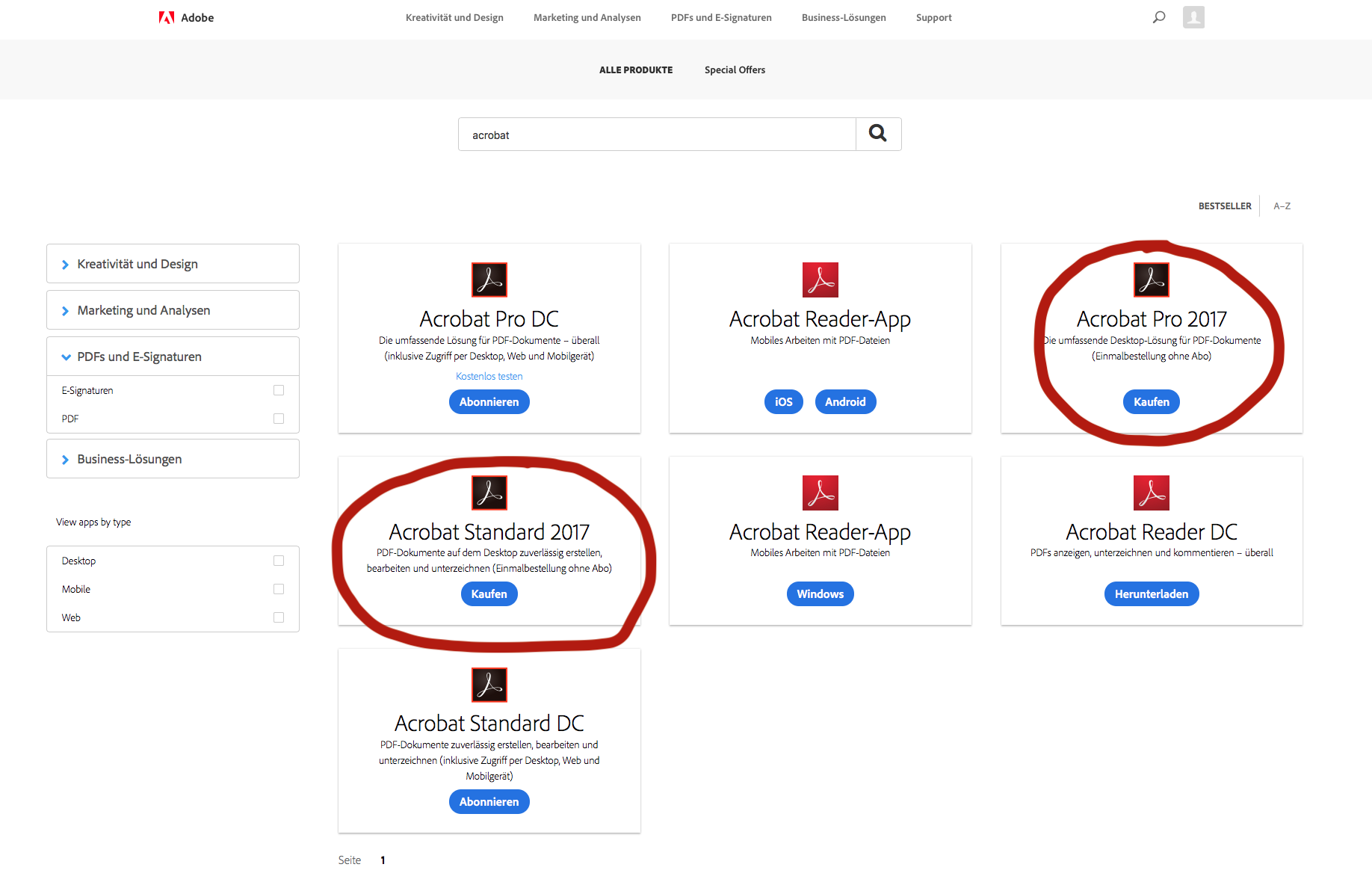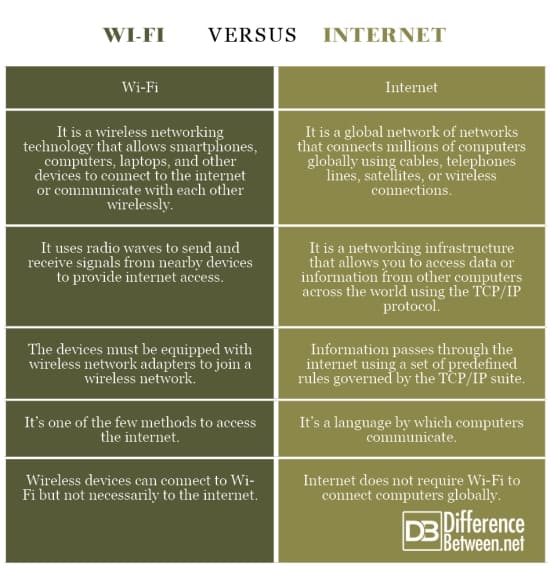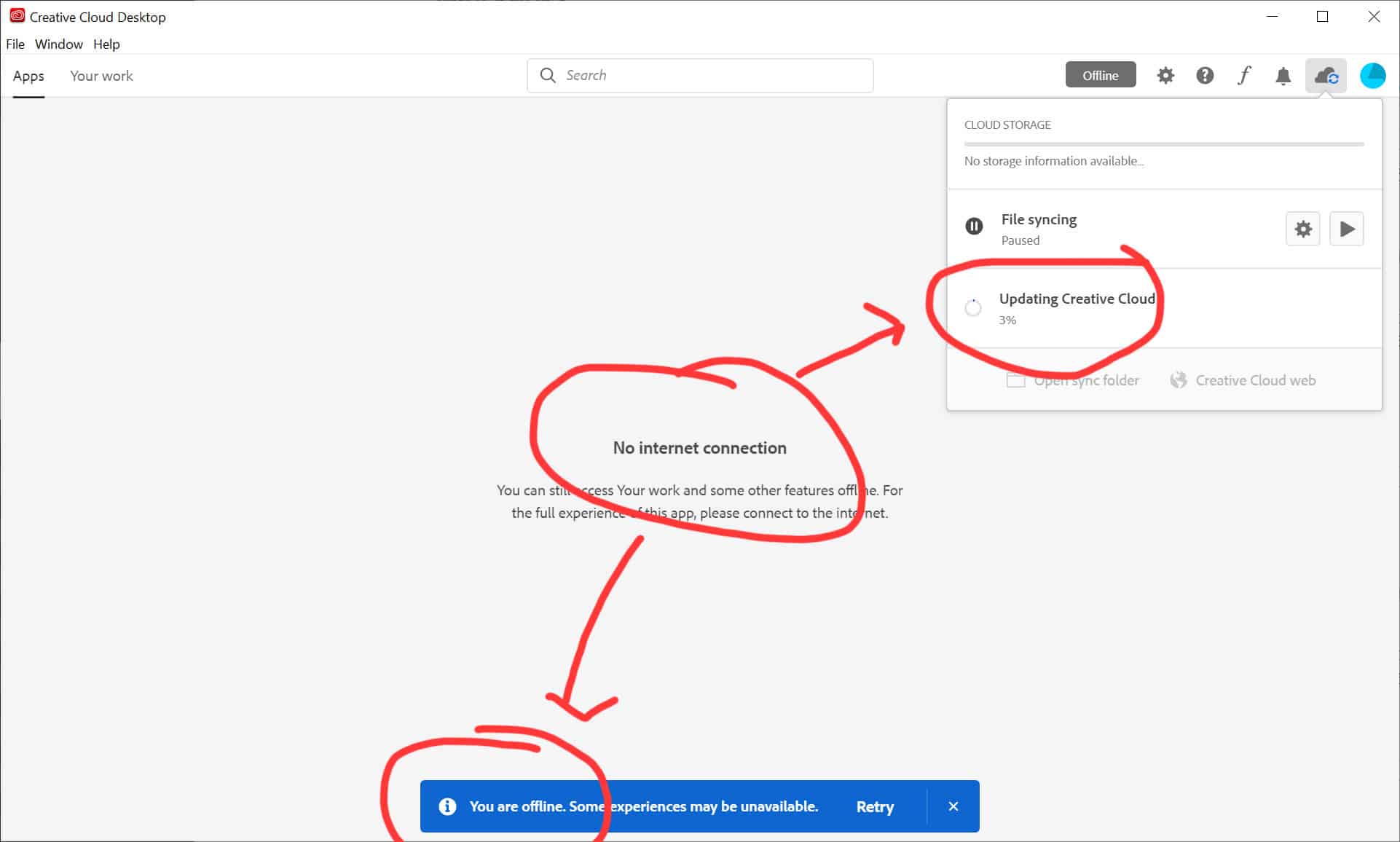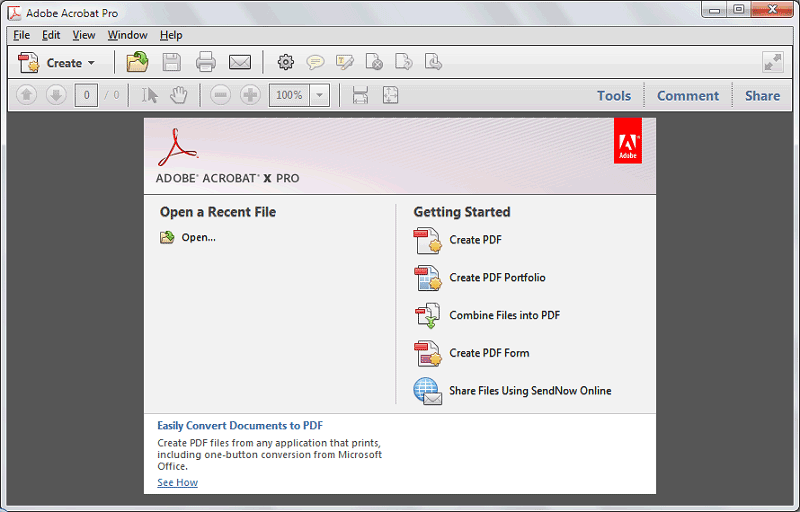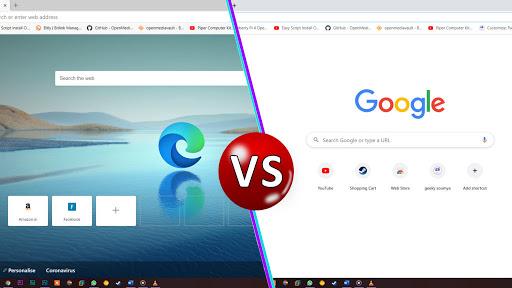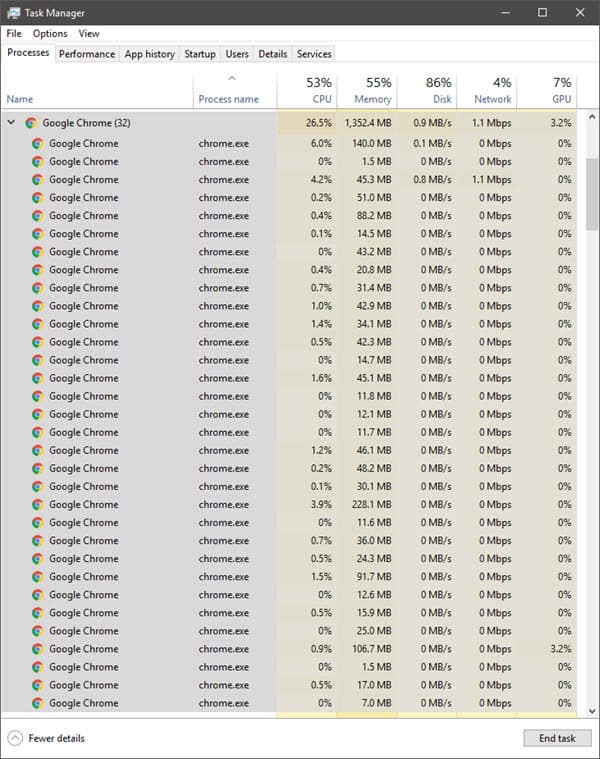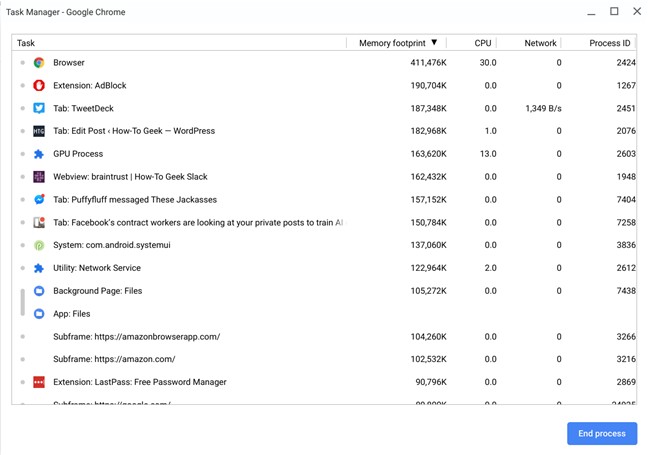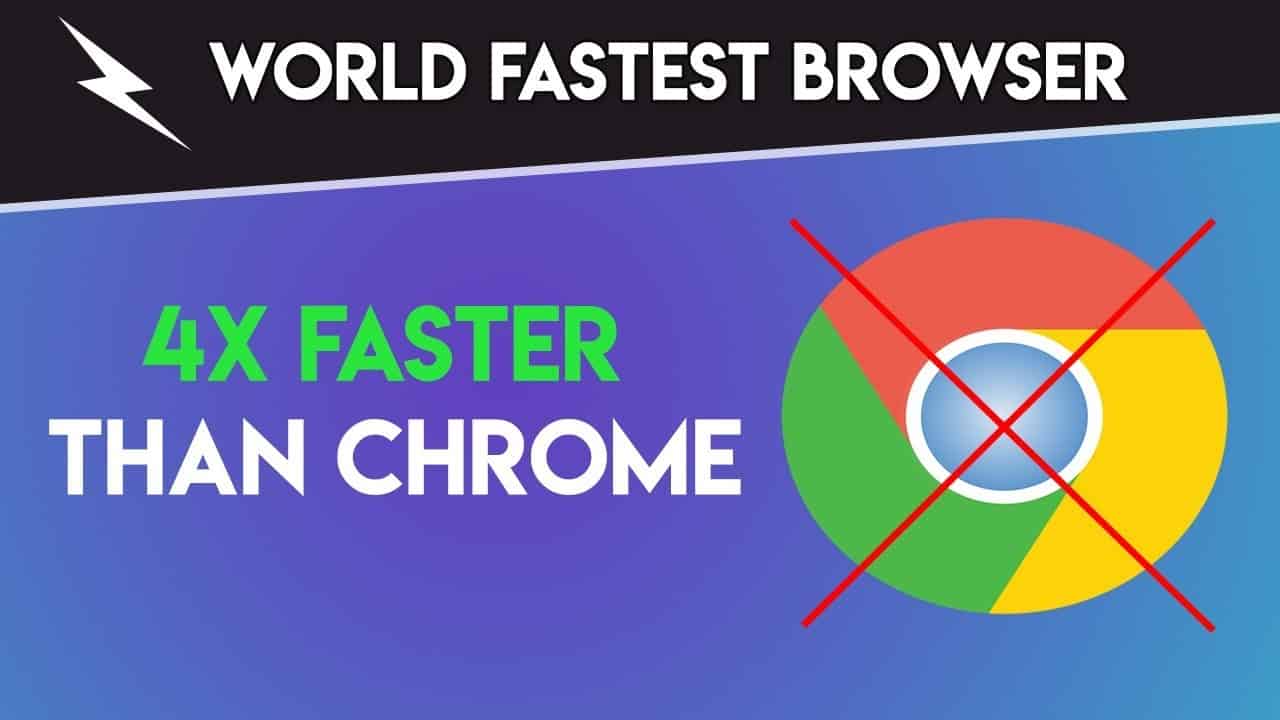What is the difference between Adobe Acrobat and Adobe Acrobat Pro?
Acrobat Professional is meant for professional or business use. Adobe Acrobat Standard offers basic PDF features that allow you to view, create, edit, sign, and convert PDF files. The Pro version allows you to create, edit, sign, and convert PDF files. It also includes additional functionalities. What is the difference between Adobe Acrobat Reader and Adobe Pro DC? Acrobat Reader …