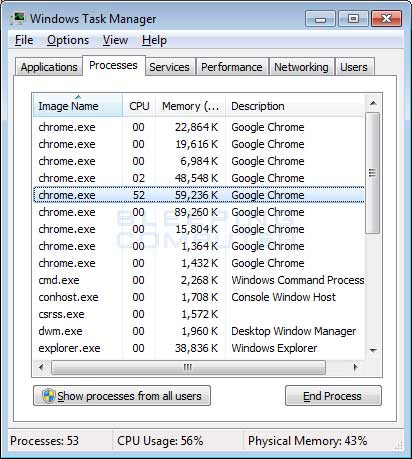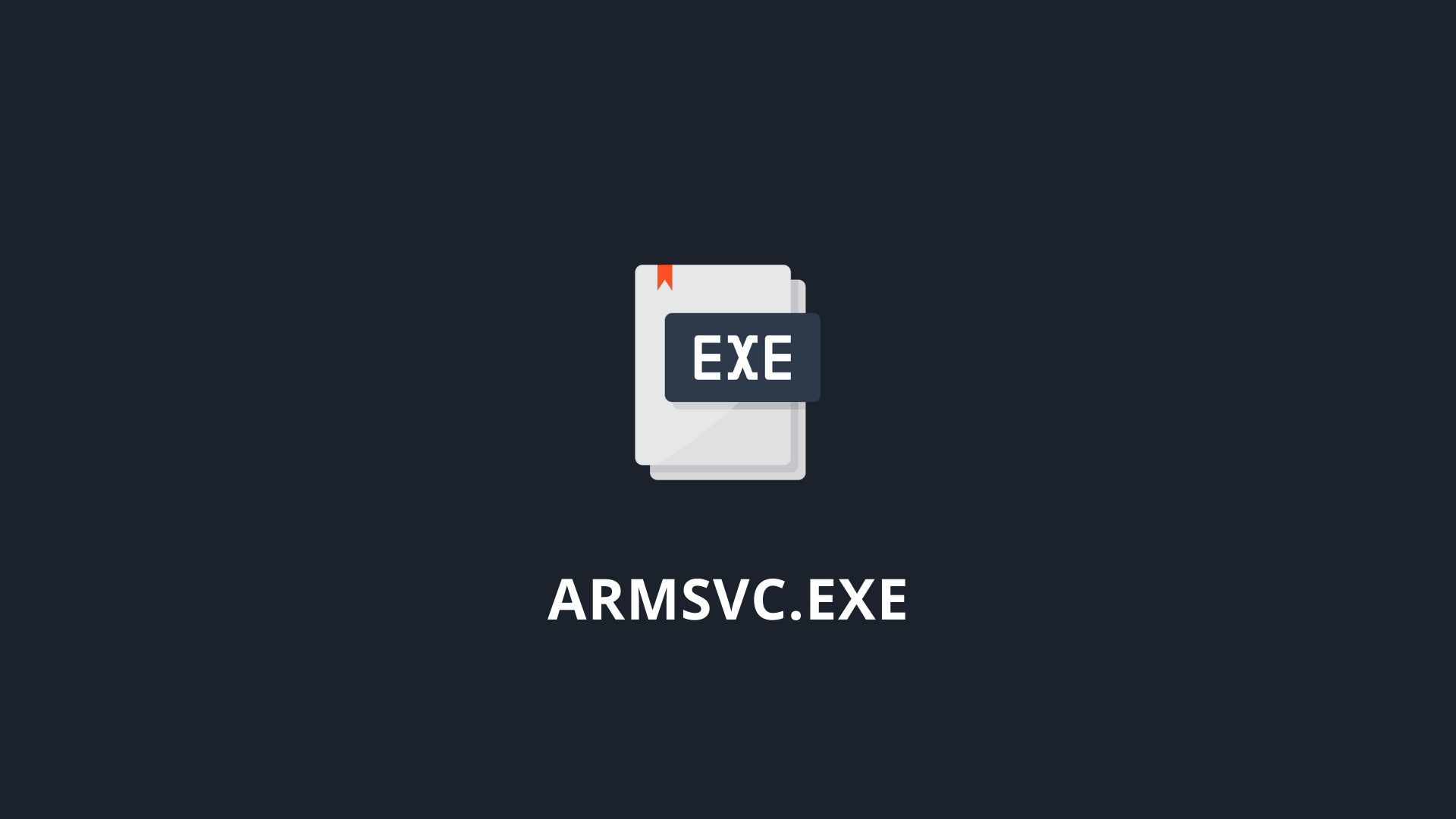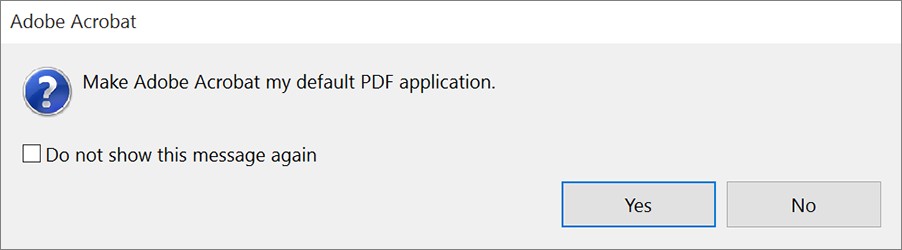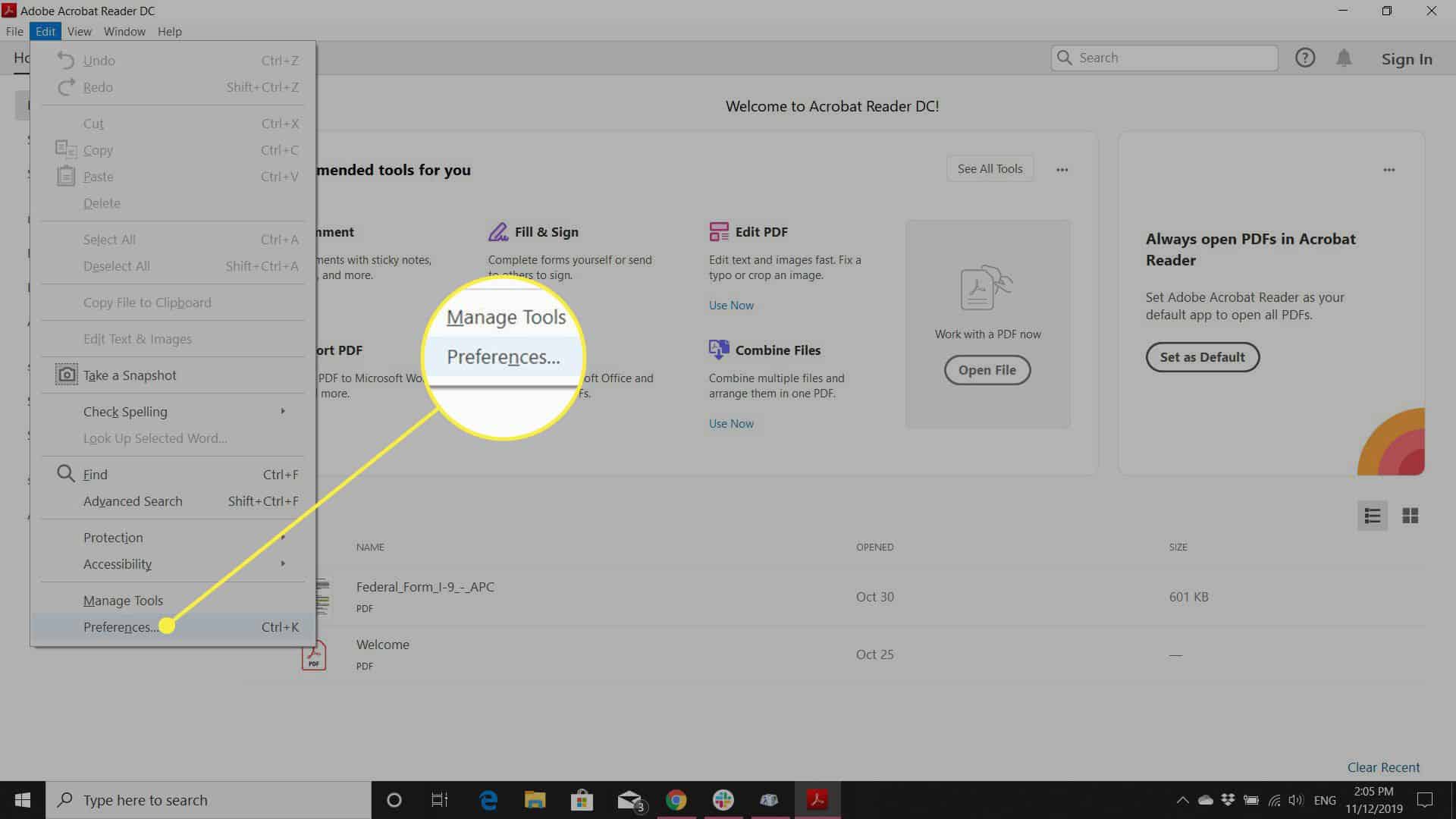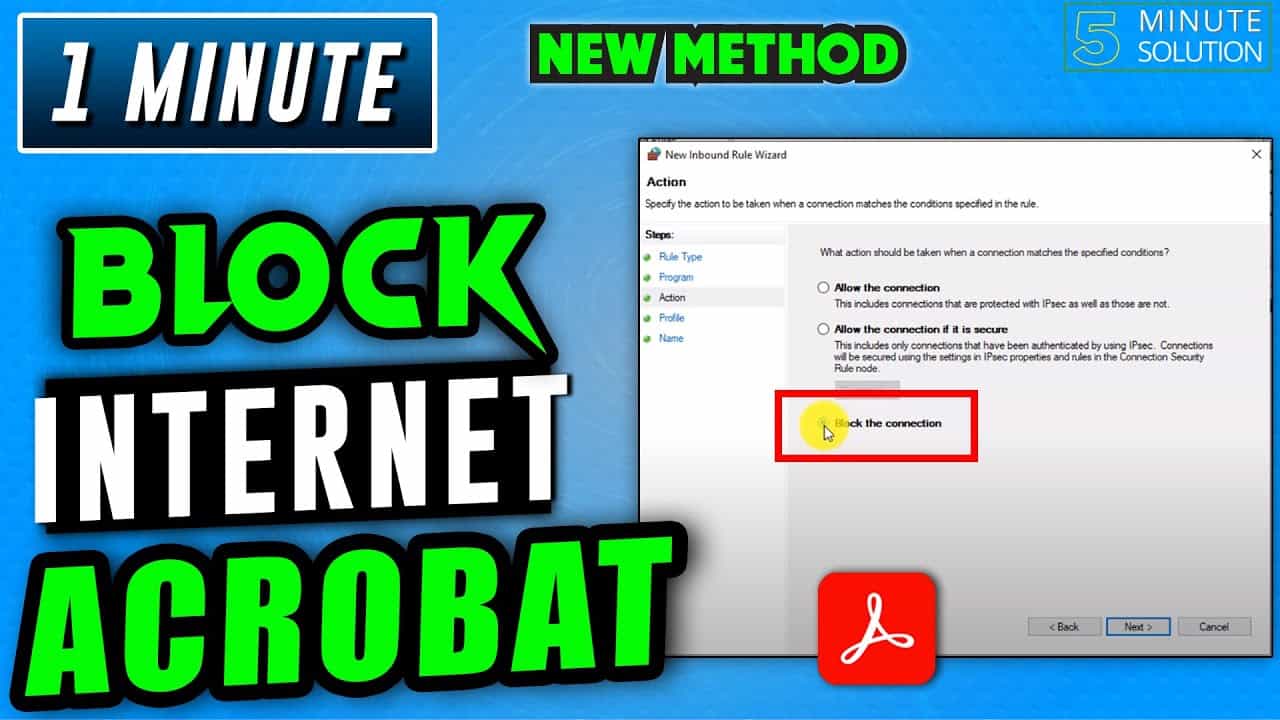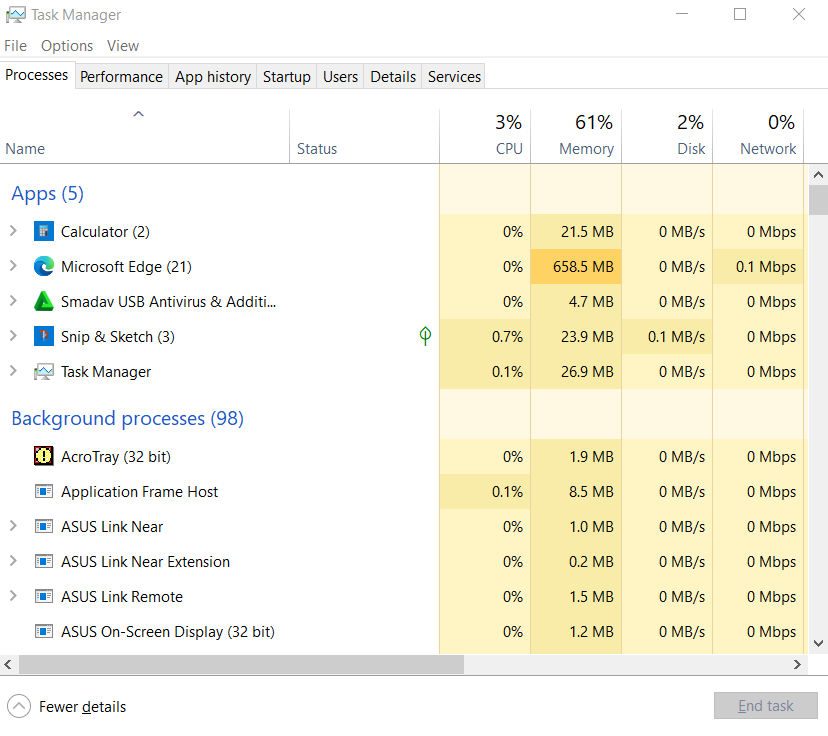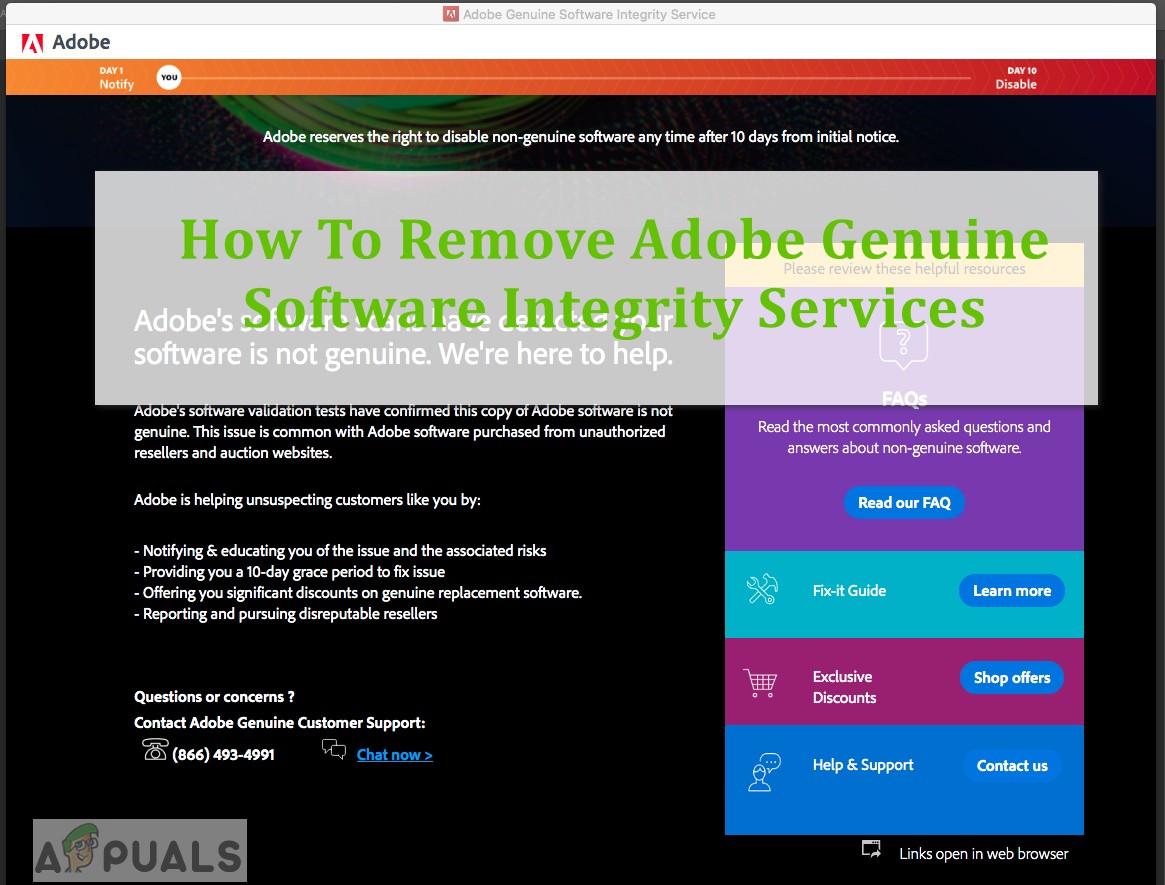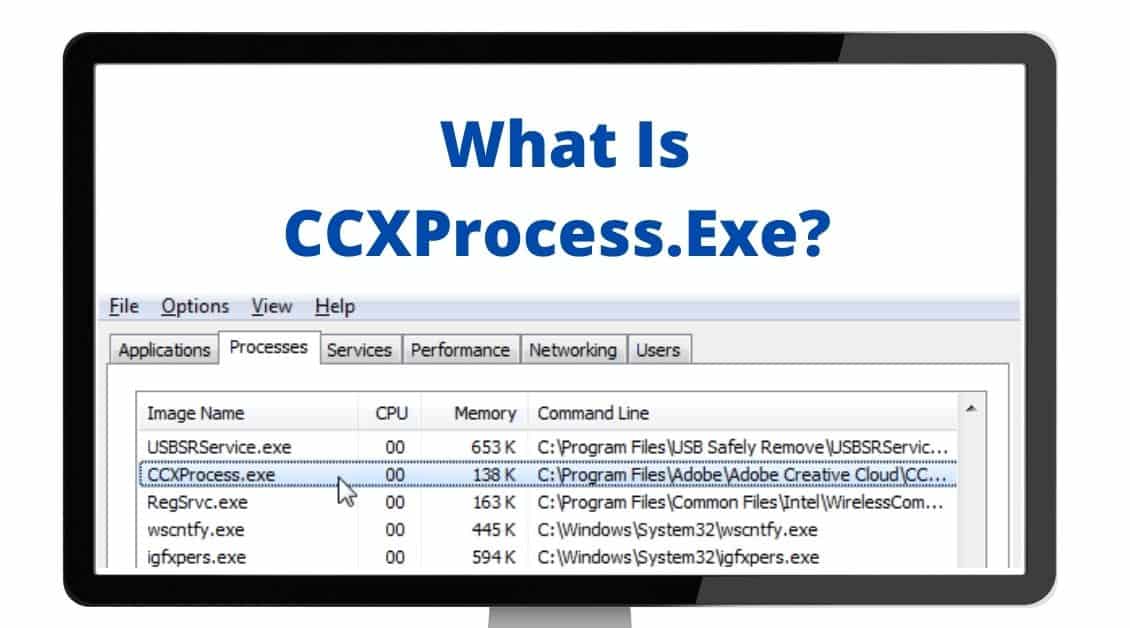Why is my Google Chrome using so much CPU and memory?
Fix 2: Disable unnecessary extensions Chrome extensions are also known to cause Chrome high system resources usage, such as 100% CPU, memory or disk usage. If you’ve installed a number of Chrome extensions, they may be the culprit for Chrome high CPU usage. We recommend disabling or deleting them one by one. Why does Google Chrome take so much CPU …