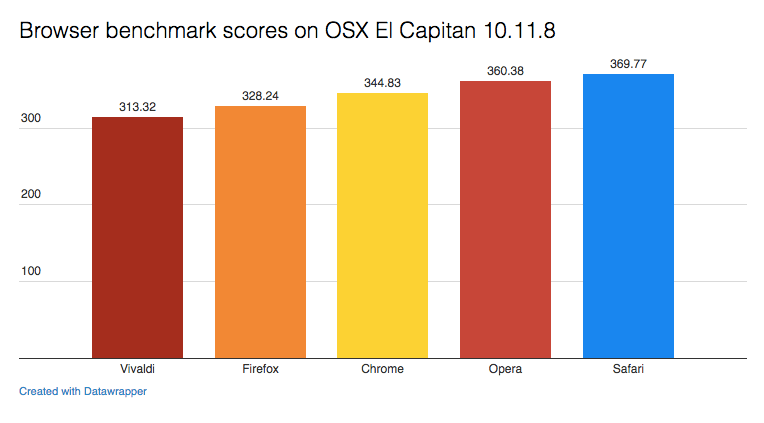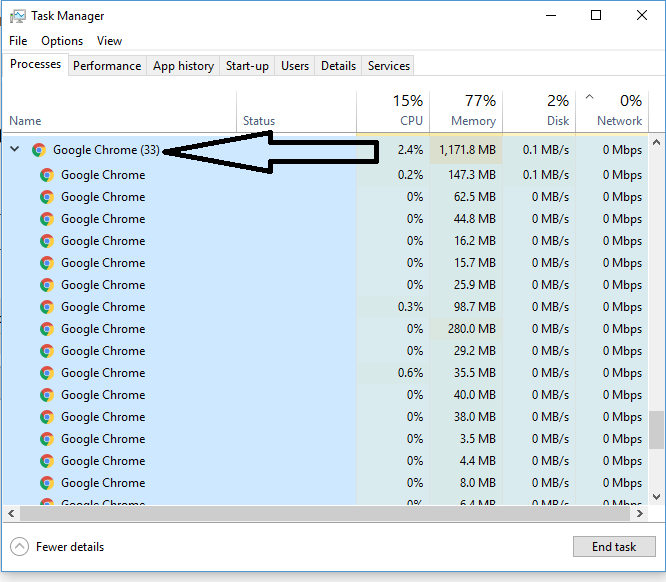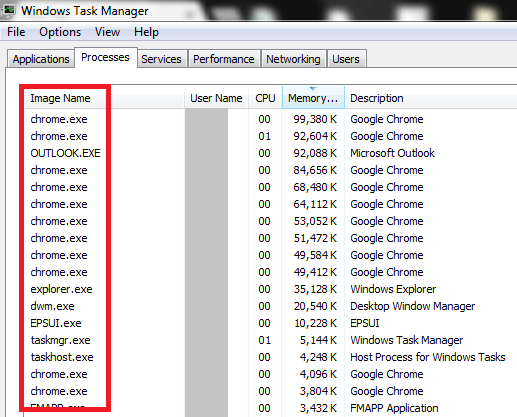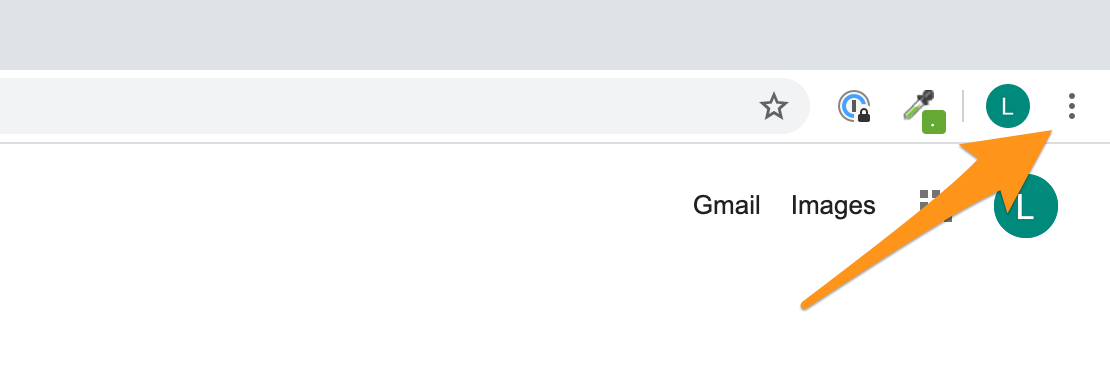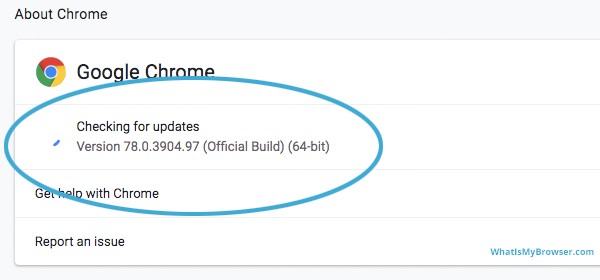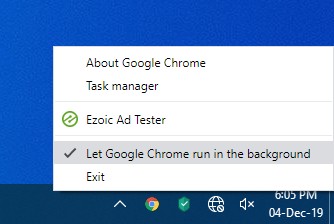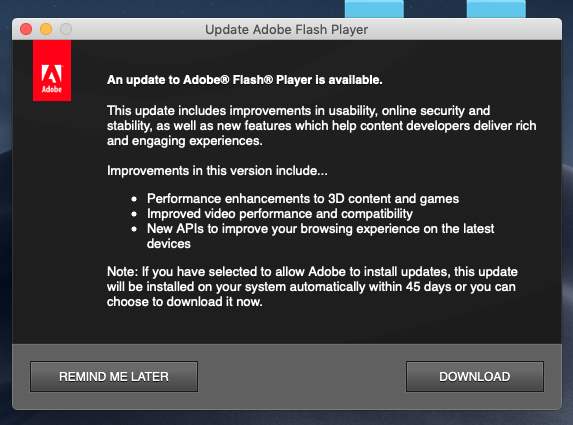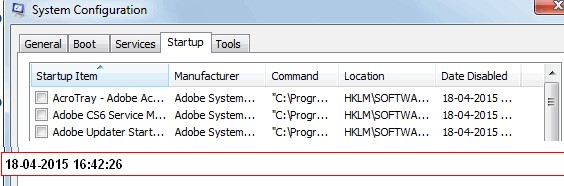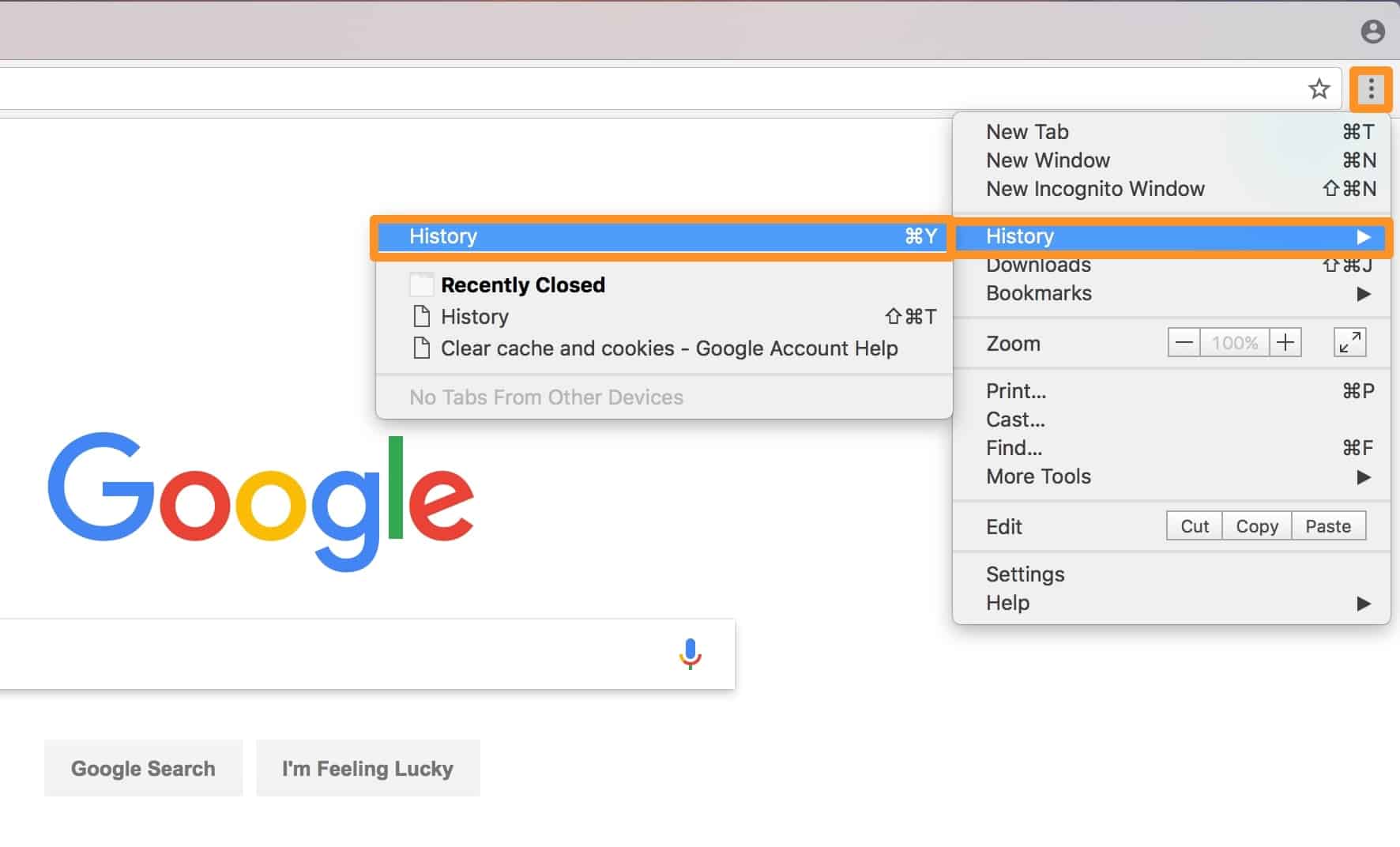Which browser consumes the most RAM?
Firefox vs Chrome: Which Takes up more CPU? Both browsers consume a good deal of memory, and Chrome has Firefox beat when it comes to RAM usage. But what about CPU usage? According to our tests, Chrome gets to keep its rule as the most resource-intensive browser even when it comes to CPU consumption. Which browser uses lowest RAM? For …