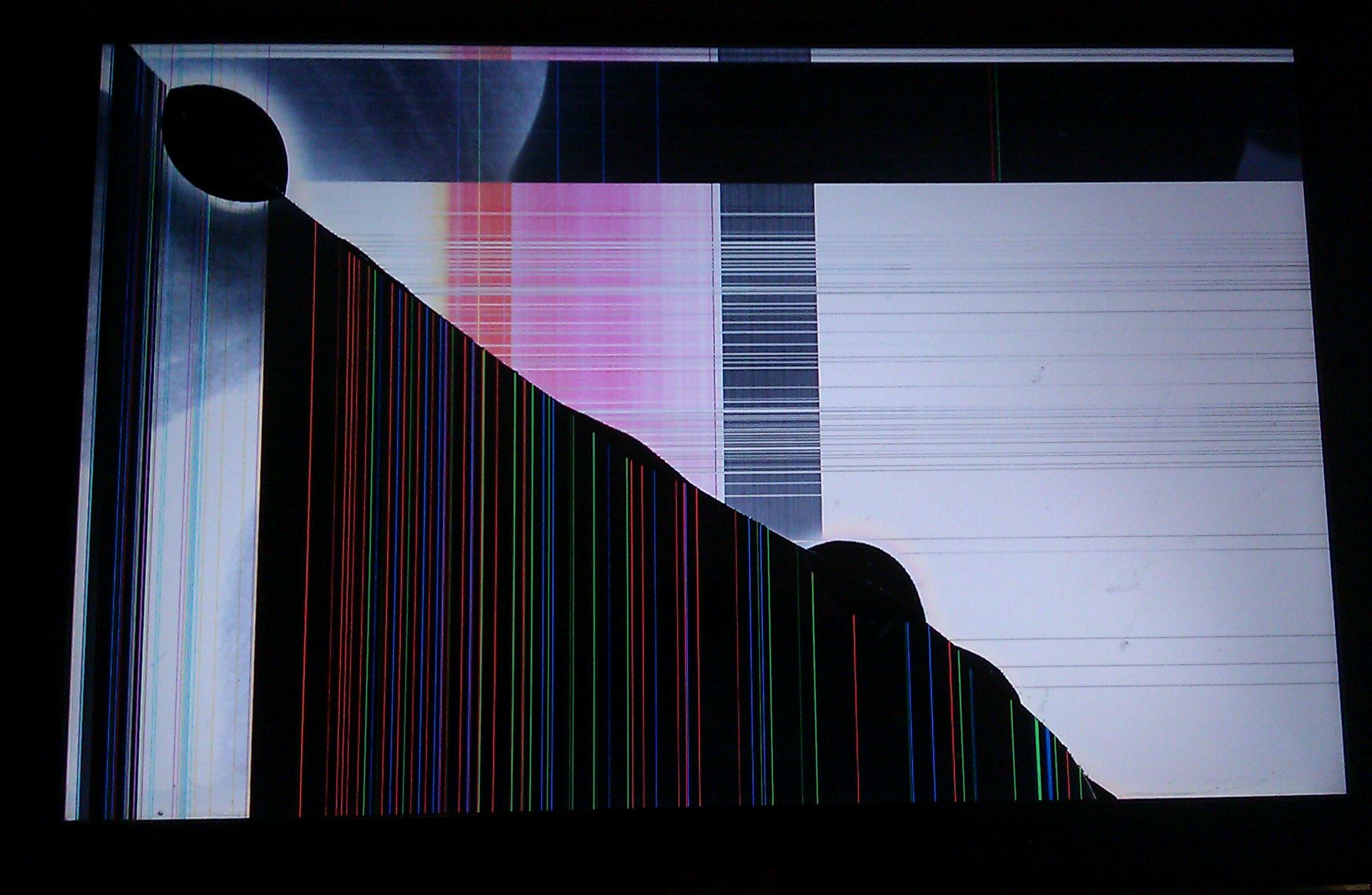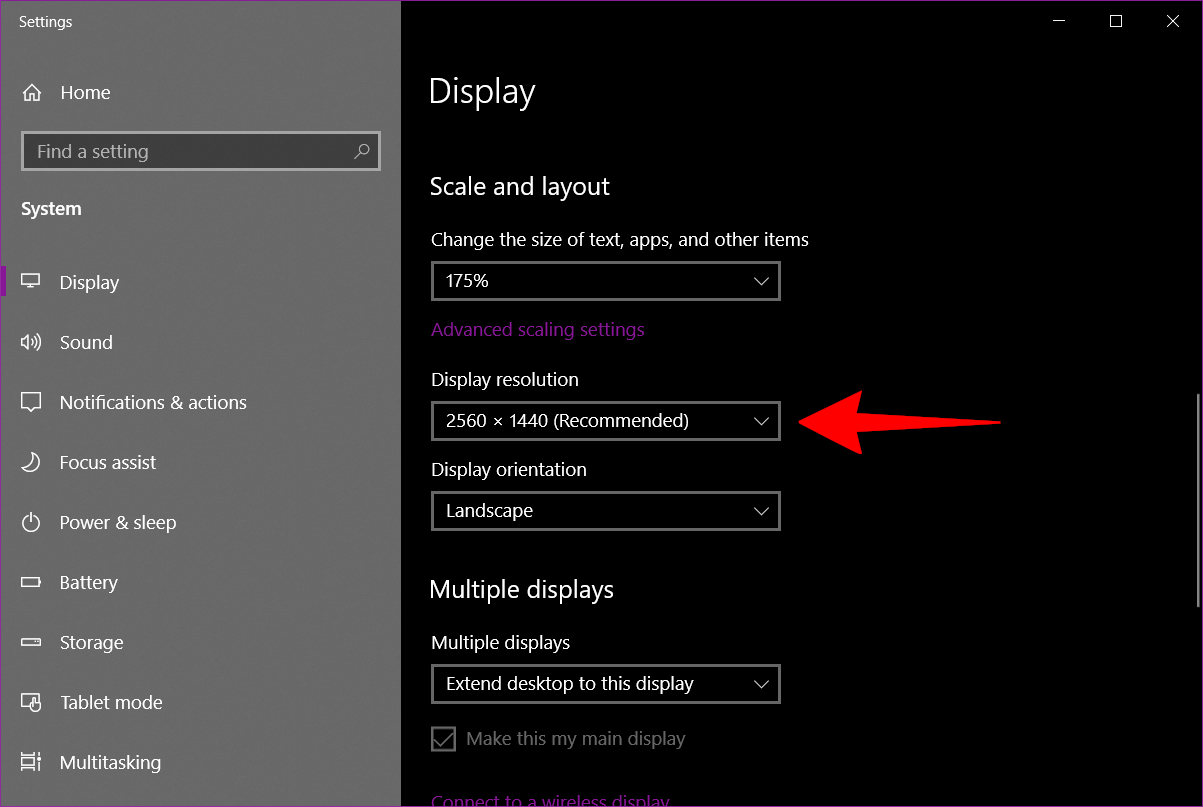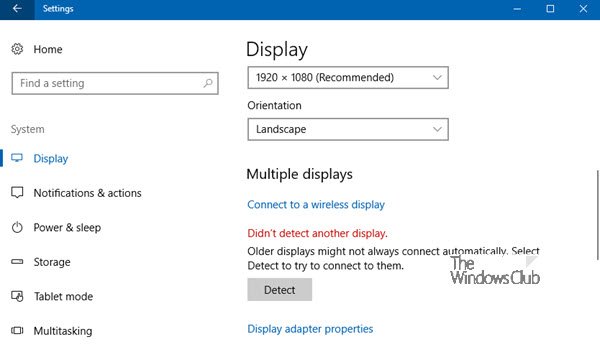Can I extend my display using VGA splitter?
The answer is No, as a VGA splitter does not extend your screen real estate. Instead, VGA splitters just duplicate the screen you already have on your monitor. If your purpose in having a dual-monitor setup is to increase screen space, you need to use an HDMI or USB-C port on your laptop/PC. Can you extend your display with a …