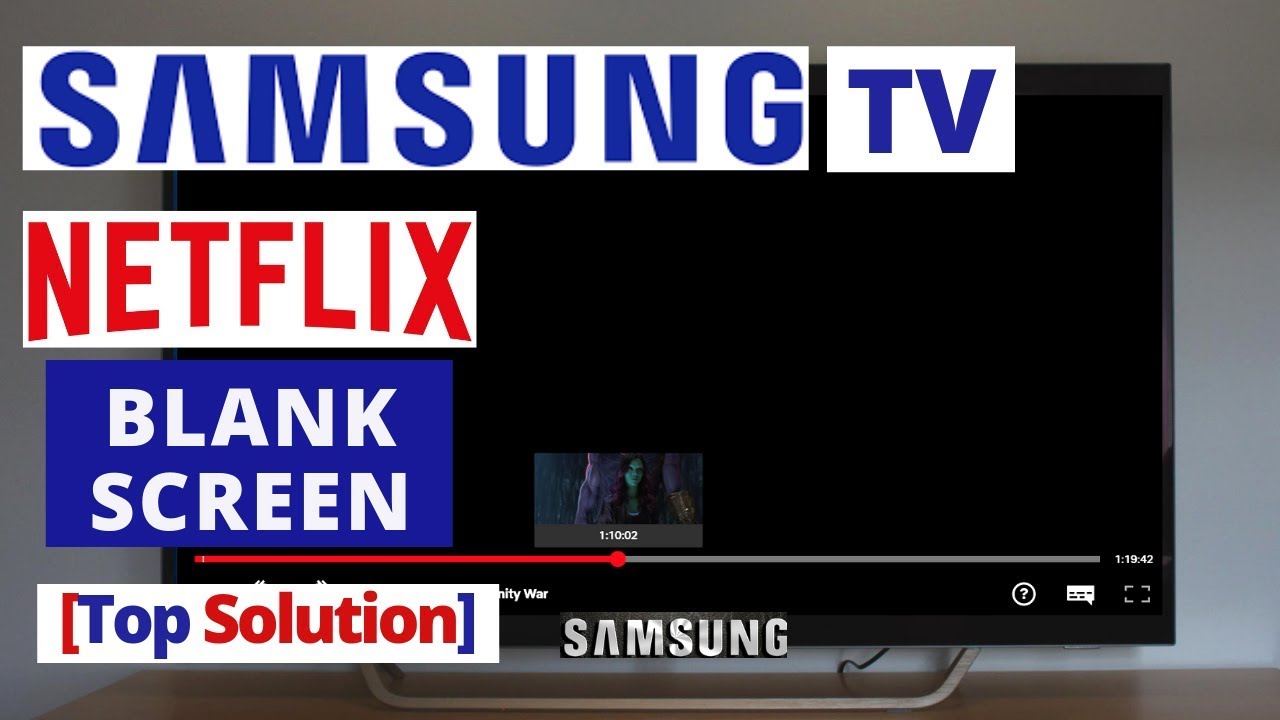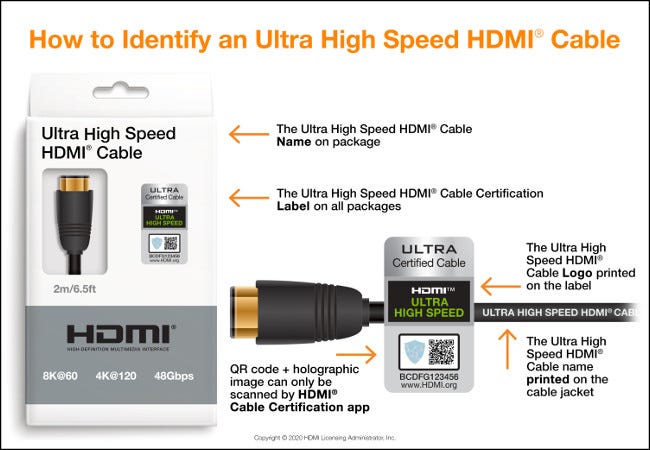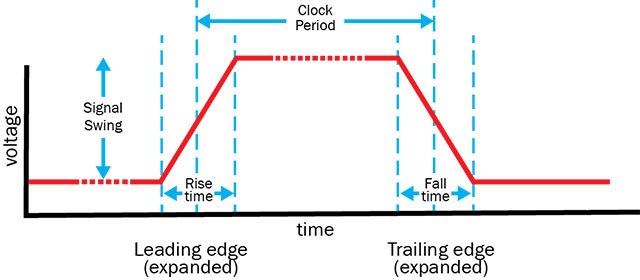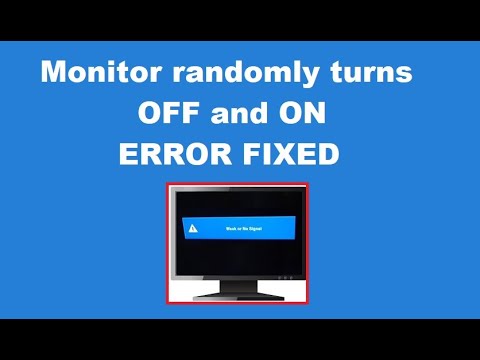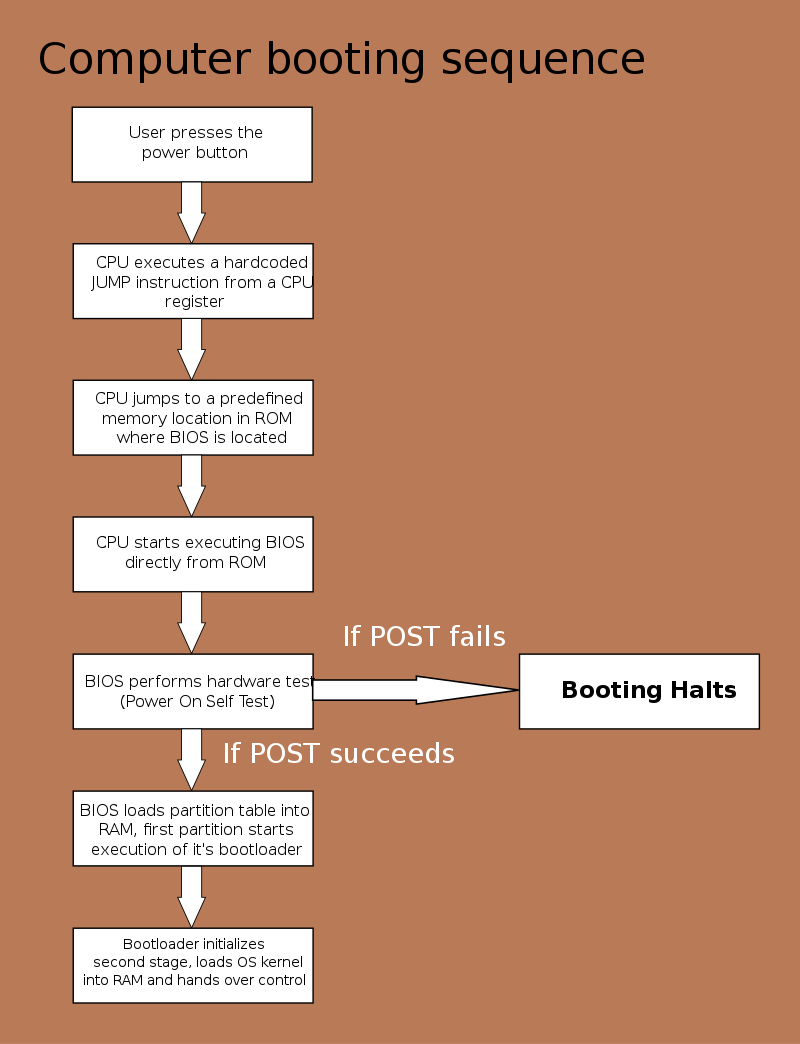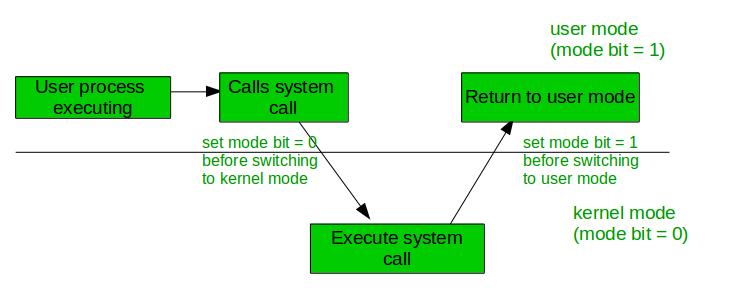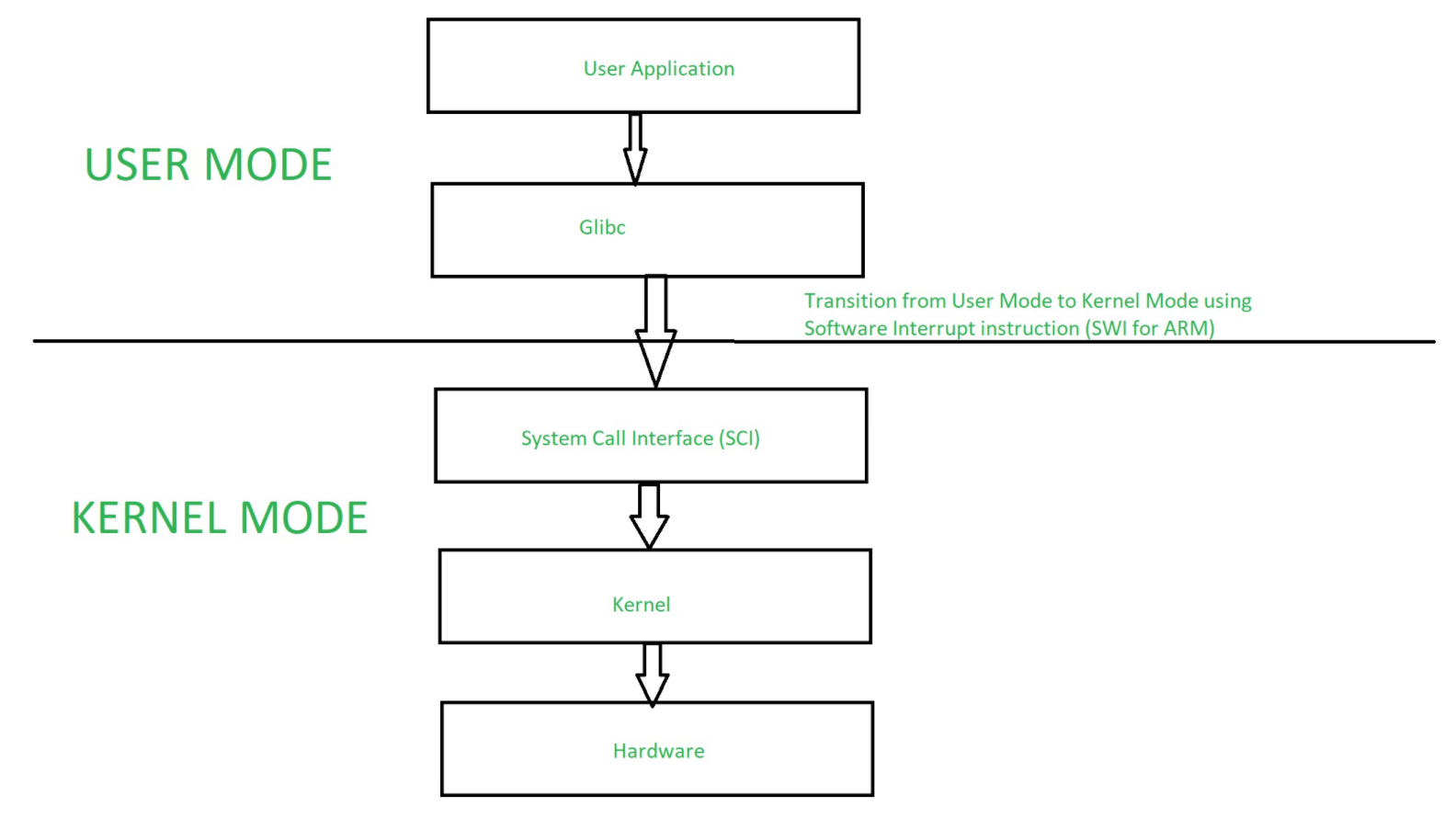Why is my Netflix screen black on my Samsung TV?
Restart your device If your device has a power cable, unplug it. Make sure your device is completely off, not just in sleep or standby mode. Leave your device off for 15 seconds. Turn on your device and try Netflix again.