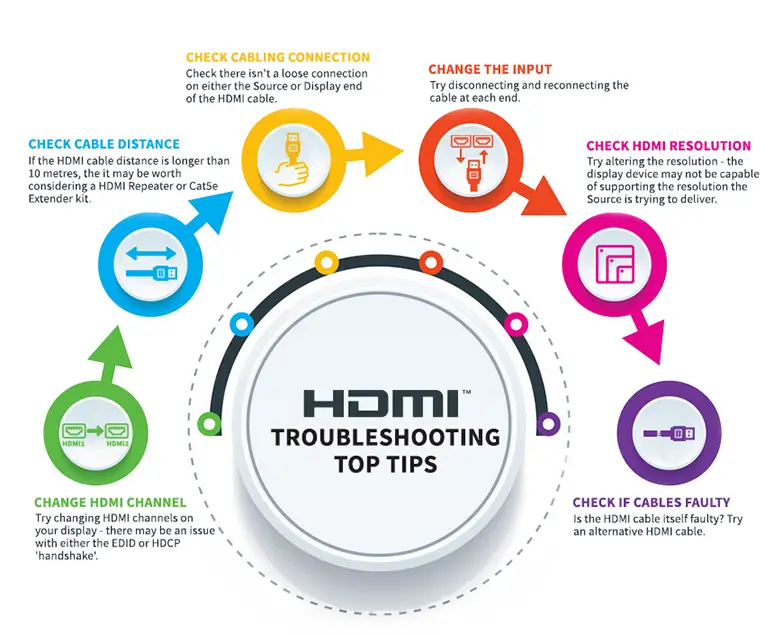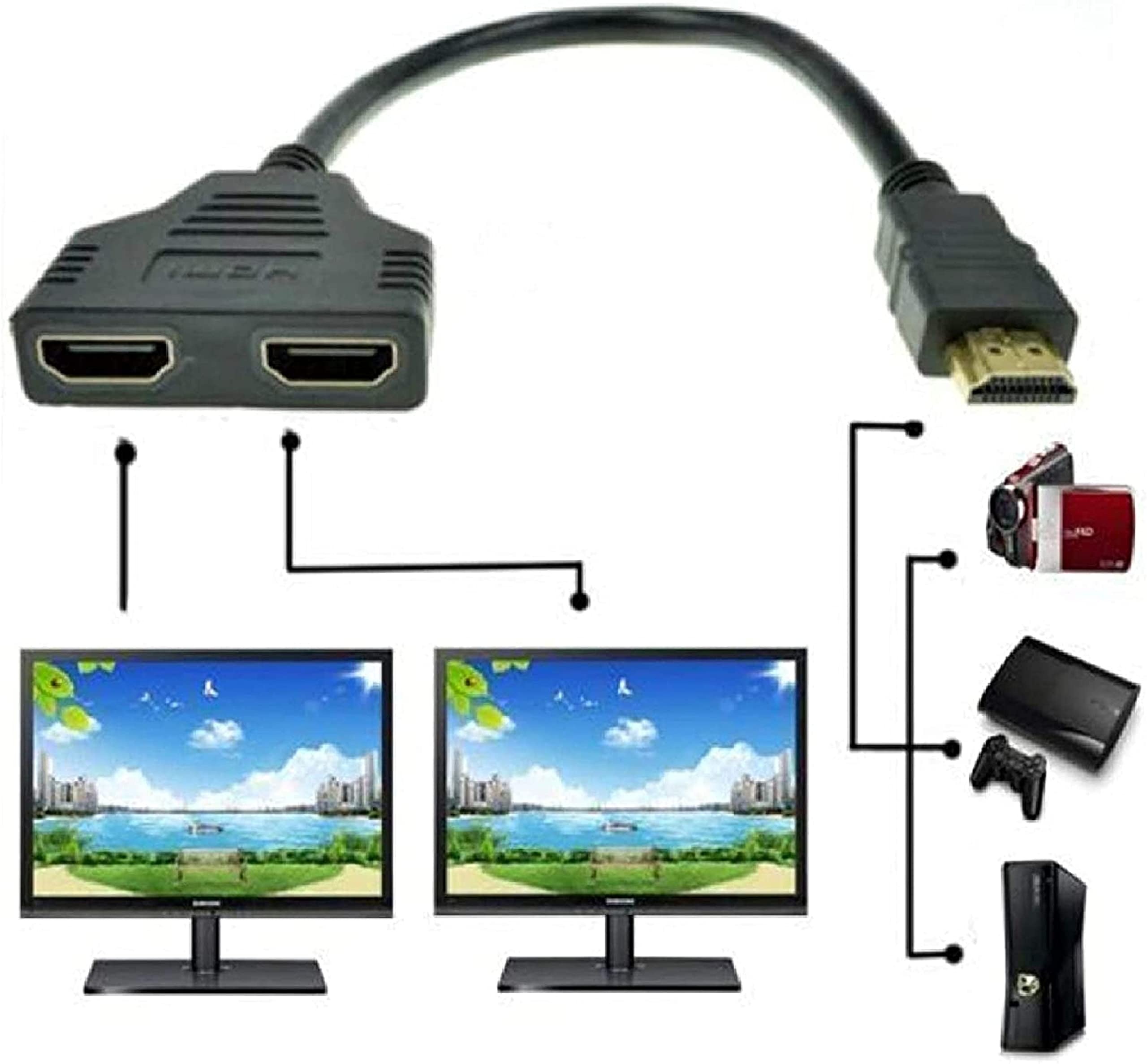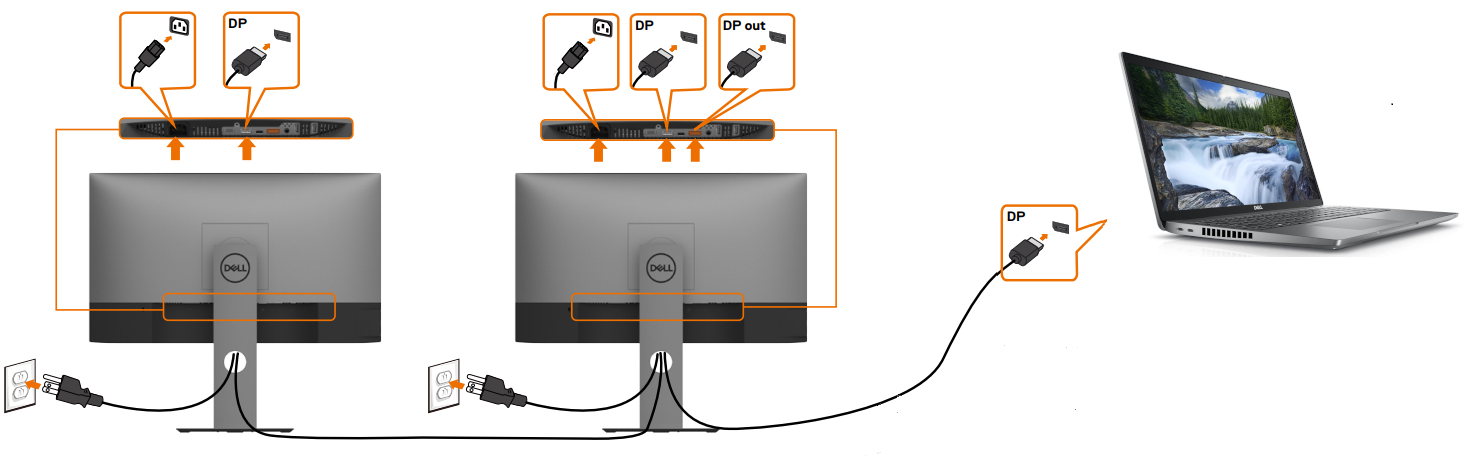How do I troubleshoot my HDMI connection?
Why won’t my computer show up on my TV through HDMI? Try booting up your PC/Laptop with the HDMI cable connected to a TV that is on. You can try booting up the PC/Laptop while the TV is off and then turn on the TV. If the above options don’t work, try booting up the PC/Laptop first, and, with the …