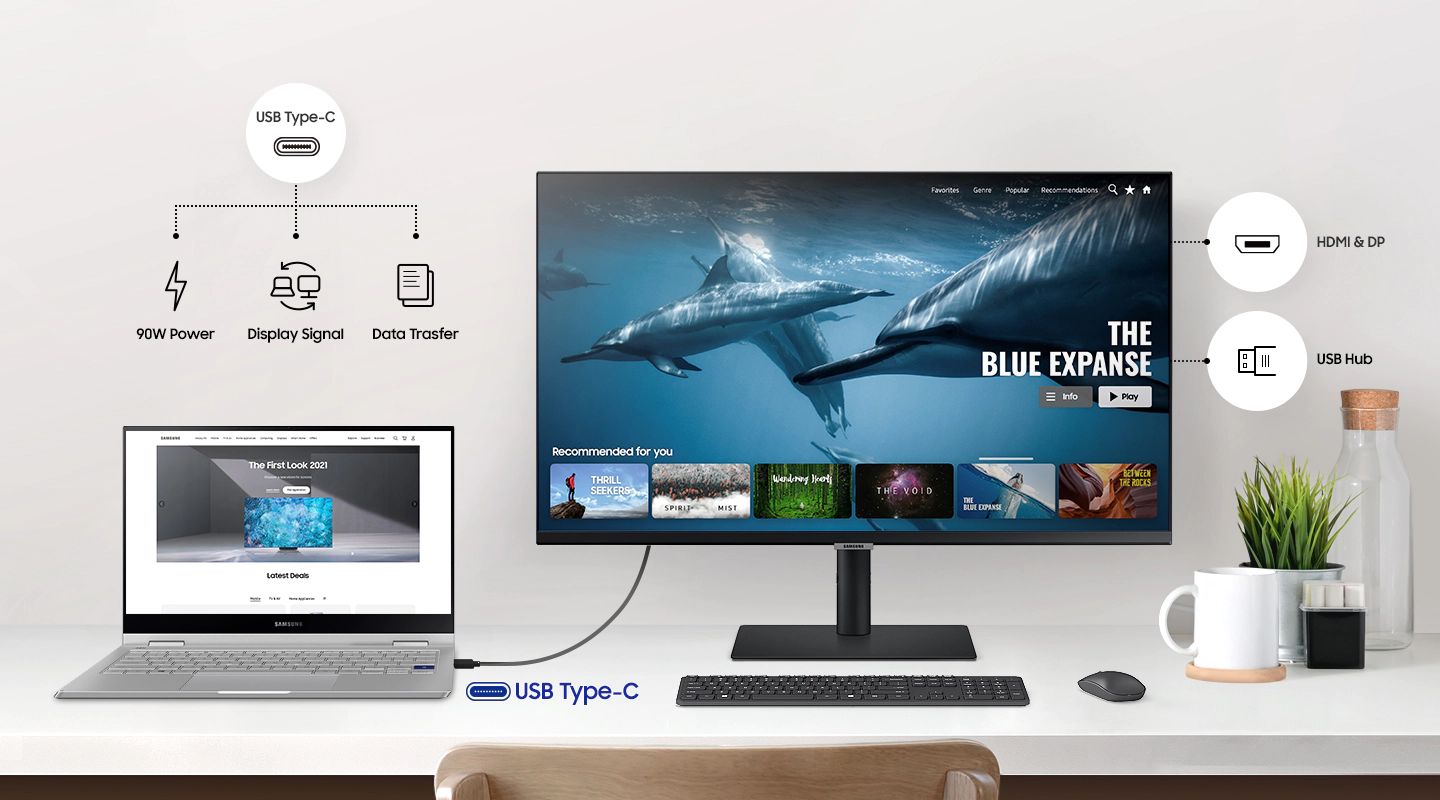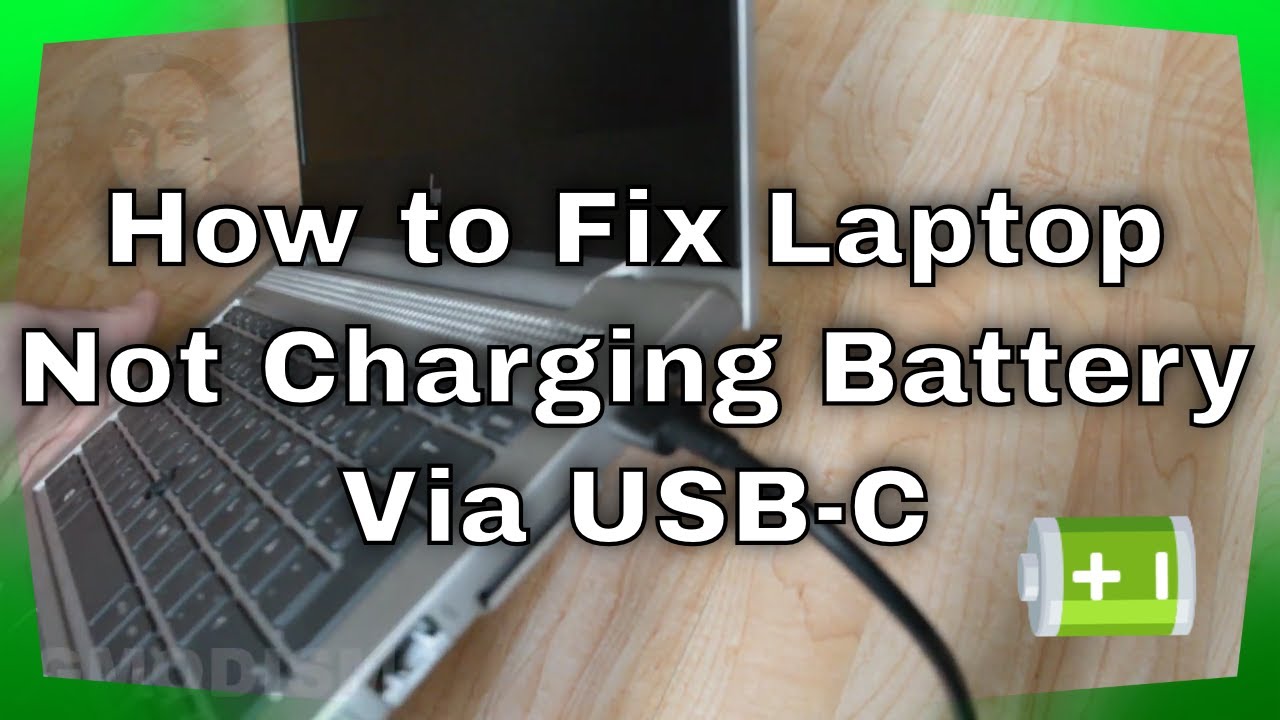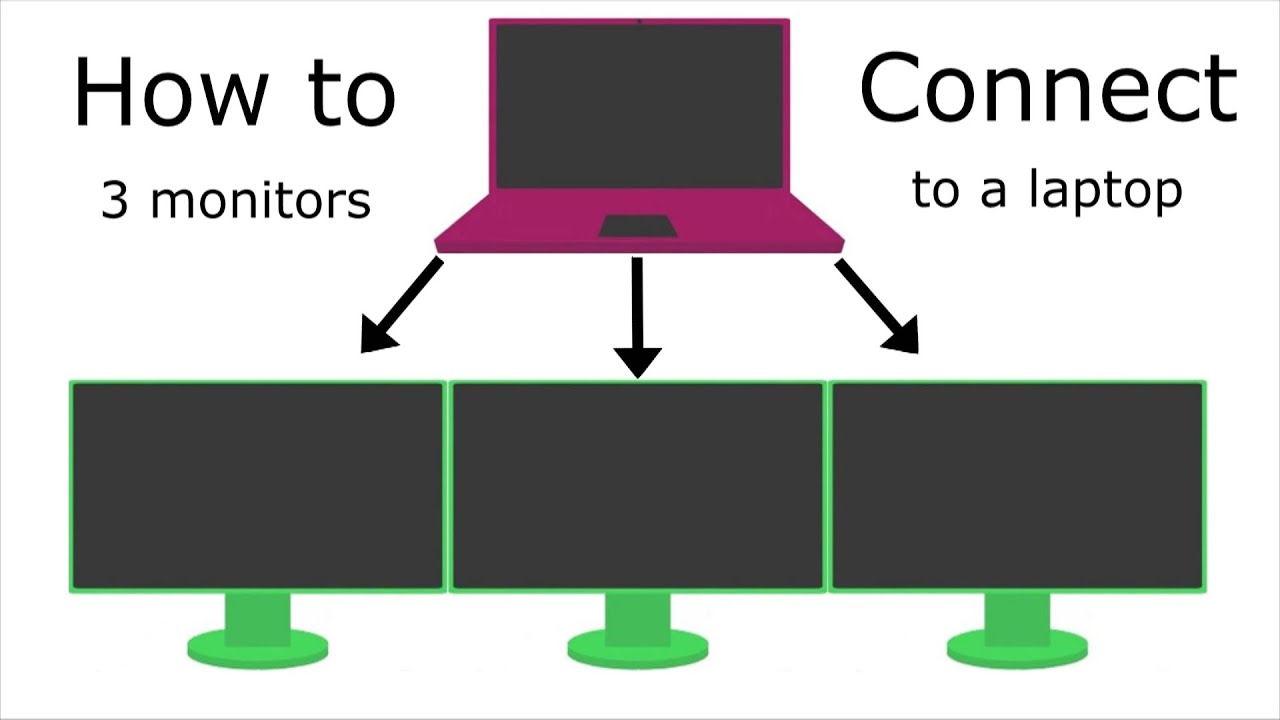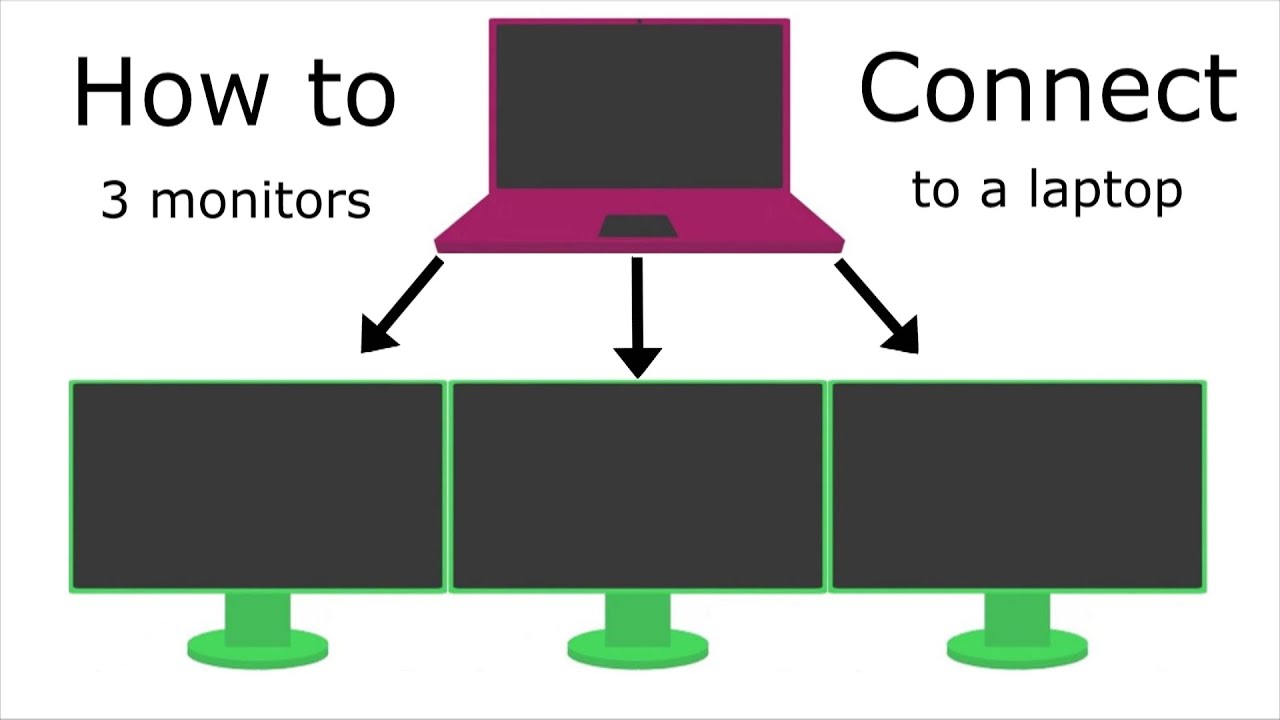Can you power laptop through monitor?
Since USB-C ports have a charging function, that means if you connect a USB-C monitor to a laptop via USB-C, the ports will serve two purposes. On the one hand, the laptop transmits an image signal to the monitor, and on the other hand, the monitor supplies the laptop with power. Can a monitor power a laptop? It’s especially easy …