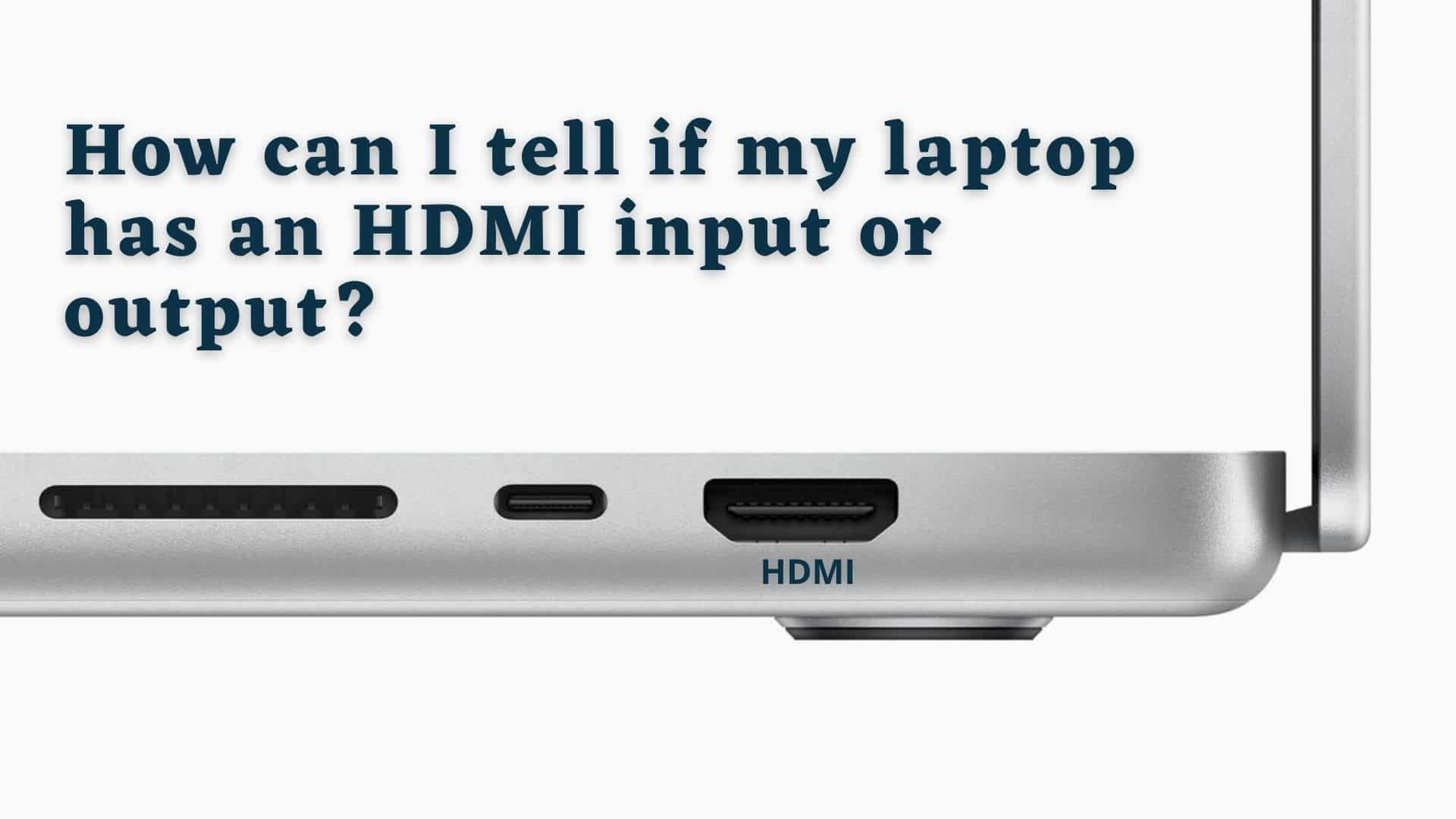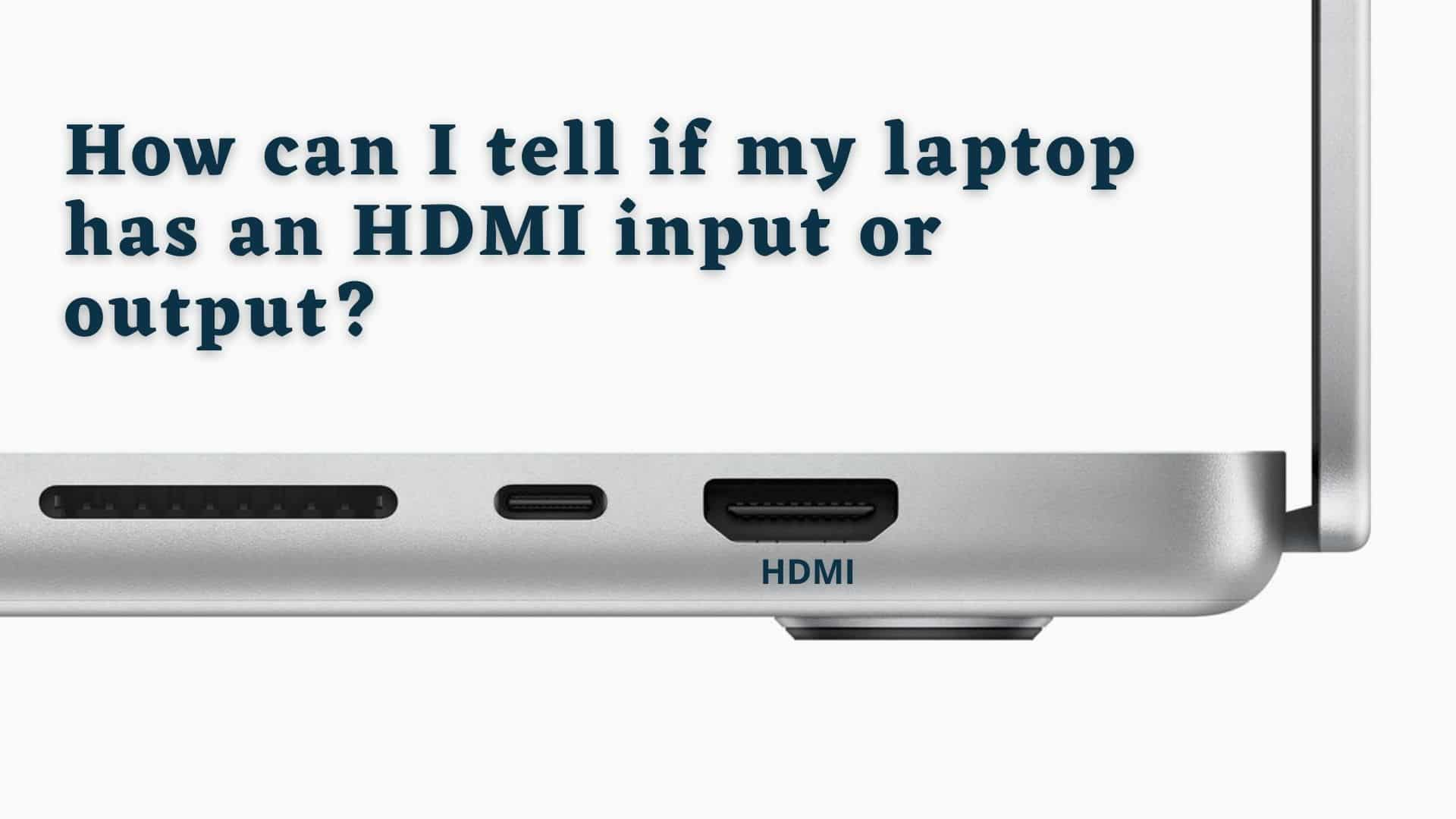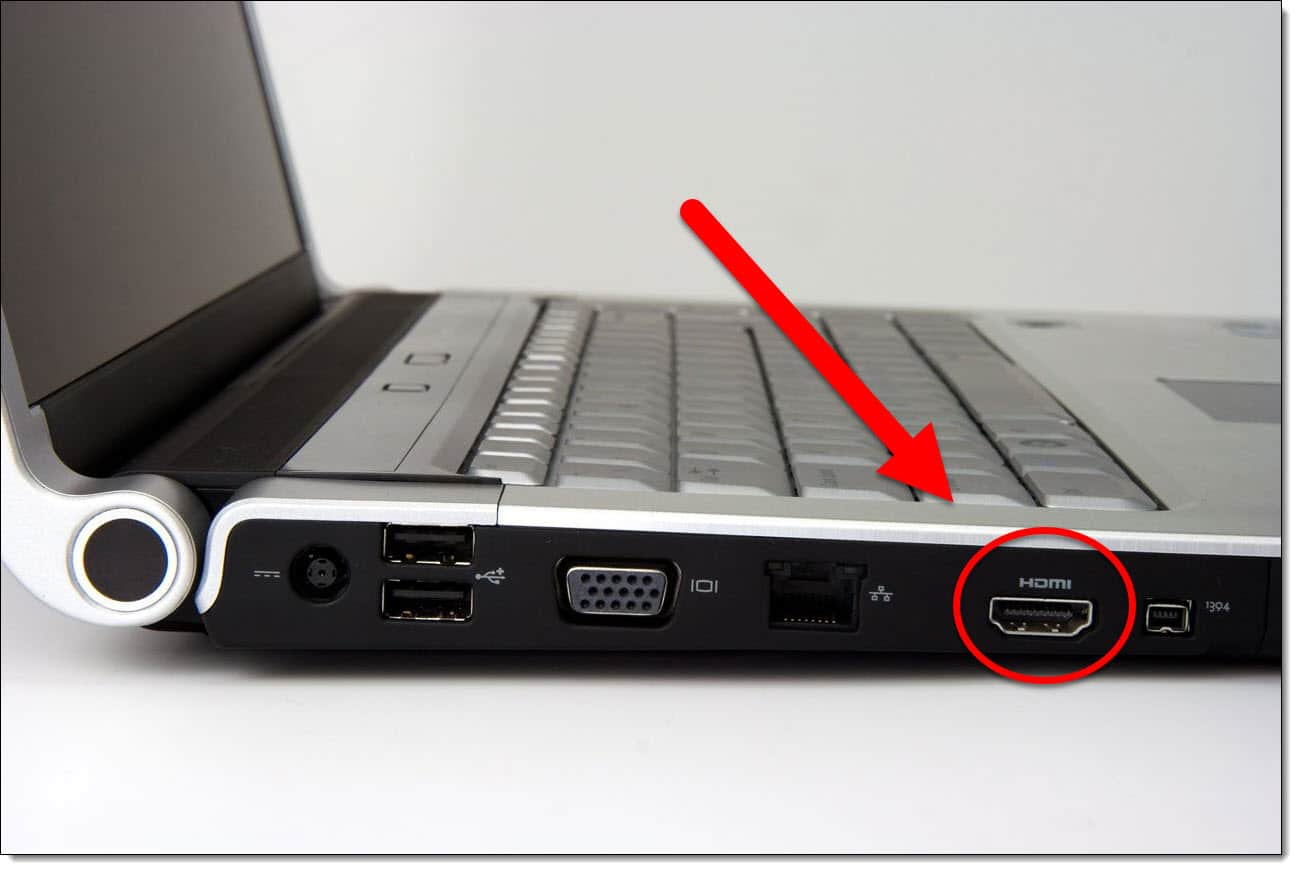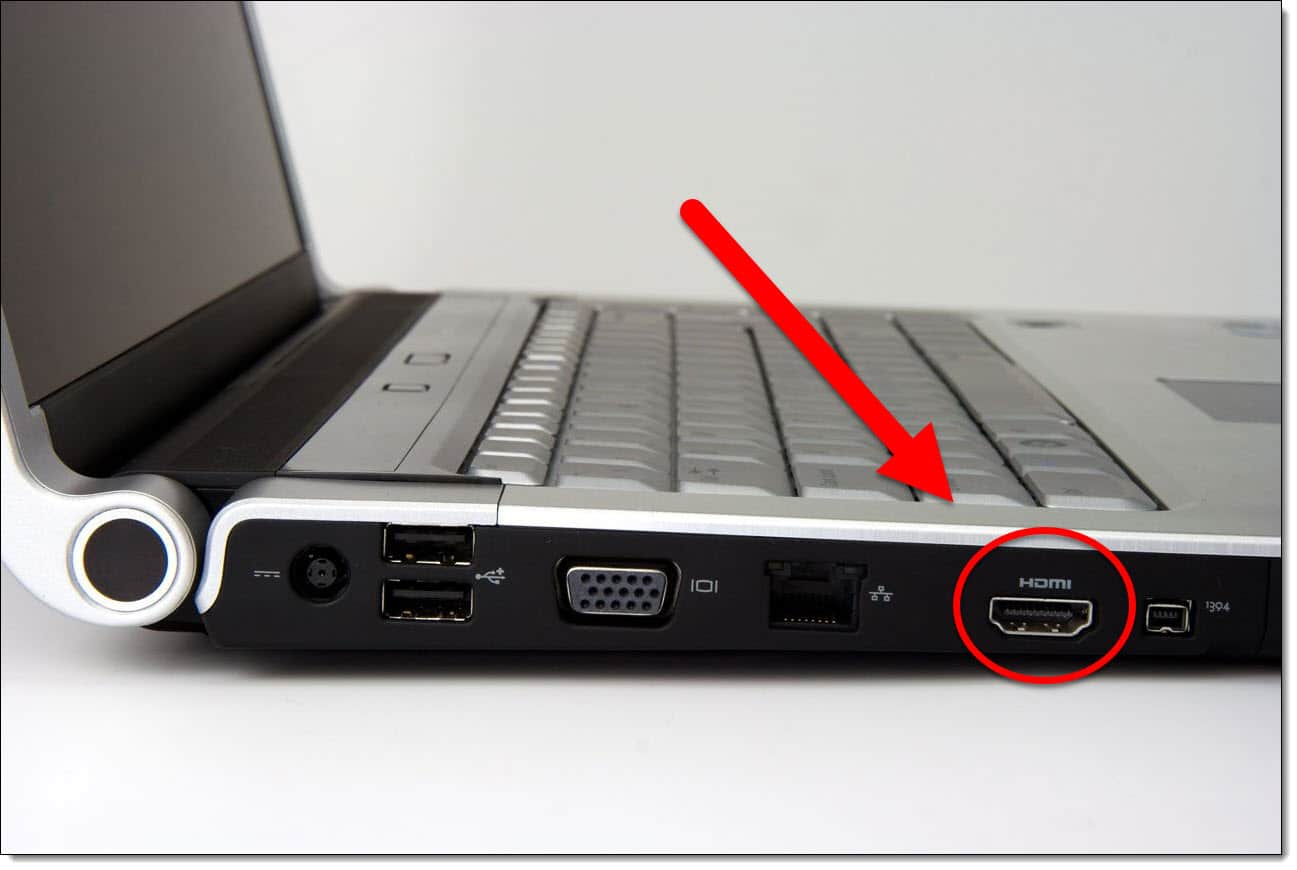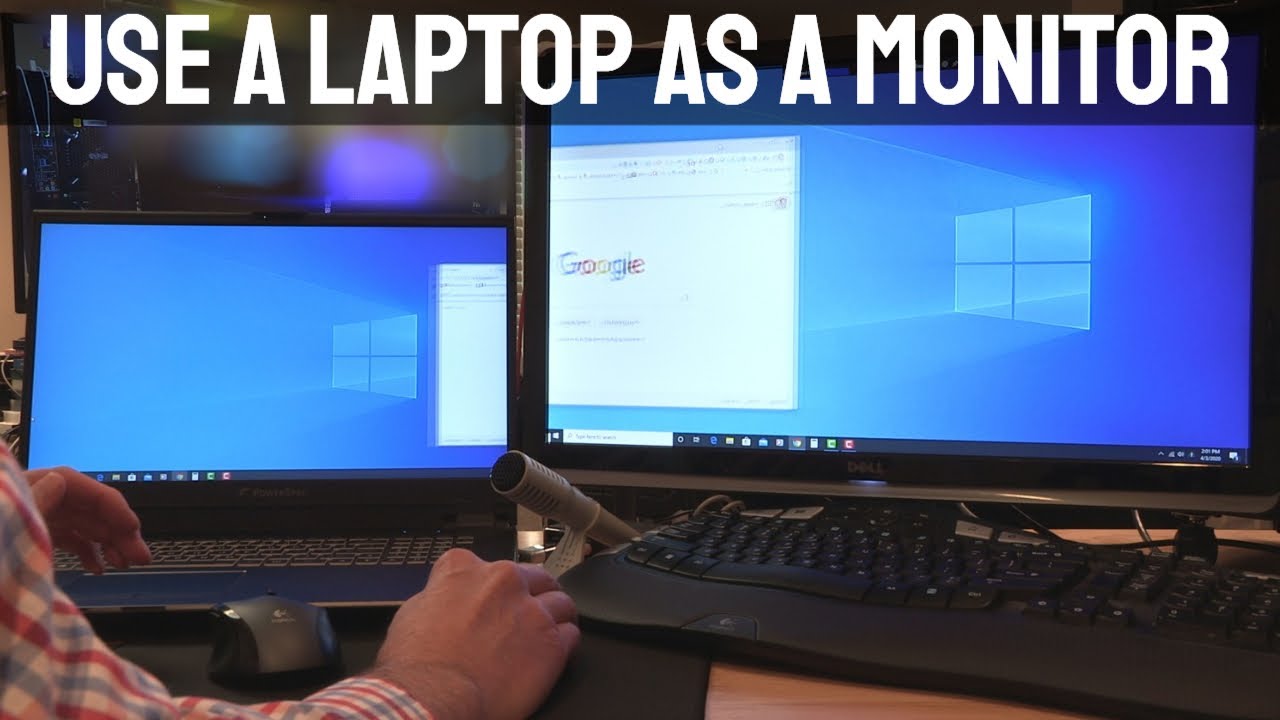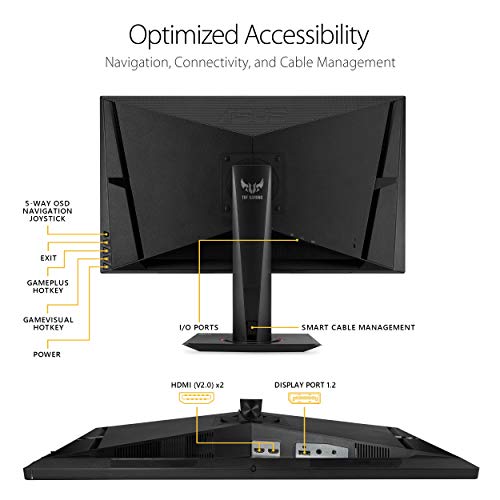How do I get HDMI output on my laptop?
It is not possible to use an HDMI adapter or anything similar to change a laptop’s HDMI output to input. It’s not the cable that is responsible for sending or receiving signal, but the port itself and how the laptop is built. And it is built only for output – which is sending signal, no matter what cable you plug …