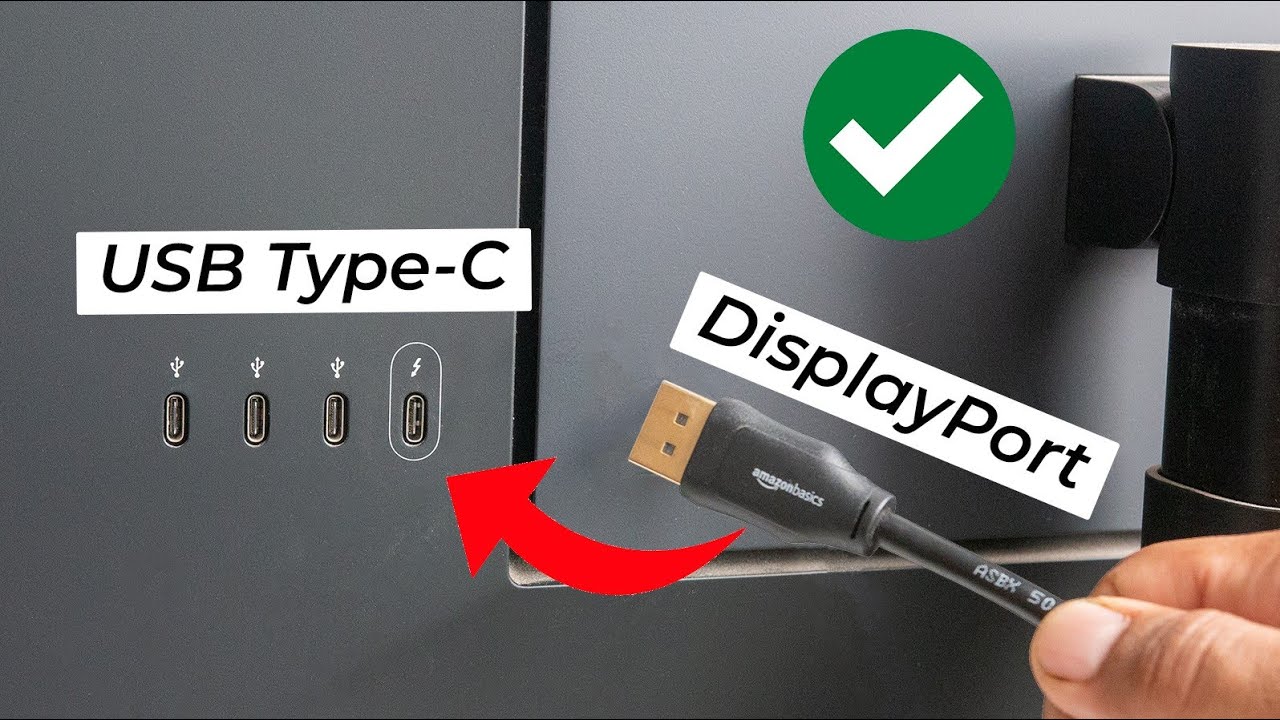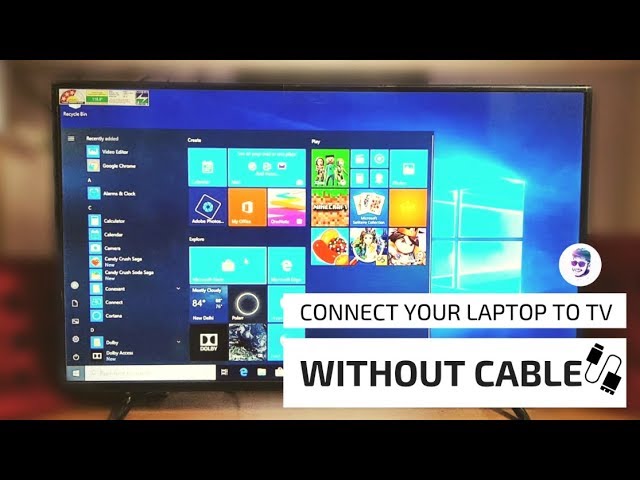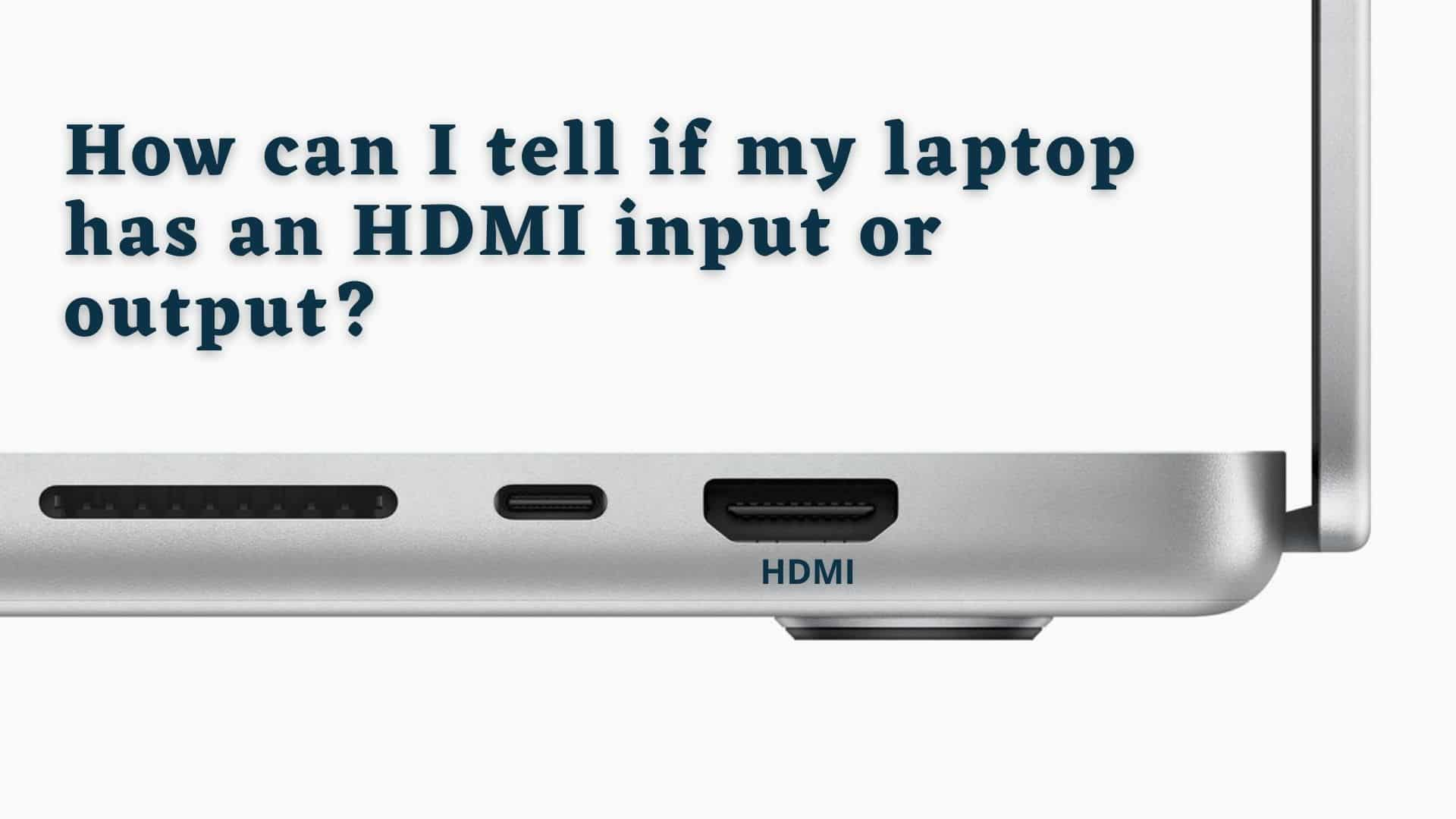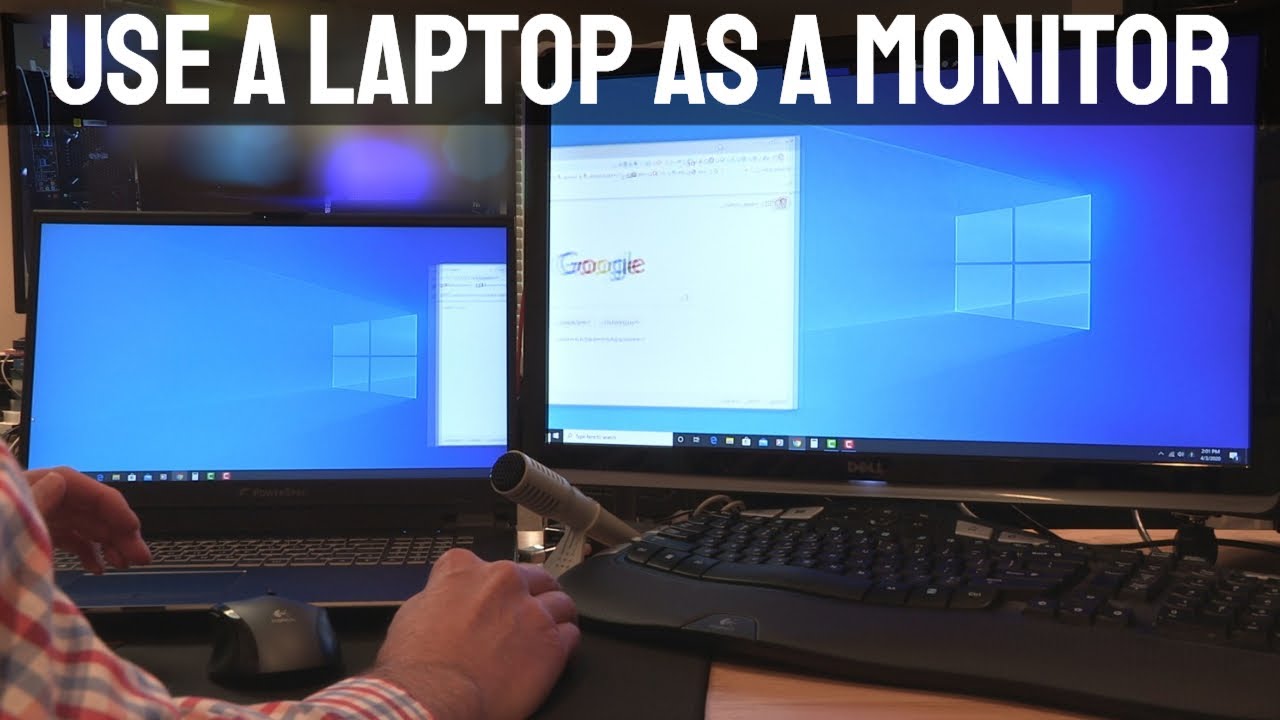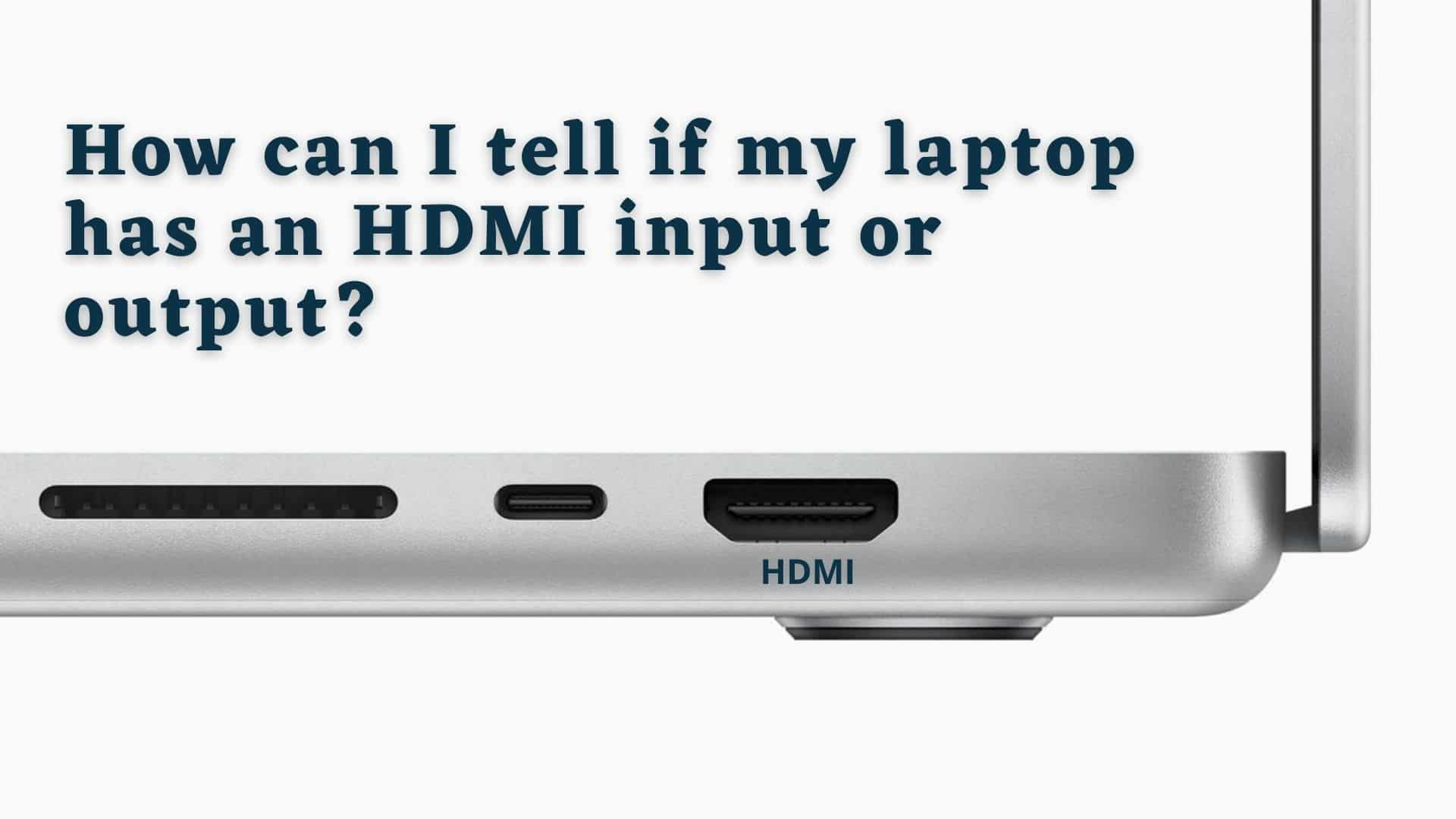Are laptop HDMI ports two way?
The HDMI port on a laptop is also an Output. The port on the laptop works just like the HDMI on the PS3. It sends a signal in one direction OUT…. Are laptop HDMI ports bidirectional? The HDMI port on a laptop is also an Output. The port on the laptop works just like the HDMI on the PS3. It …