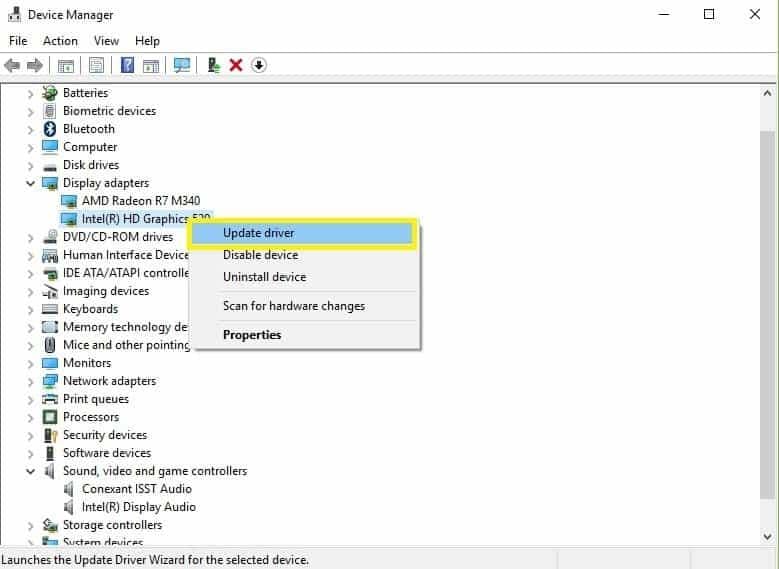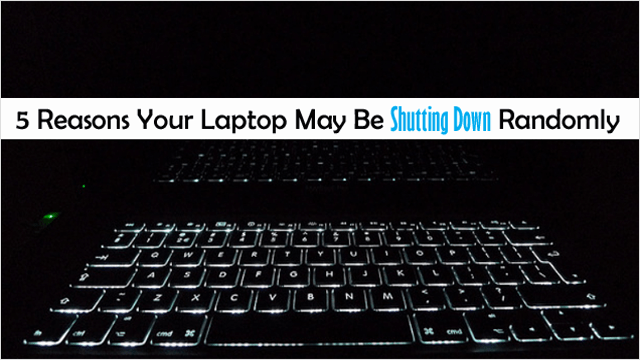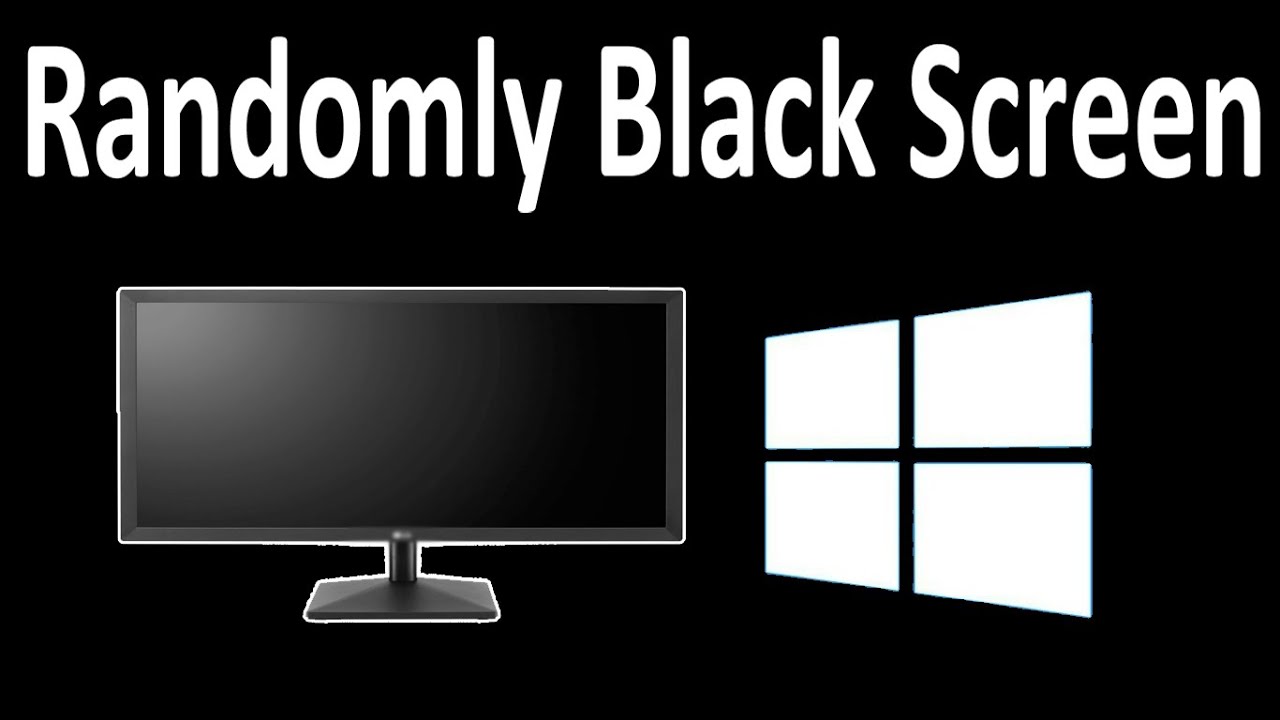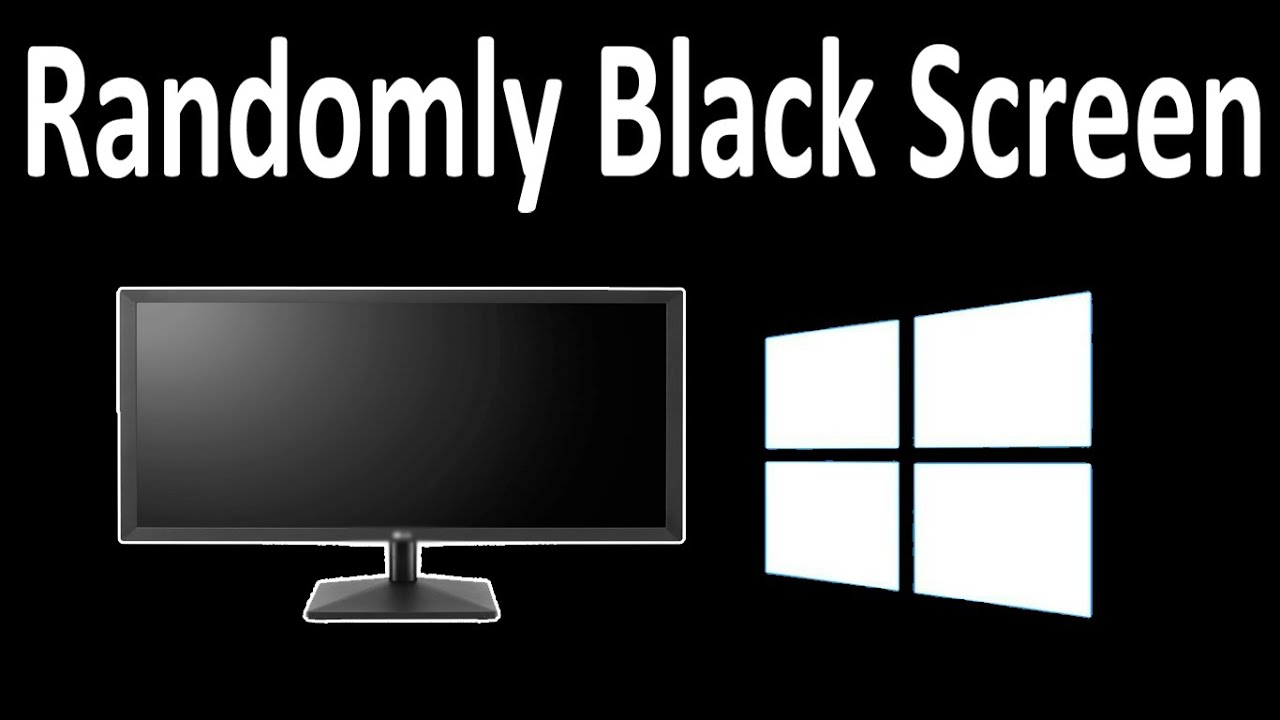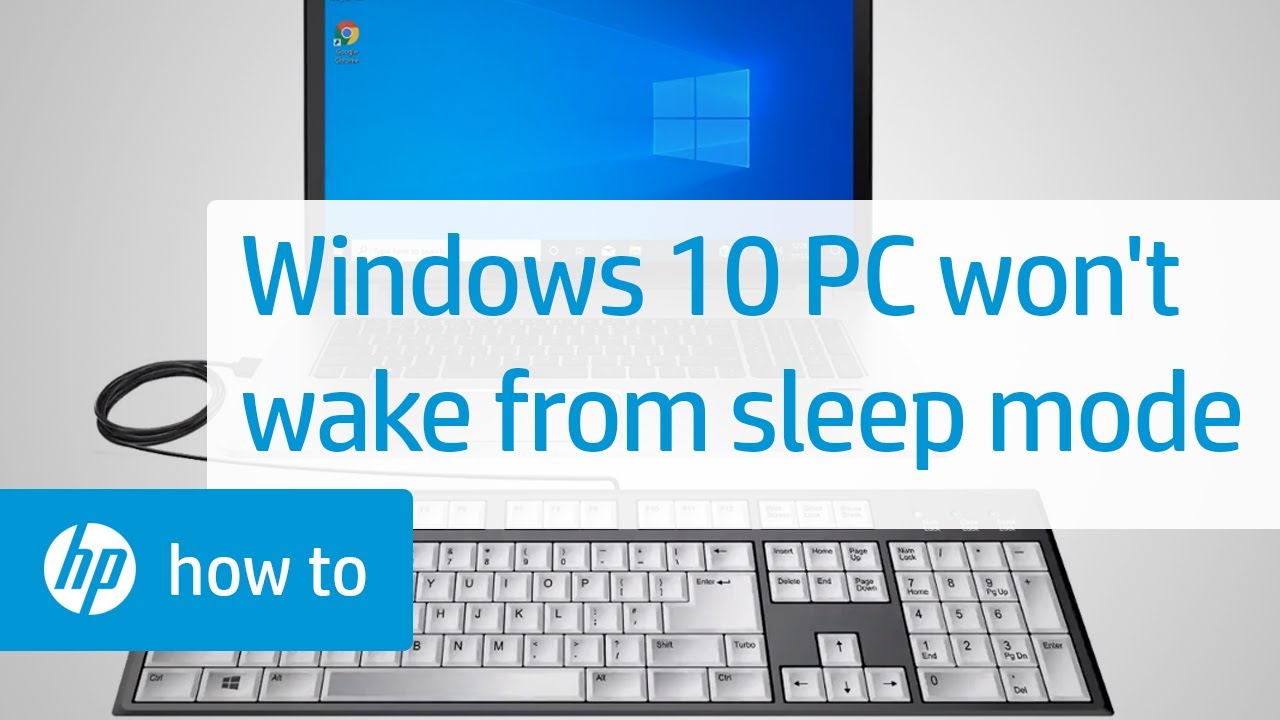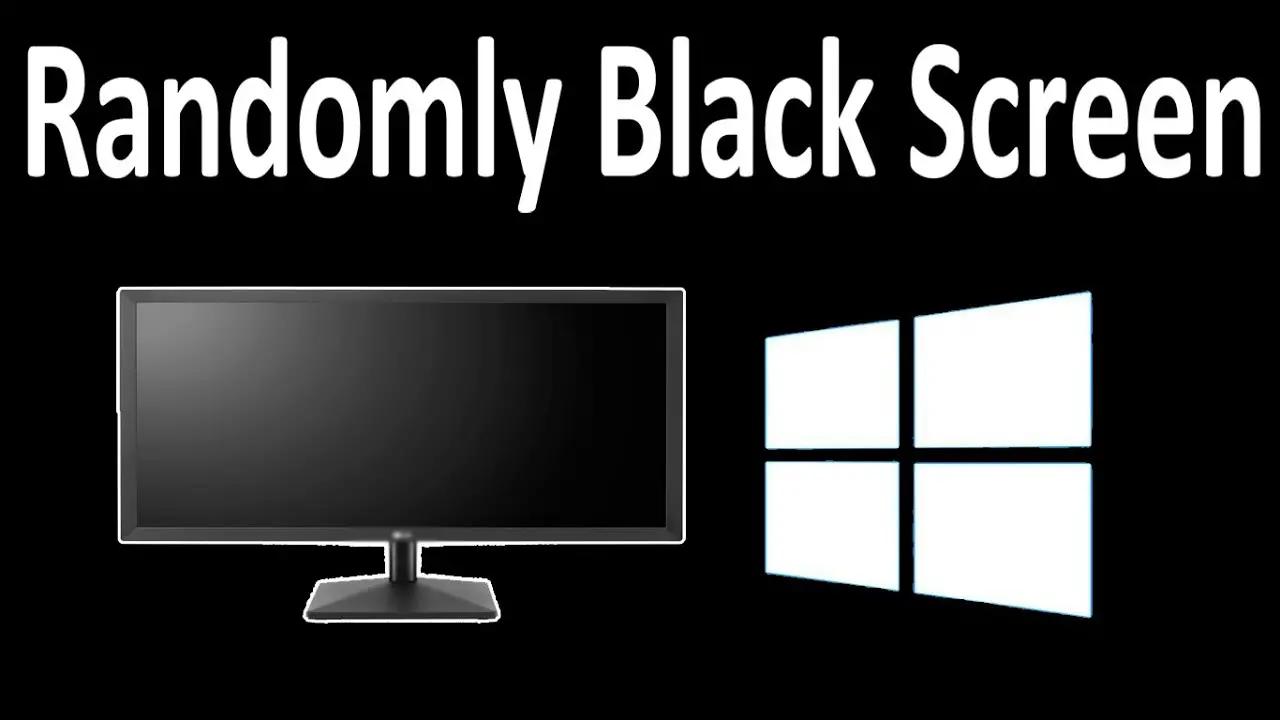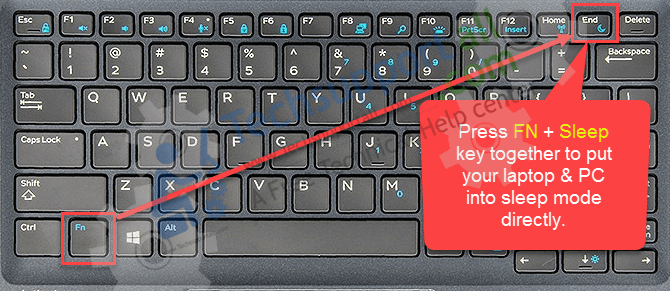How do I enable my HDMI port on my laptop?
Right-click on the volume icon on the taskbar. Select Playback devices and in the newly open Playback tab, simply select Digital Output Device or HDMI. Select Set Default, click OK. Why is HDMI port not working on laptop? The reason why your devices that are plugged into an HDMI are not correctly working is either because: The HDMI port or …