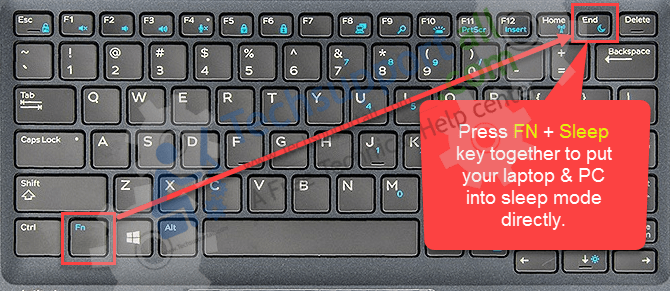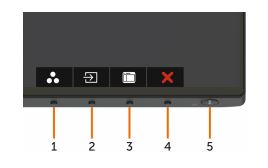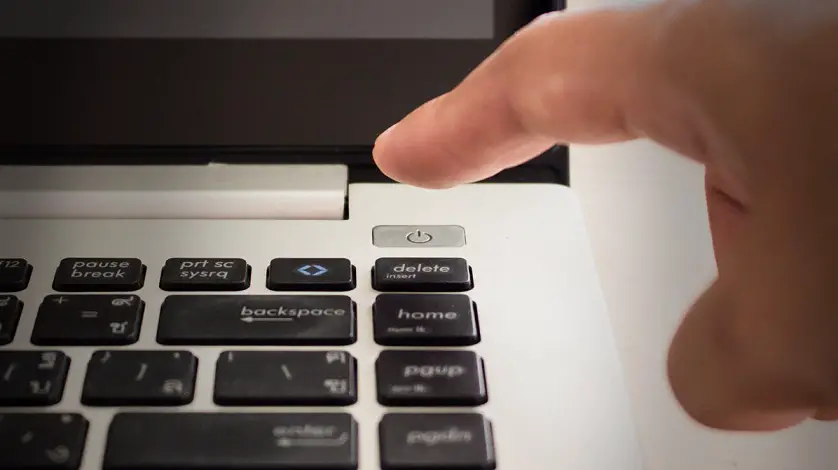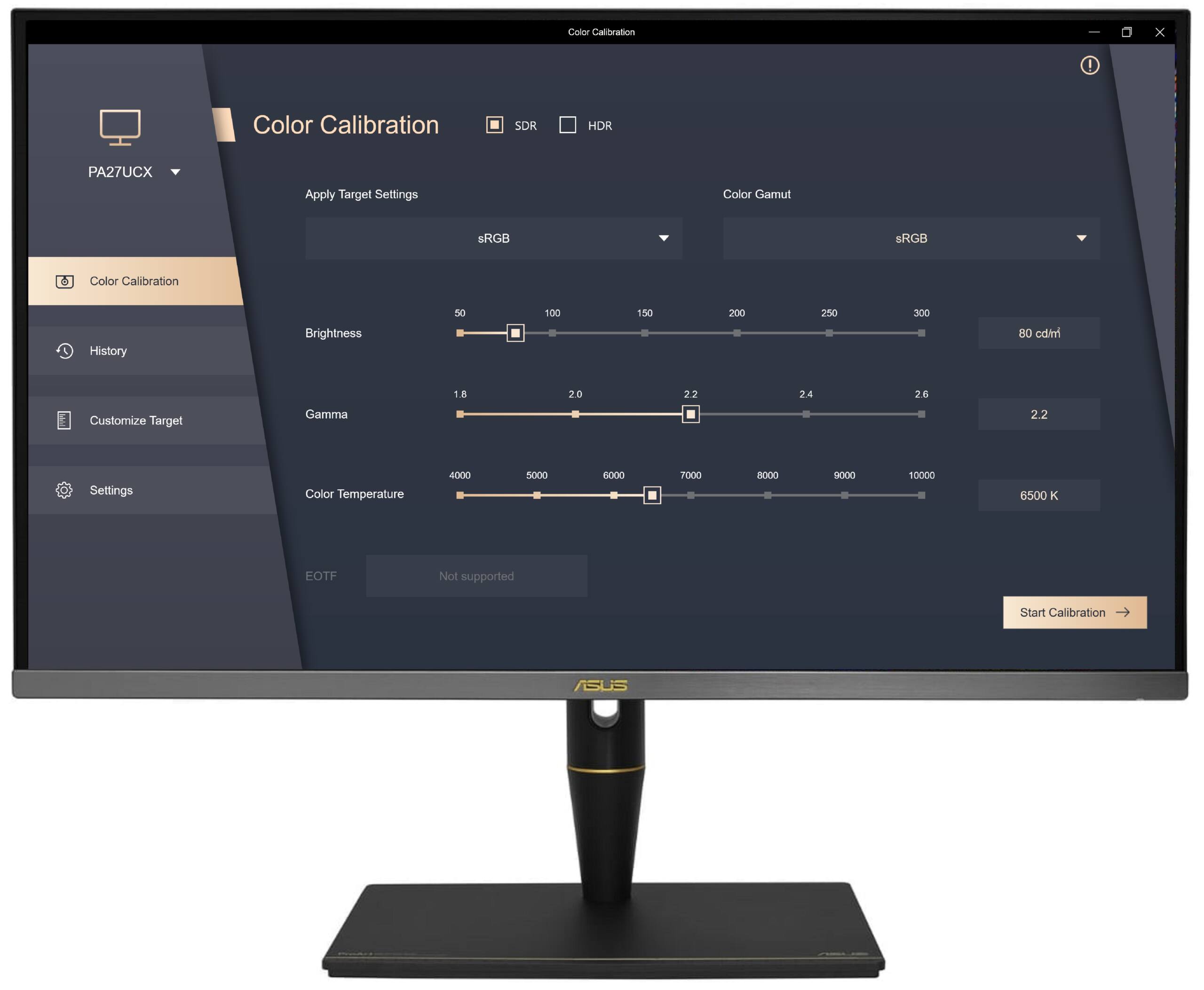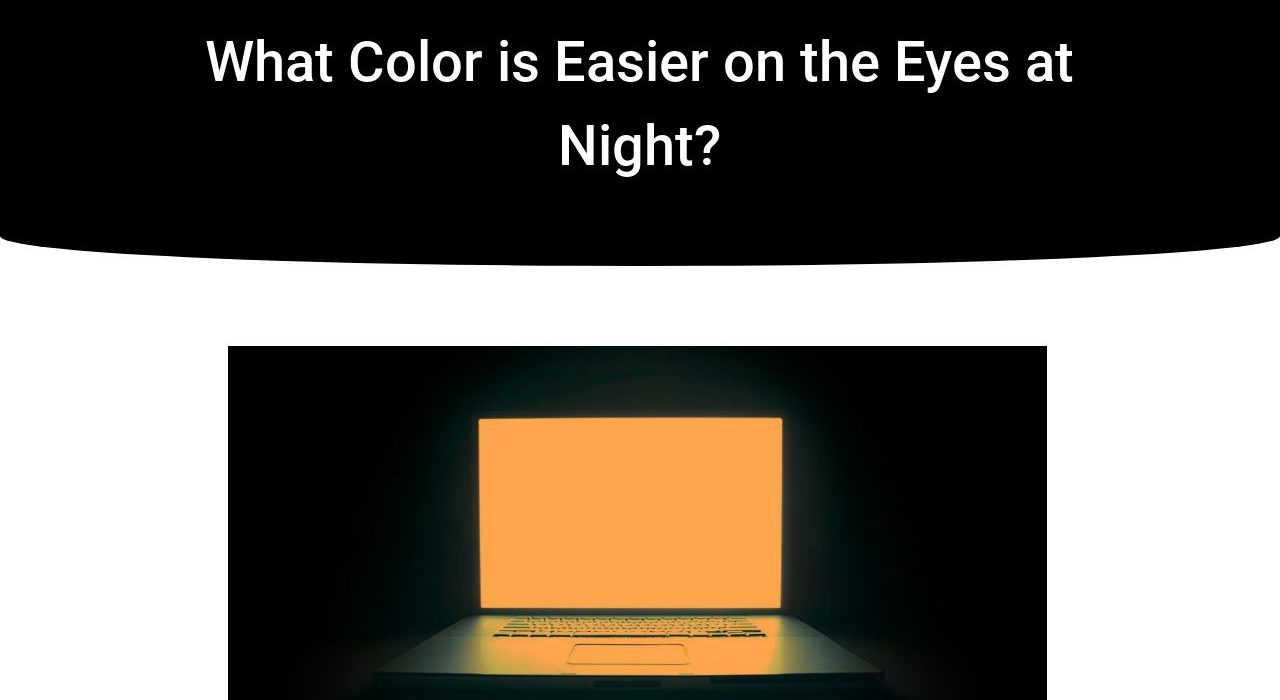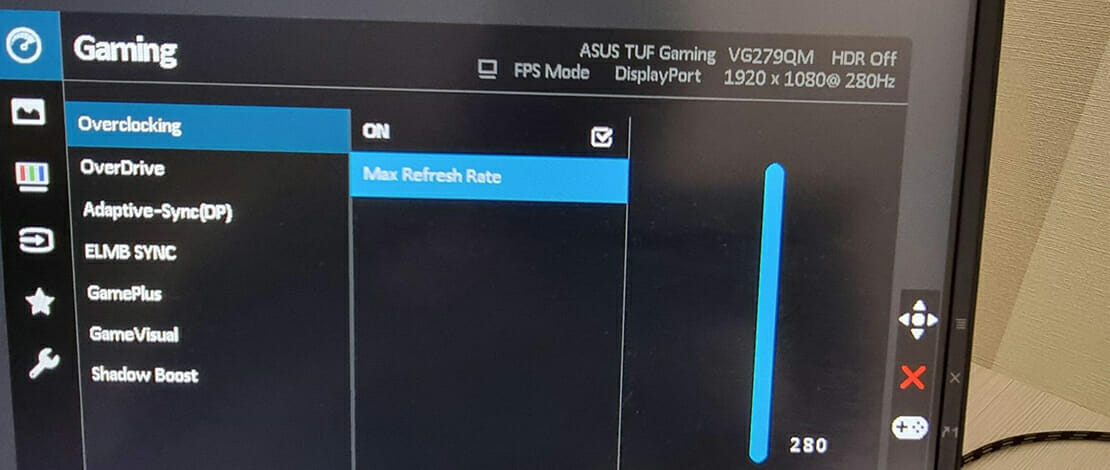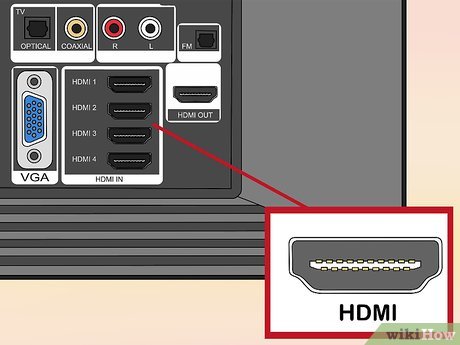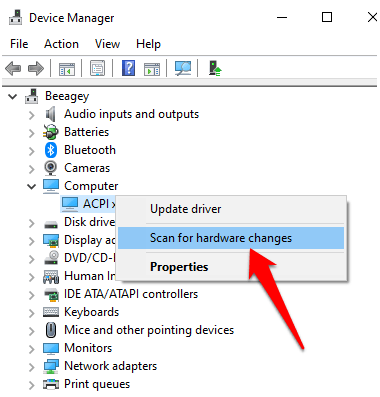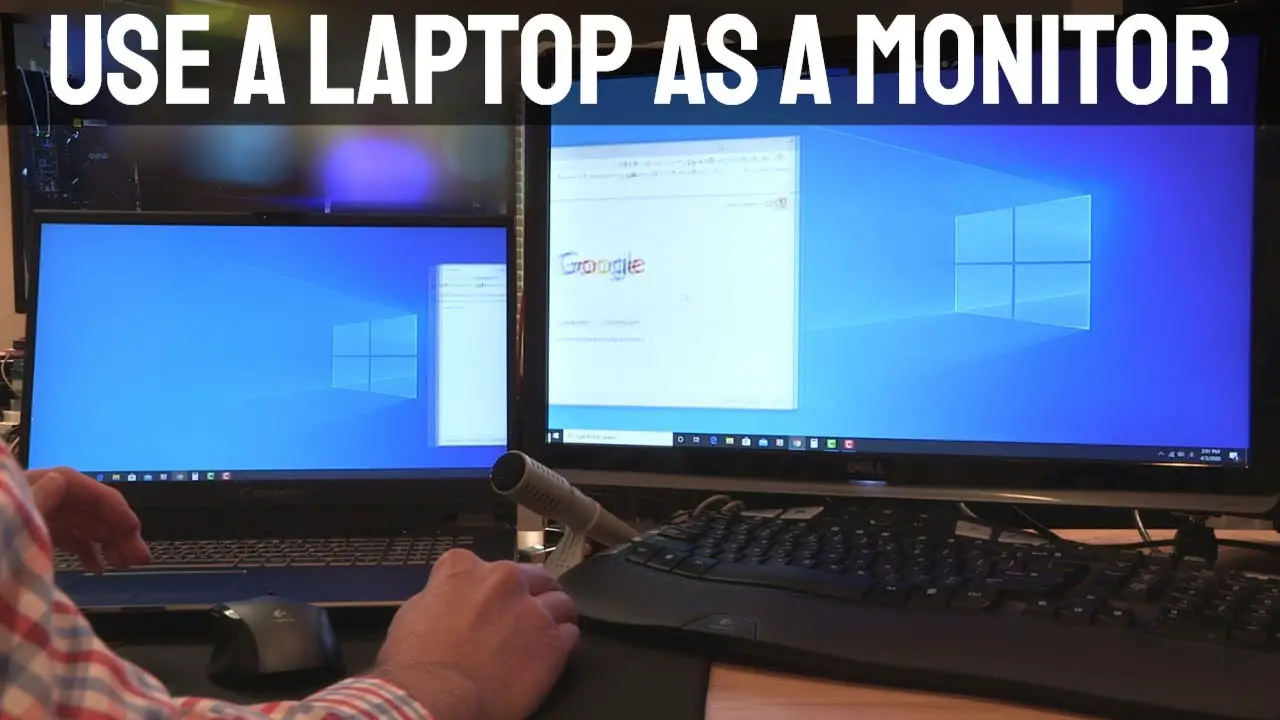How do I turn my laptop to sleep?
You can simply close your laptop and put it into Sleep mode — that’s usually the easiest thing to do. Or you can manually put it into Hibernate mode. You can also completely shut it down. Can I just put my laptop to sleep? You can simply close your laptop and put it into Sleep mode — that’s usually the …