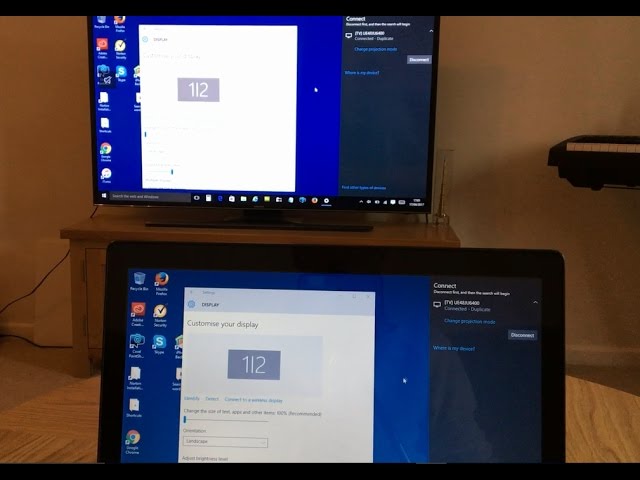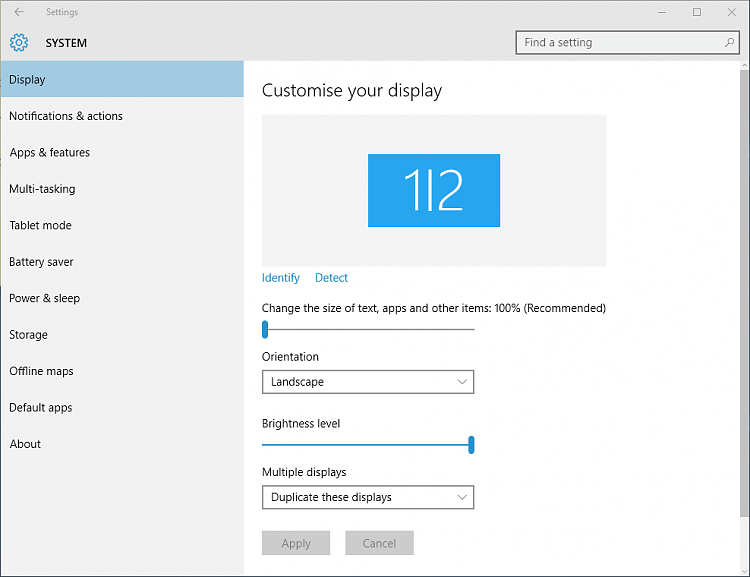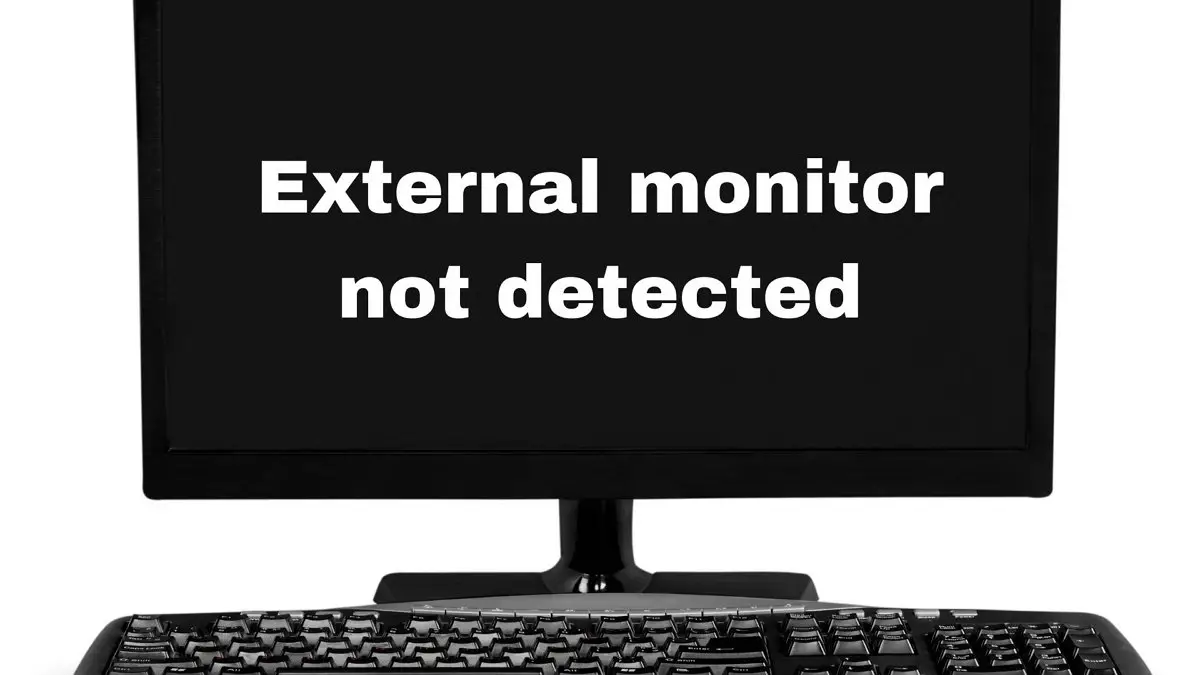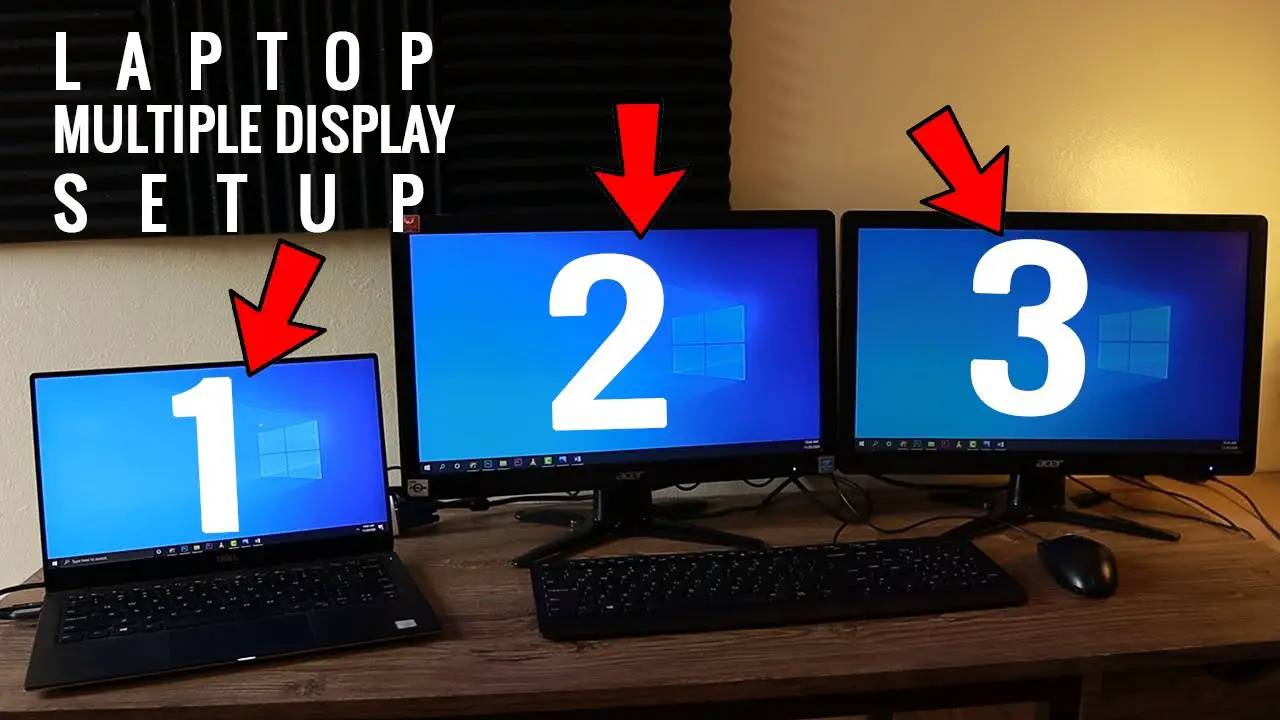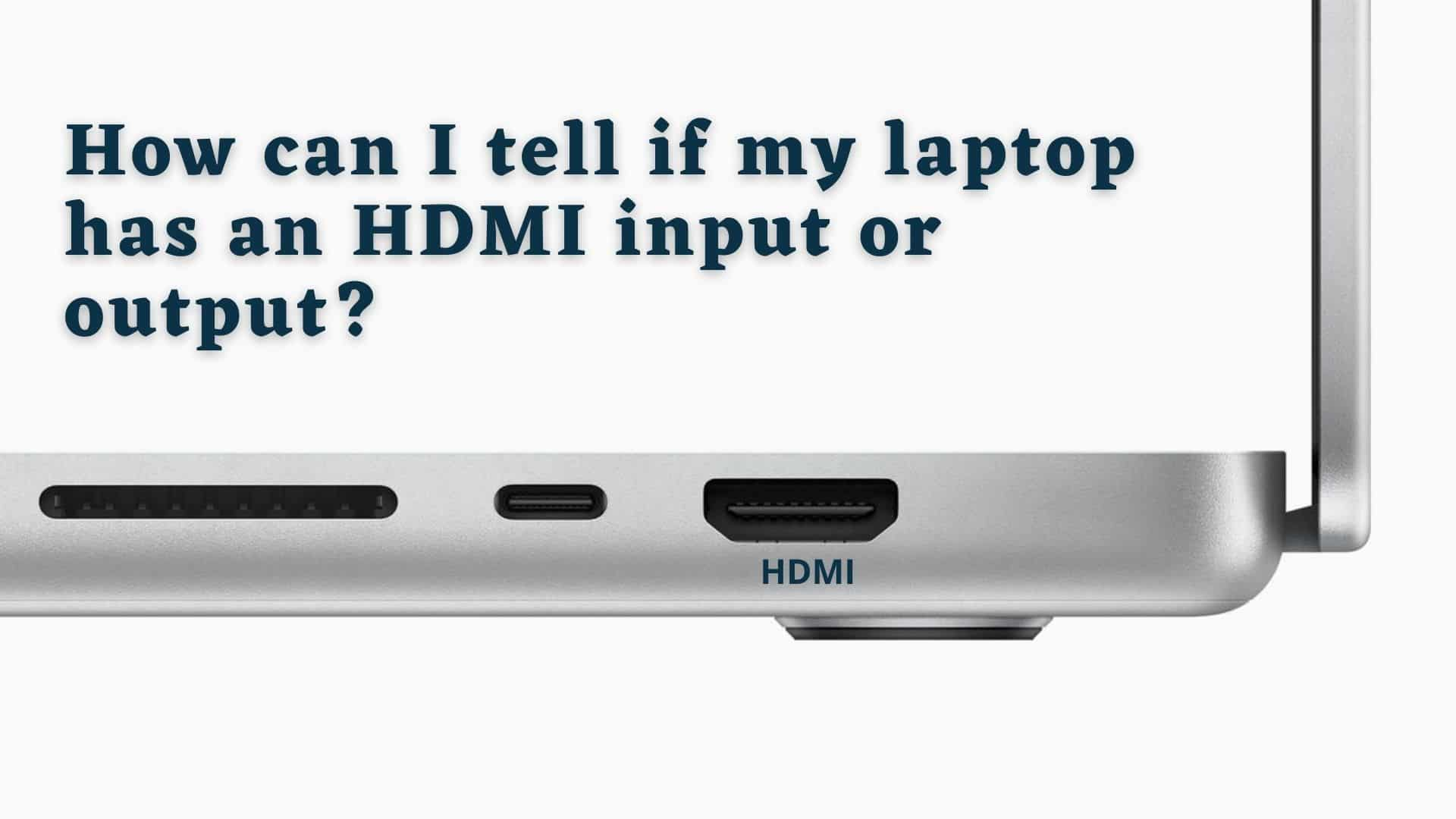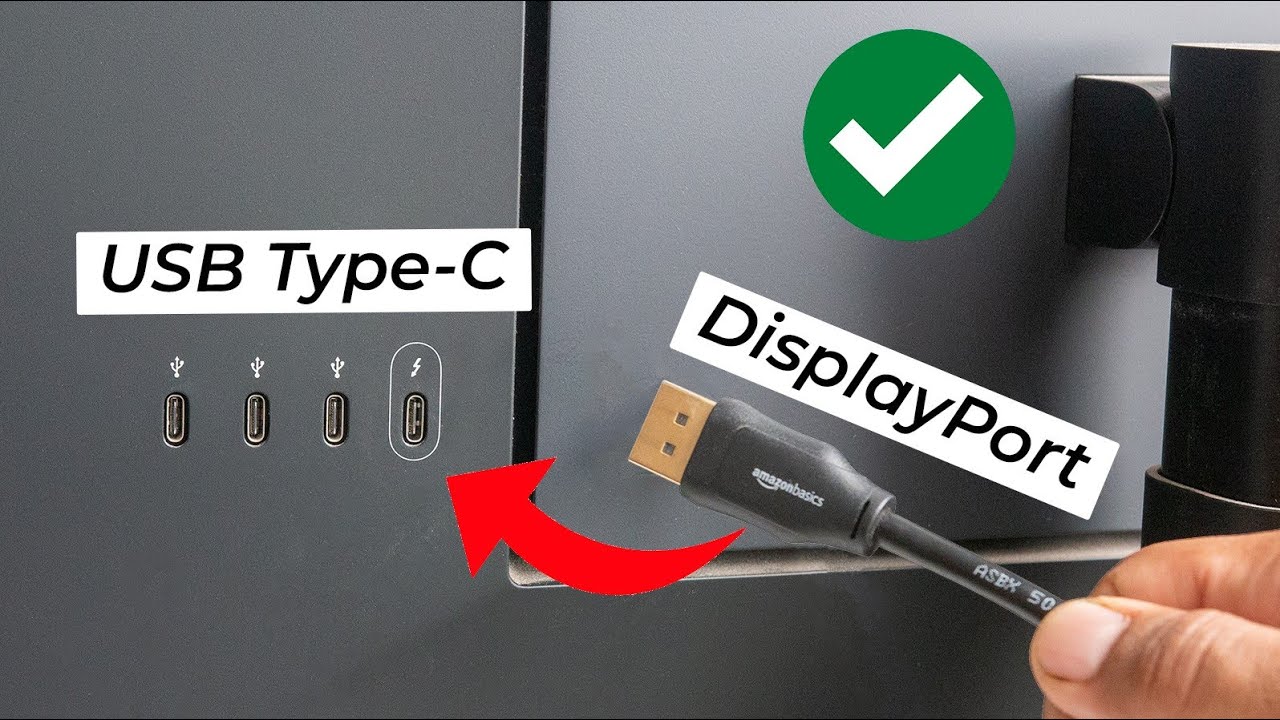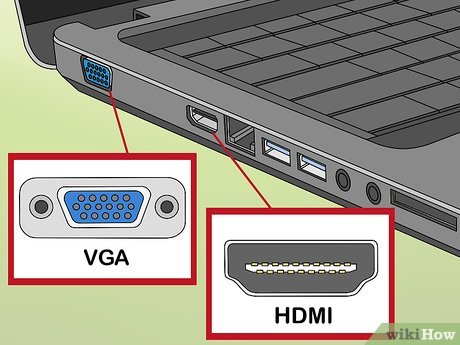Is it better to use a monitor or TV for computer?
This is because monitors generally have more pixels per inch than televisions. This means they can display very fine detail, especially useful with text. Televisions are designed for viewing while you’re sitting across the room, so they don’t need to be able to produce such close-up detail. Is it OK to use a TV as a computer monitor? Will it …