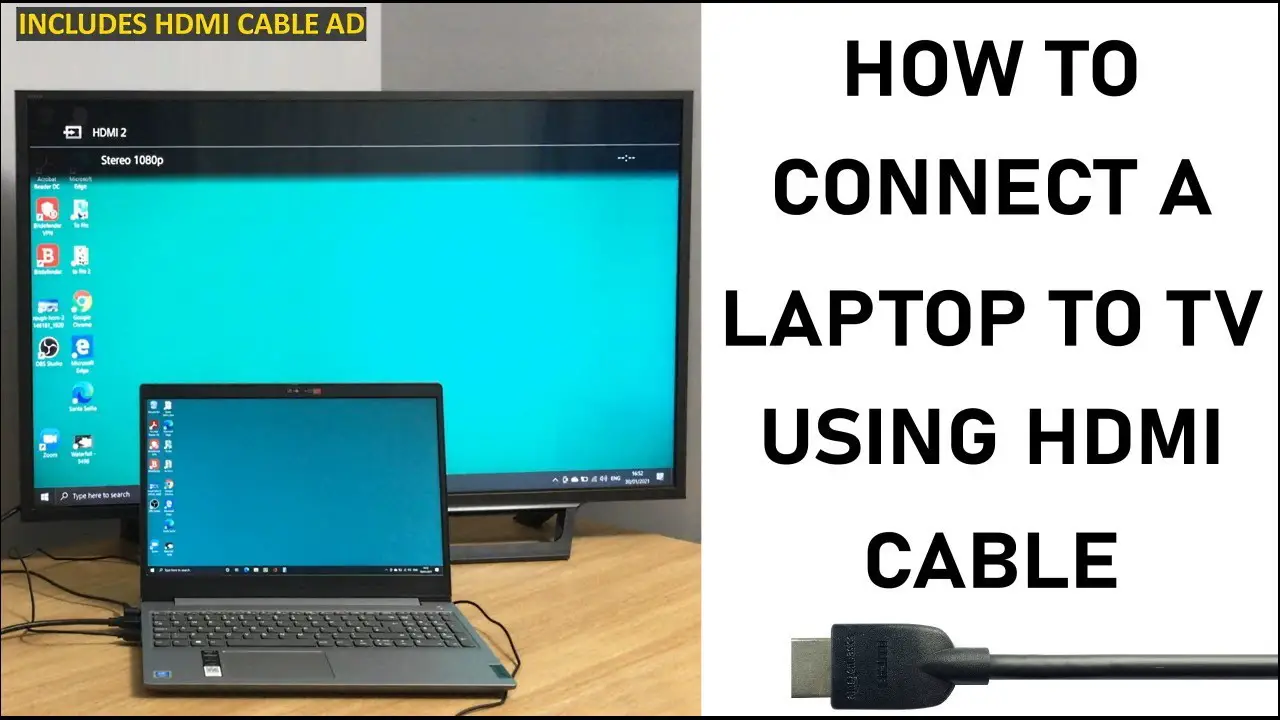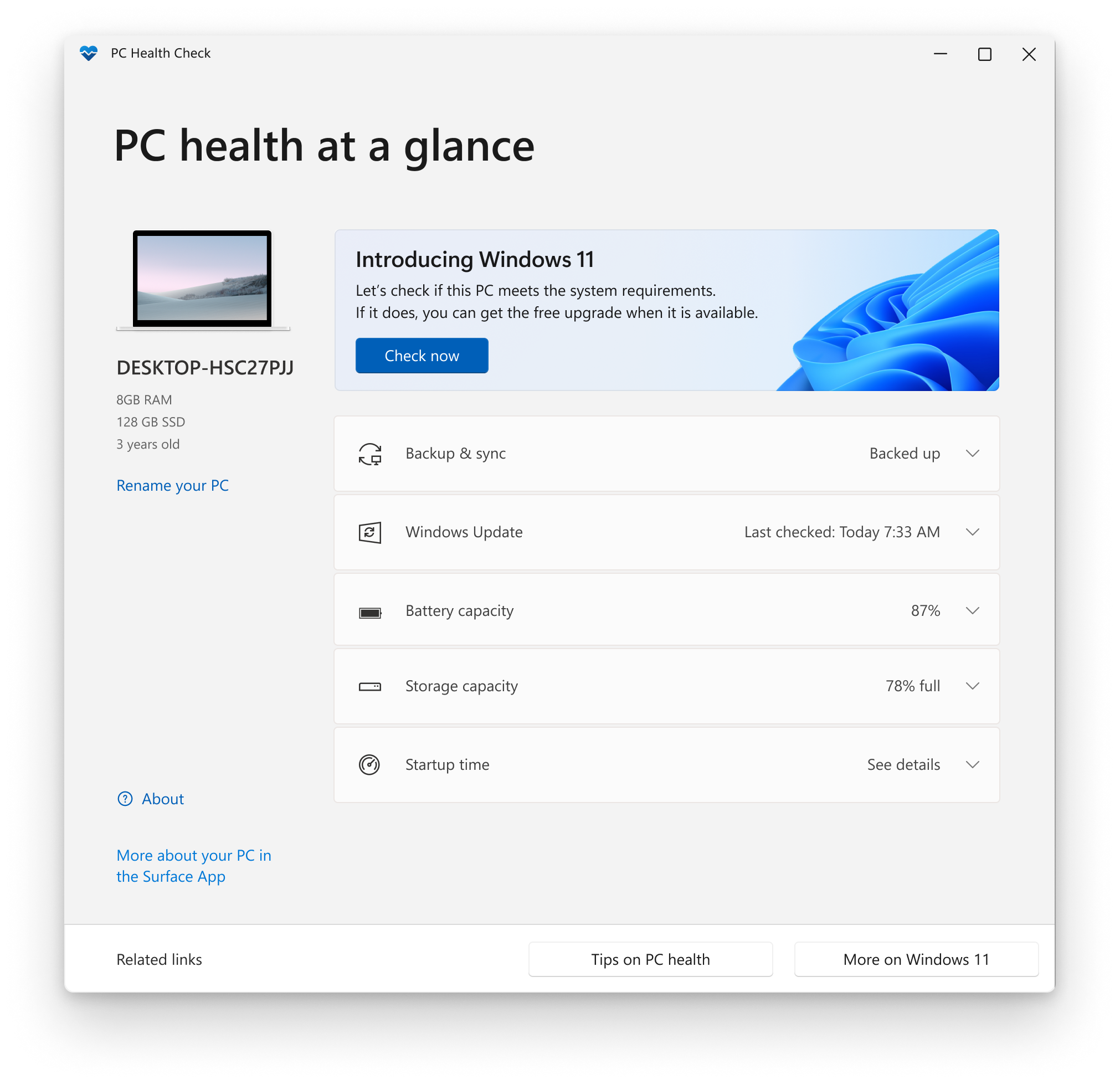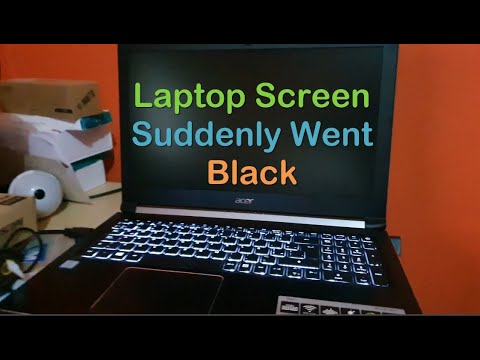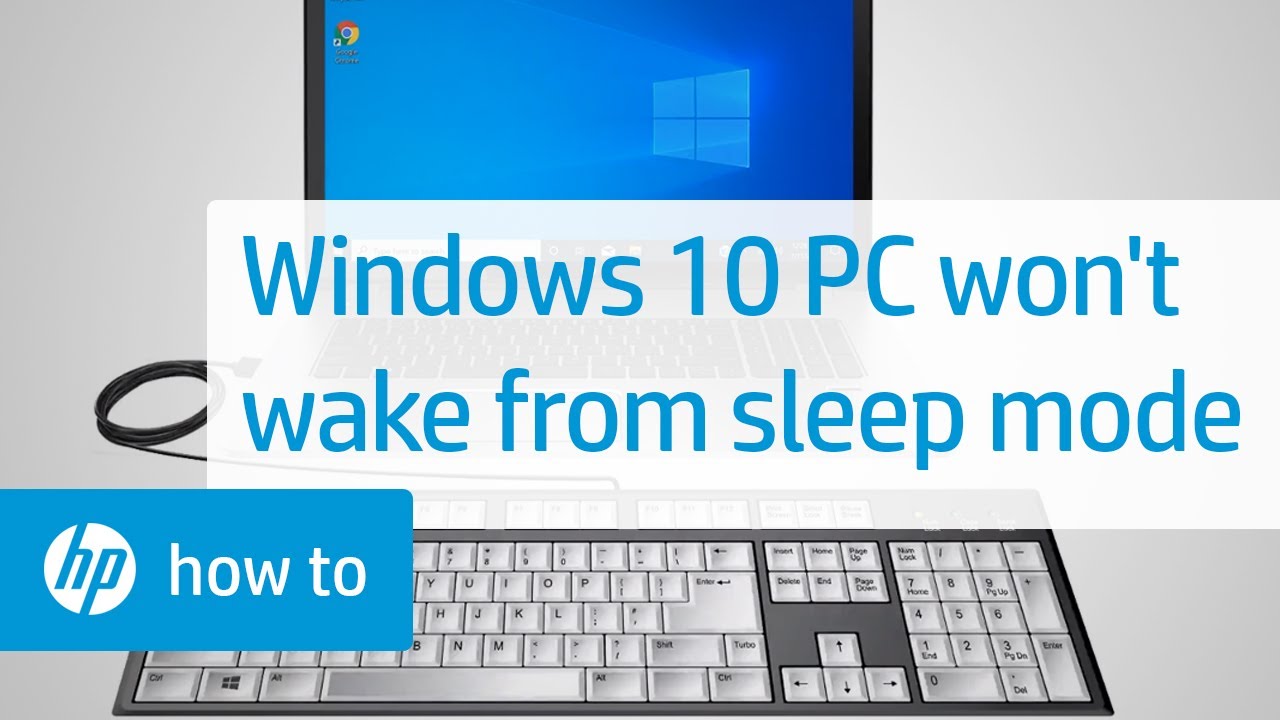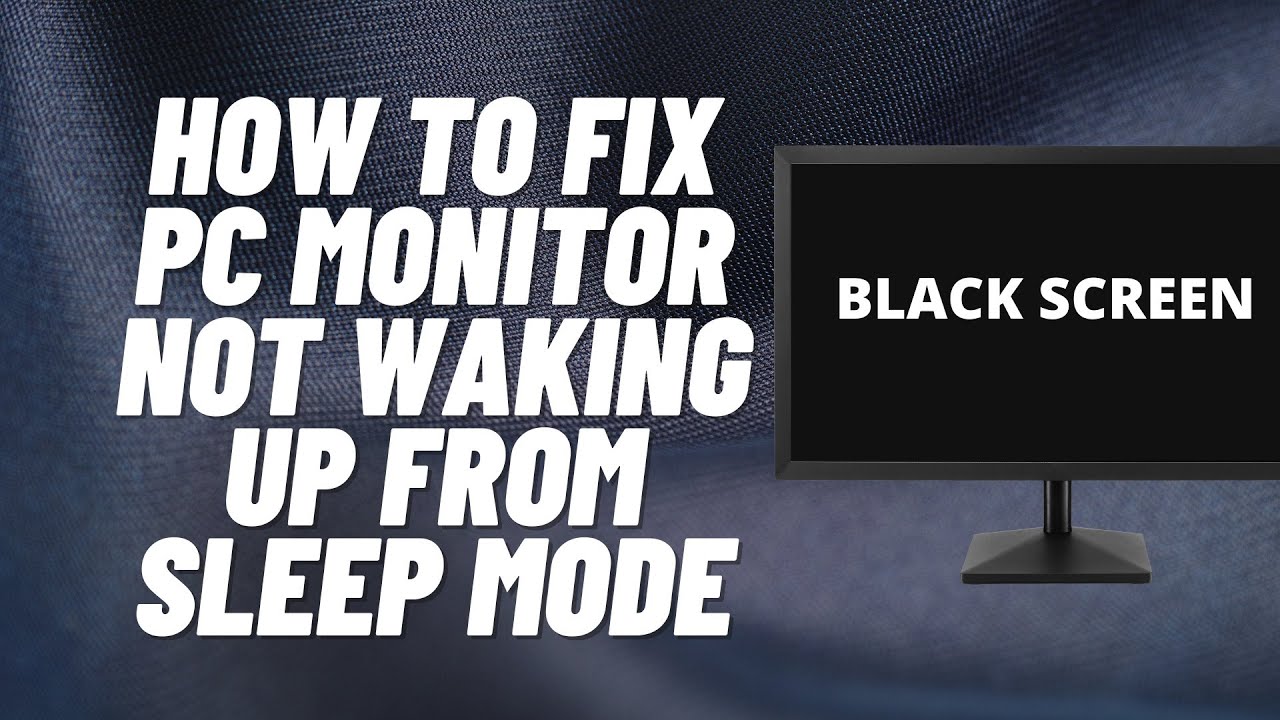How can I connect my laptop to external monitor?
Connecting your laptop to a monitor is simply a matter of using the appropriate cable; most Windows laptops use HDMI or USB, and MacBooks will use USB or Thunderbolt. After connecting the monitor, choose to duplicate or extend the display in the Display Settings windows on Windows or System Preferences on a Mac. Why won’t my laptop connect to my …