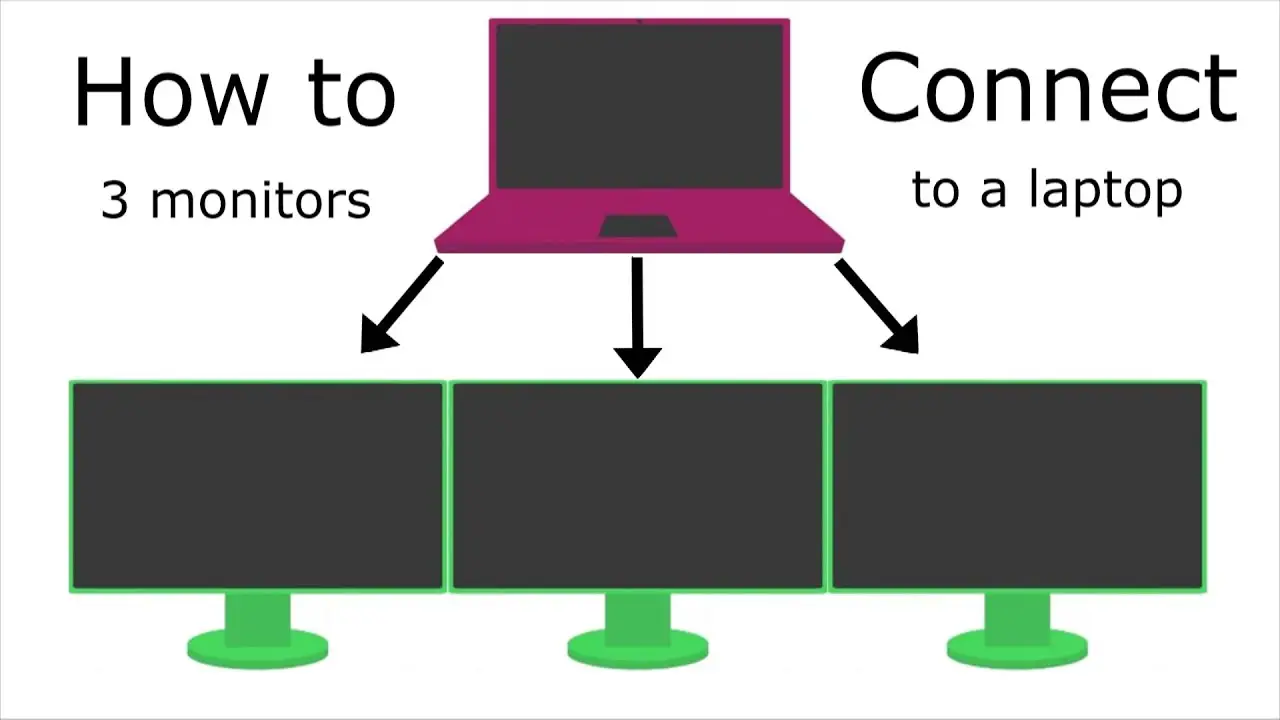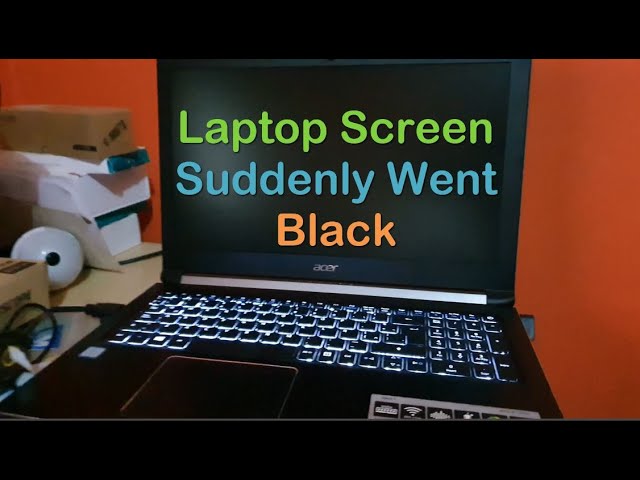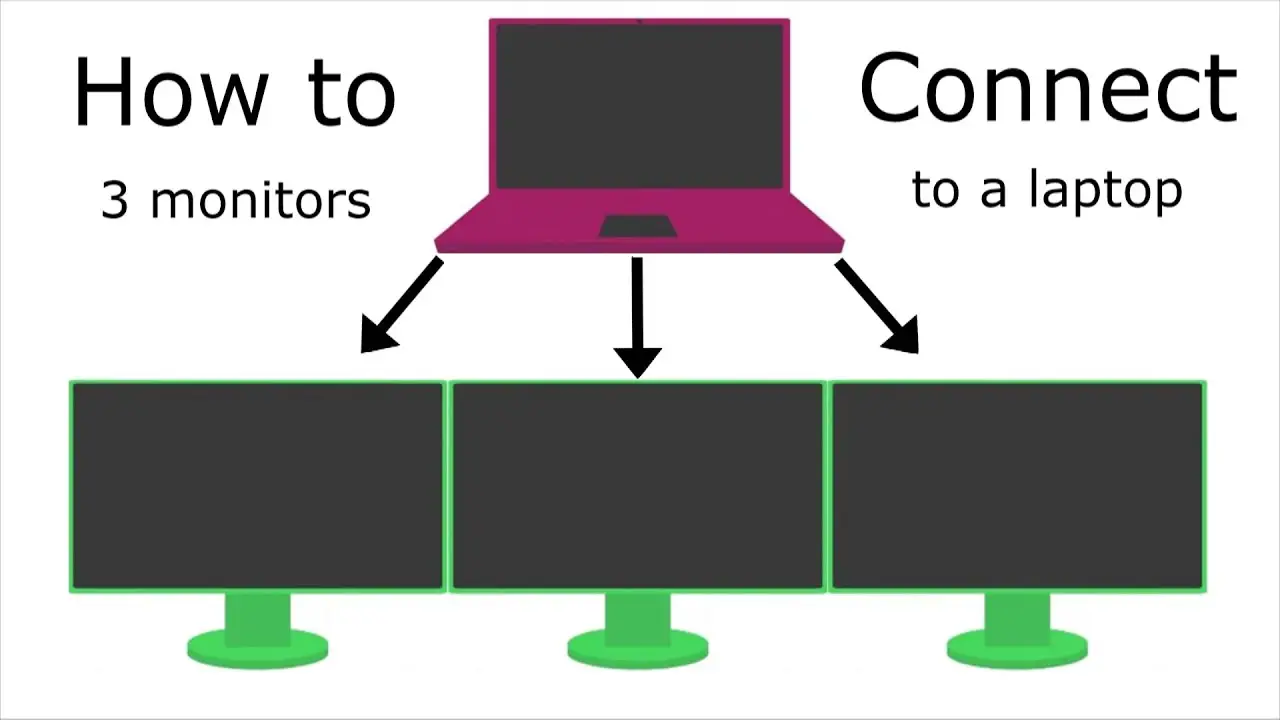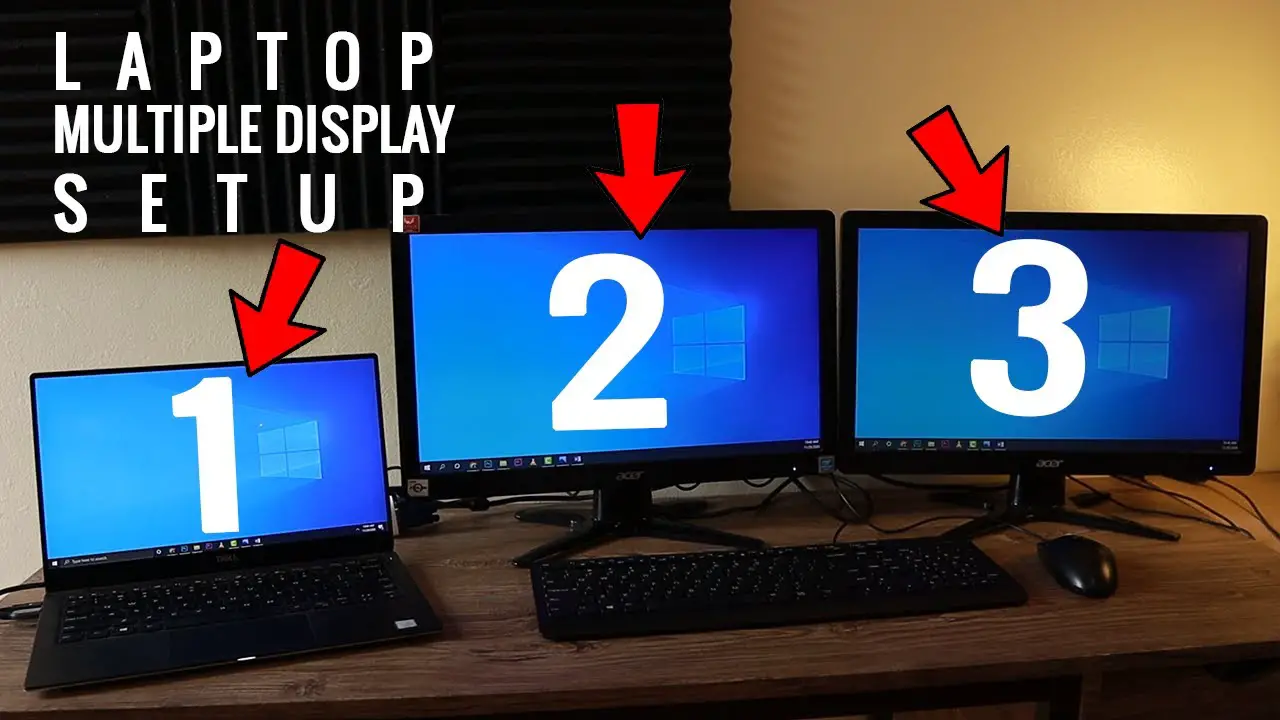Why is my soundbar on but no sound?
If you’re using an analog connection, make sure the TV volume is turned up. If the TV’s analog audio output is set to “variable” and you’re getting no sound from the soundbar, try turning the TV’s volume up. If the TV is turned down all the way, you’ll hear no sound even if the soundbar is set to full volume. …