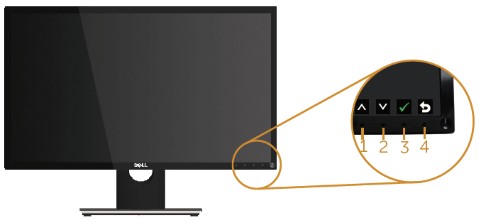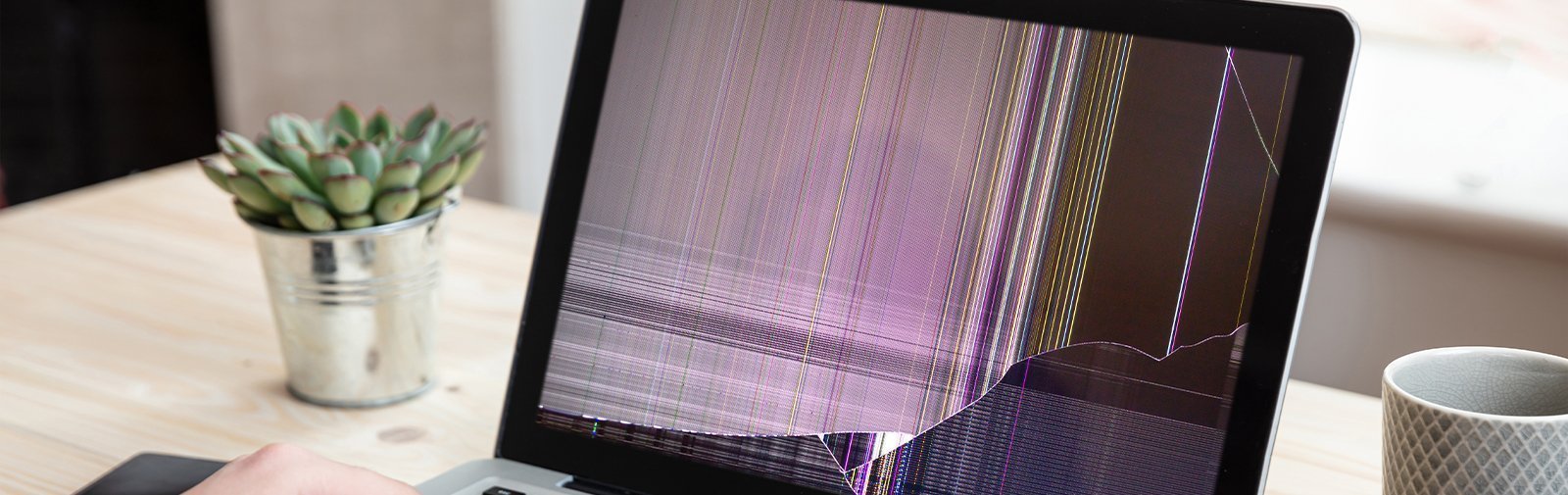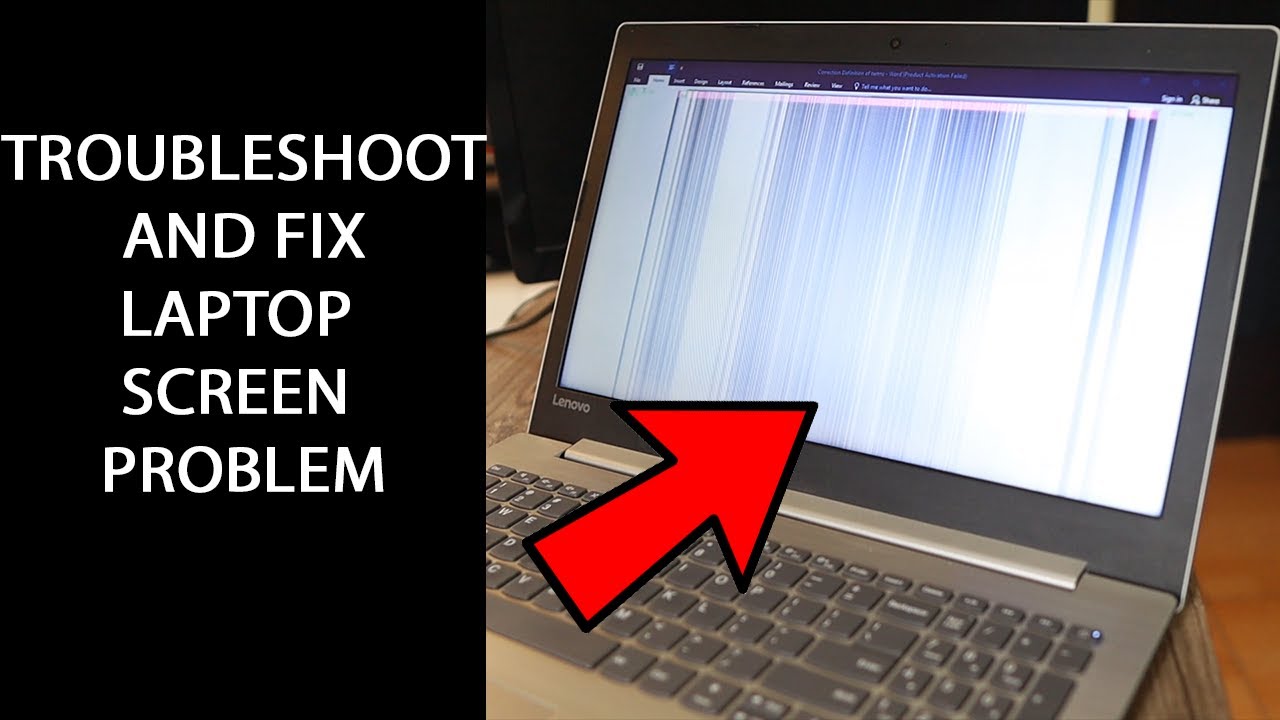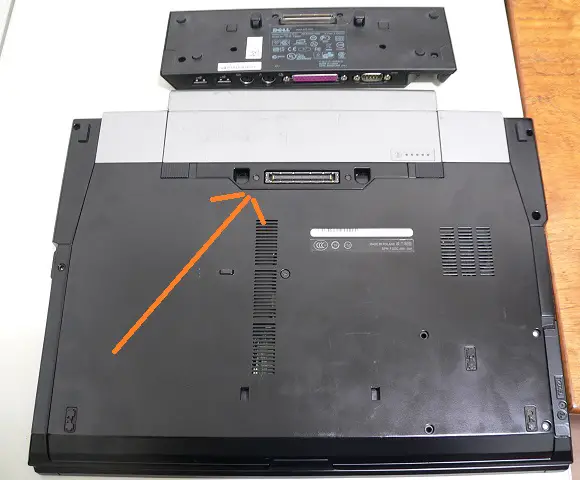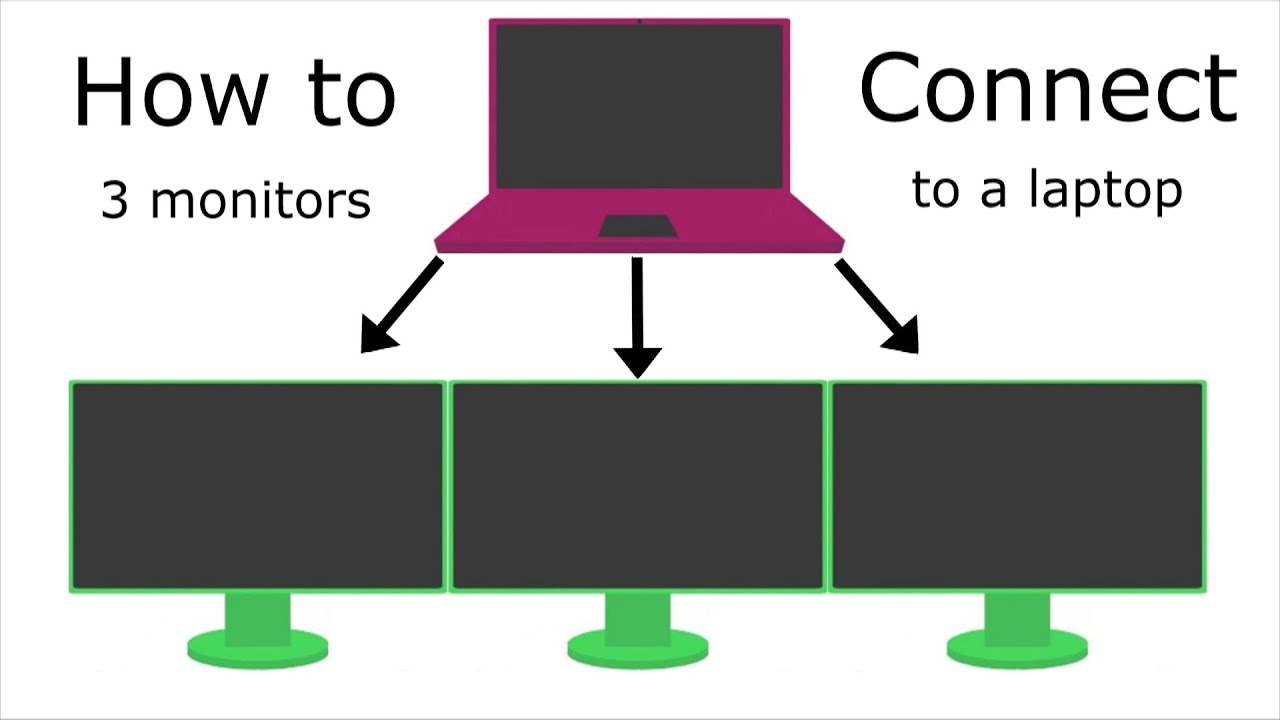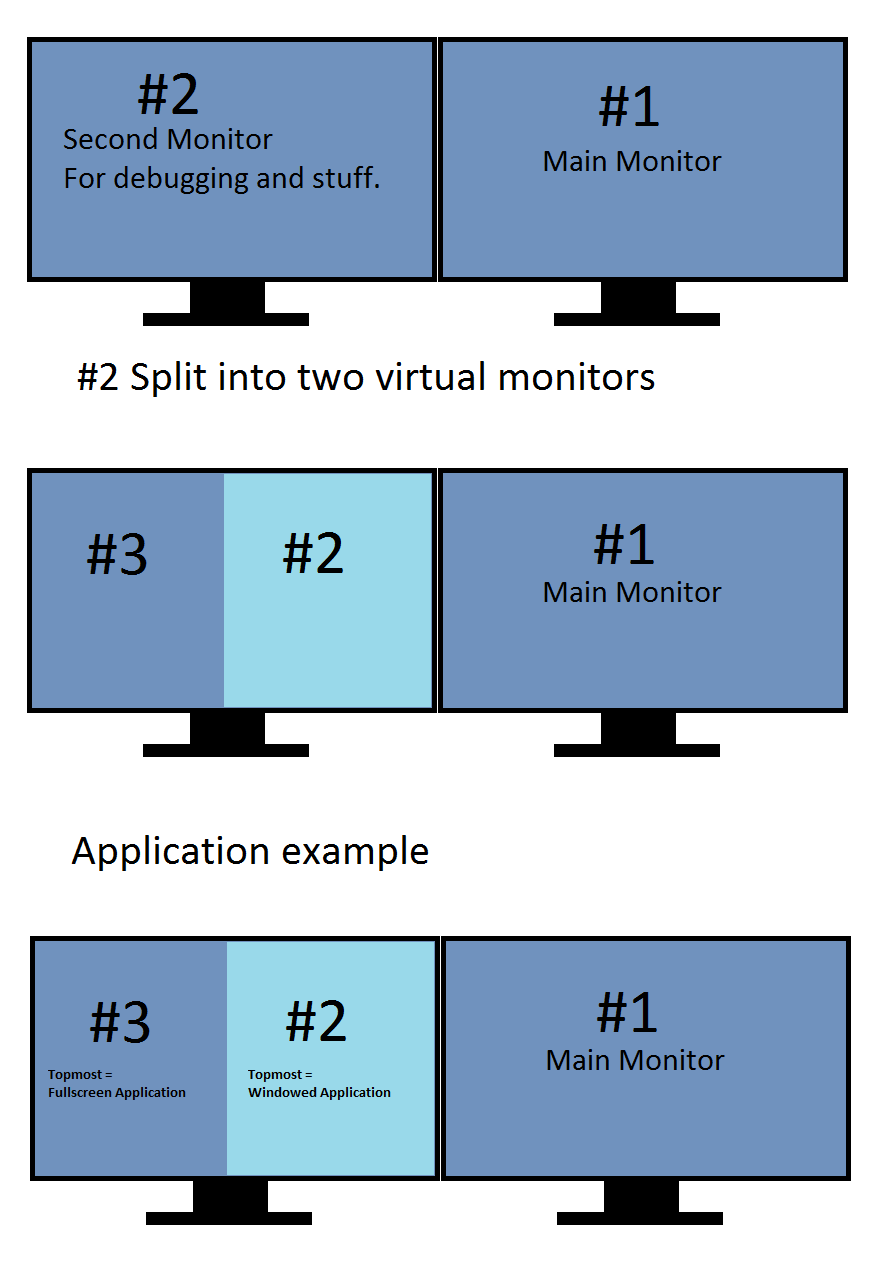Why is my Dell laptop not recognizing my monitor?
You may be able to enable detection, by pressing either Win + P, or Fn + F8 to select a video output display mode manually. You can disable the dGPU mode in the computers BIOS. Check you User Manual of your computer to navigate the BIOS and change the dGPU mode. Why is my Dell laptop not detecting my monitors? …