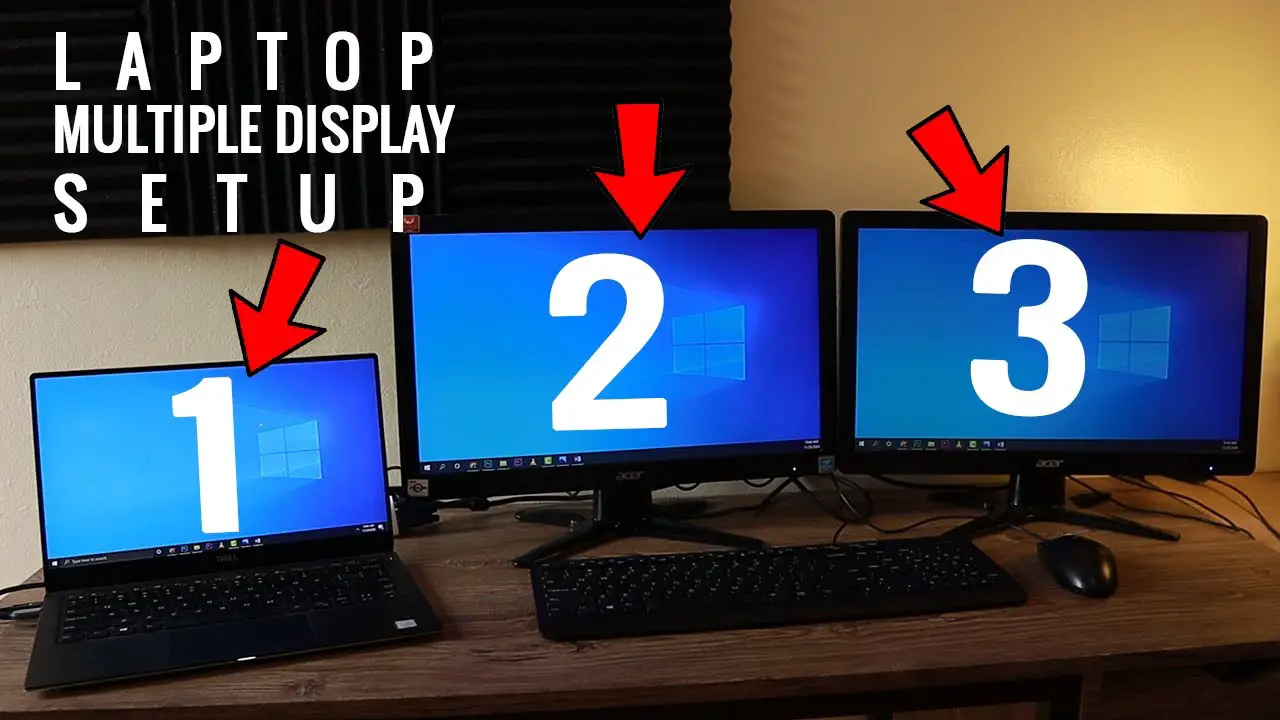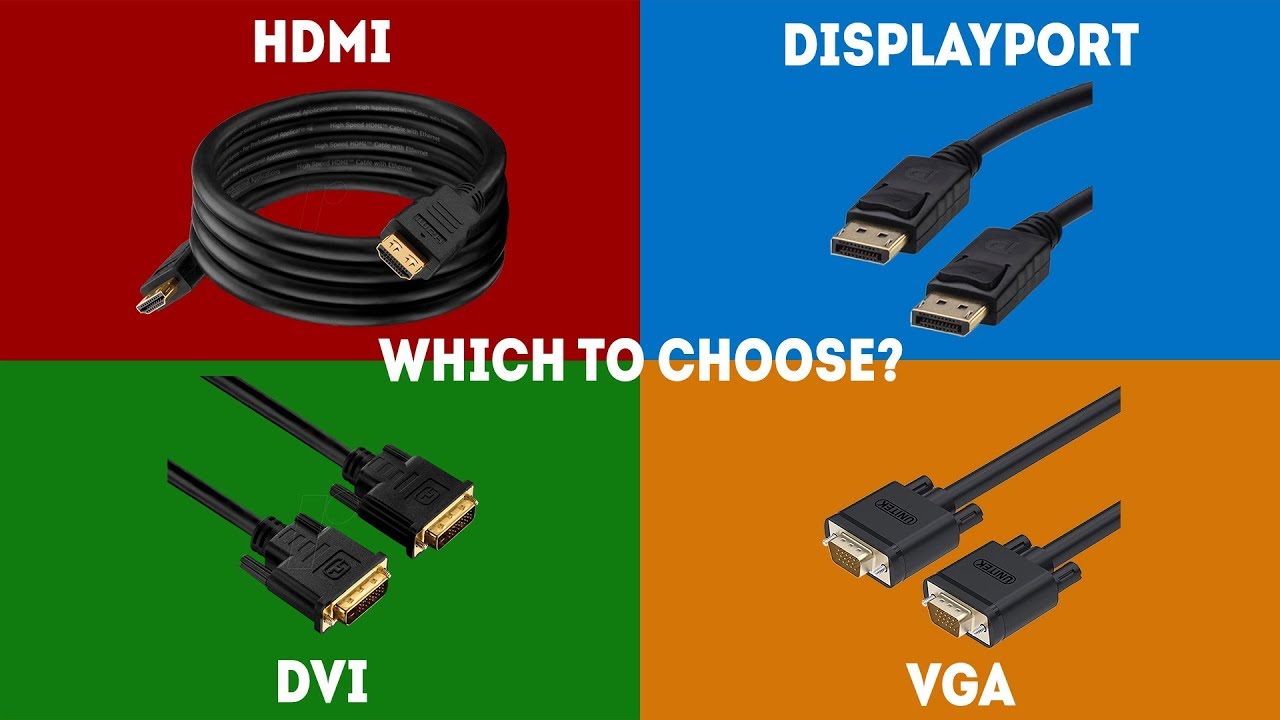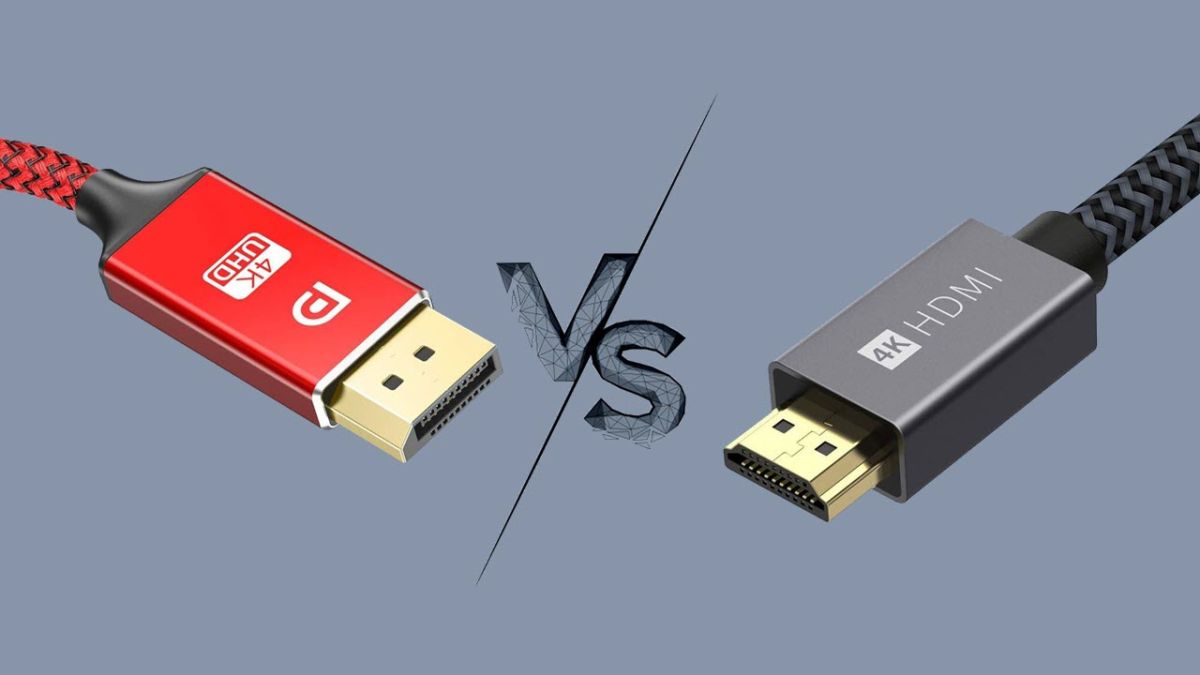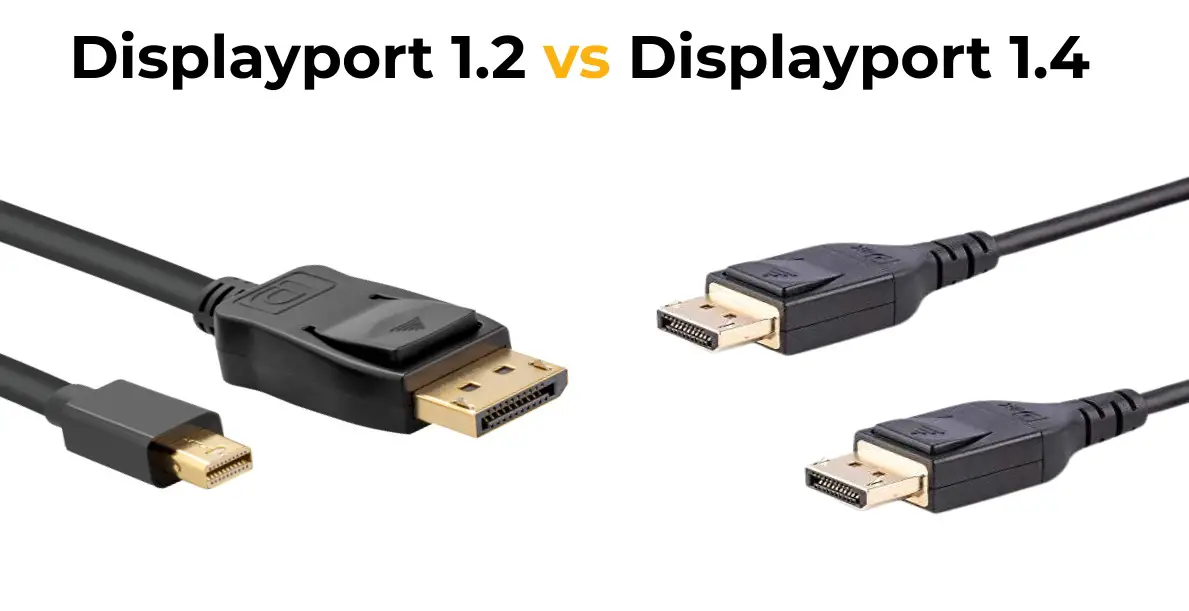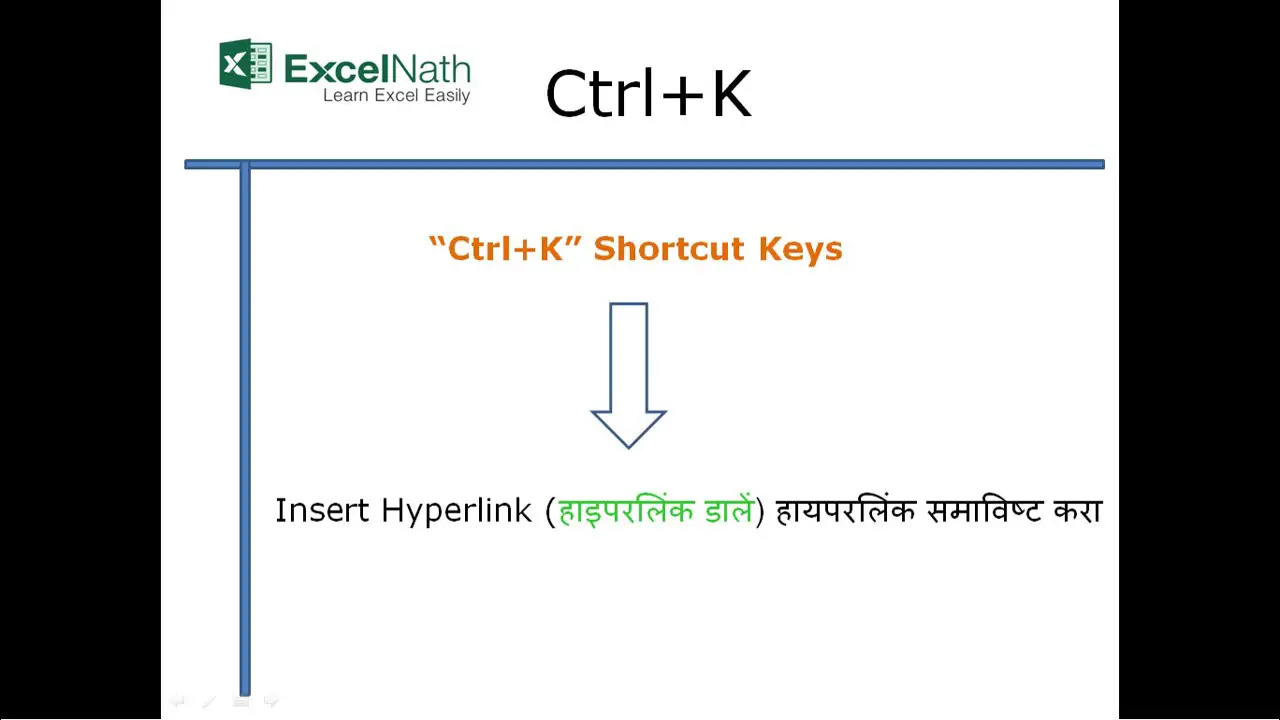Can I connect 2 monitors to my laptop?
Even if your laptop only has a single HDMI or USB-C port, you can connect dual monitors. Using a suitable HDMI splitter, a USB-C dongle, or a USB-C dongle with HDMI interface, you can easily connect two or more monitors to your laptop. How do I connect 2 HDMI monitors to my laptop? An HDMI splitter comes with a cable …