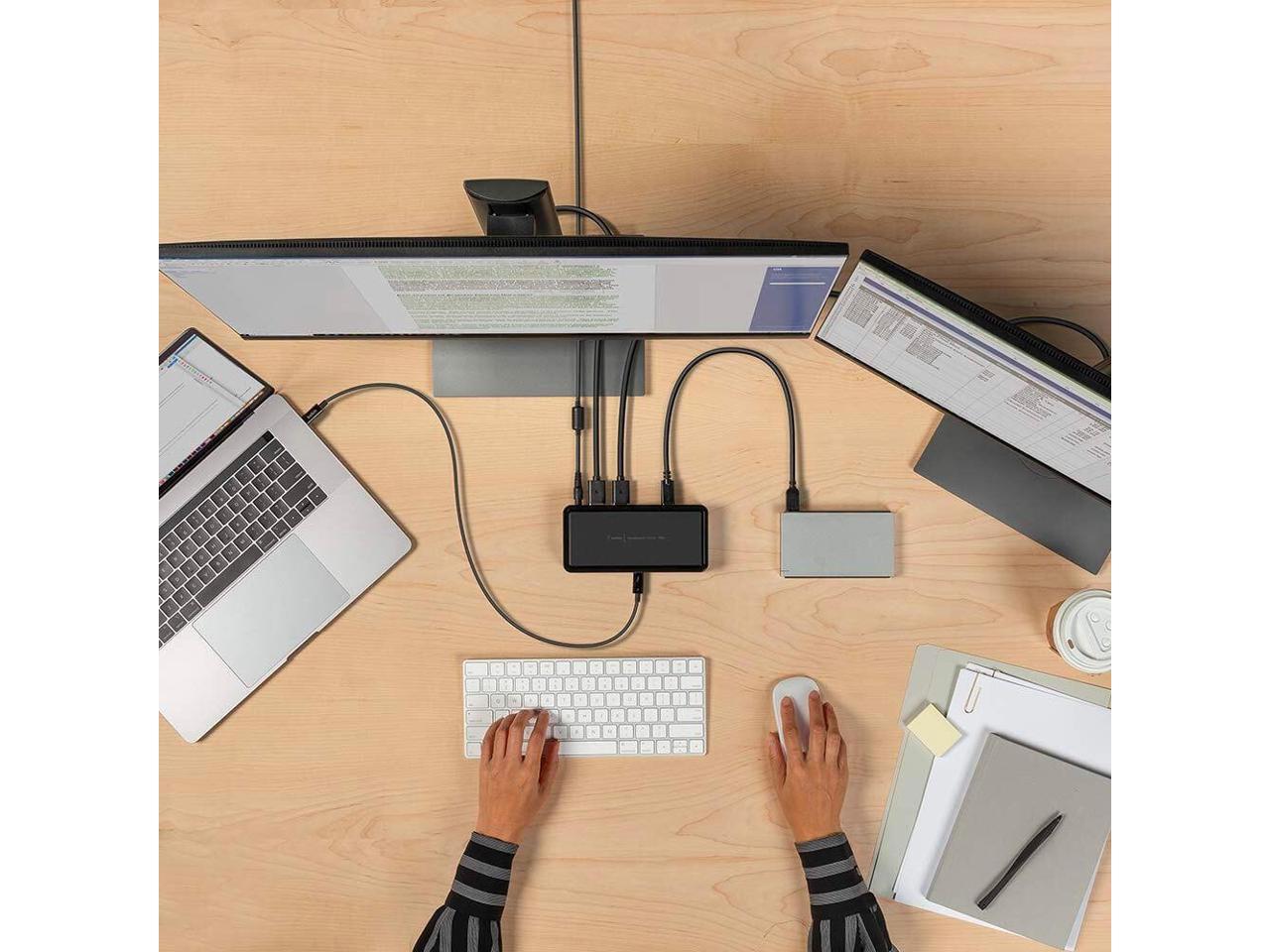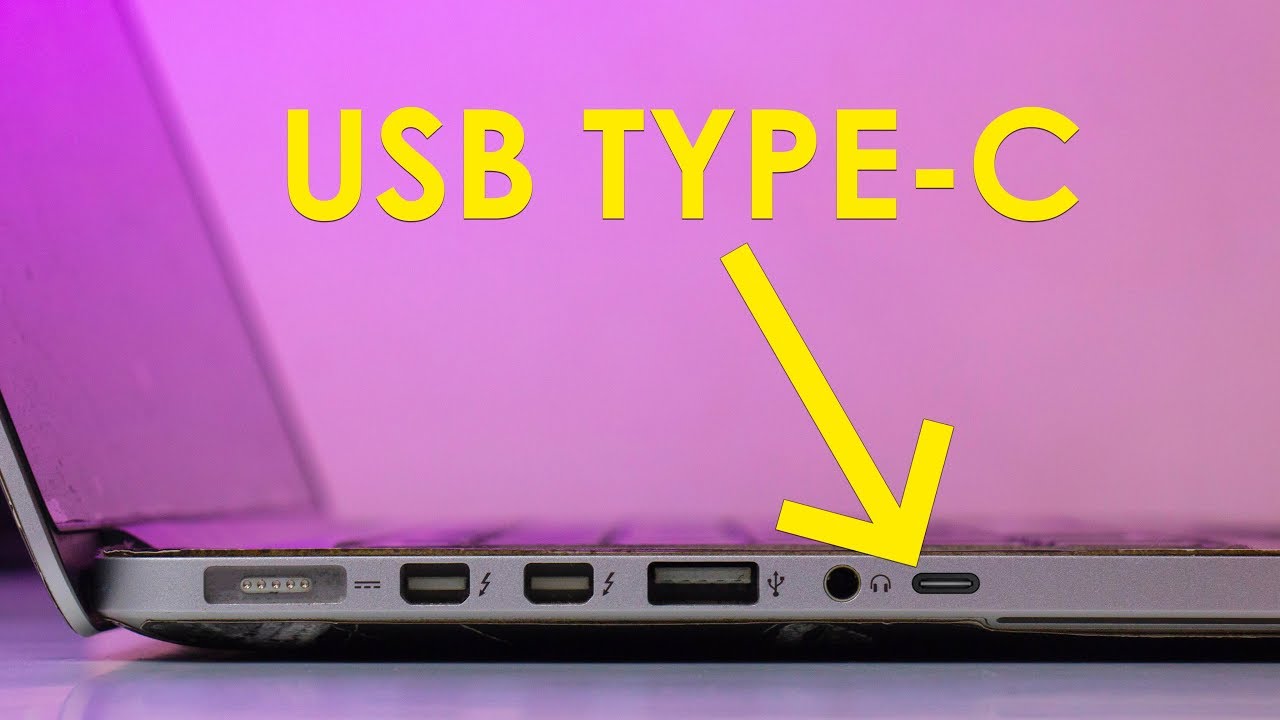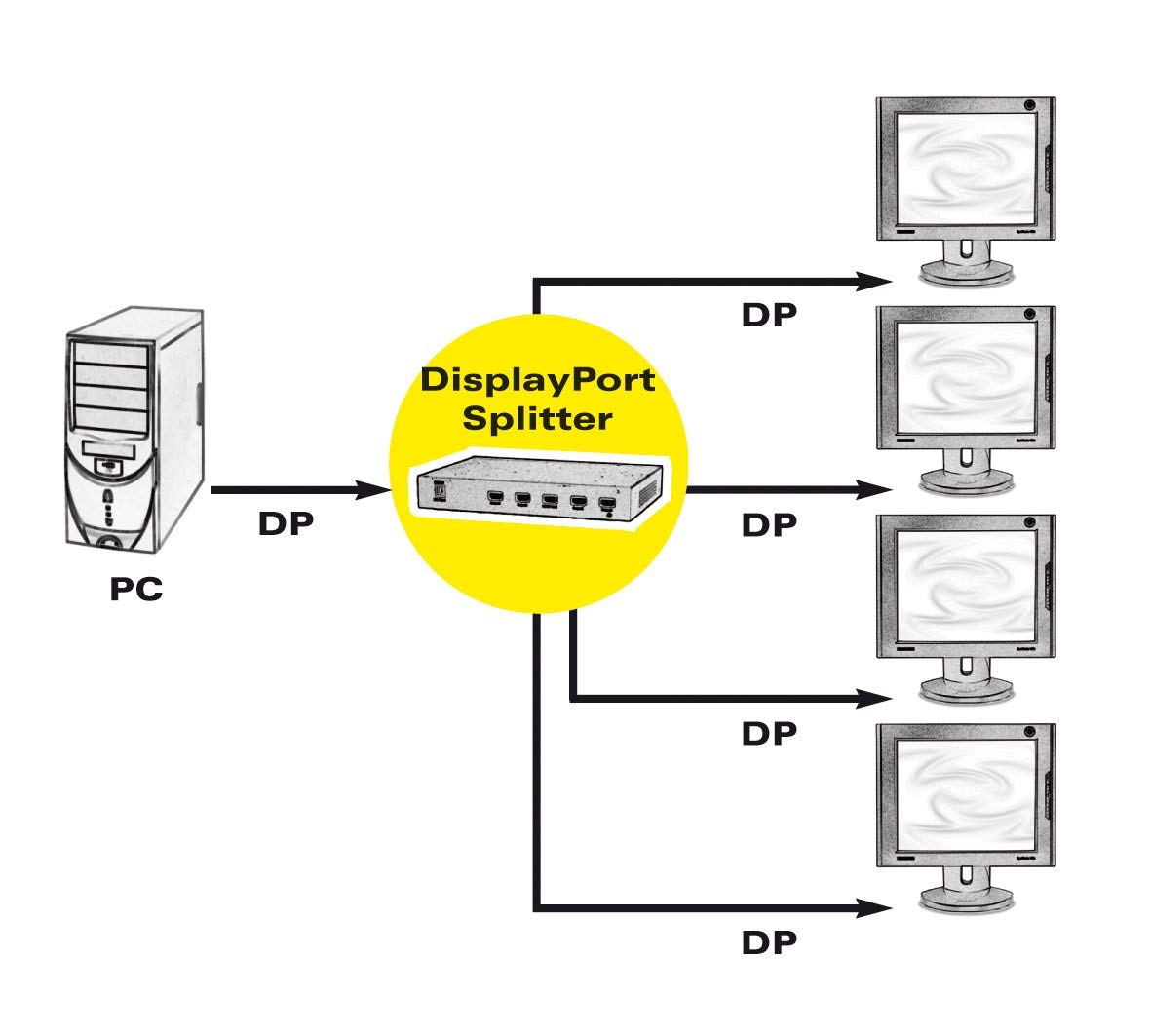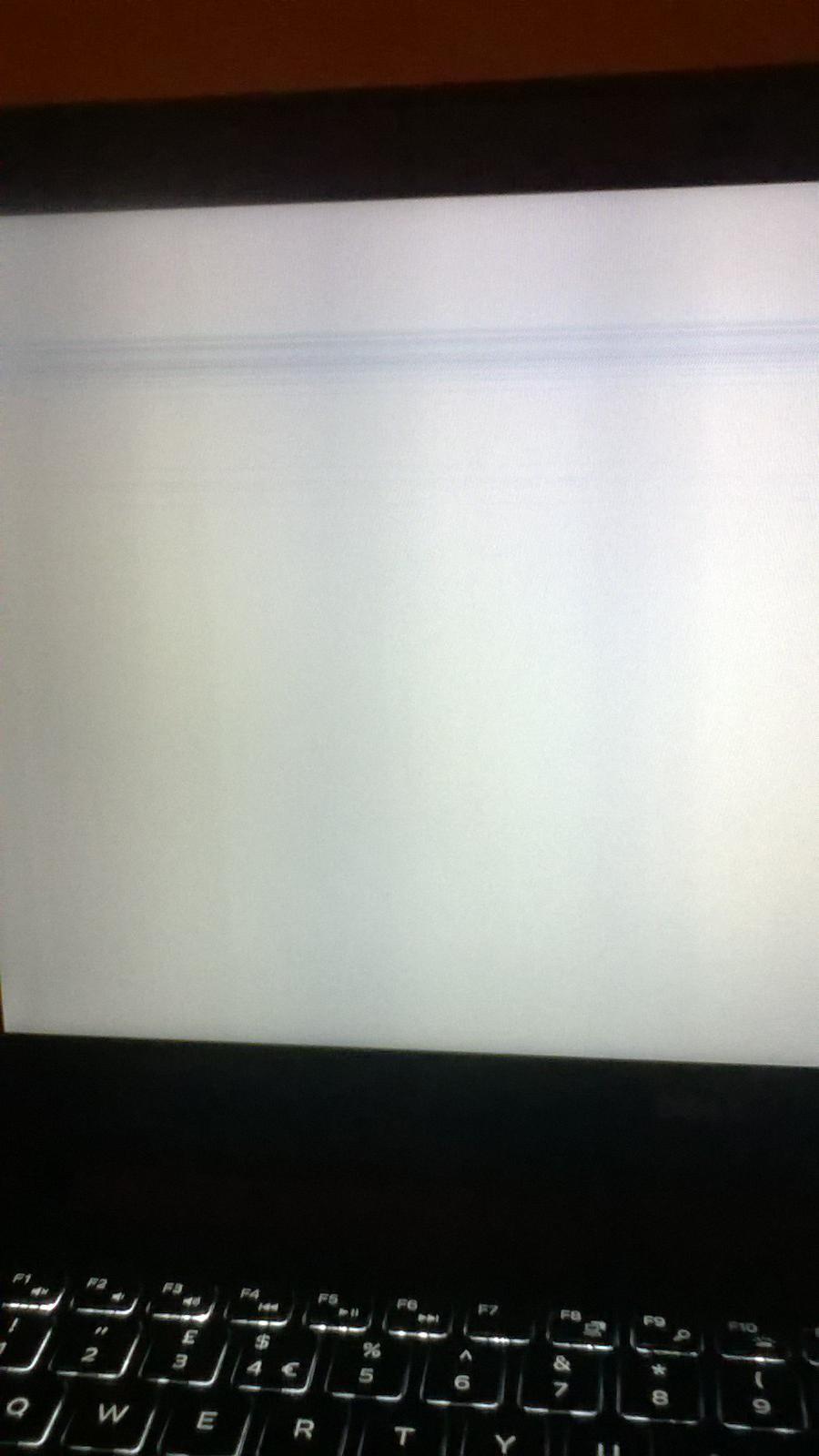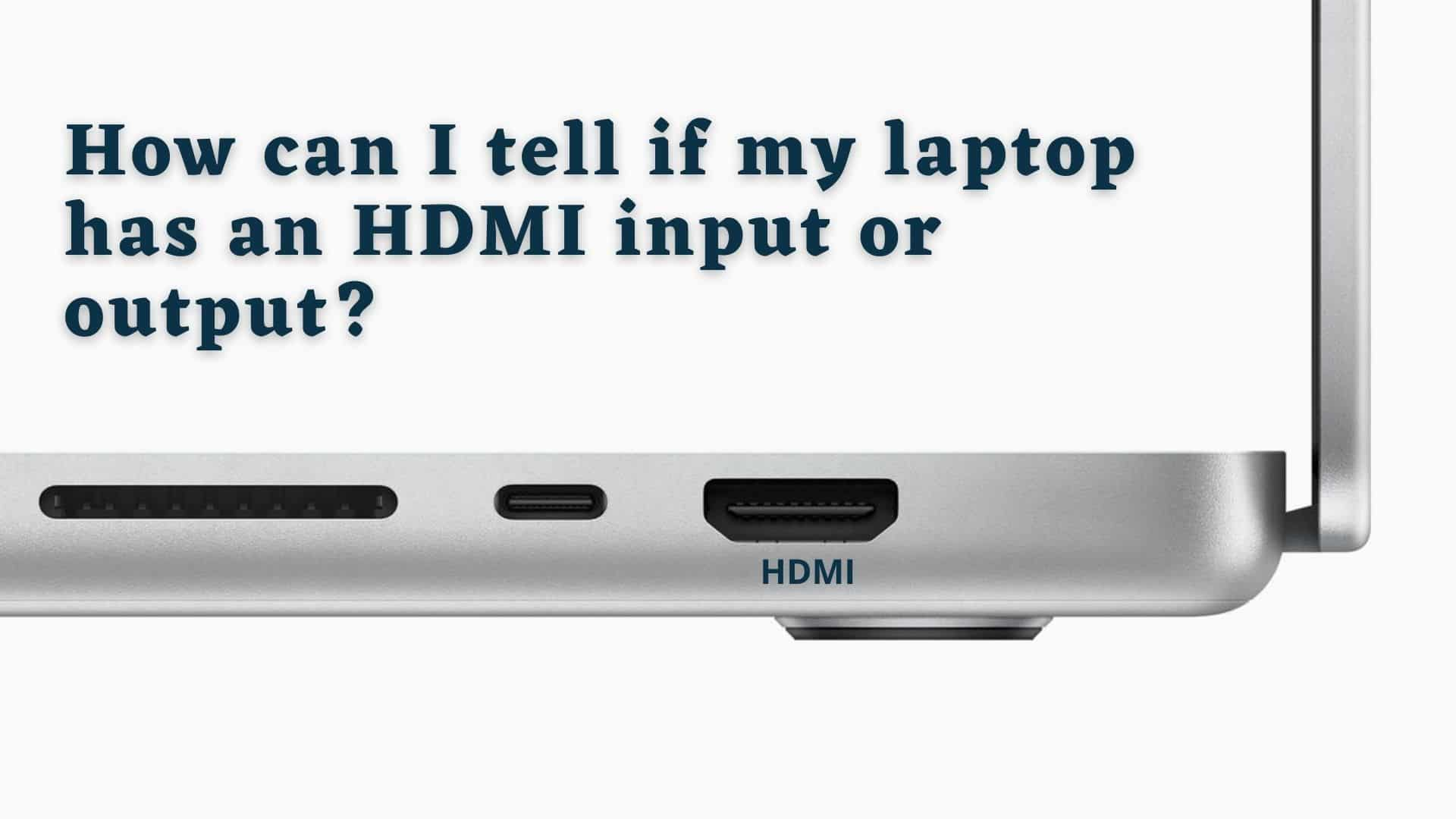How many monitors can I run off my laptop?
Any Windows laptop will support two screens – at least, I’ve never heard of one that won’t. Supporting three screens can be just as easy, or much trickier. It depends on the laptop, the graphics card (or integrated graphics), the graphics drivers, and perhaps the amount of memory available. How many monitors can I attach to my laptop? Most graphics …