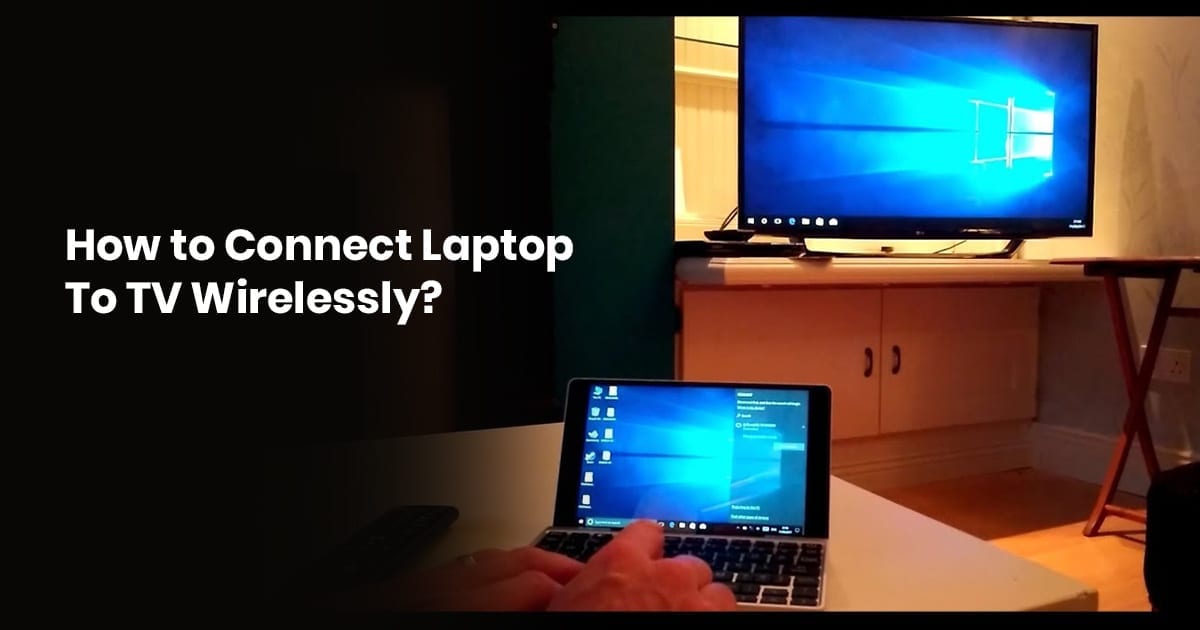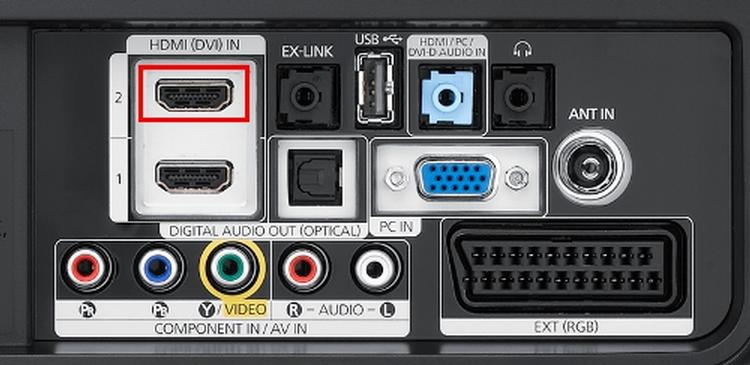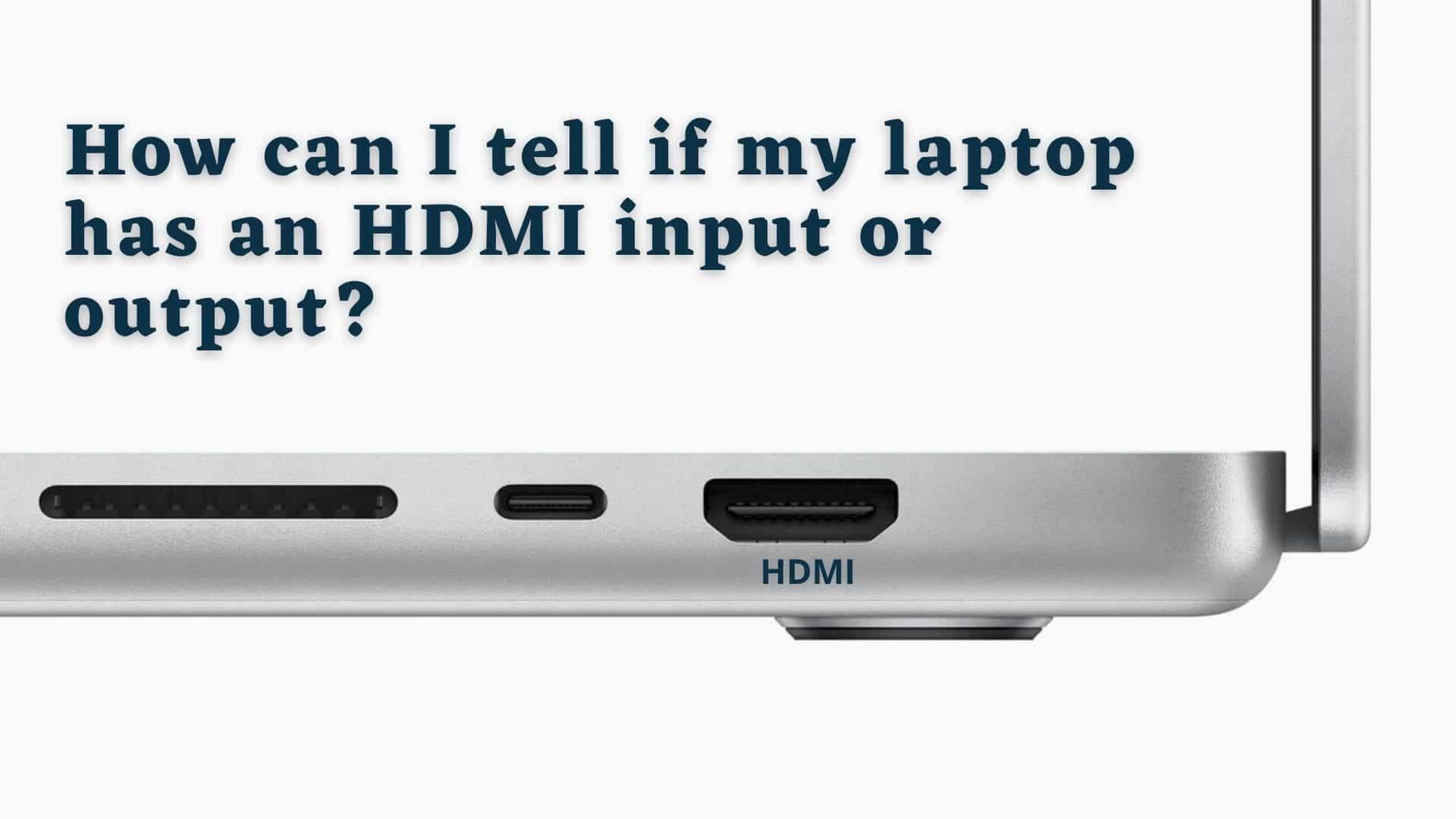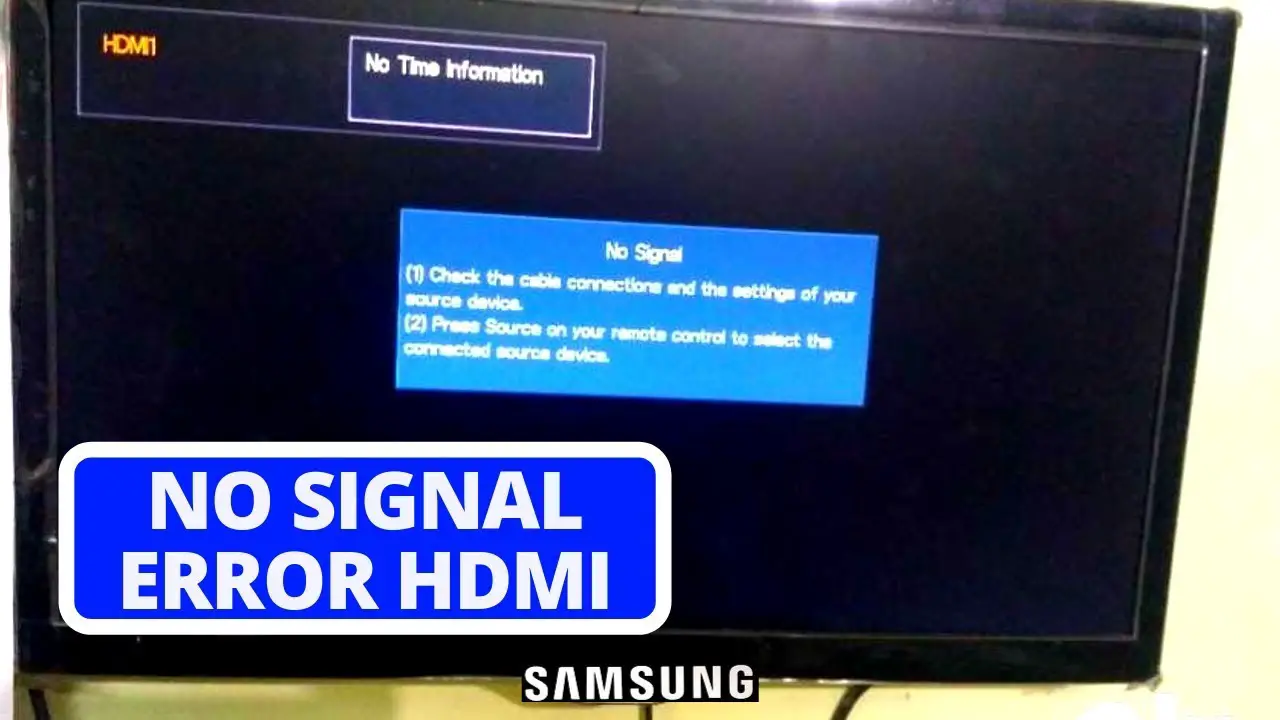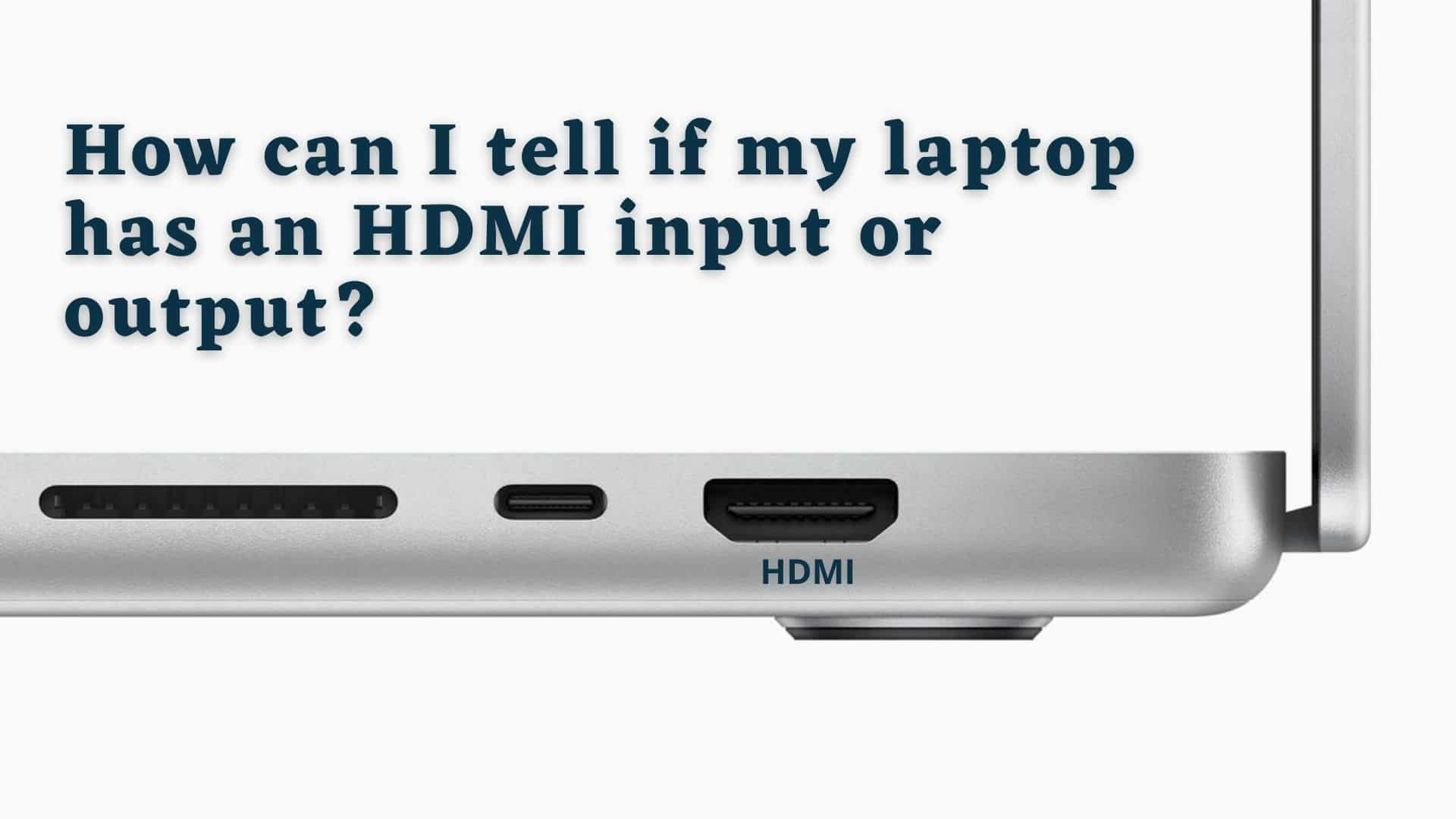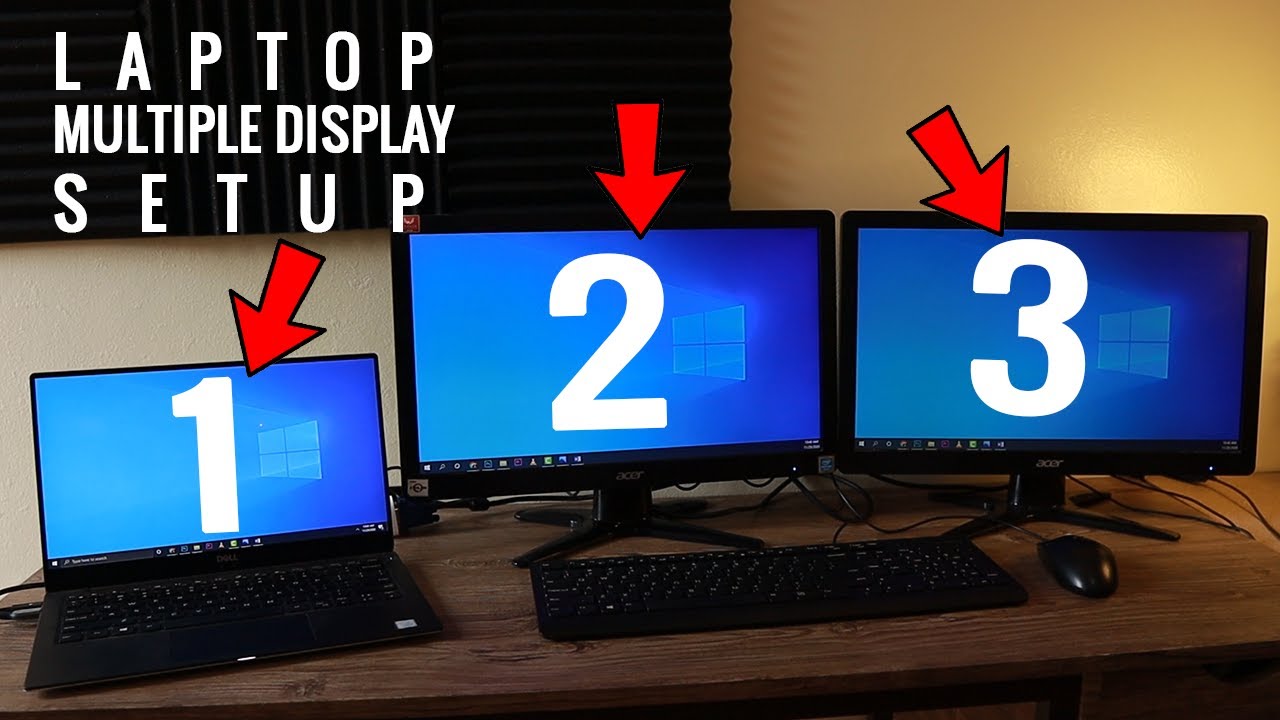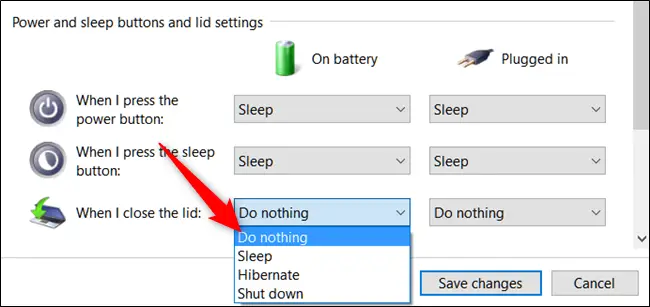Why is my laptop not connecting to my TV wirelessly?
Make sure the display supports Miracast and verify it’s turned on. If your wireless display doesn’t, you’ll need a Miracast adapter (sometimes called a dongle) that plugs into an HDMI port. Make sure your device drivers are up to date and the latest firmware is installed for your wireless display, adapter, or dock. Why won’t my TV mirror my laptop? …