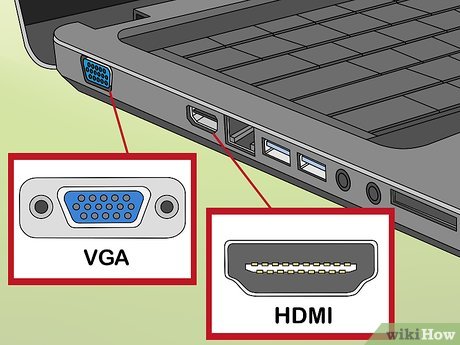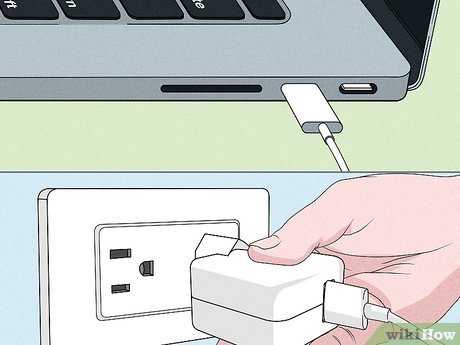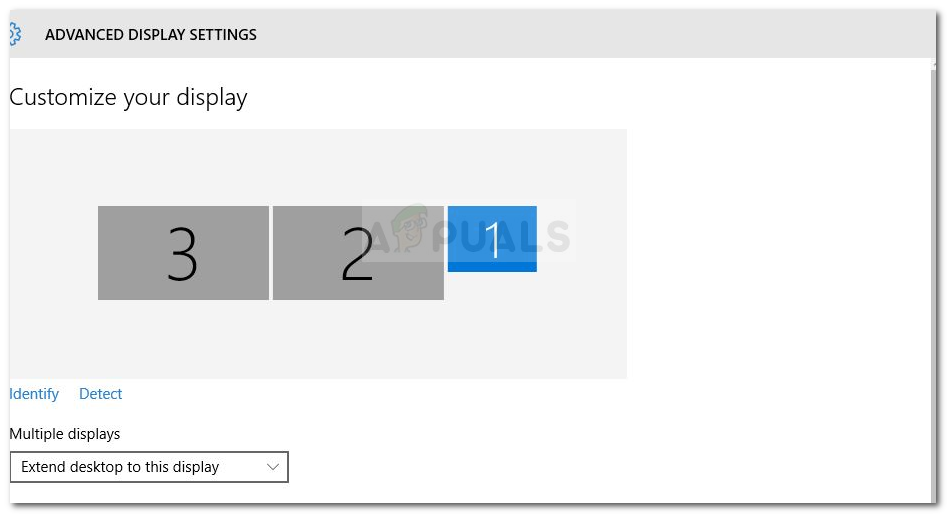How do I connect my laptop to a monitor with HDMI?
Plug the monitor’s HDMI cable into a flat HDMI port on the right or left side of the laptop. Make sure the other end is plugged into the display. The cable is identical on both sides, so it does not matter which end you connect to the laptop or monitor. Why is my laptop not connecting to my monitor via …