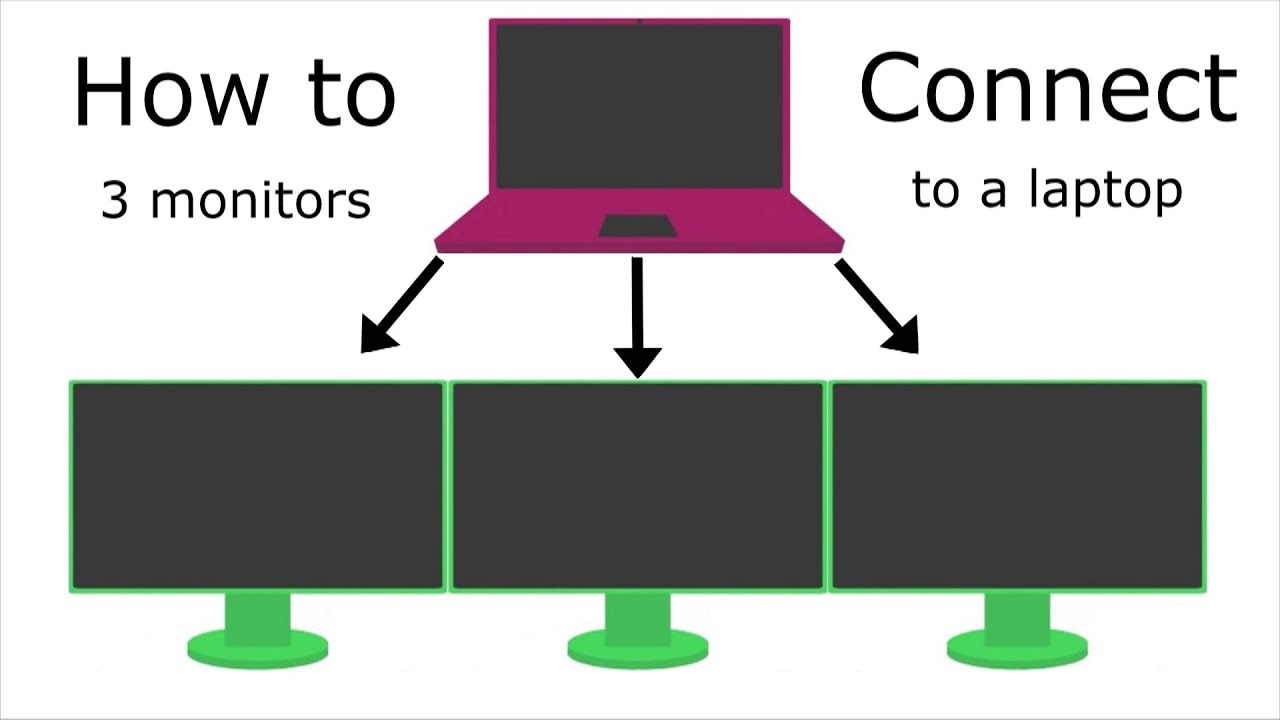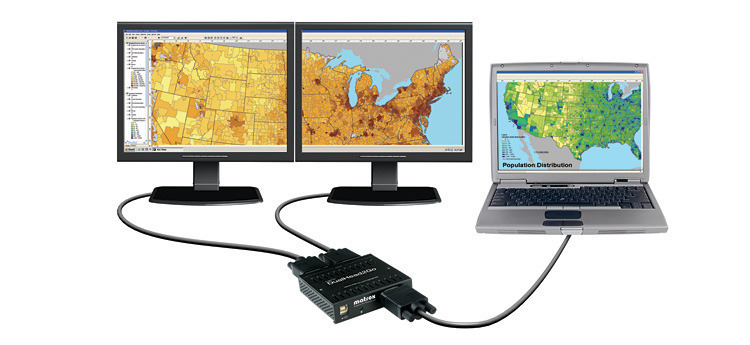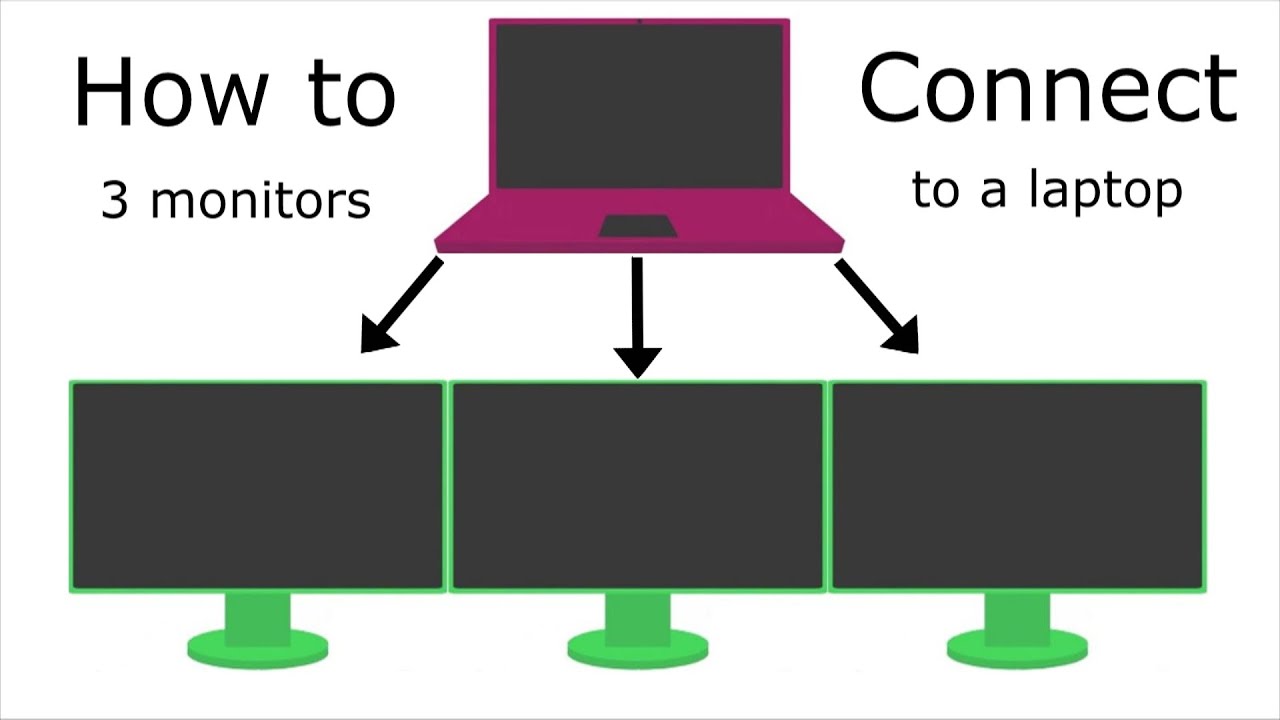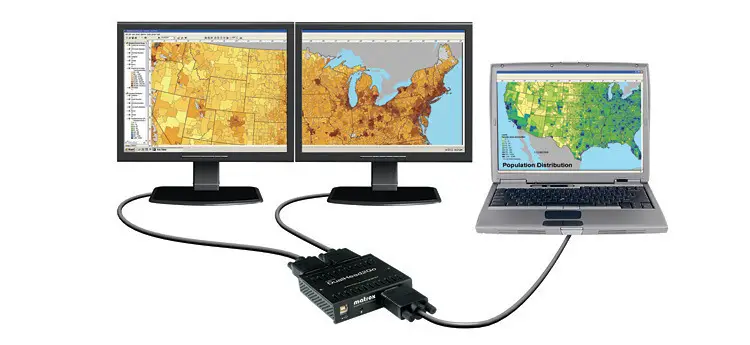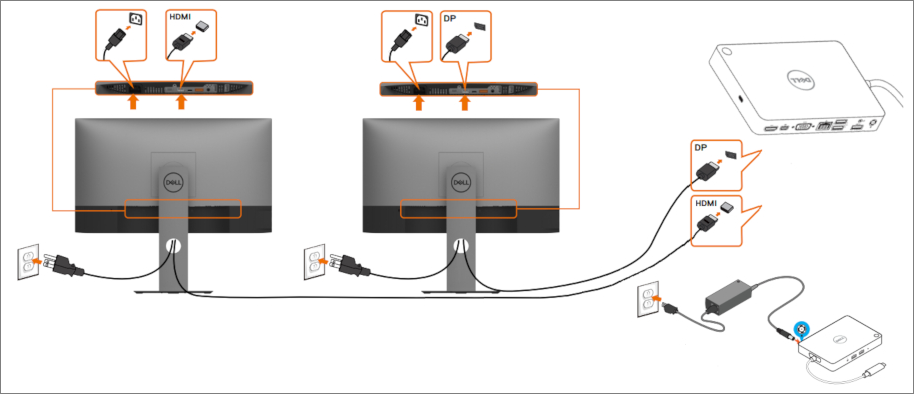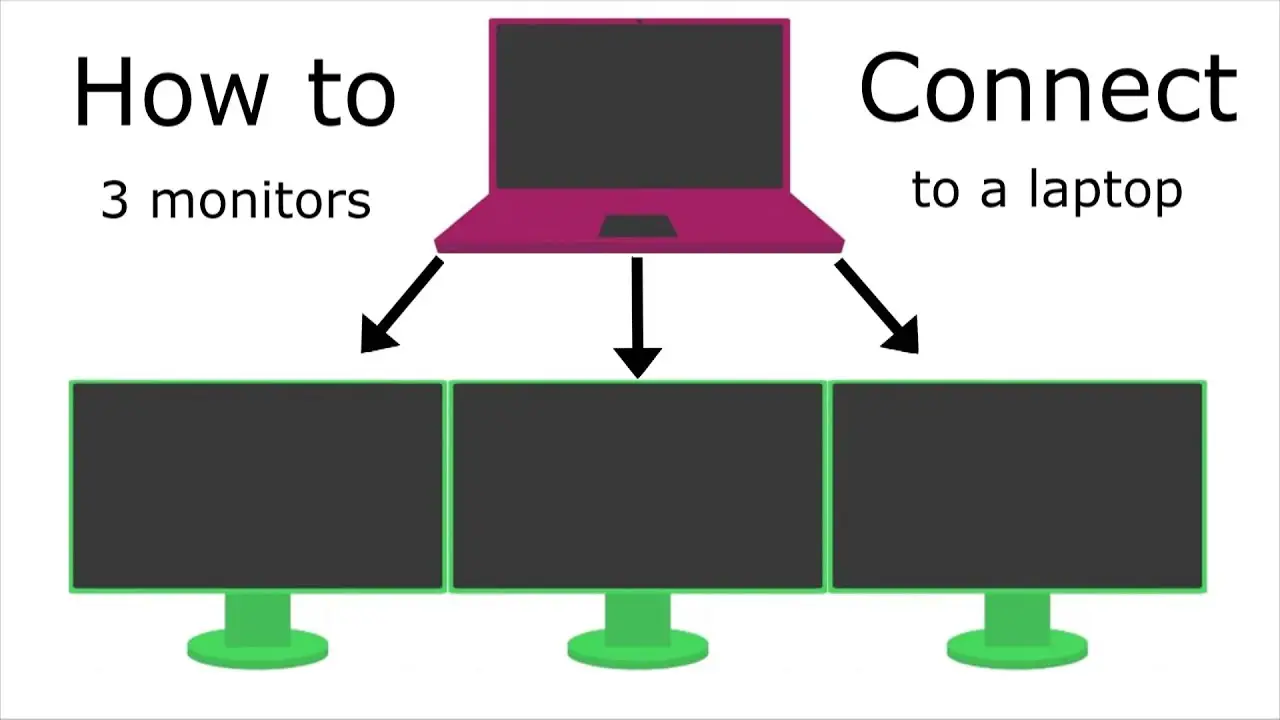Can my laptop handle 3 external monitors?
If your computer can handle multiple monitors or not, depends on the kind of port you have. There are multiple monitor ports available, such as VGA, DVI, HDMI, USB C, etc and you need to make sure that you have at least 3 video ports if you want to run 3 Monitors at one point at a time. How many …