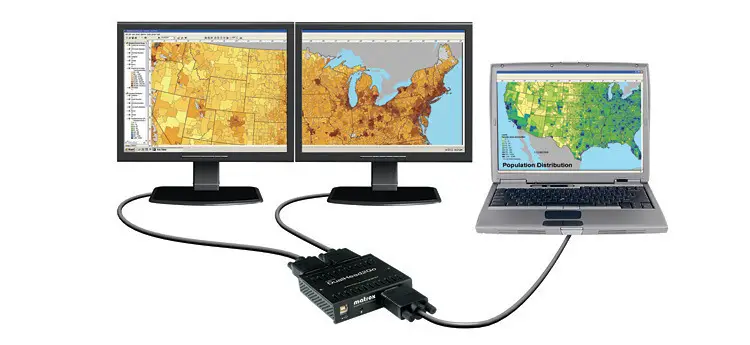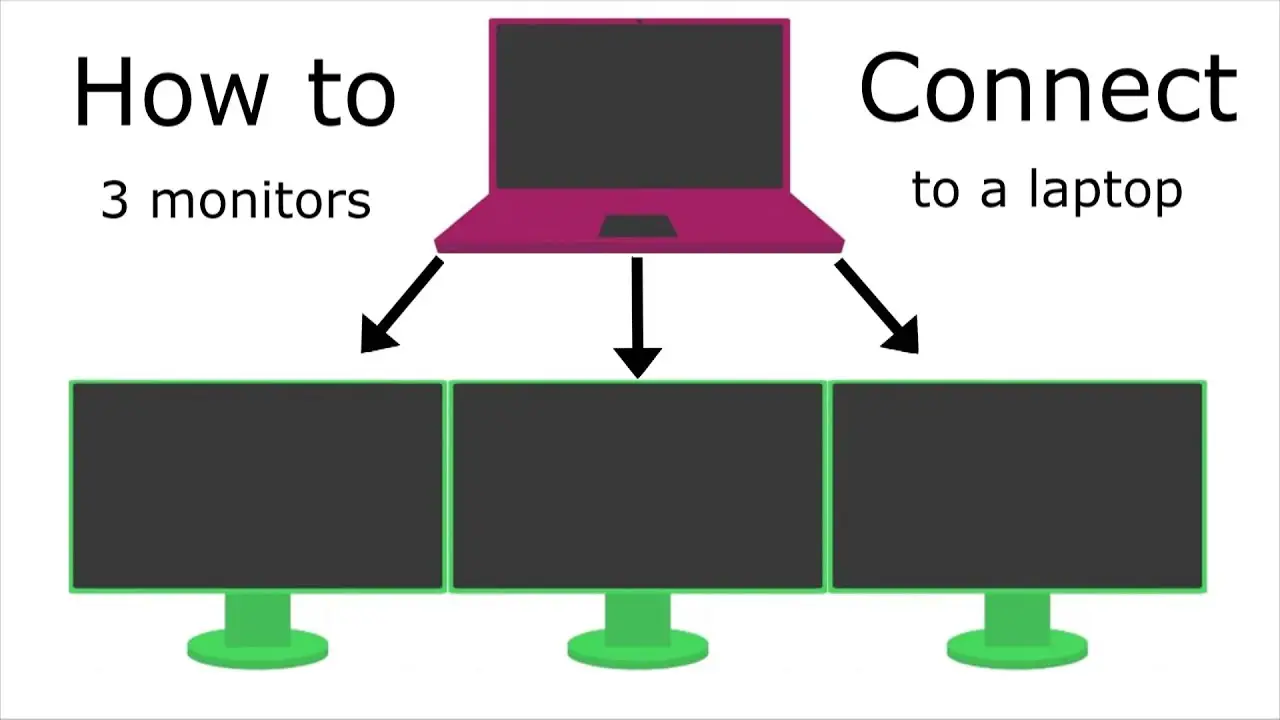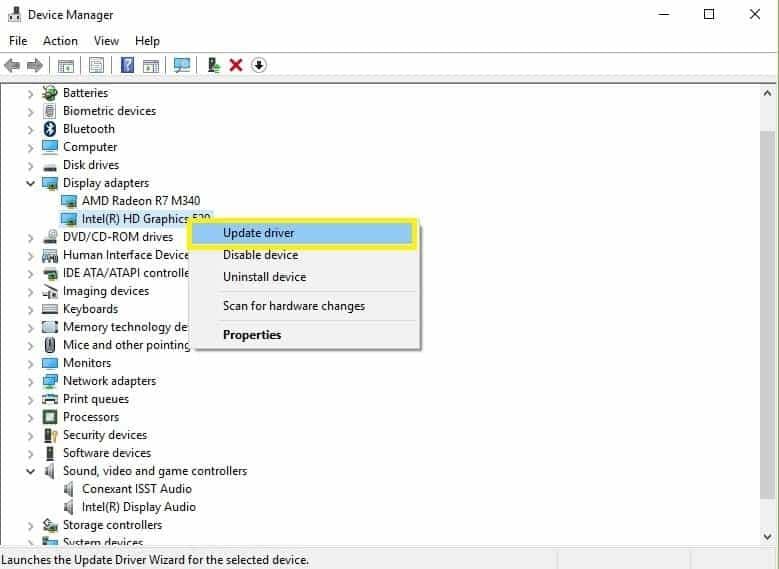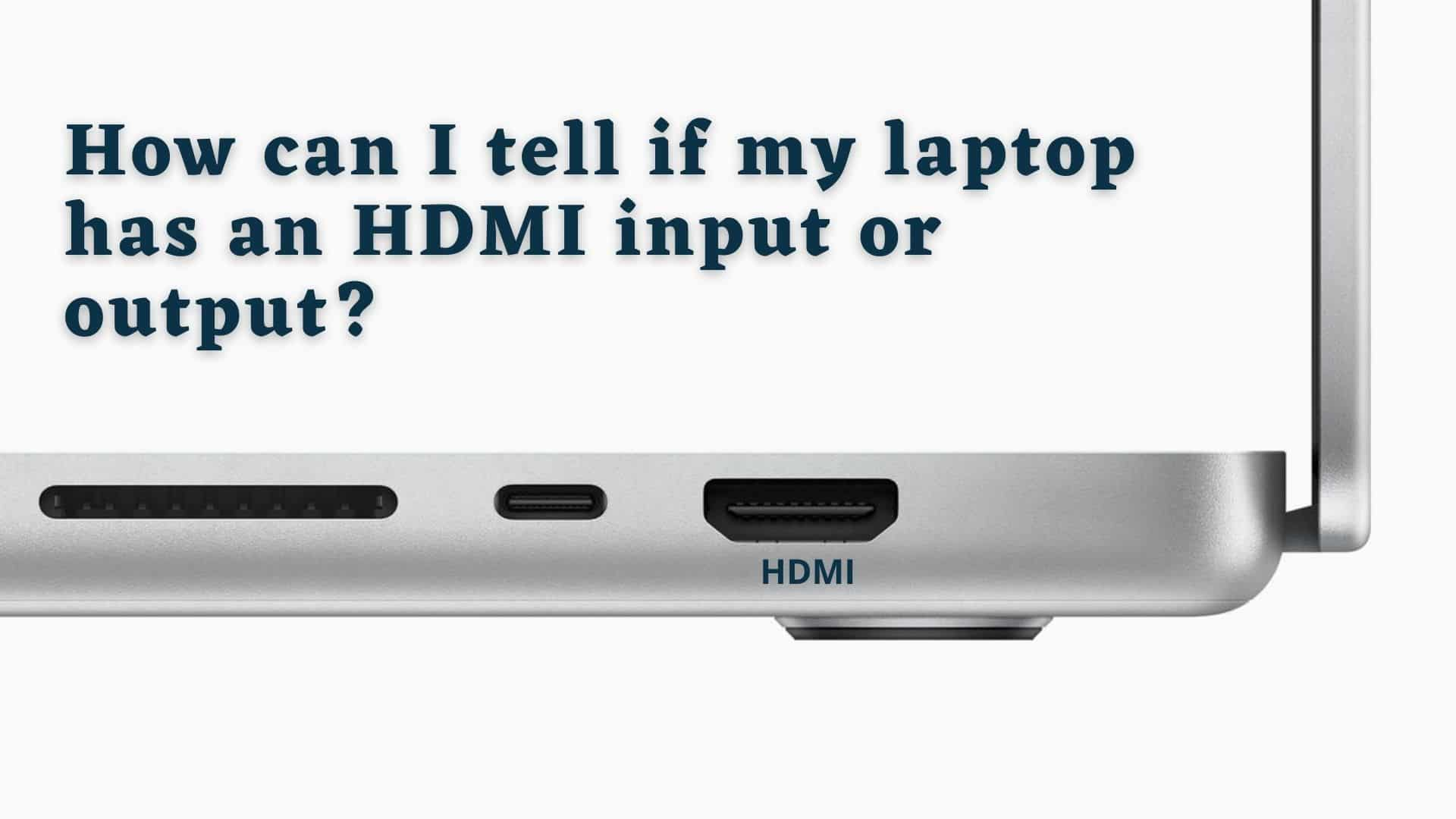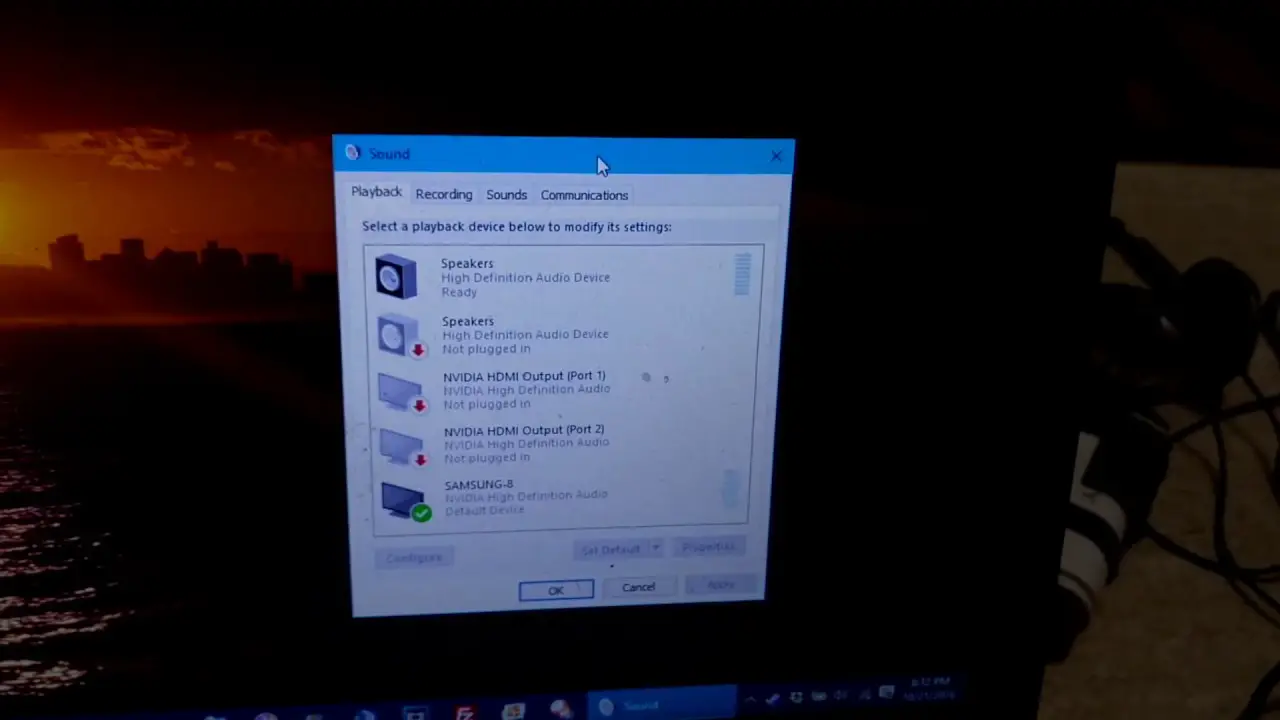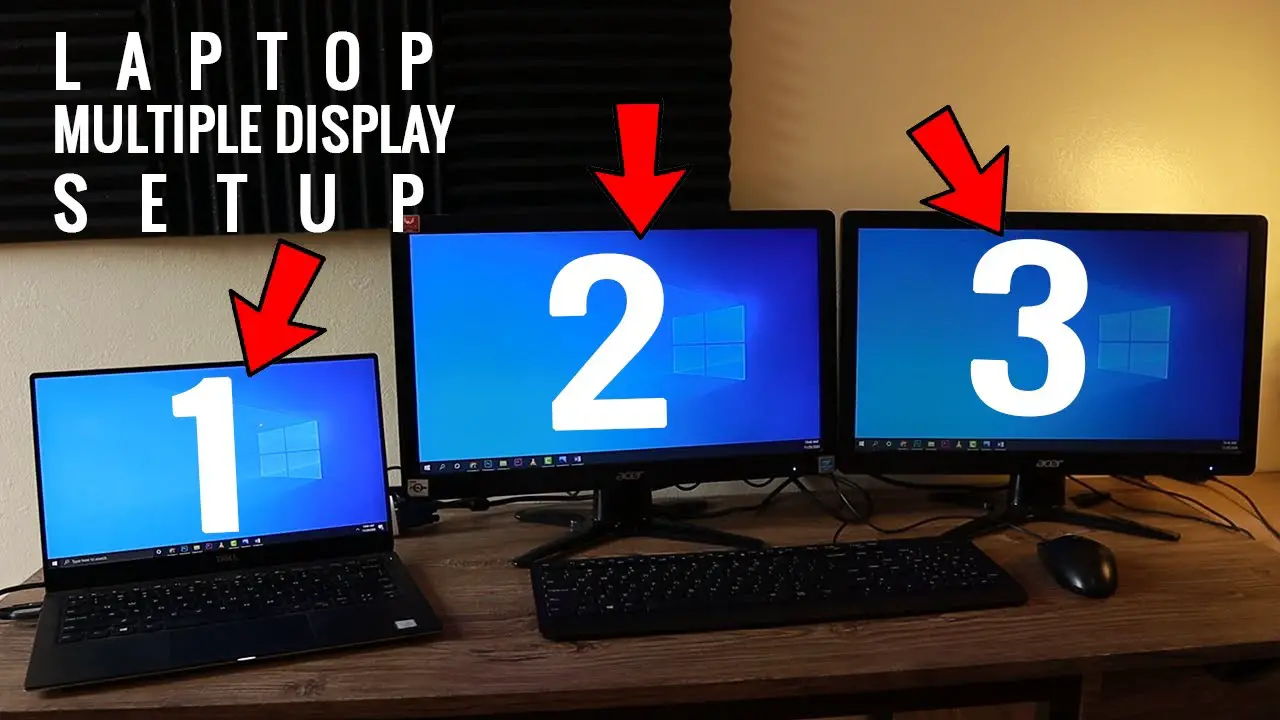Can a laptop handle 3 monitors?
Modern laptops and desktop computers include several ports that’ll let you hook up individual monitors. And where you don’t have multiple ports available (like only one HDMI port and one USB port), connecting three external monitors is still possible. Can I connect 3 monitors to my HP laptop? Up to two DVI, HDMI, or VGA display outputs can be combined …