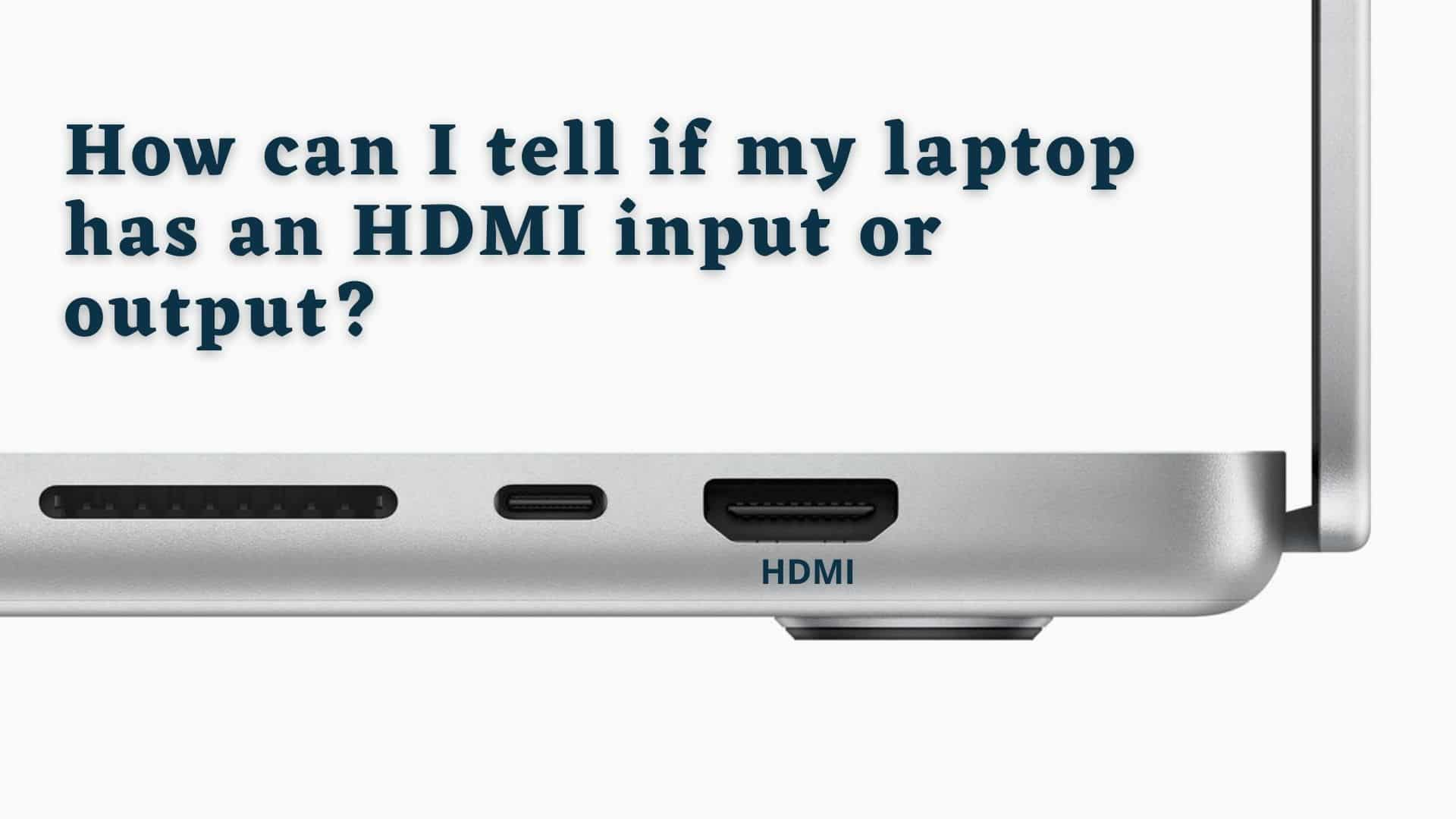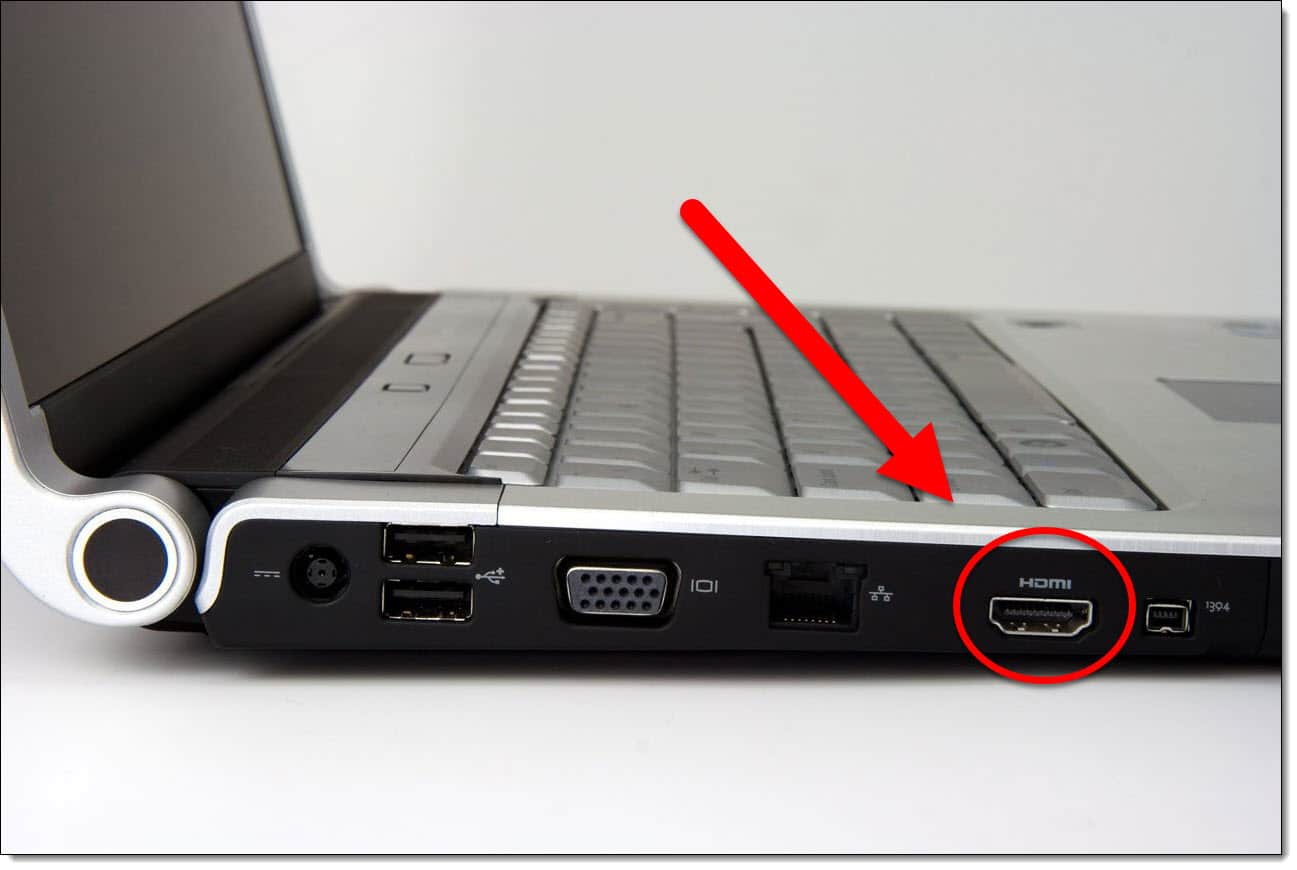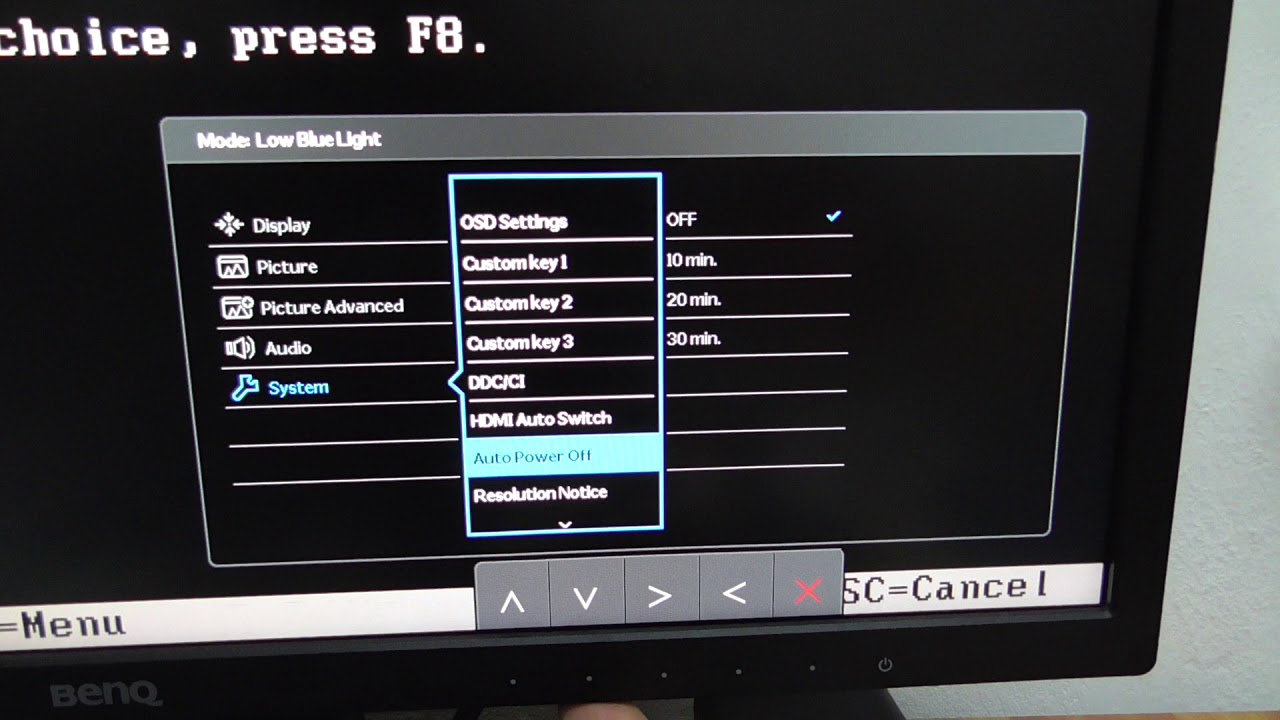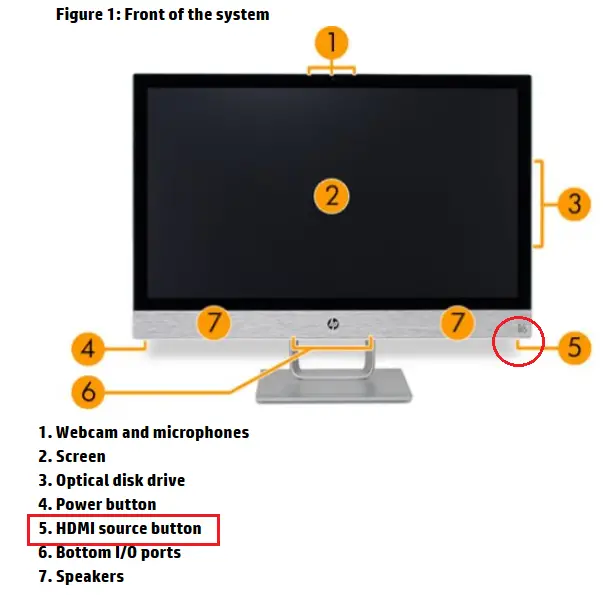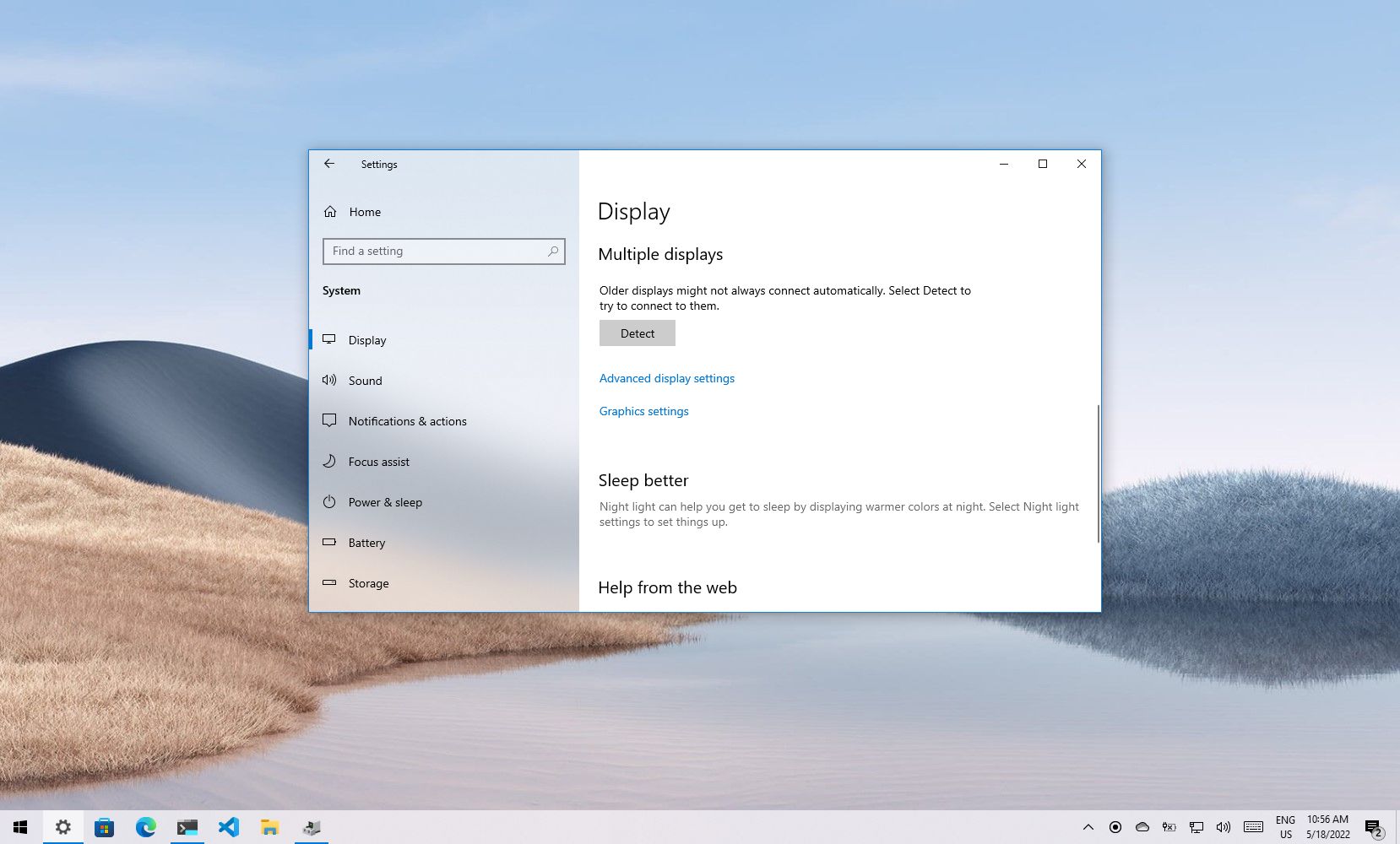Does the HDMI on a laptop work both ways?
Most HDMI ports on laptops are output, and you can’t use them both ways. However, you can use other workarounds to receive audio and video signals through your laptop. Are laptop HDMI ports two way? Your HDMI input is a hardware design feature, built to operate in one specific way only. However, there are other ways to solve this problem. …