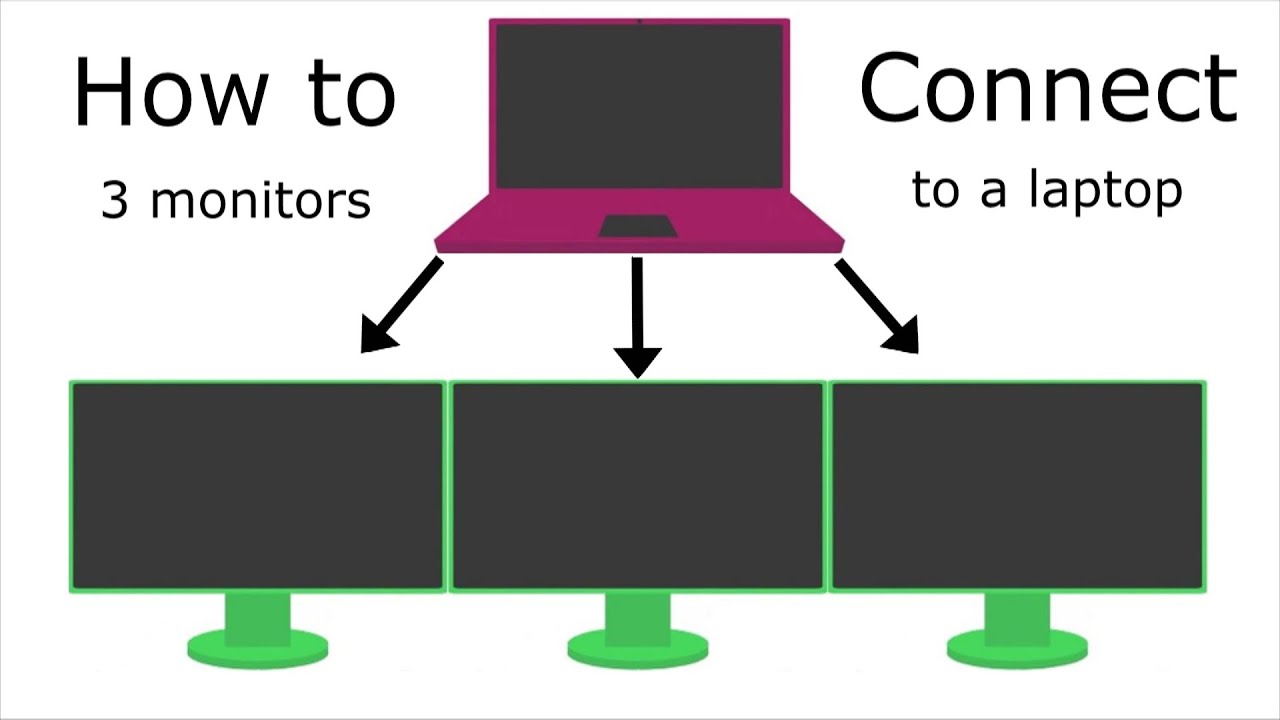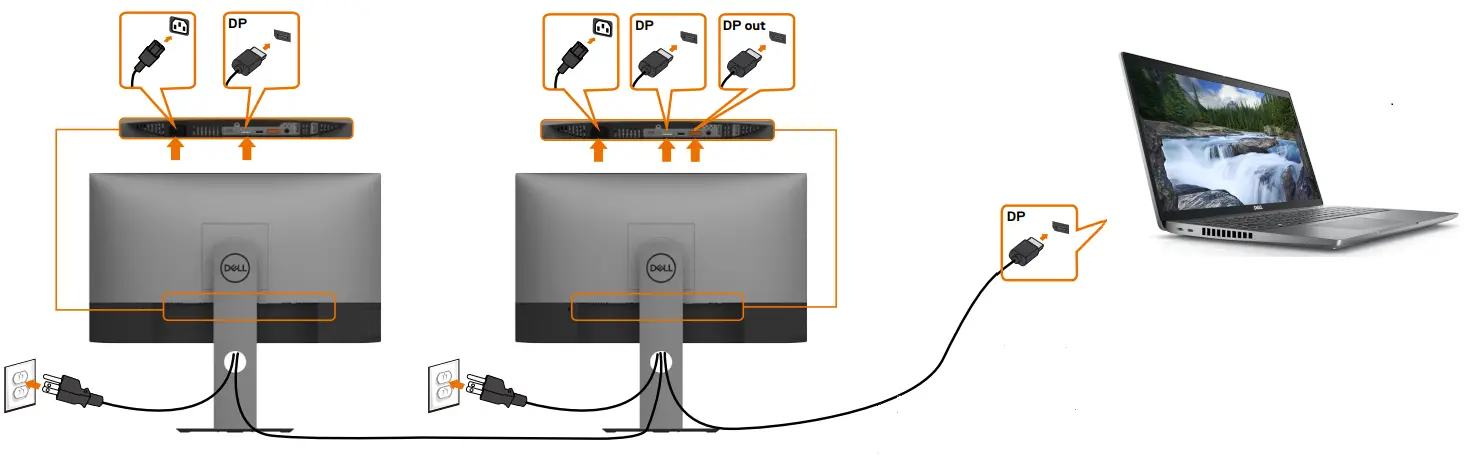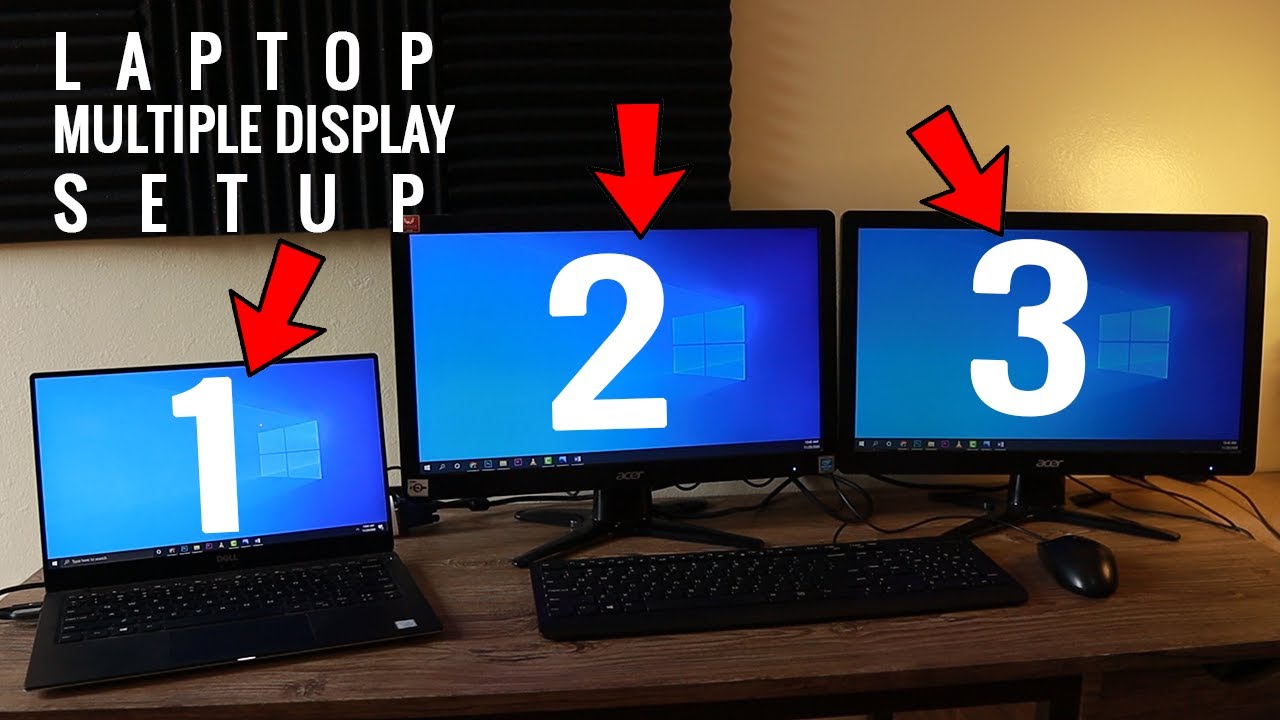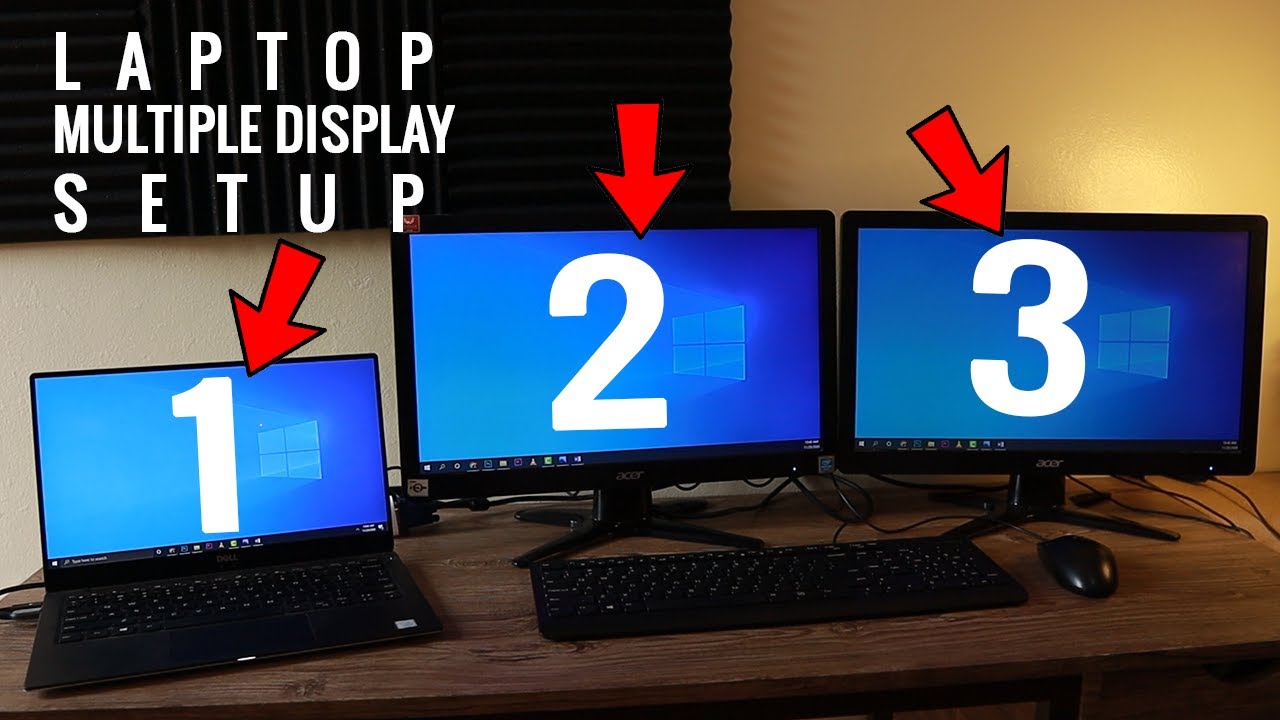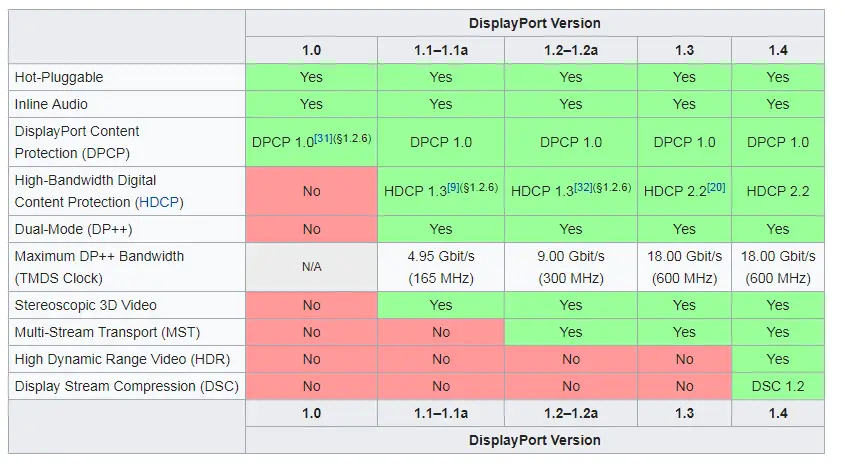What do I need to run 3 monitors from my laptop?
Connect the video cable for the first monitor to the PC and monitor. Wait for an image to display, then repeat for the other monitors. Then, right-click on the Windows desktop and select Display Settings. Under Multiple Displays, select Extend these displays. How do I run 3 monitors at once? Connect the video cable for the first monitor to the …