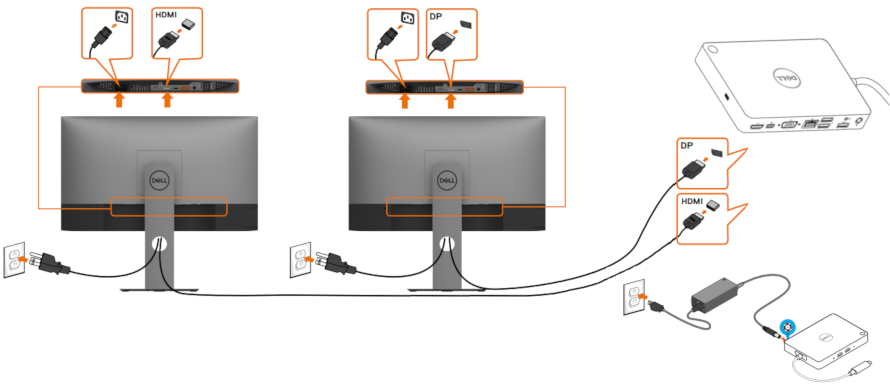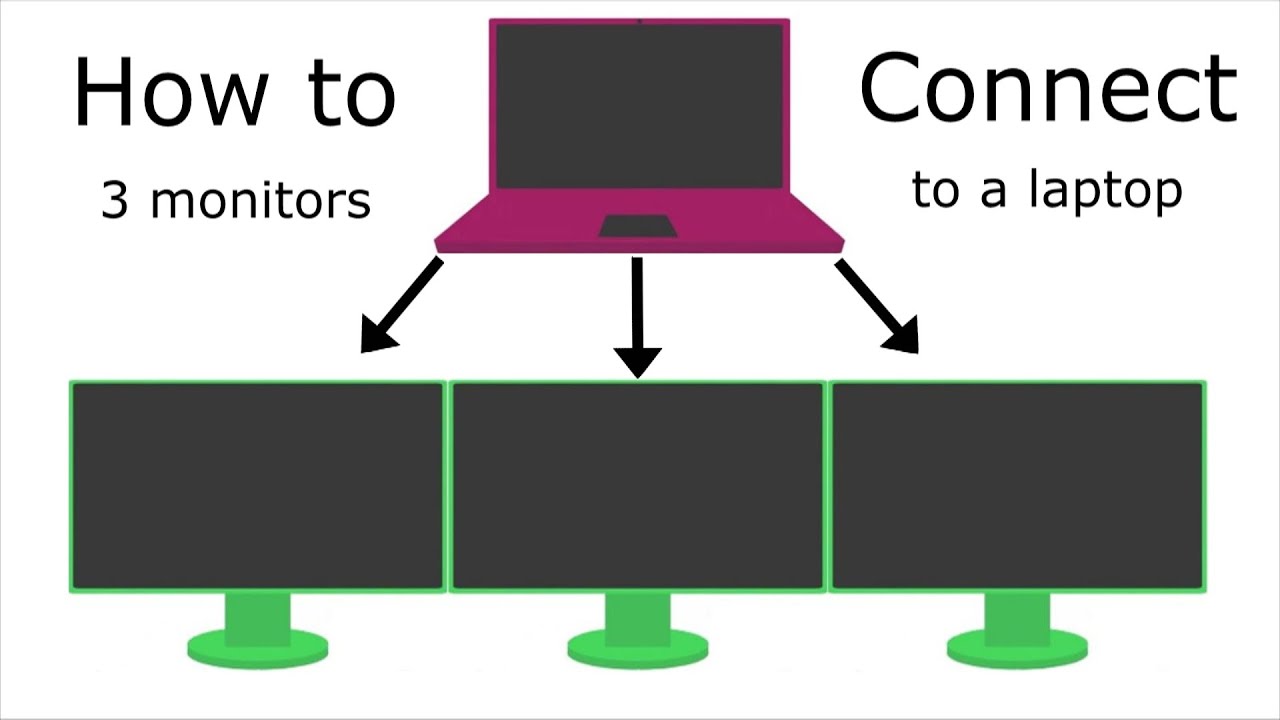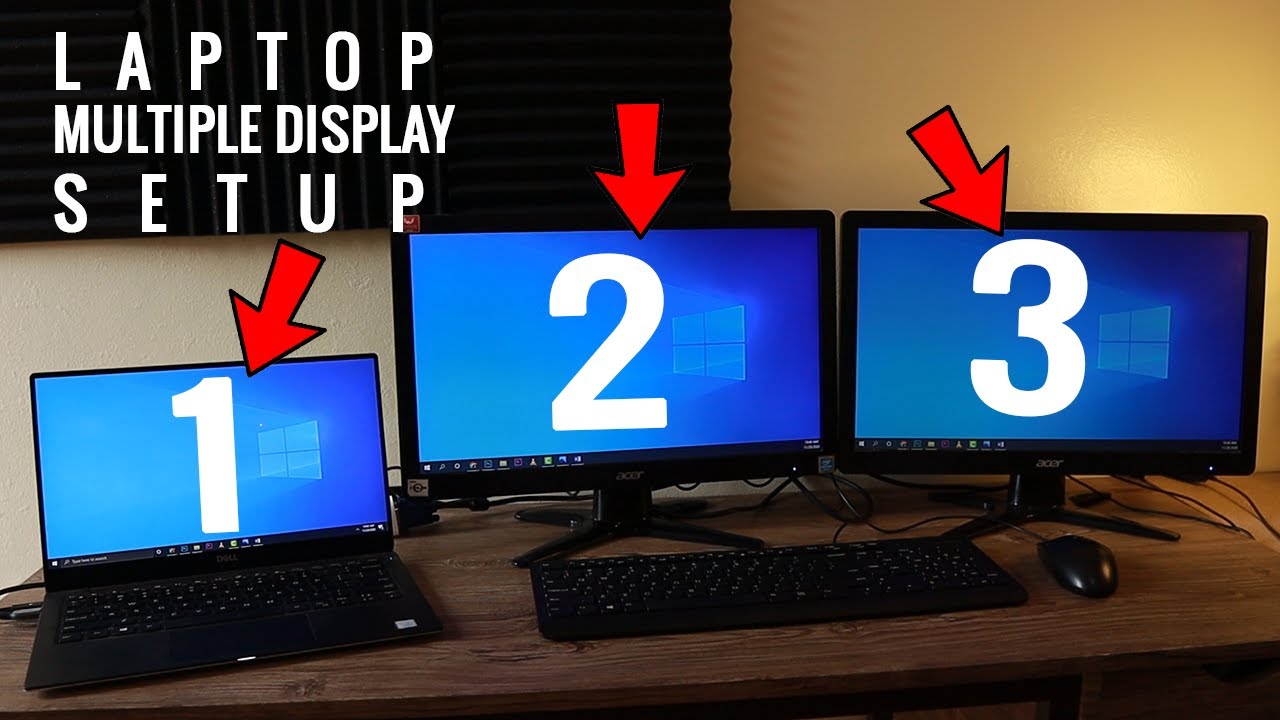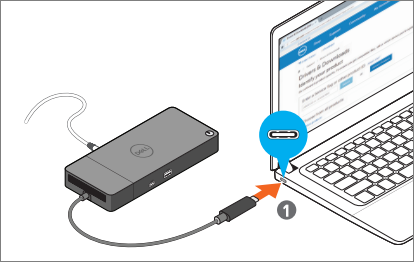What cord do I need to set up multiple monitors?
On Windows, this is typically an HDMI cable, but check before you purchase, as it could be a VGA or DVI cable that you need. If you use a Mac, you will need a video cable for each display, which might require purchasing an adapter. Do I need 2 HDMI for dual monitors? You’ll need two monitors and an HDMI …