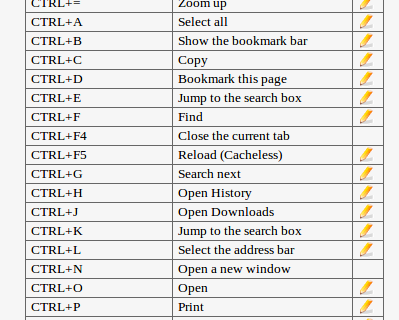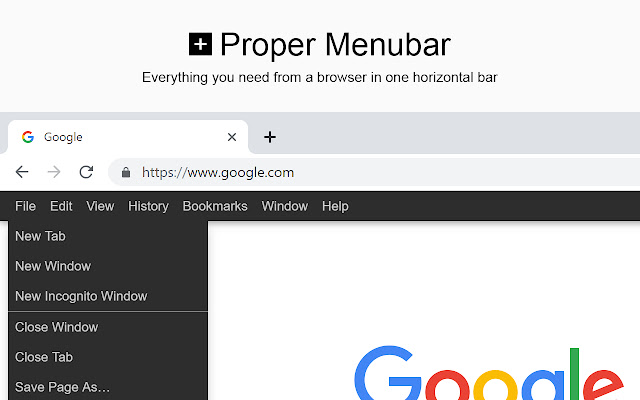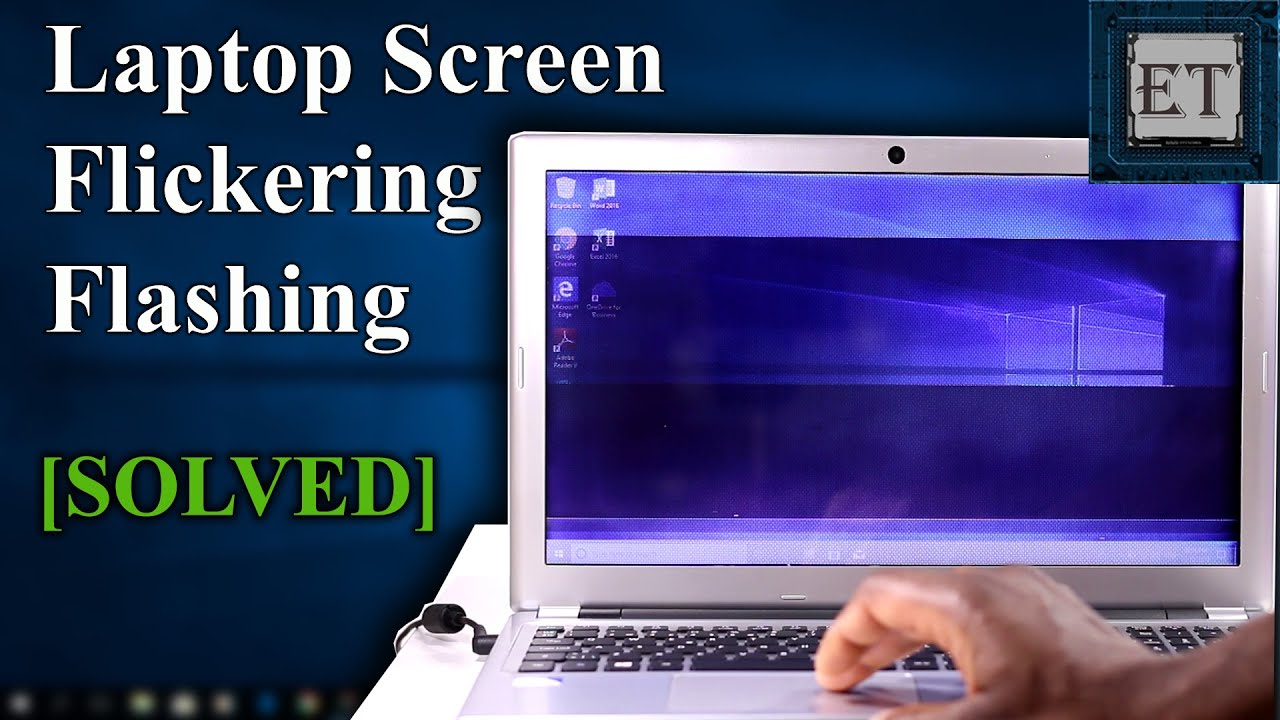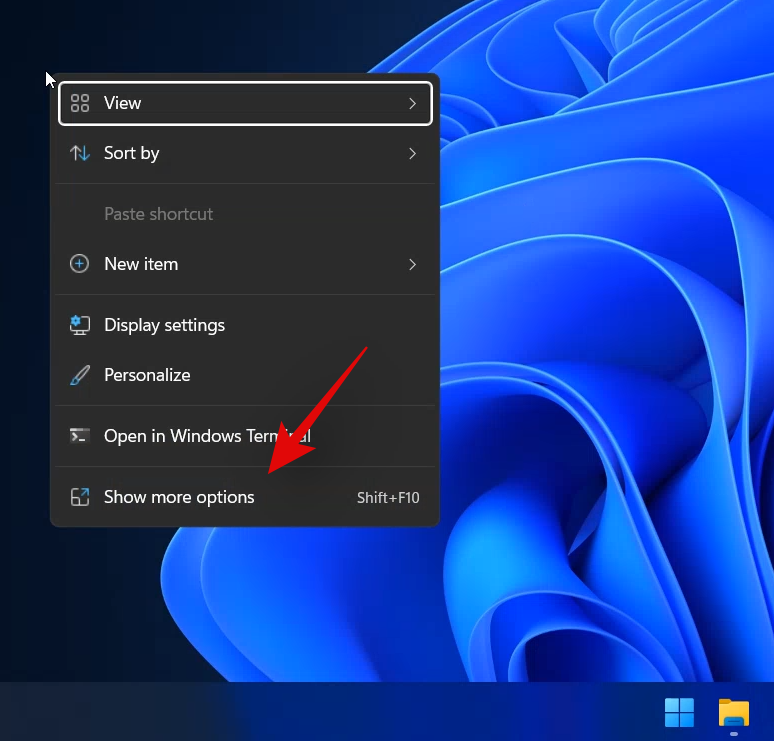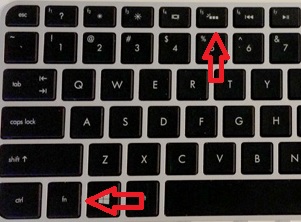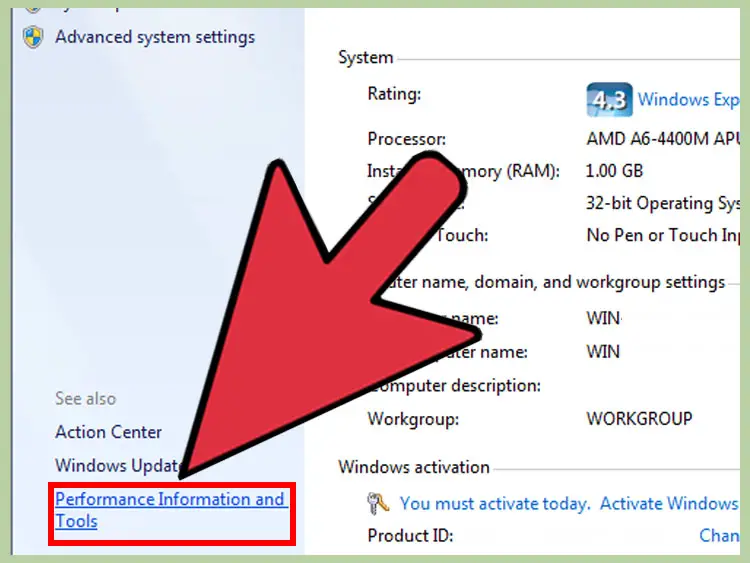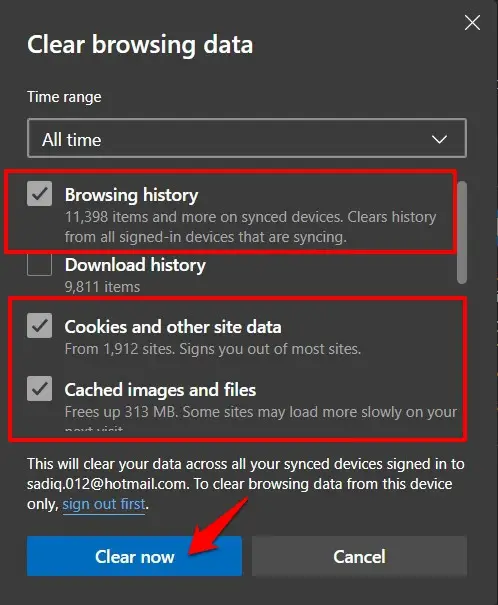What is Ctrl N in Chrome?
Ctrl+N in an Internet browser In all major Internet browsers (e.g., Chrome, Edge, Firefox, Opera), pressing Ctrl + N opens a new application window. Tip. If you want to open a new tab in the same window, you can use the Ctrl + T keyboard shortcut. How do I restore a previous tab in Chrome? Chrome keeps the most recently …