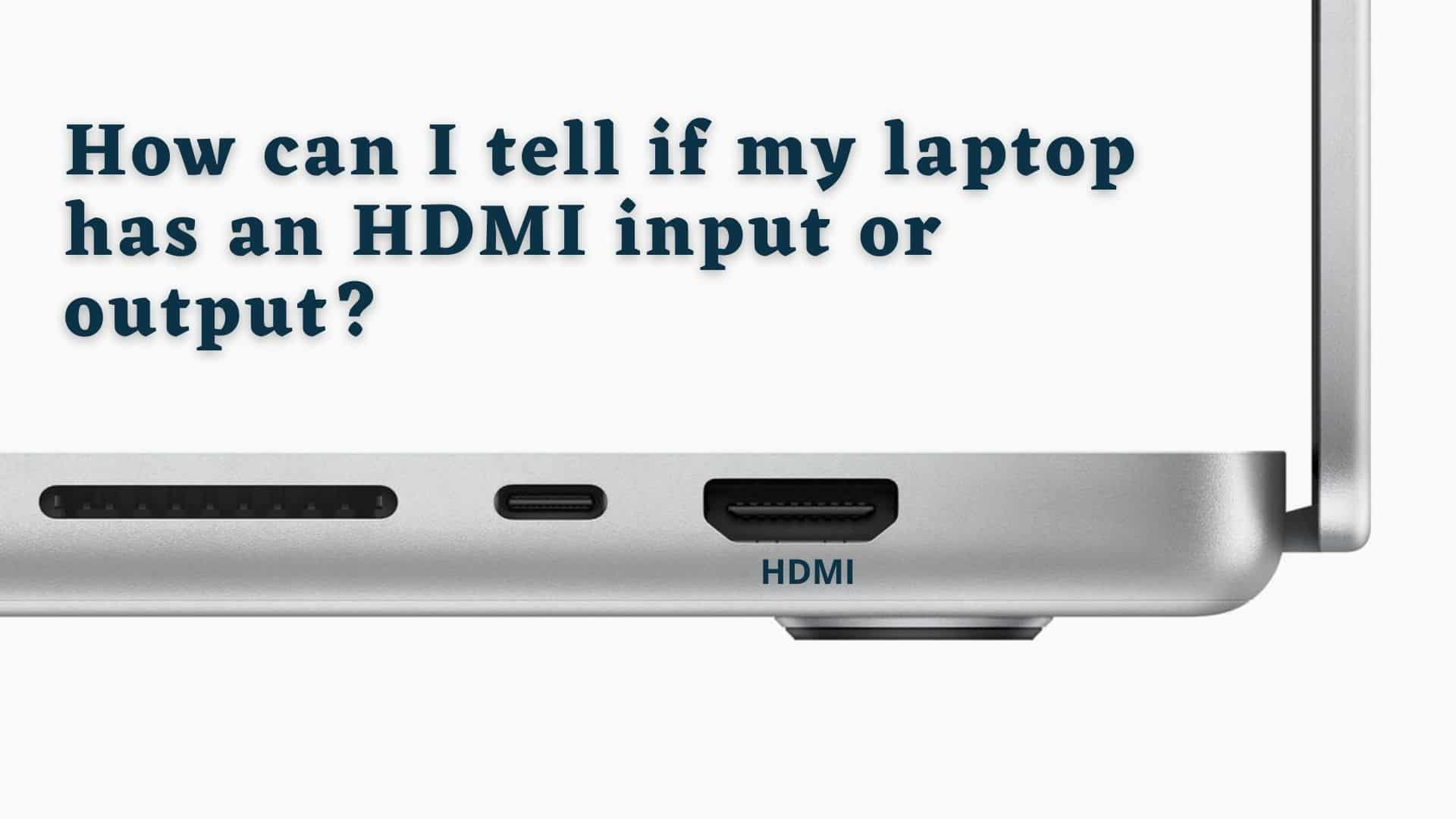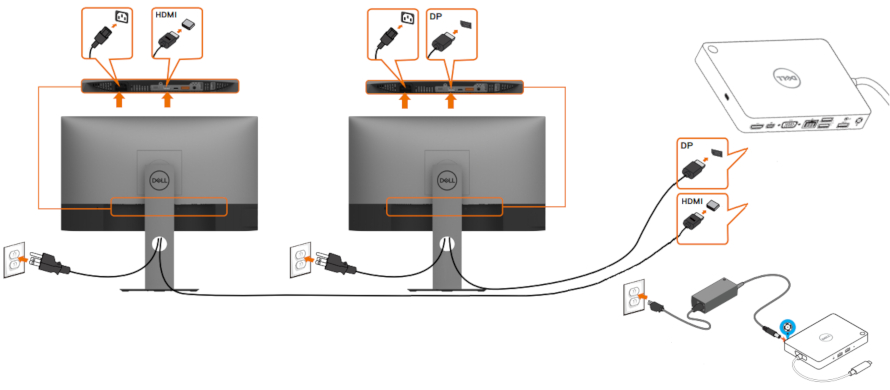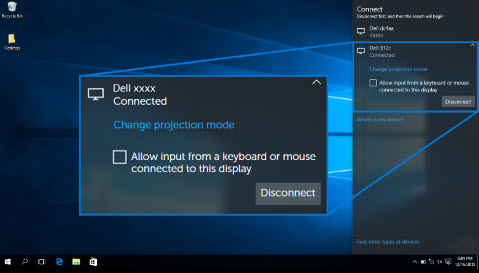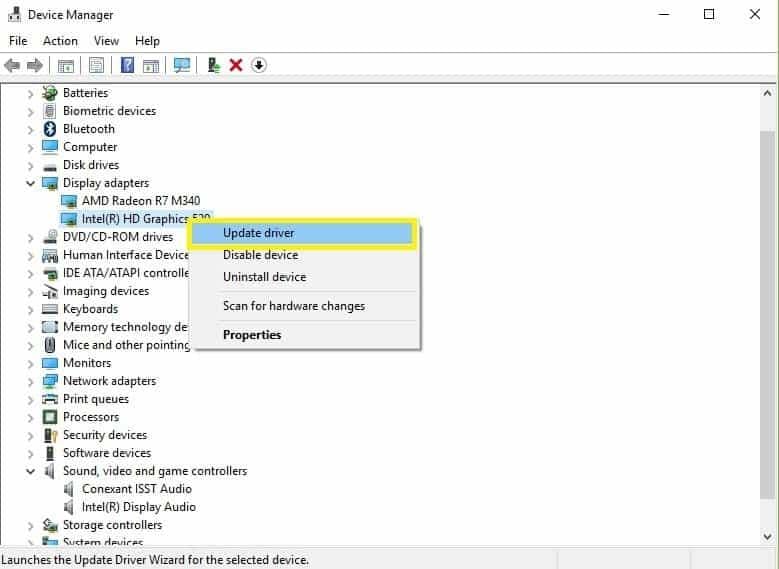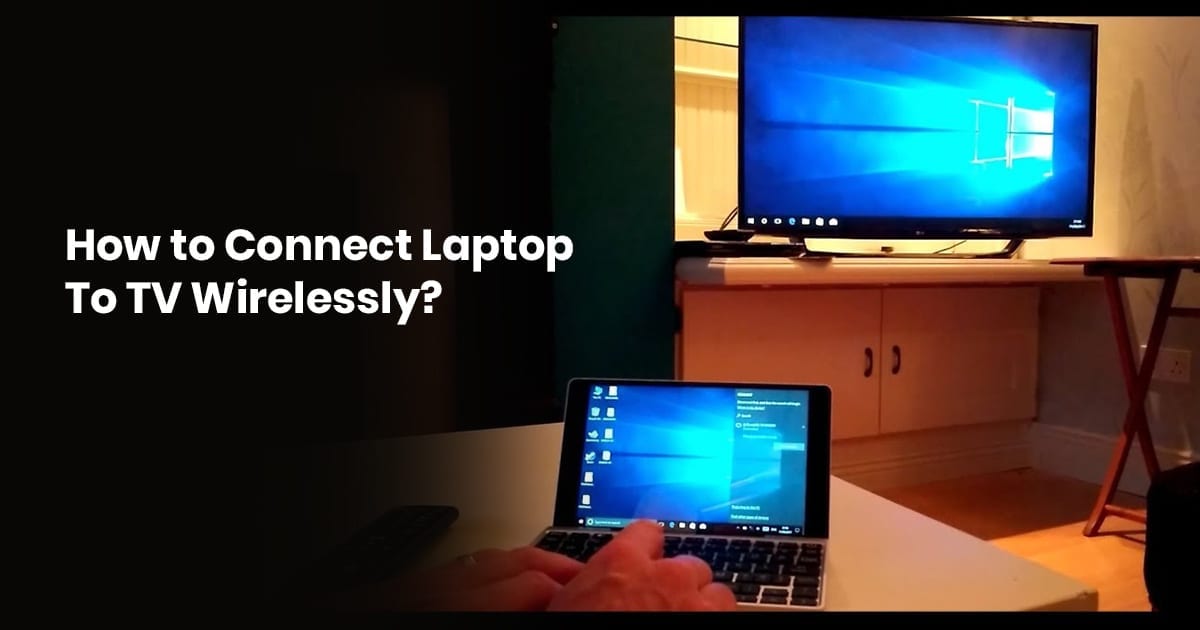Do I need an HDMI port on my laptop?
HDMI is the most common display port to find out there, and connecting your laptop to a larger screen from time to time is a must. If you work from home with a laptop, and you don’t have a secondary full-size display, we recommend you get one. What do I do if my laptop doesn’t have an HDMI port? You …