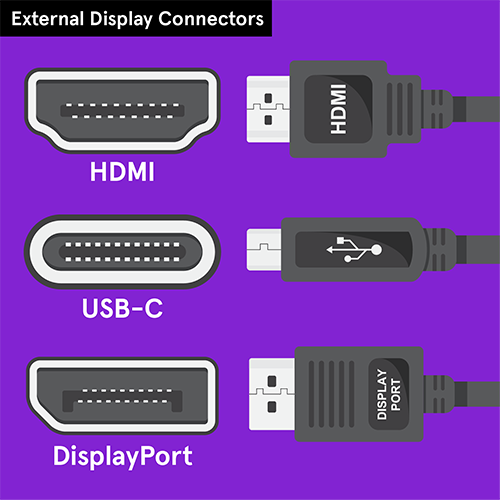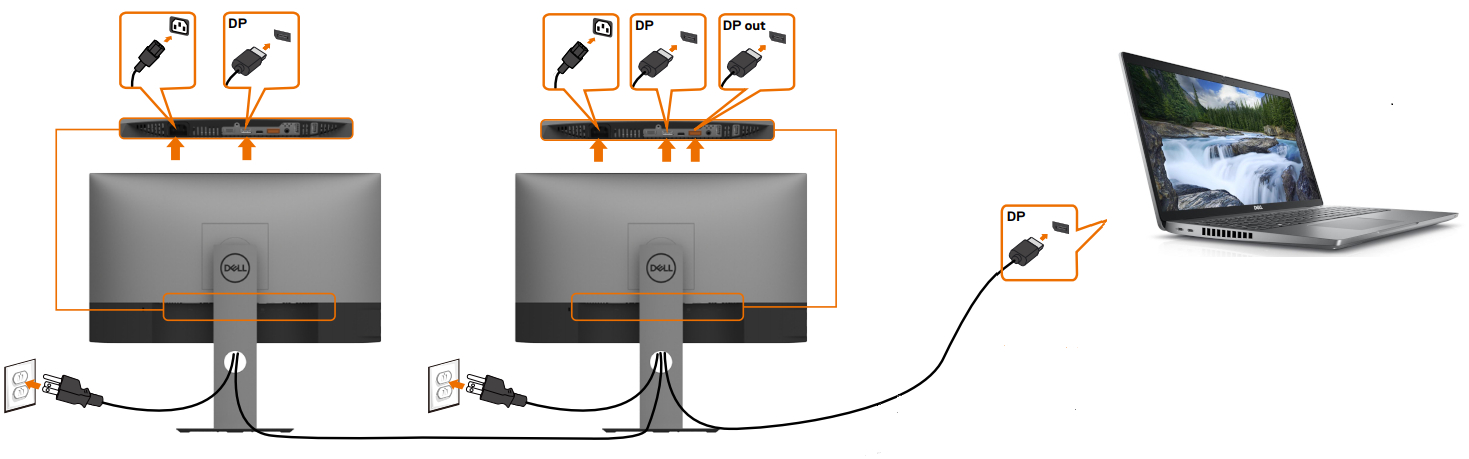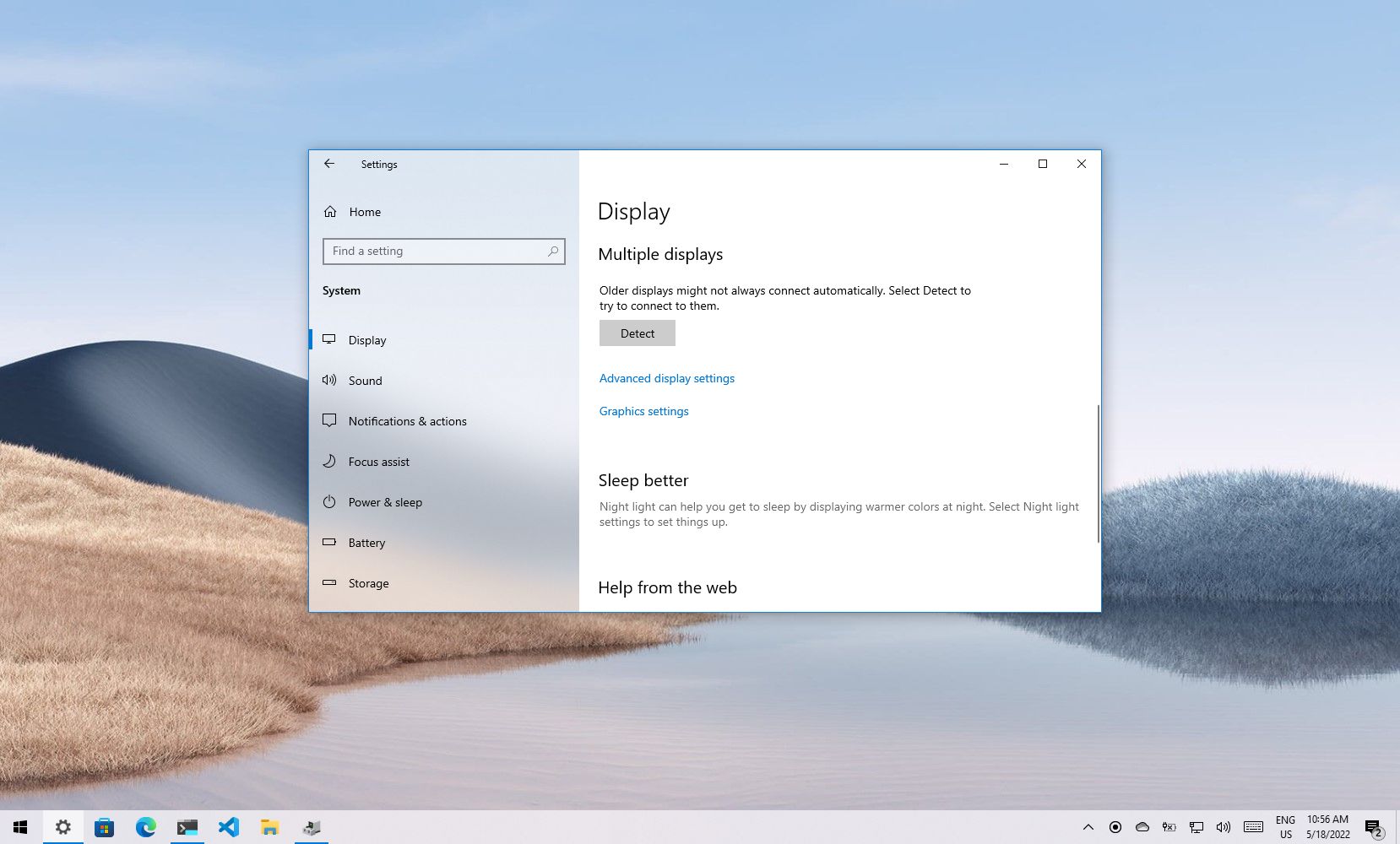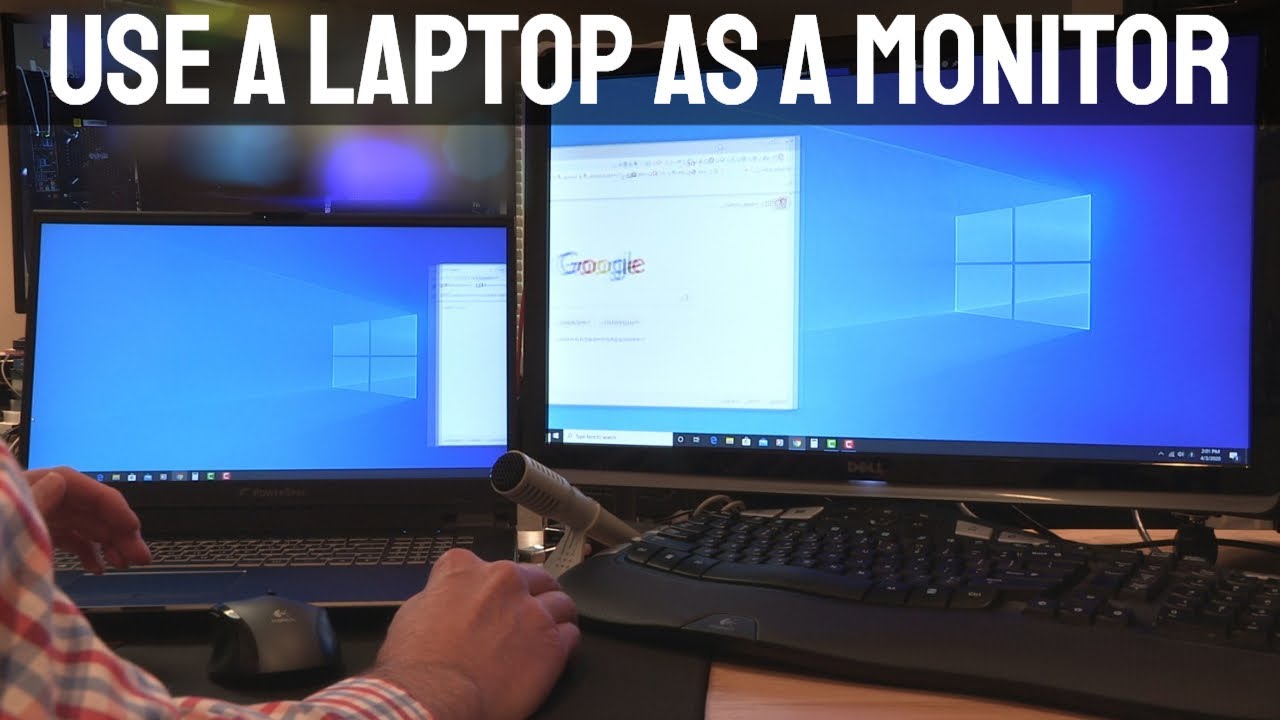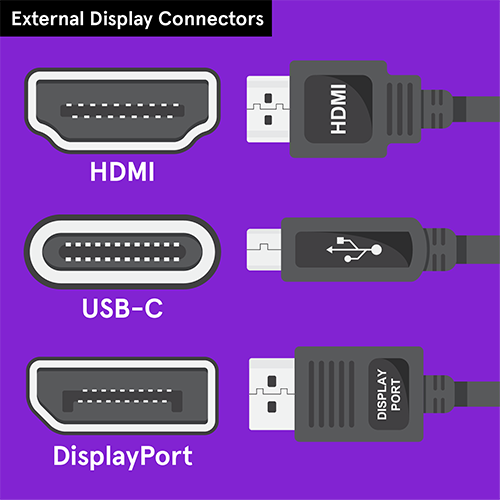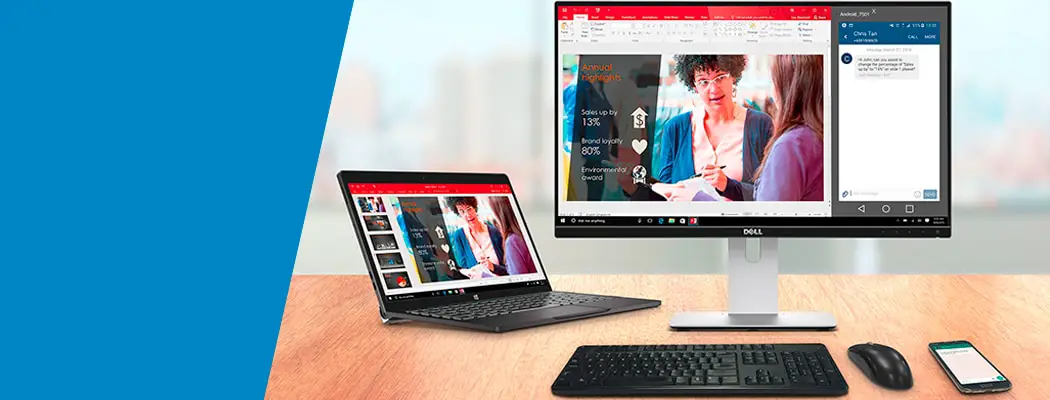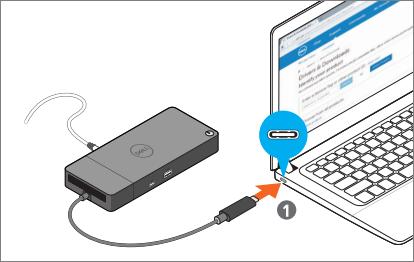How do I get my external monitor to work on my laptop?
Use an adapter, such as an HDMI to DVI adapter. This works if you have two different ports for your laptop and your monitor. Use a switch splitter, such as a Display splitter to have two HDMI ports. This works if you have only one HDMI port on your laptop but you need two HDMI ports. How do I get …