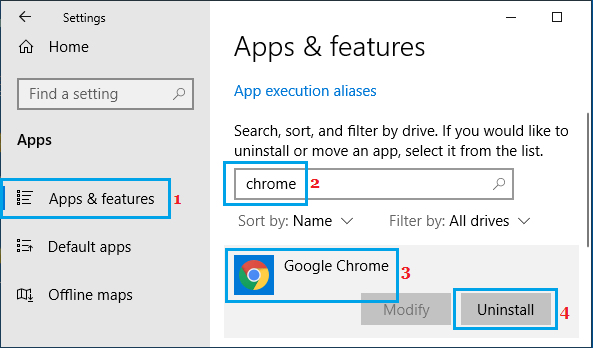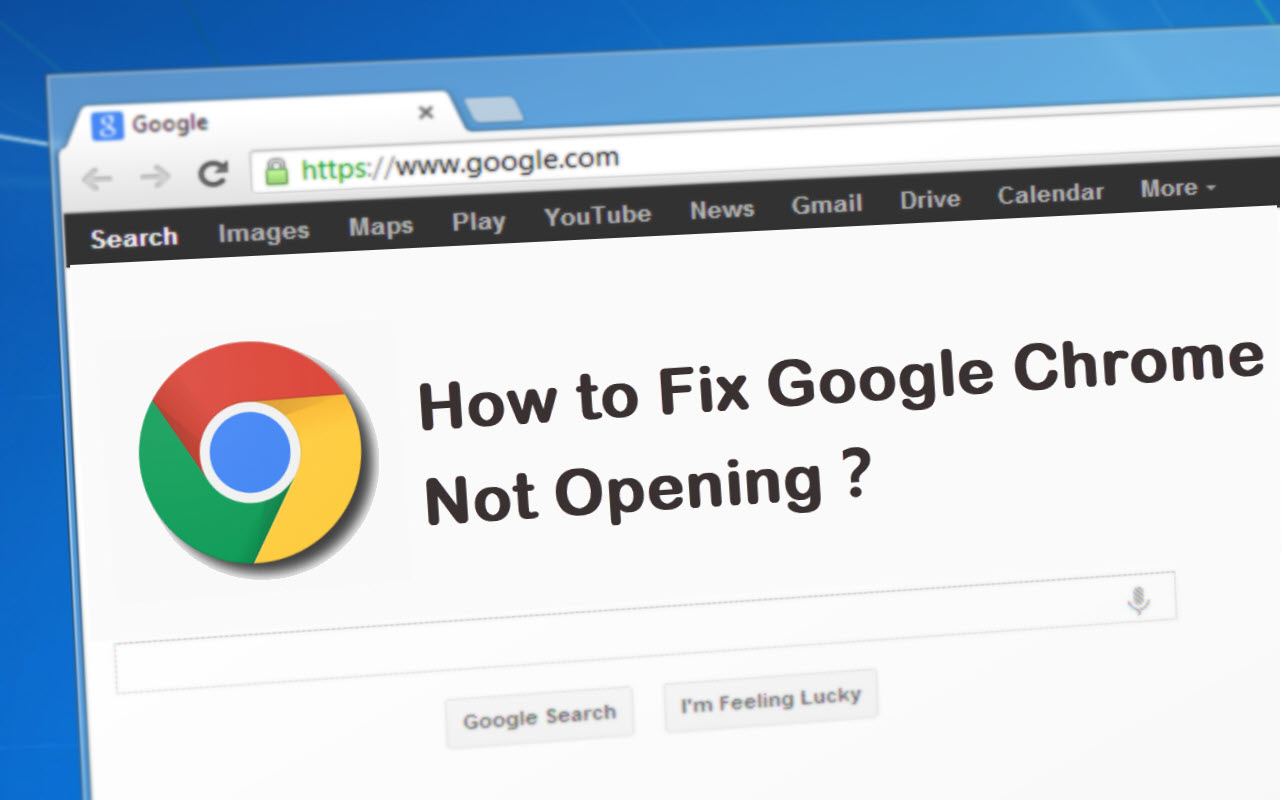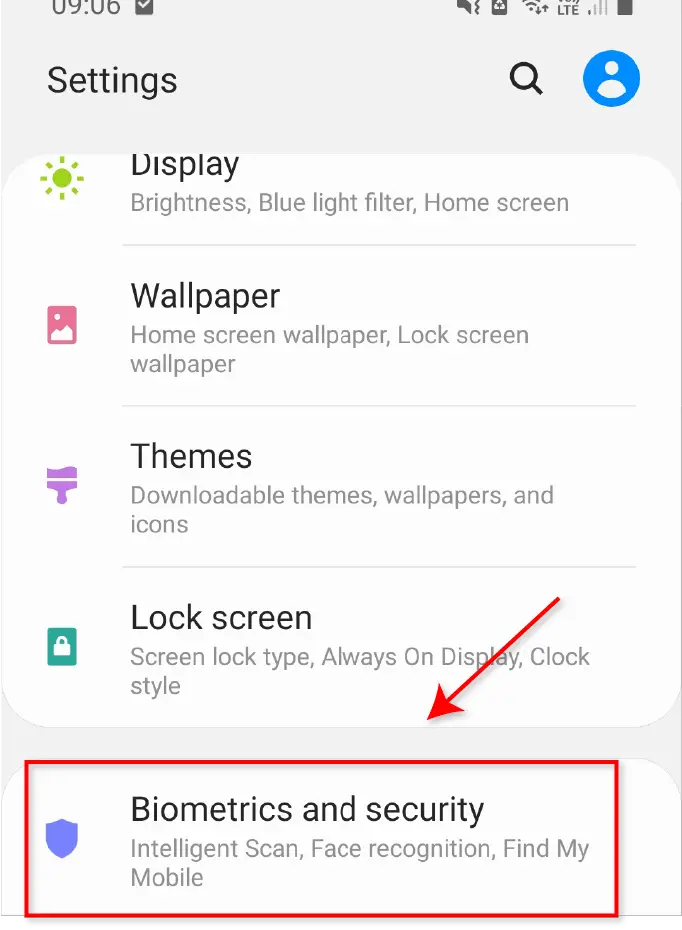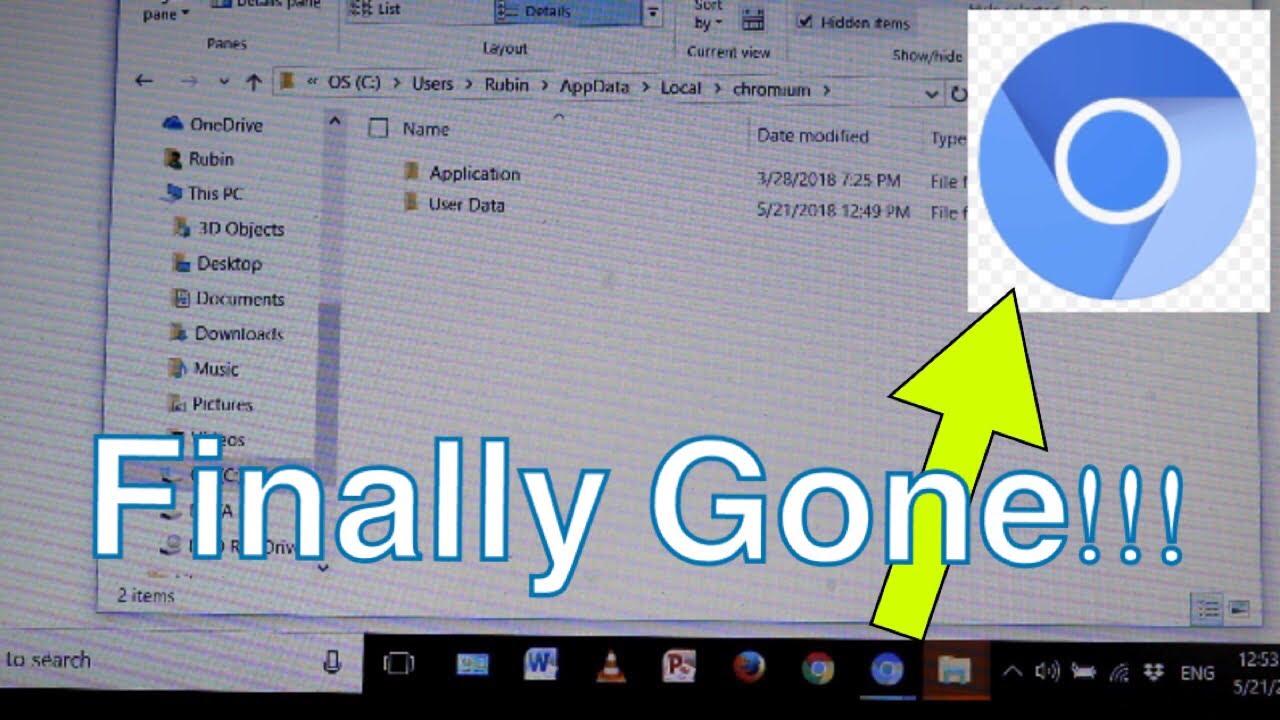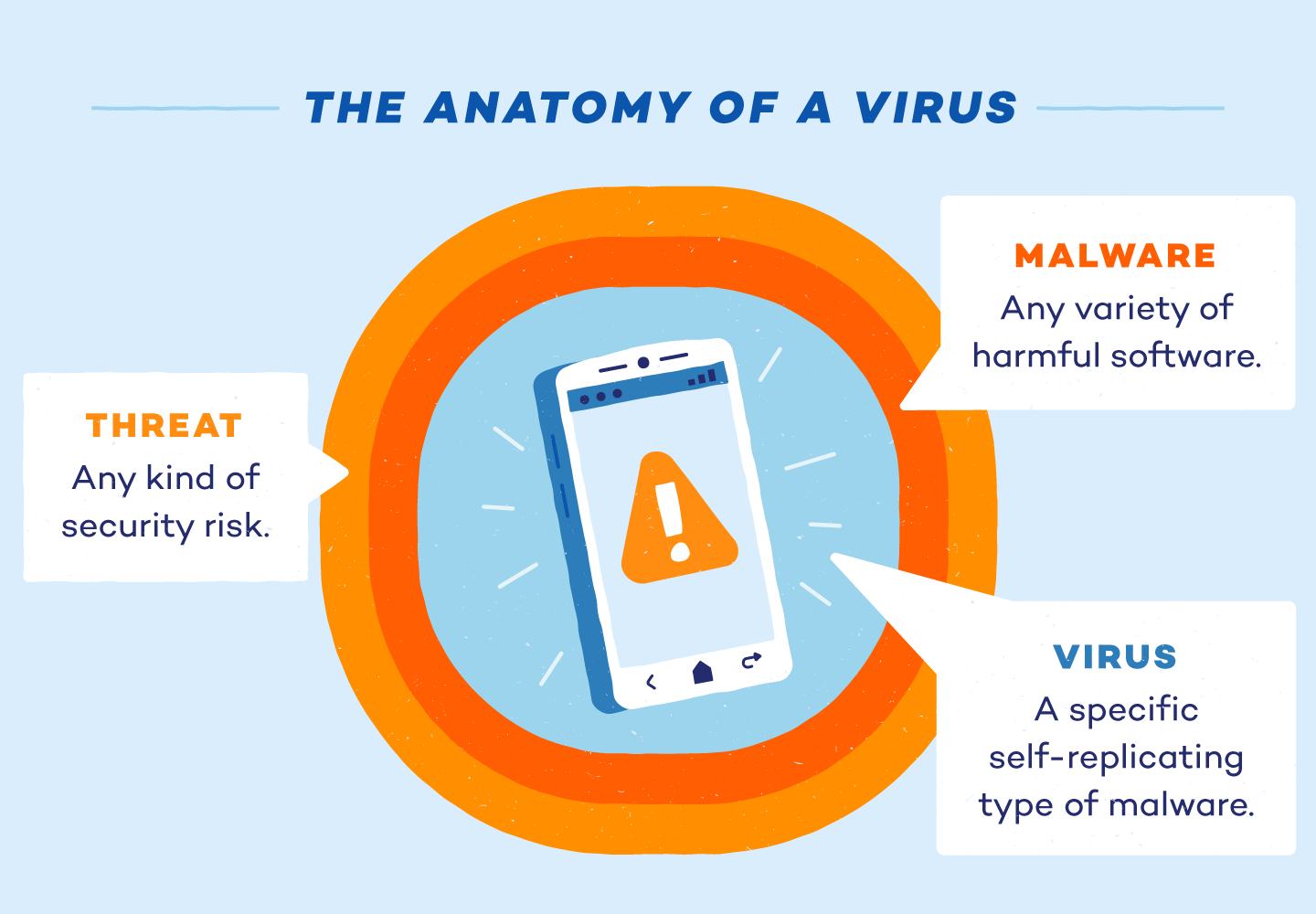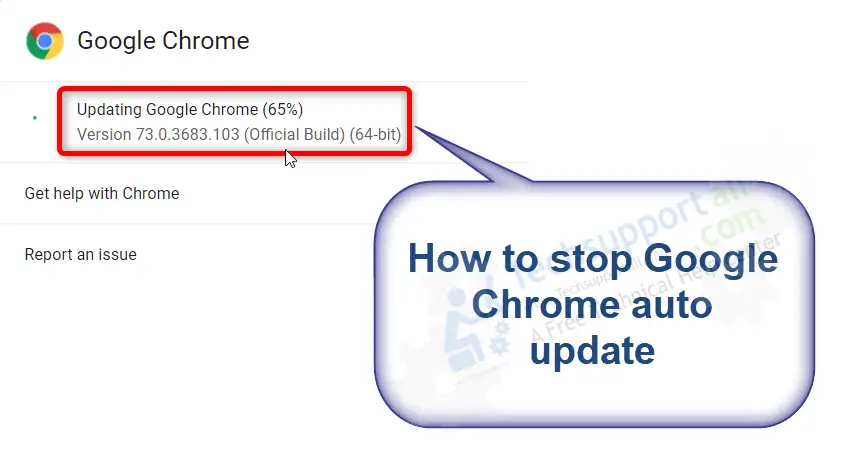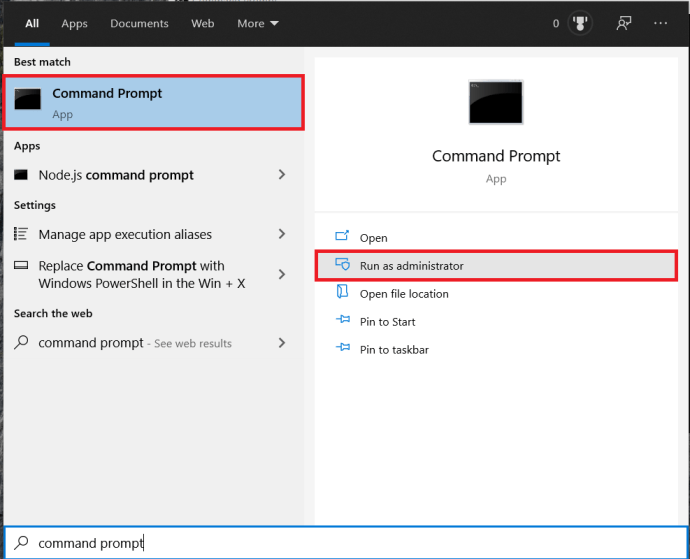Can I Uninstall Google Chrome and reinstall?
If you can see the Uninstall button, then you can remove the browser. To reinstall Chrome, you should go to the Play Store and search for Google Chrome. Simply tap Install, and then wait until the browser is installed on your Android device. What happens if I uninstall Chrome? If you delete profile information when you uninstall Chrome, the data …