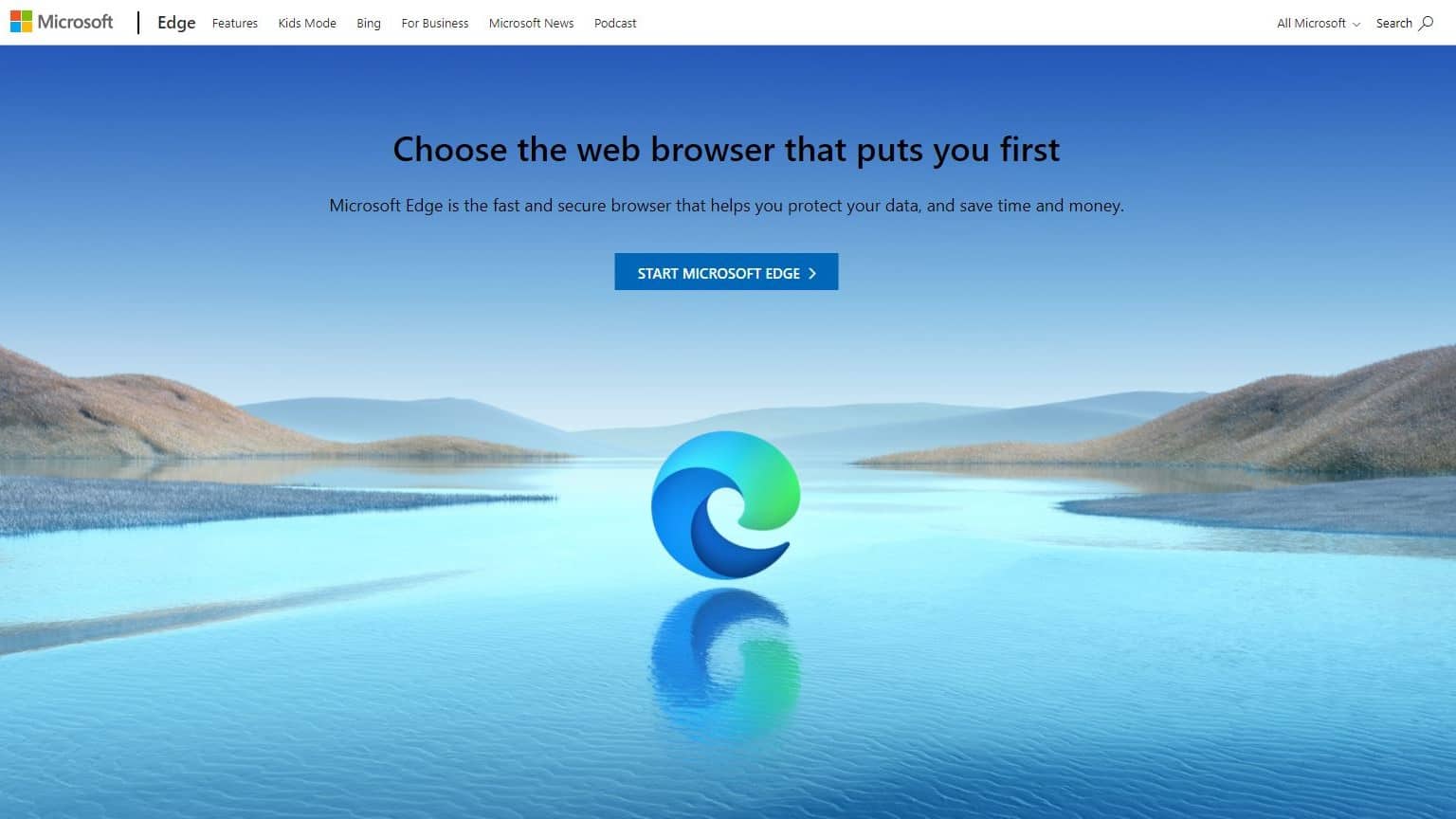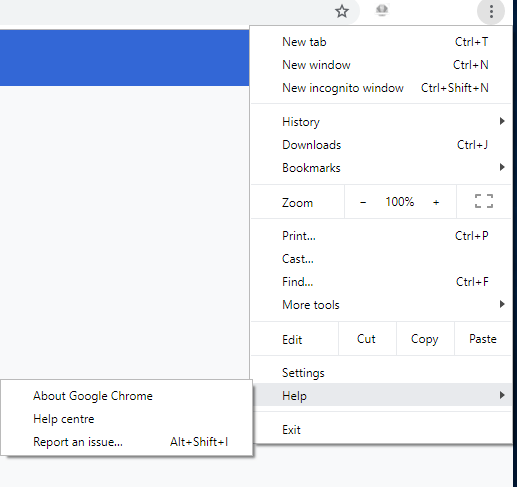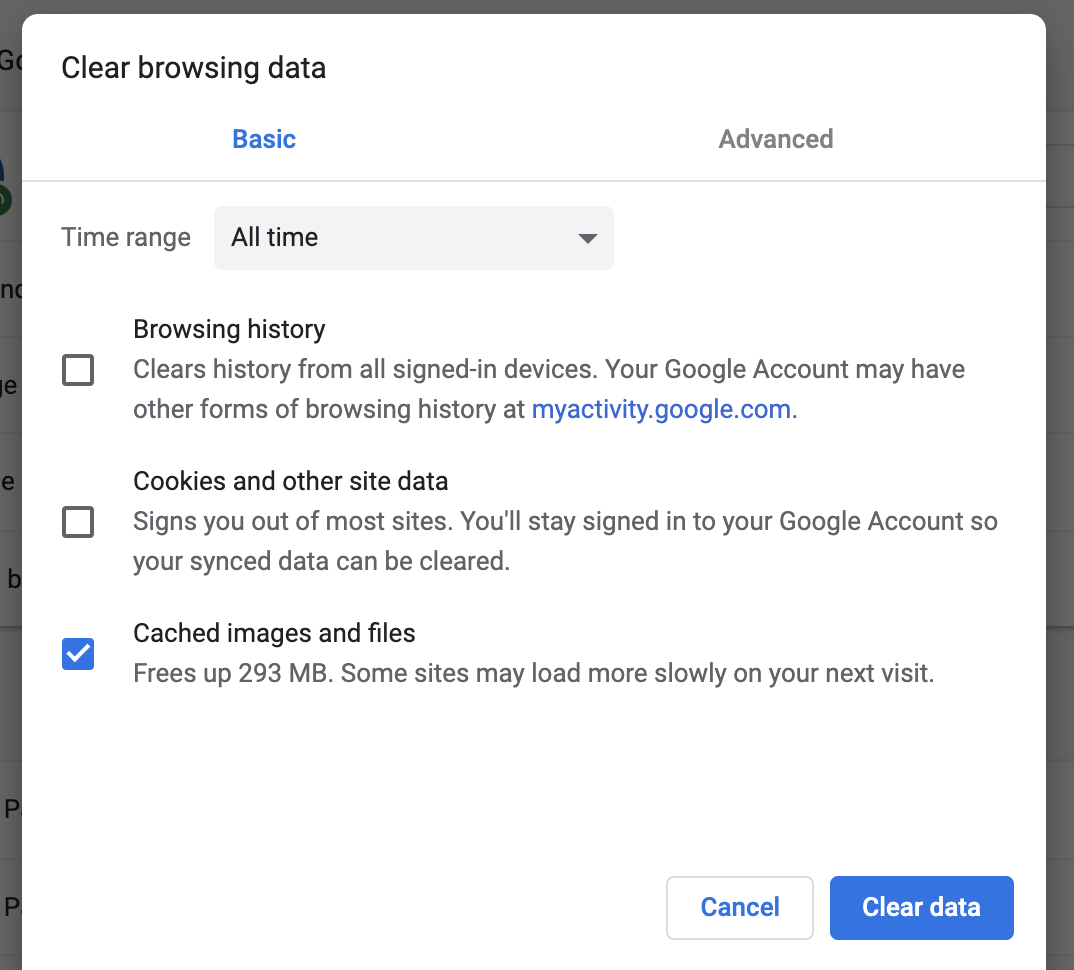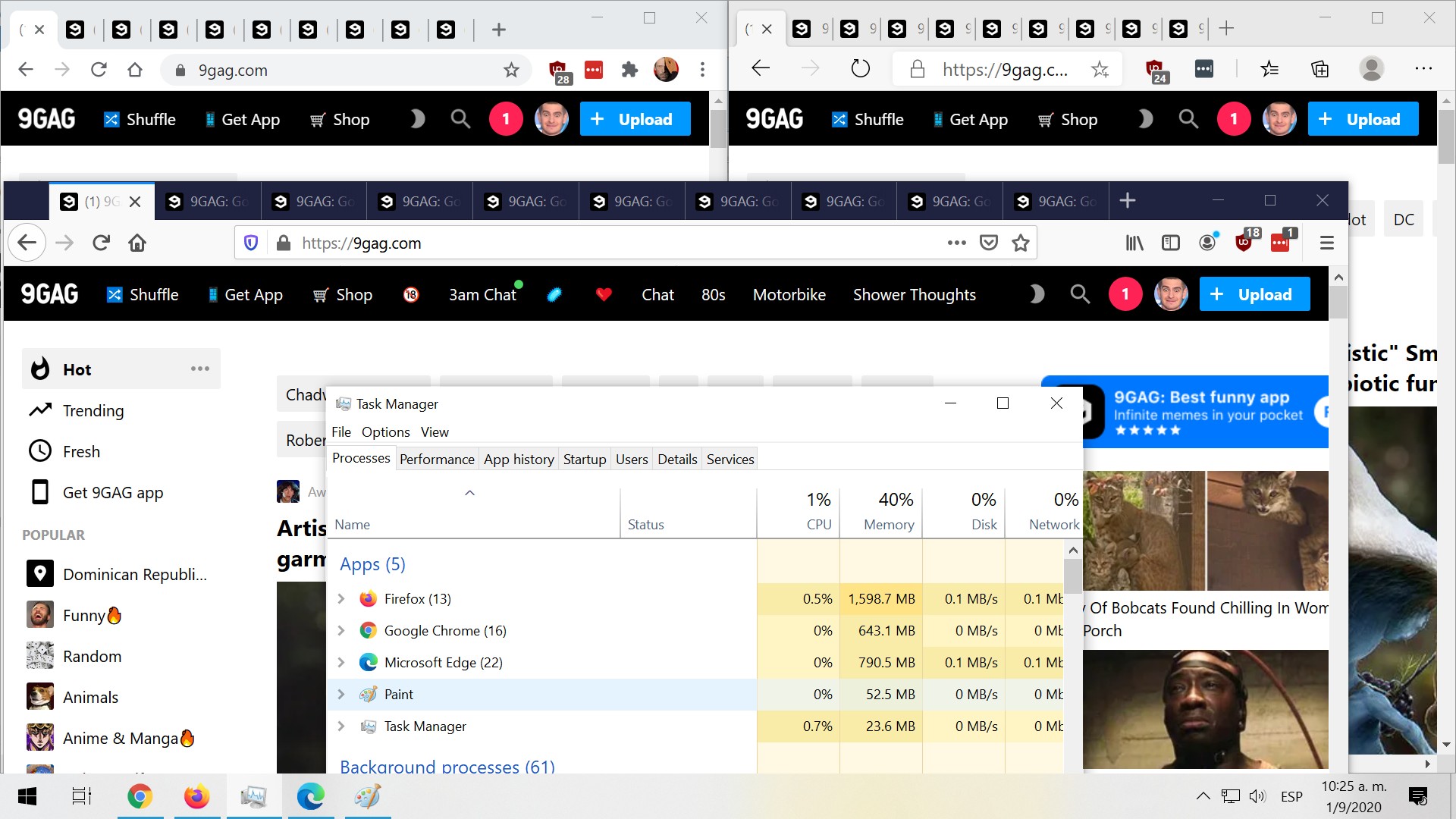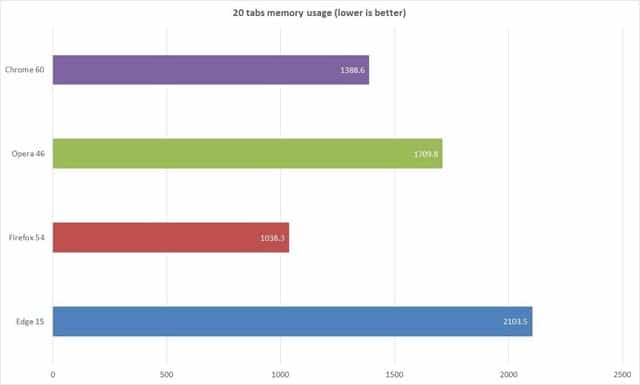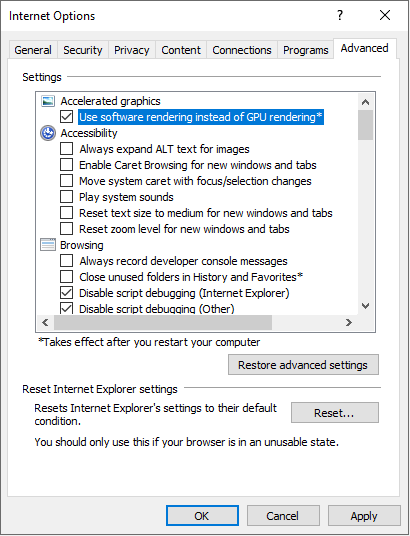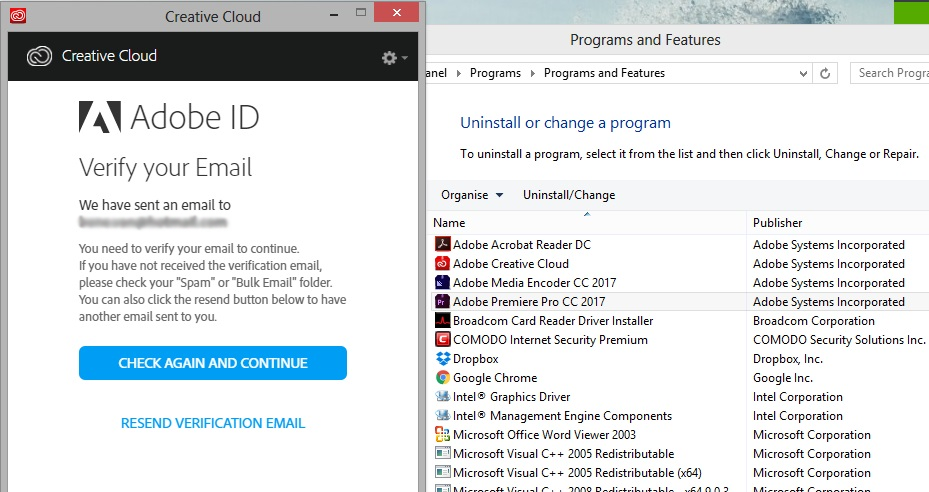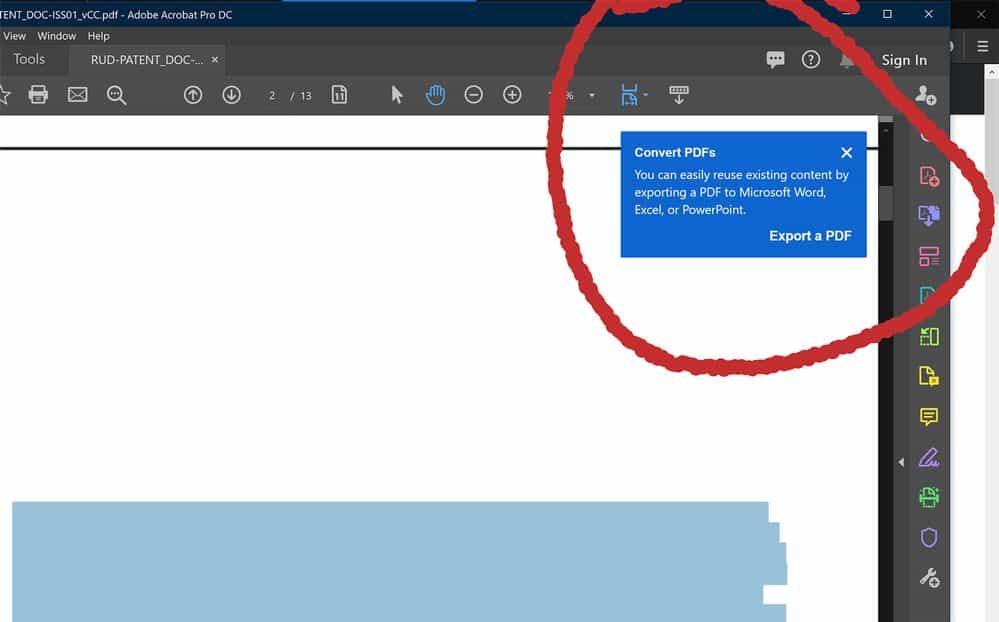Is Microsoft Edge actually good?
Microsoft Edge is a good browser and which loads data very fast. It seldomly chrashes and is far better than its predecessor Internet Explorer which used to crash every now and then. Microsoft Edge has been released by Microsoft to replace Internet Explorer and is now the default web browser of Microsoft Windows. Is Microsoft Edge worth having? The new …