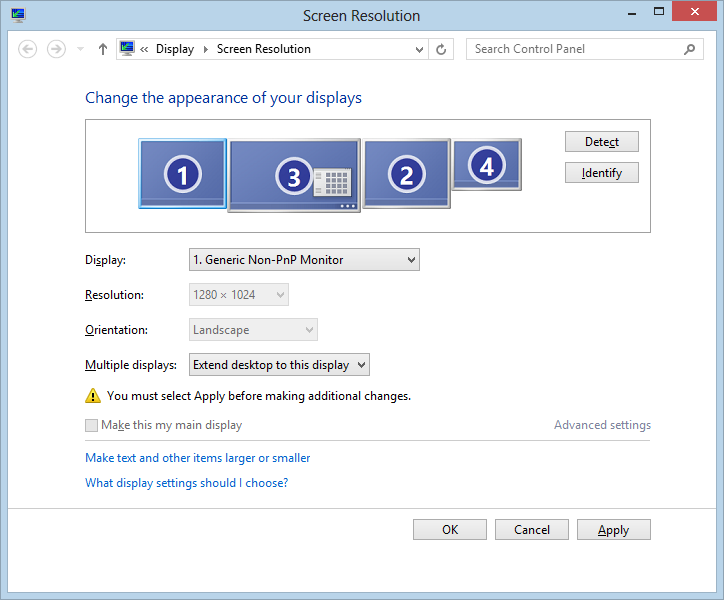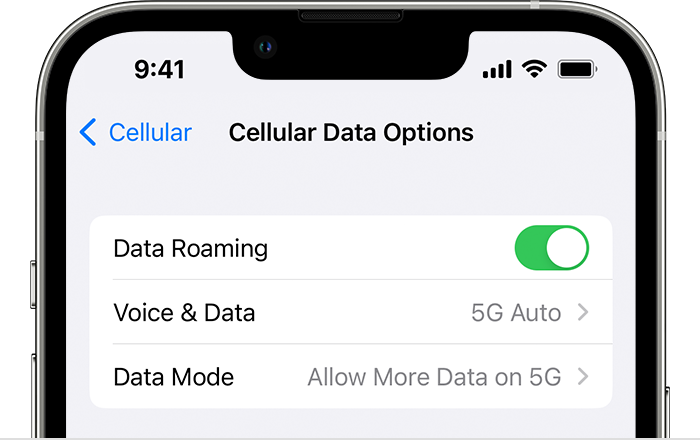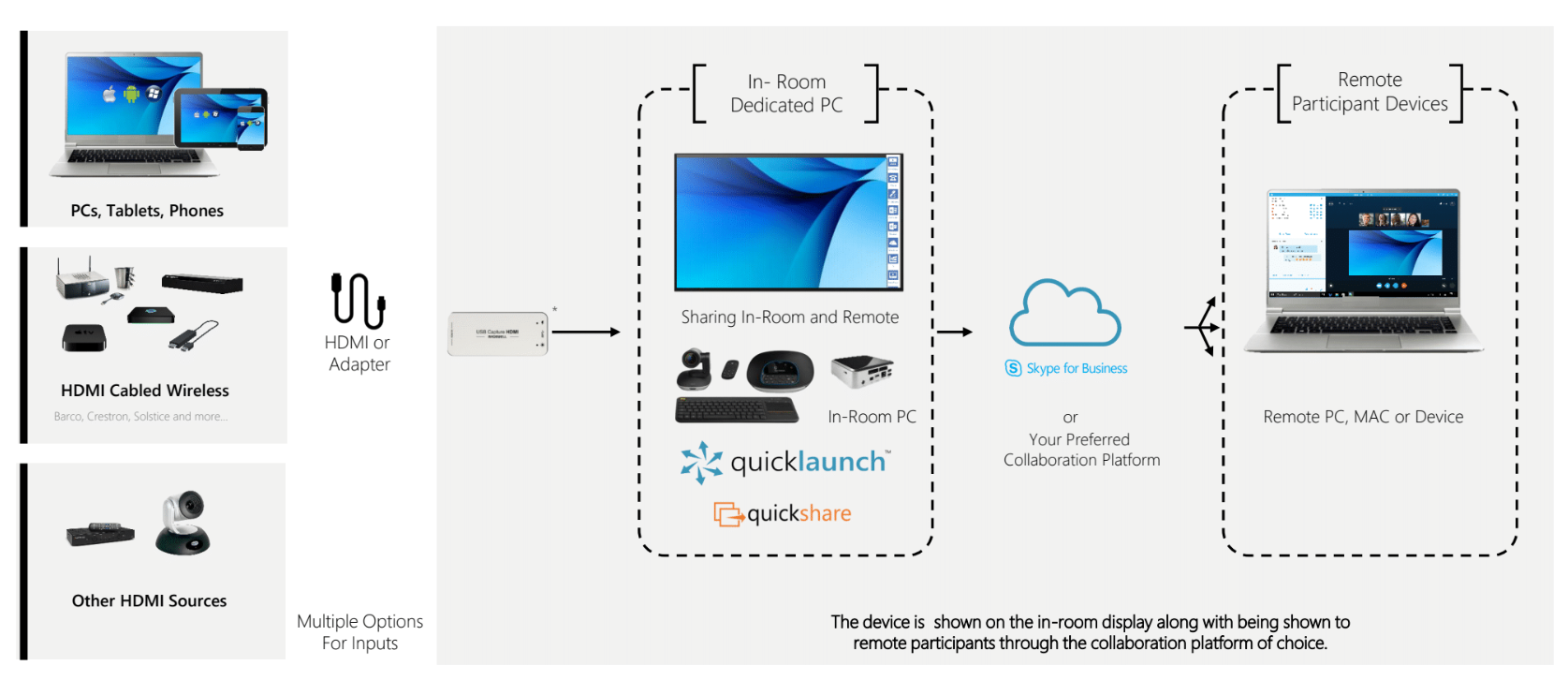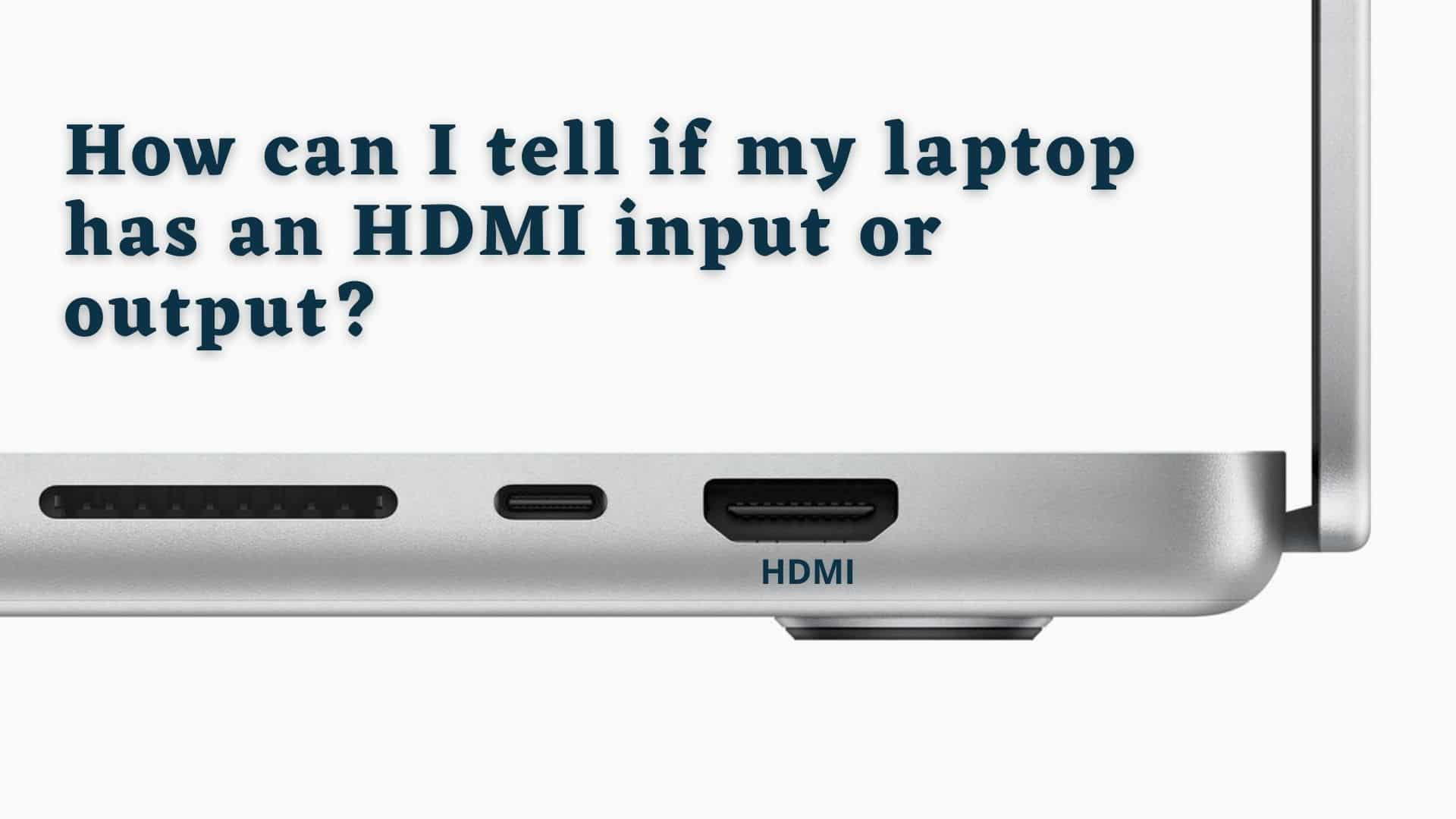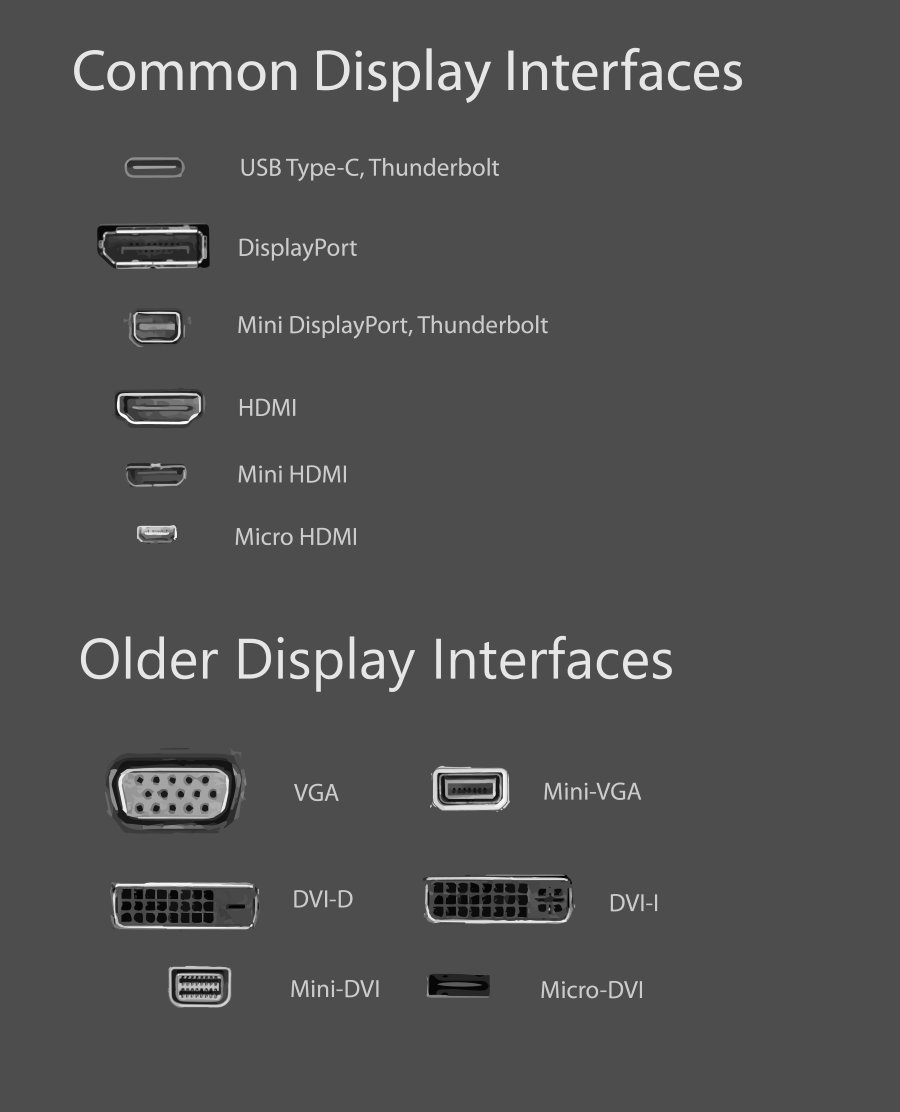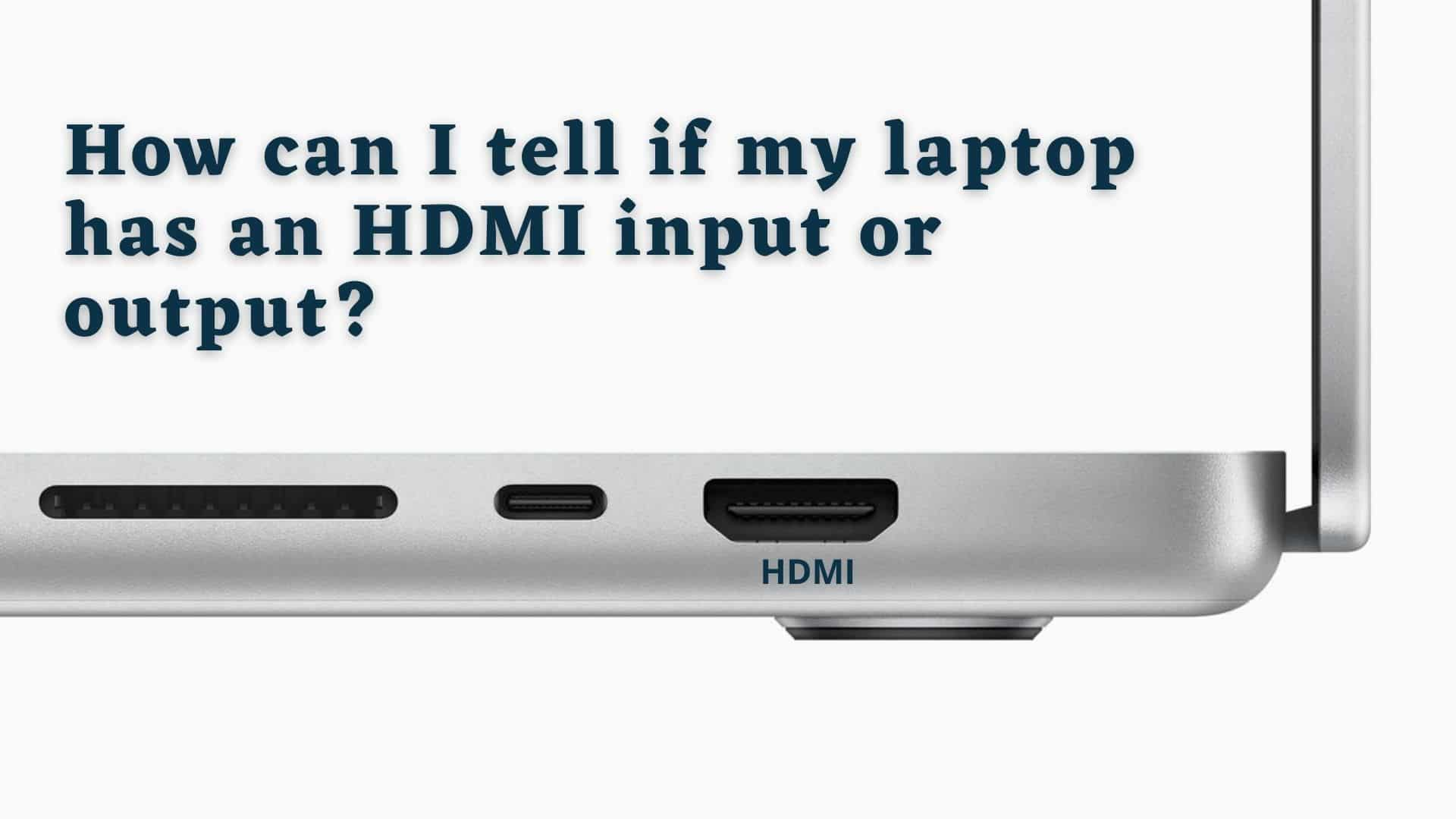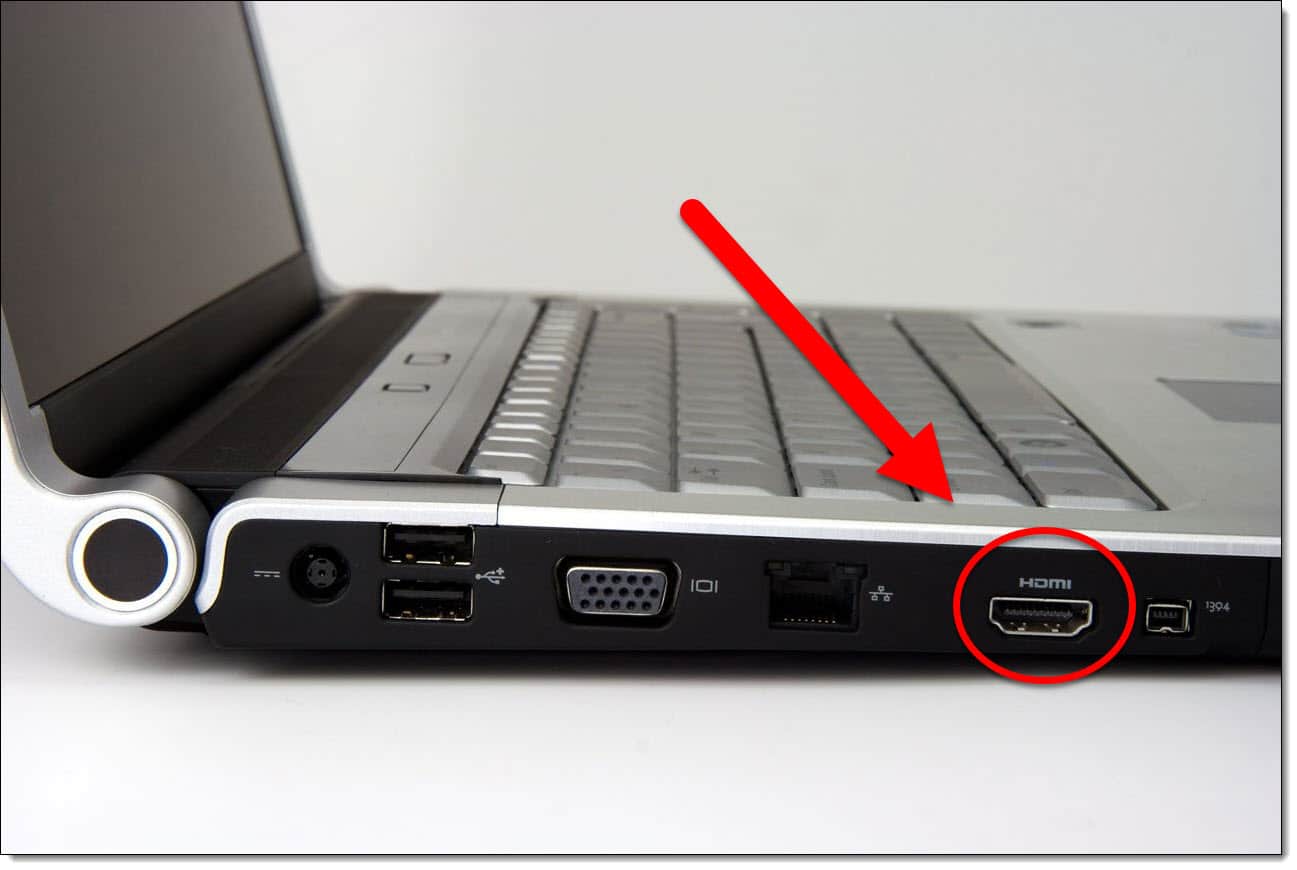How do I know if my motherboard HDMI is working?
Check Your Cable To check whether it is actually the case, you can simply use another functioning cable. Connect the working HDMI cable to the device, for instance, the monitor, and then to the HDMI port in your motherboard. If you are able to see the display in your system, then your HDMI is working fine. How do I know …