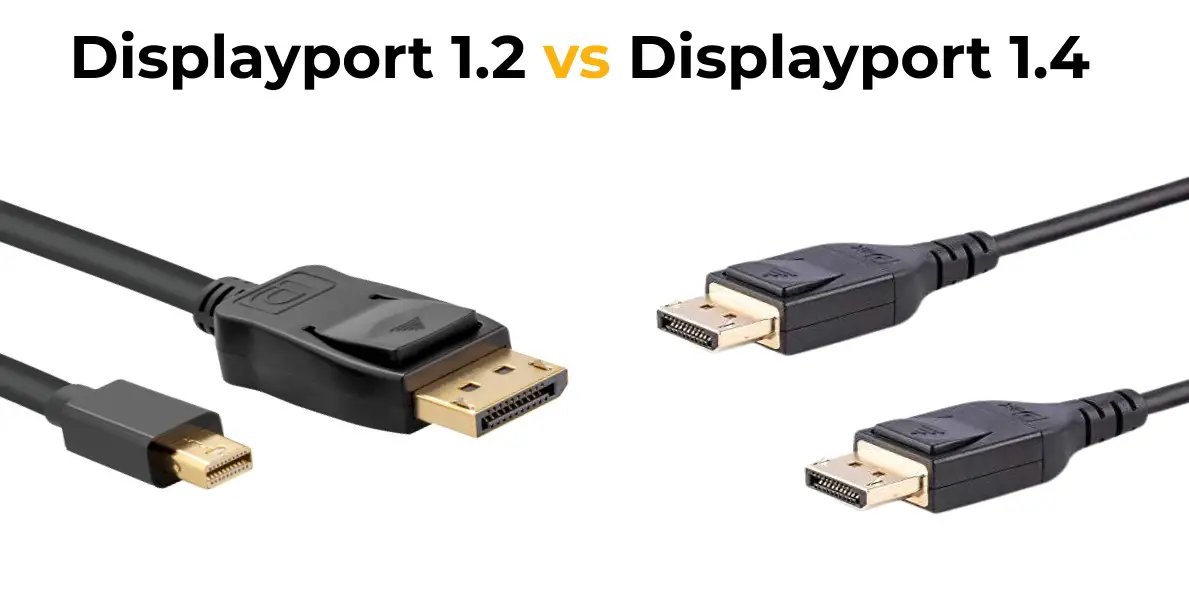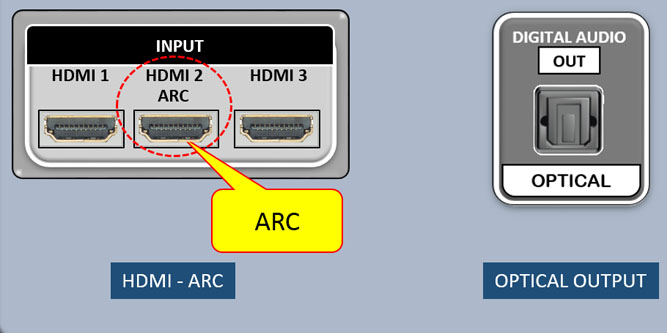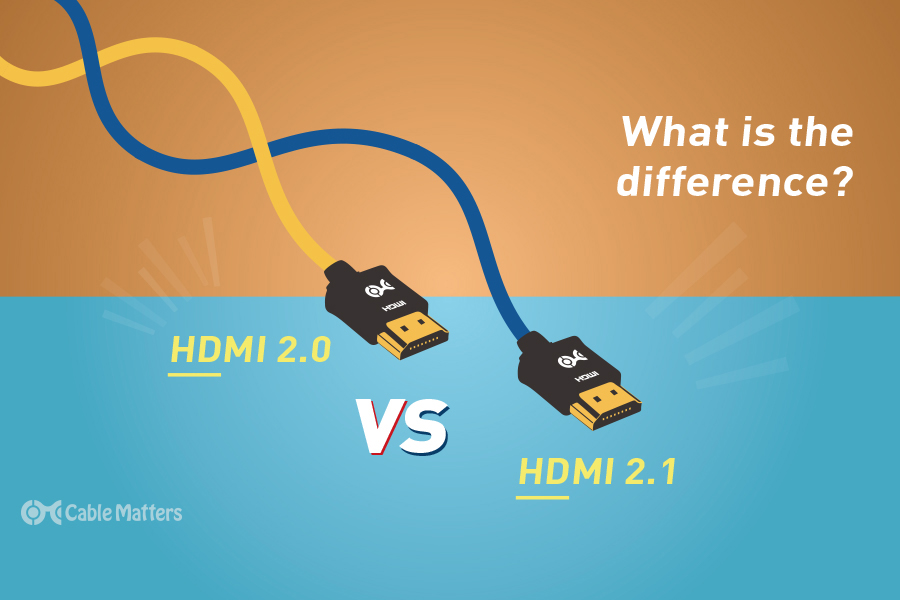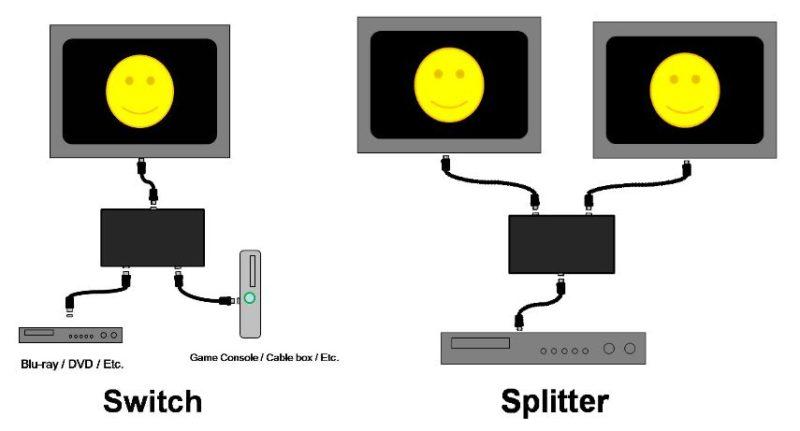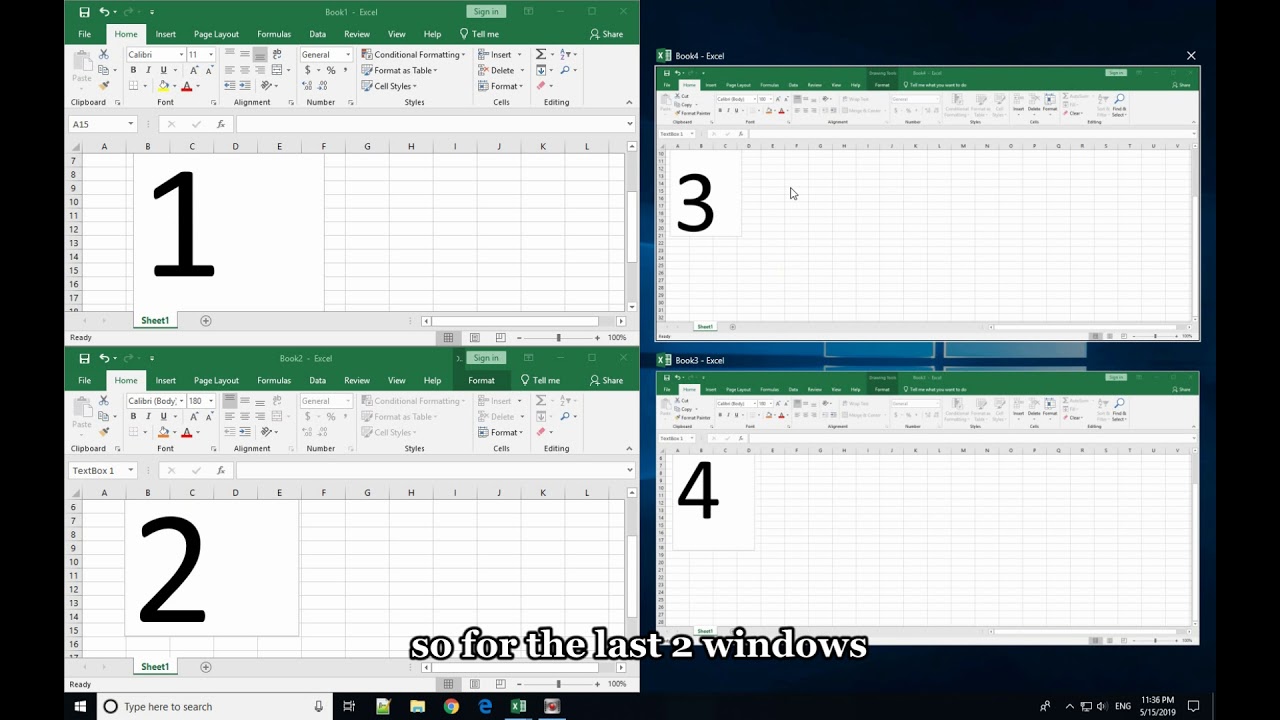Can I watch TV through WIFI?
As long as your TV has an HDMI port or Wi-Fi, you can use any streaming box (or their stick-like counterparts) to watch shows from a variety of subscription services. The HDMI port is a rectangular port that narrows at the bottom. It’s about the same width as a USB port. Can I watch TV with just an Internet connection? …