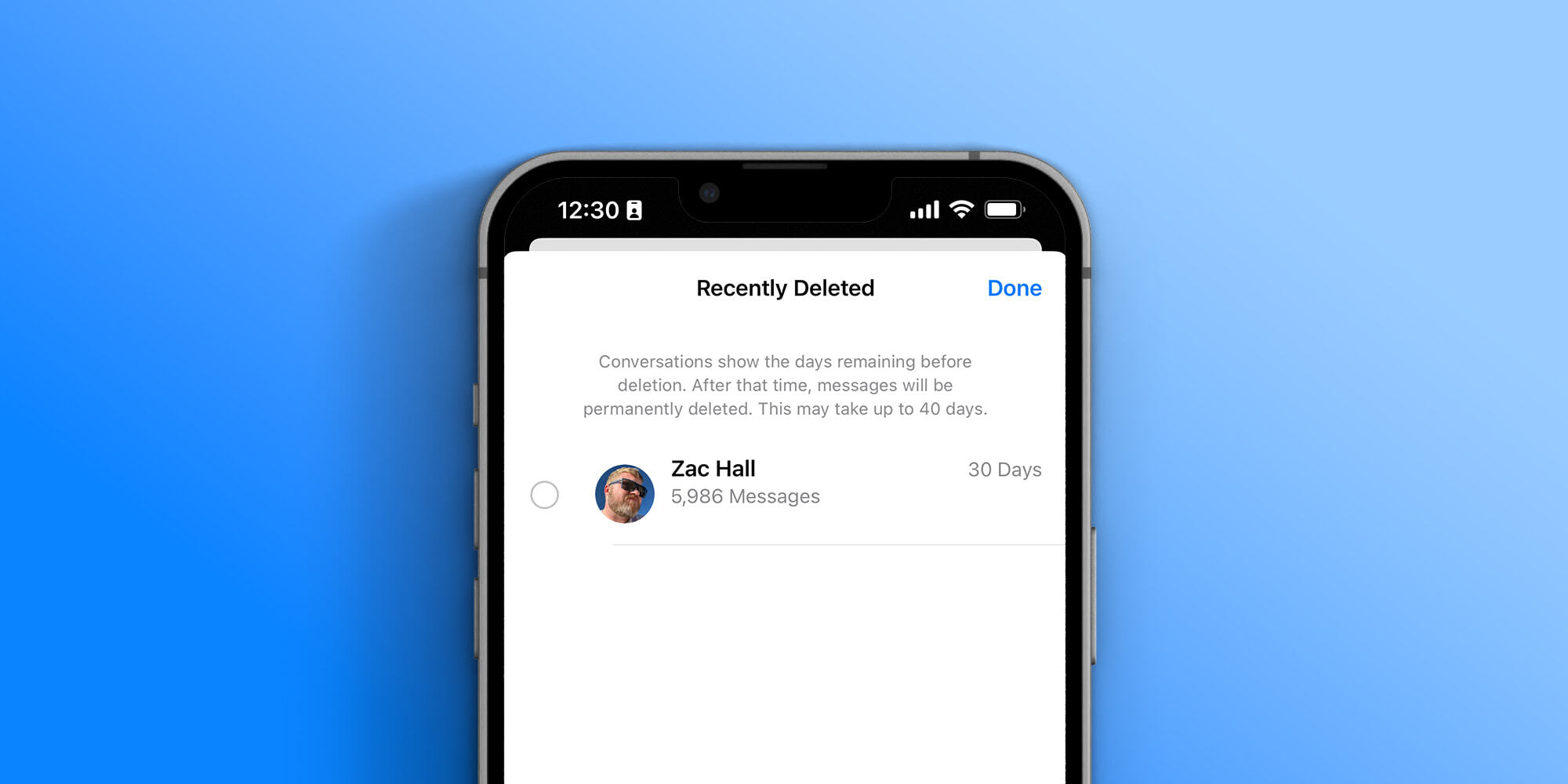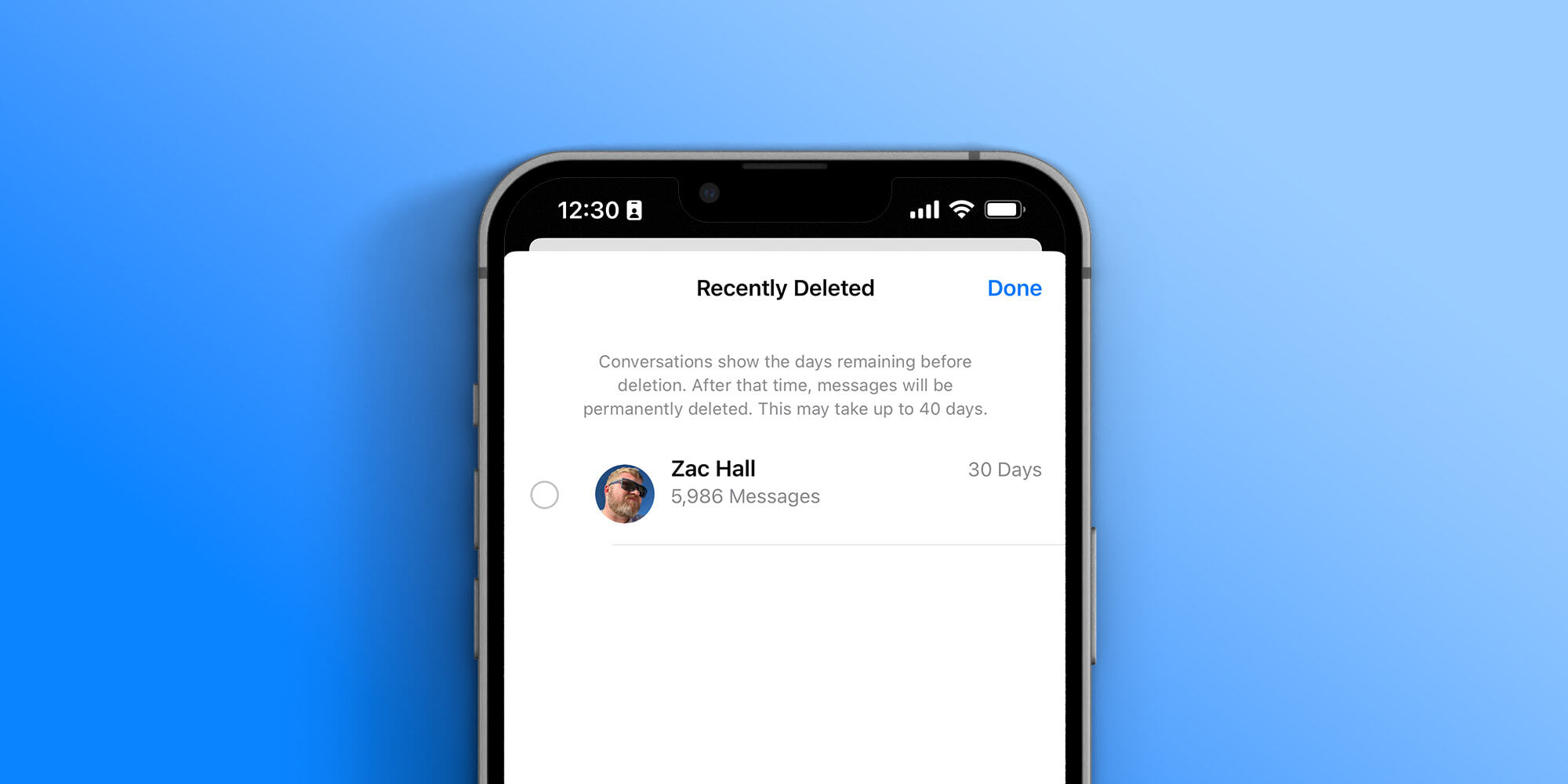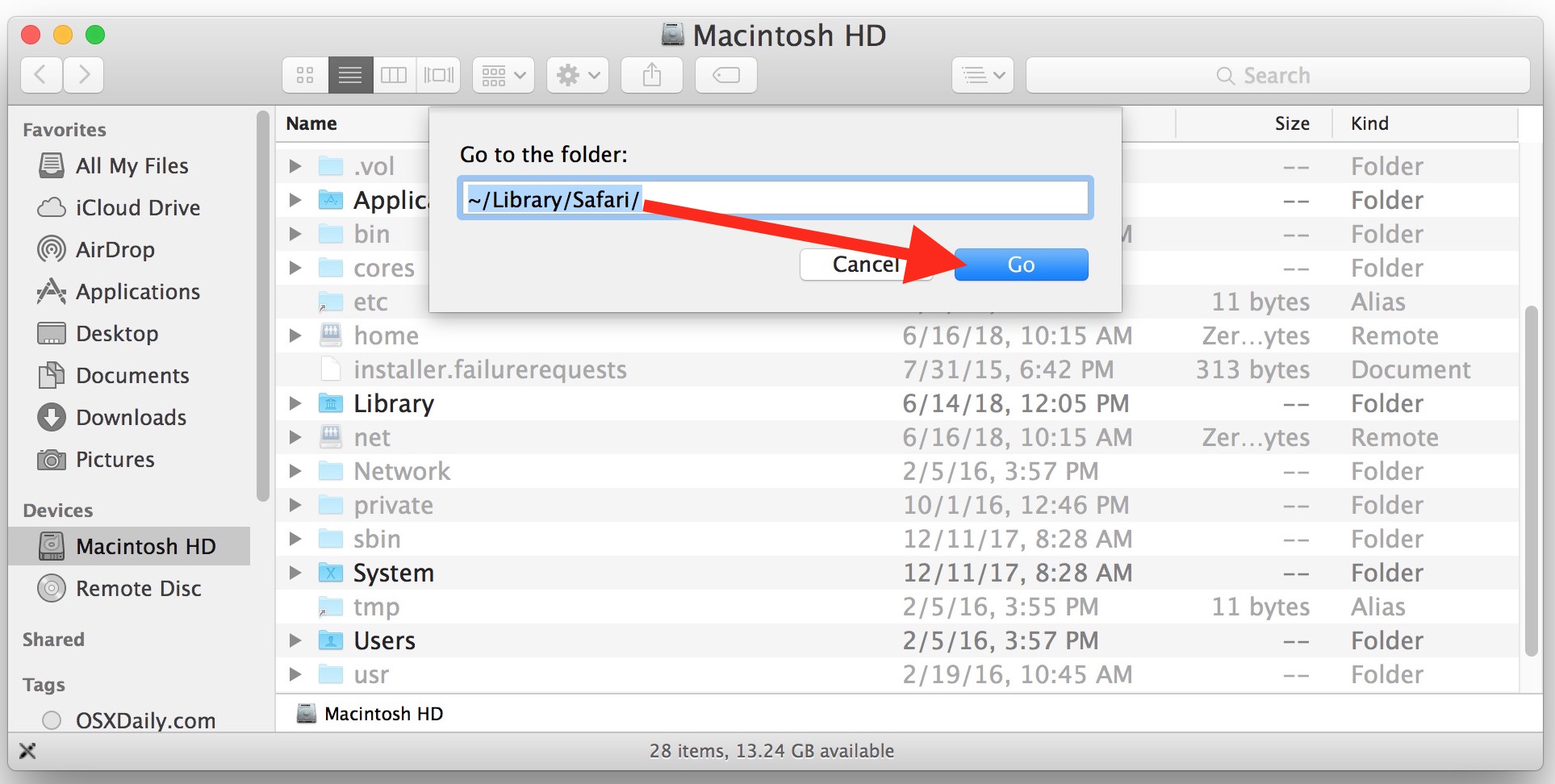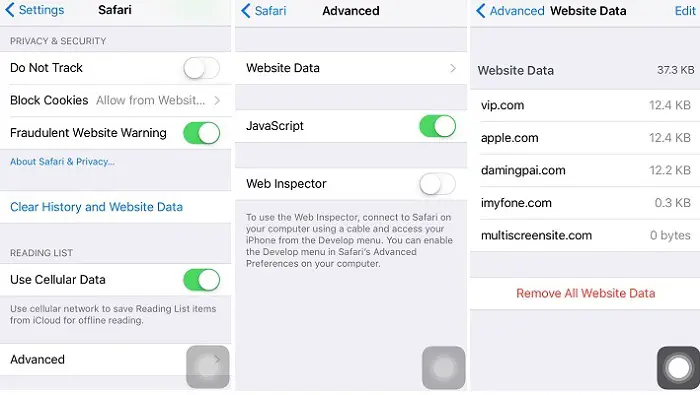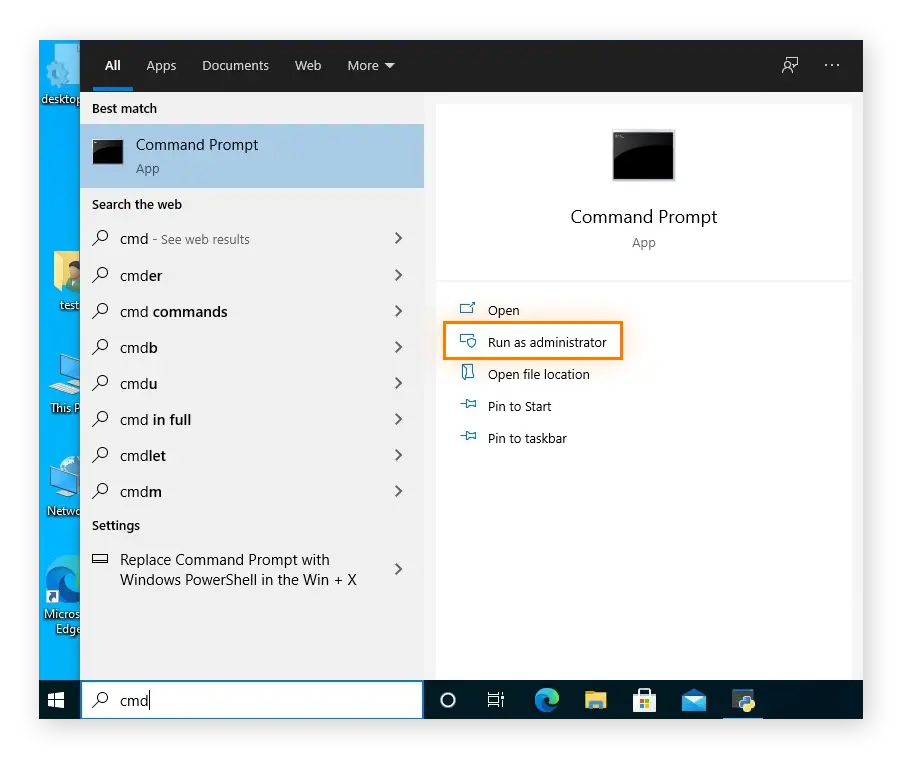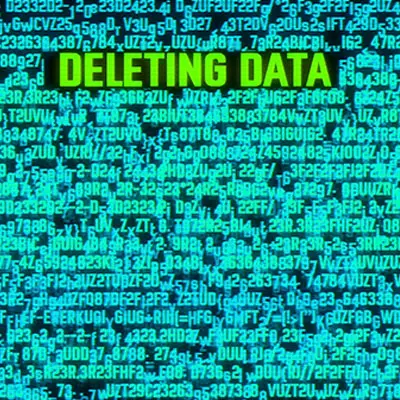Does iMessage delete after time?
If you set message expiration to 30 days, for example, you’ll be warned that all text messages and their attachments on your device that are older than 30 days will be permanently deleted. Messages default to keeping your conversations on the device permanently. Do iMessages get deleted after certain times? Your iPhone can automatically delete messages after 30 days or …