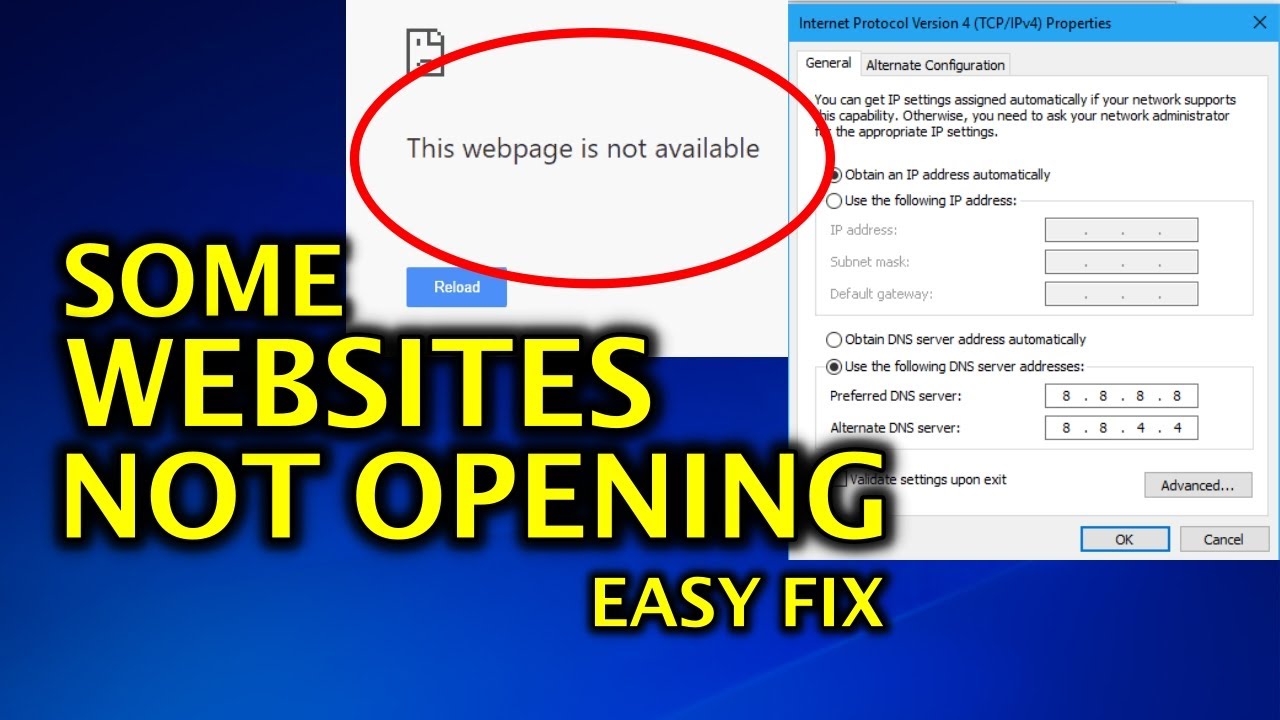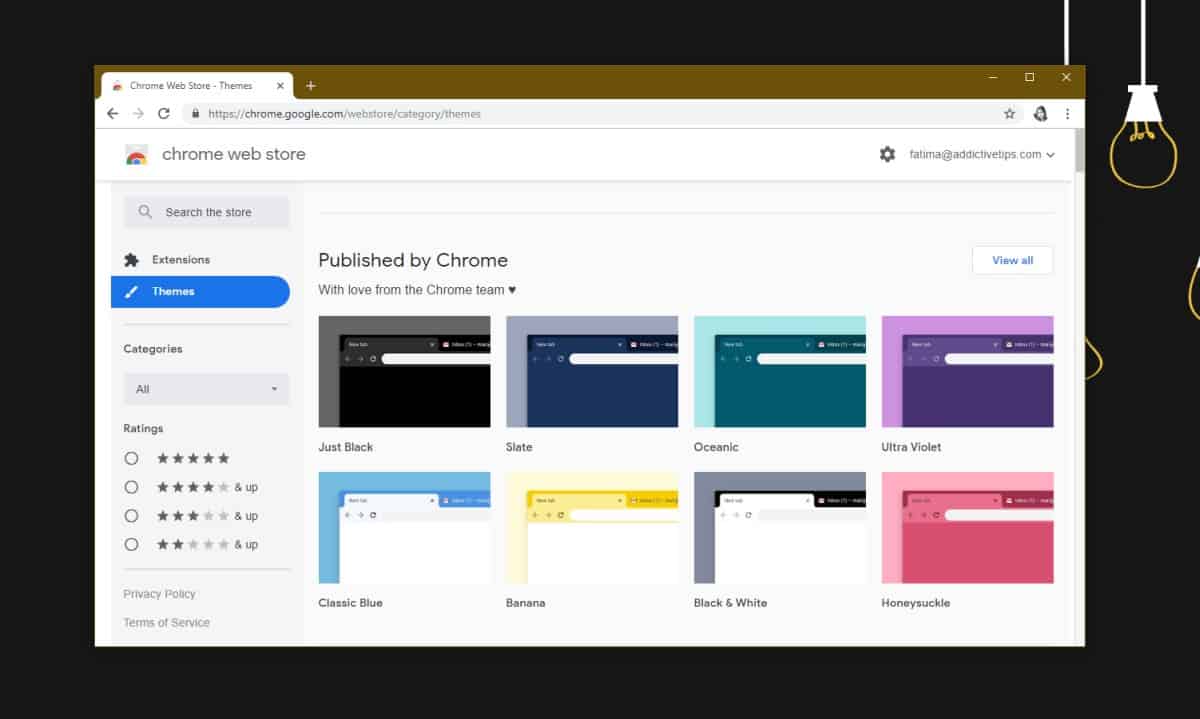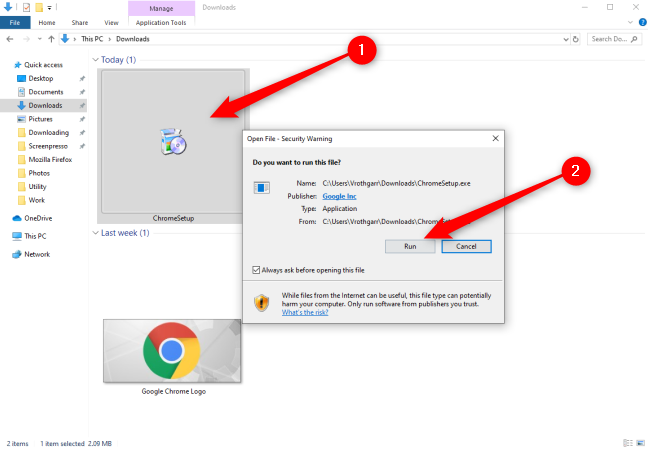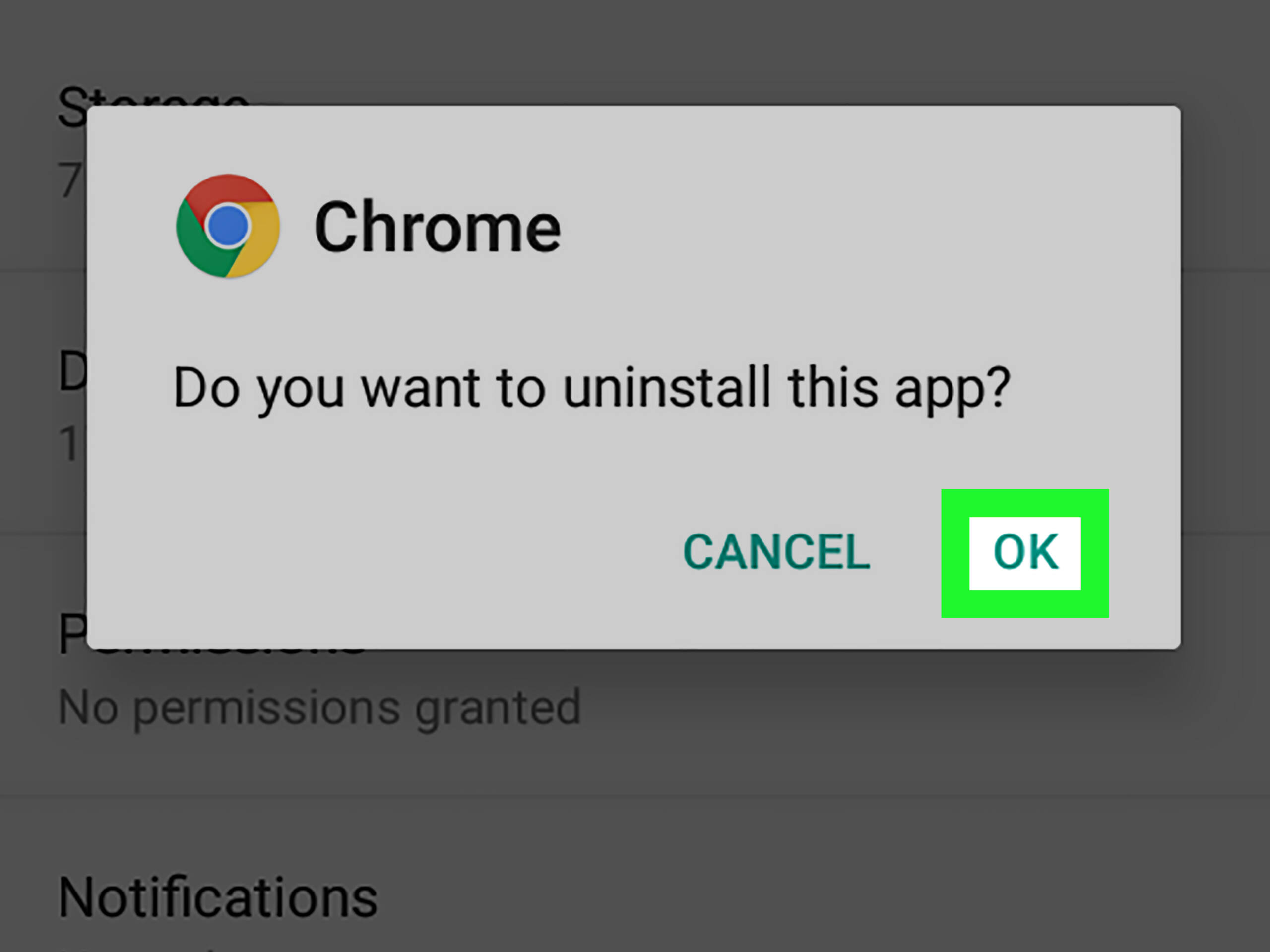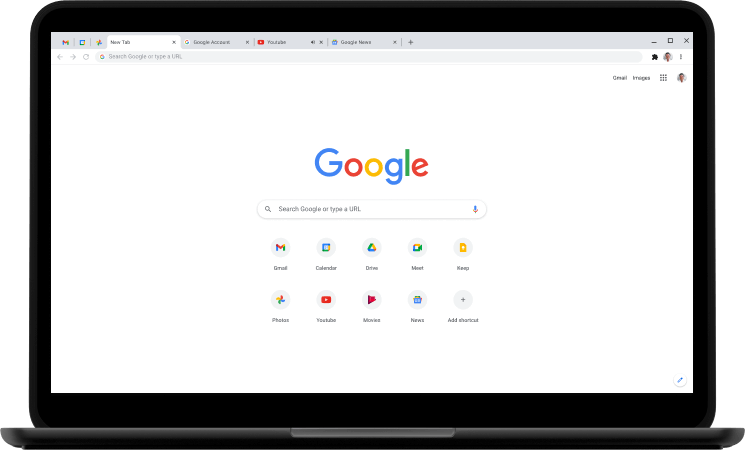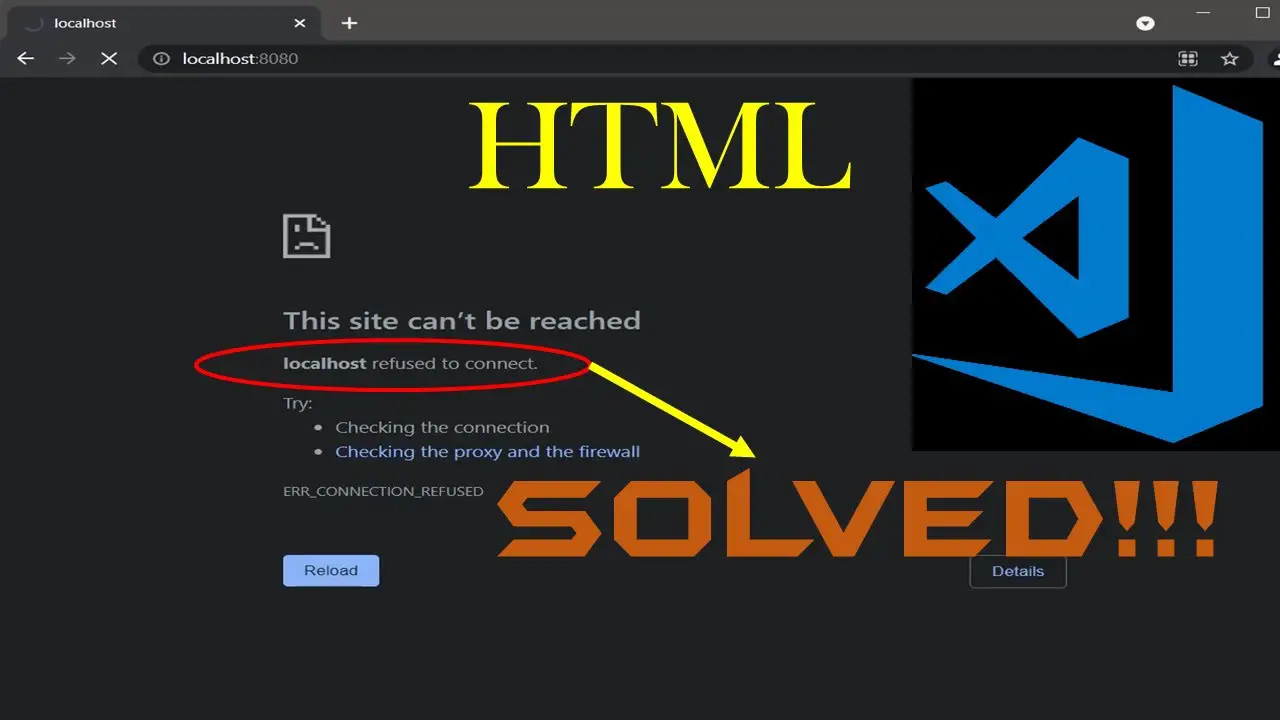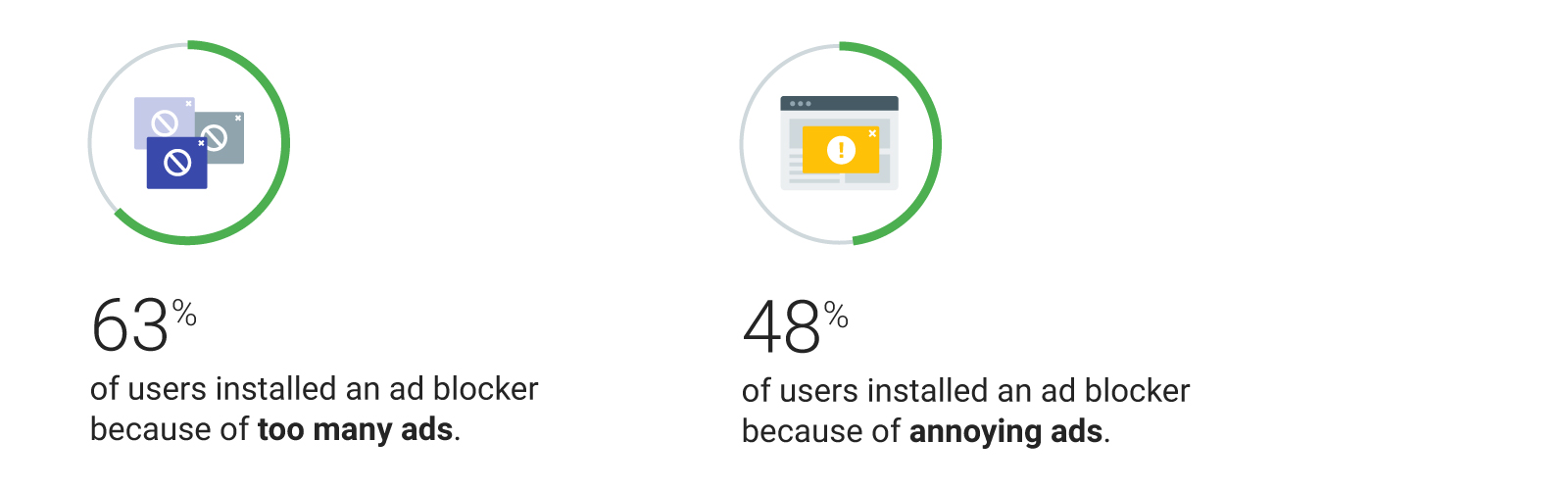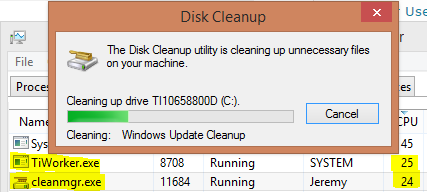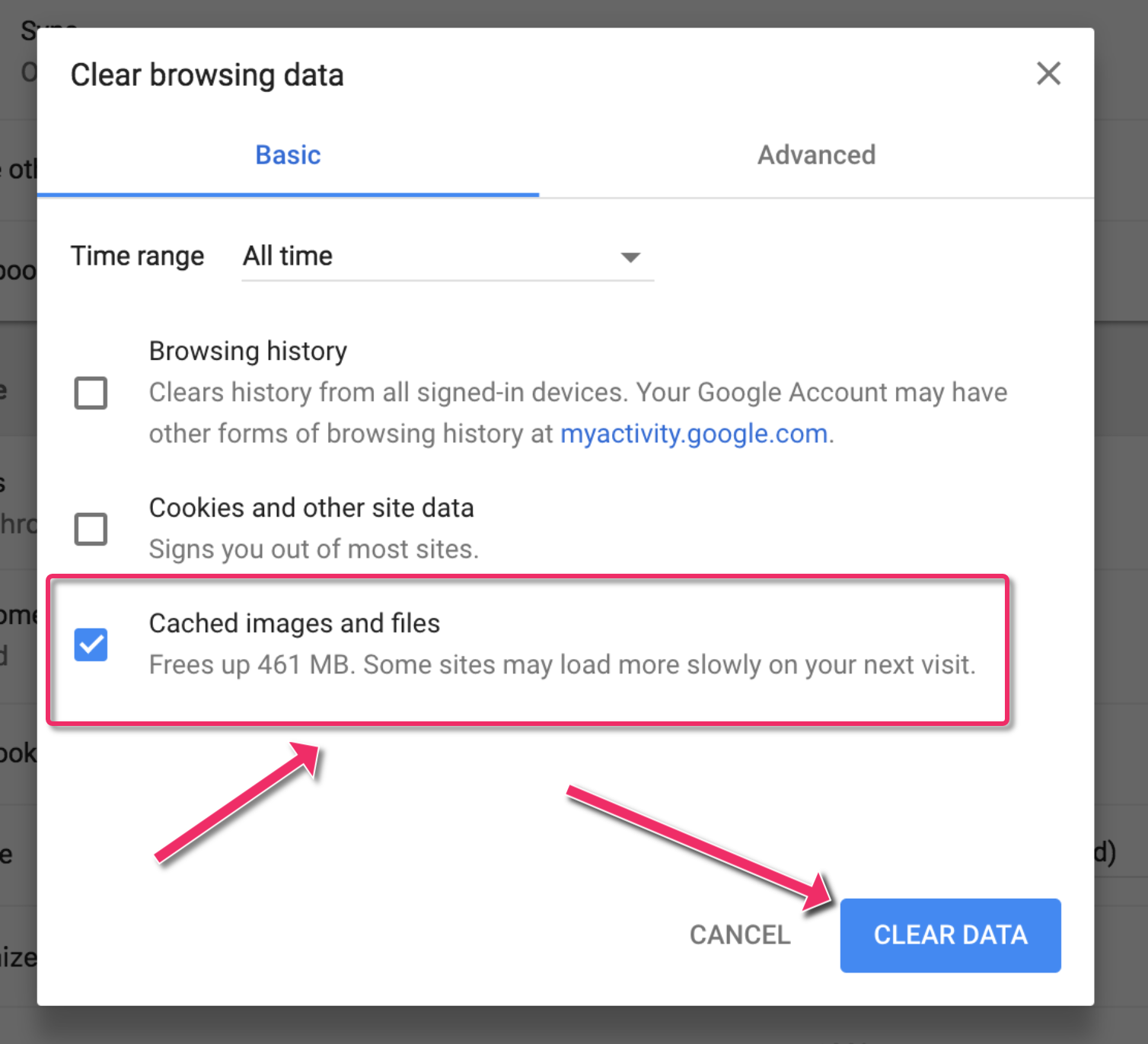Why certain sites are not opening?
You are having issues with your network connection. Your Internet service provider might have blocked access to specific websites, e.g., YouTube, Blogger, or maybe a personal domain. Your Windows Firewall is blocking access to a particular website. Your browser is loading the webpage from its internal cache. Why one website is not opening? There are many reasons a site might …