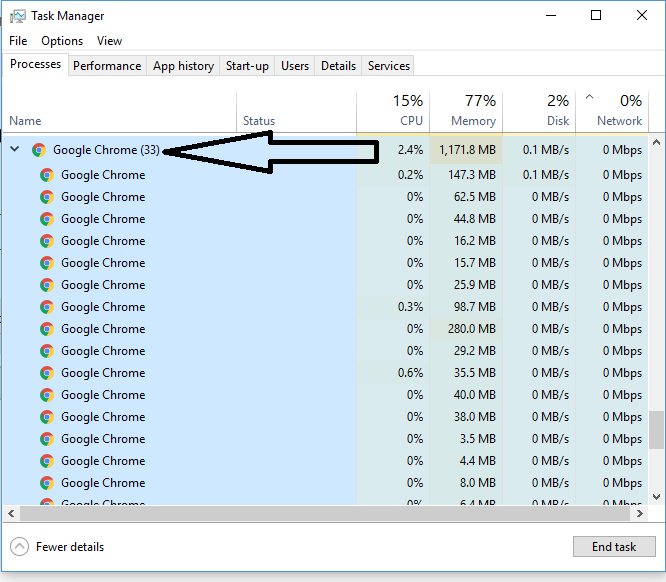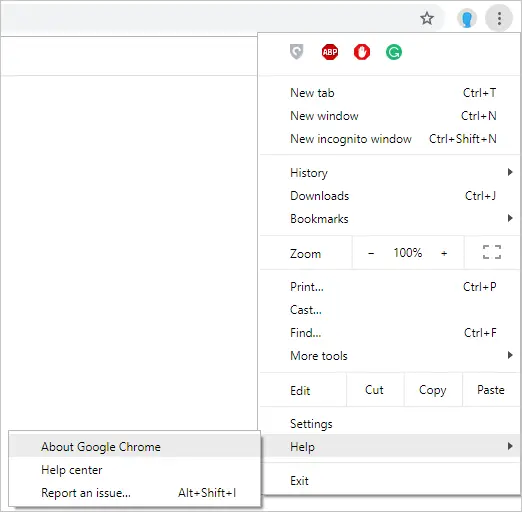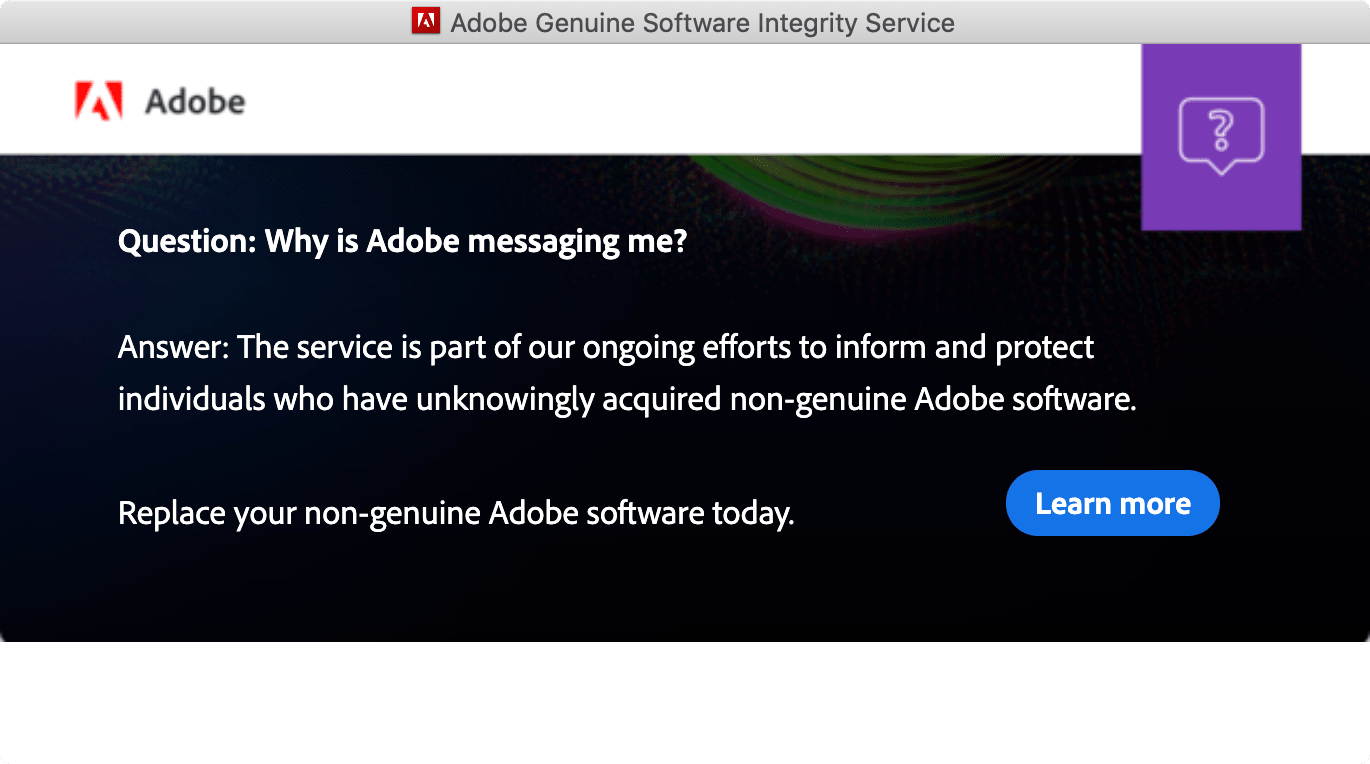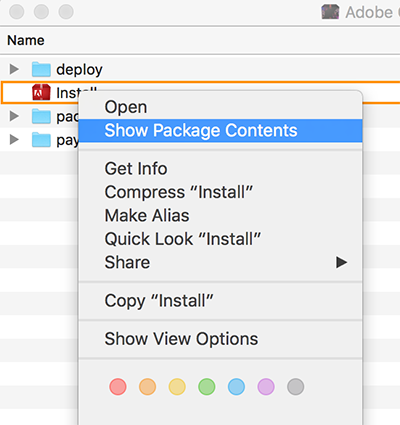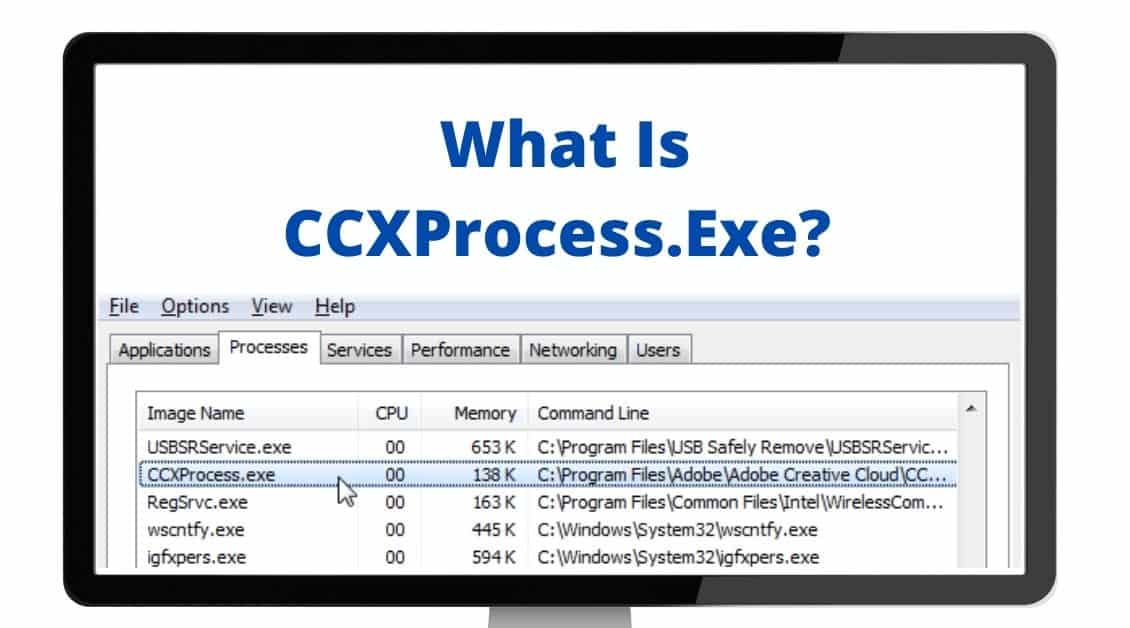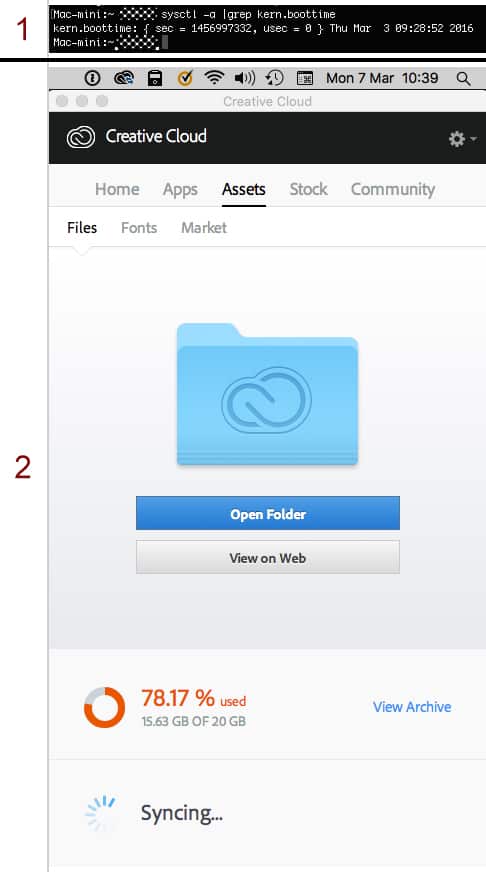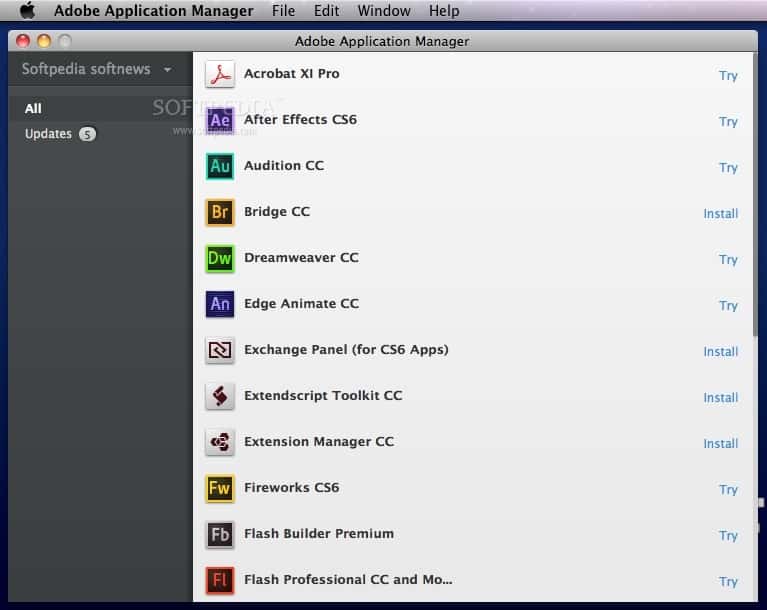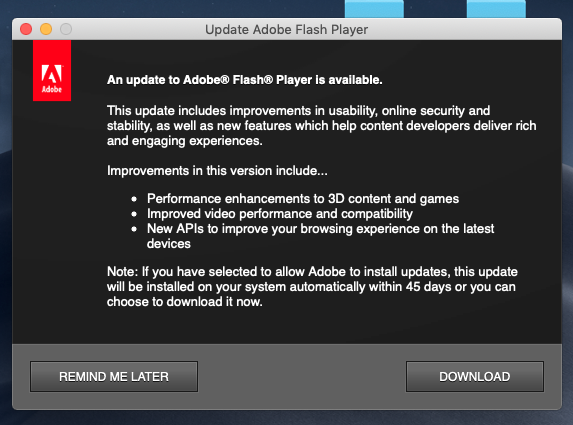Why are there so many Chrome processes in Task Manager?
Google chrome uses multi-process architecture to prioritize performance while using the browser. This is the reason why the task manager shows multiple google chrome processes. Why is Chrome in Task Manager so many times? You may have noticed that Google Chrome will often have more than one process open, even if you only have one tab open. This occurs because …