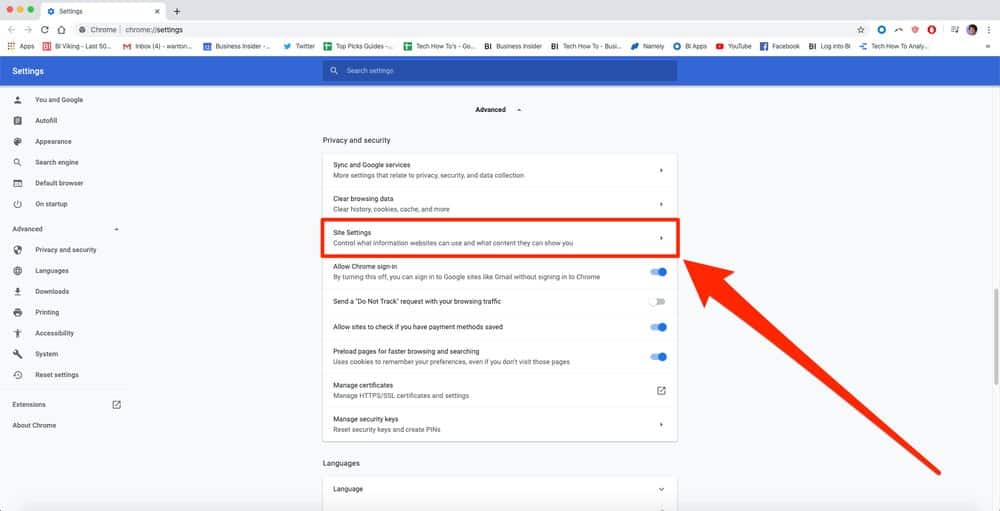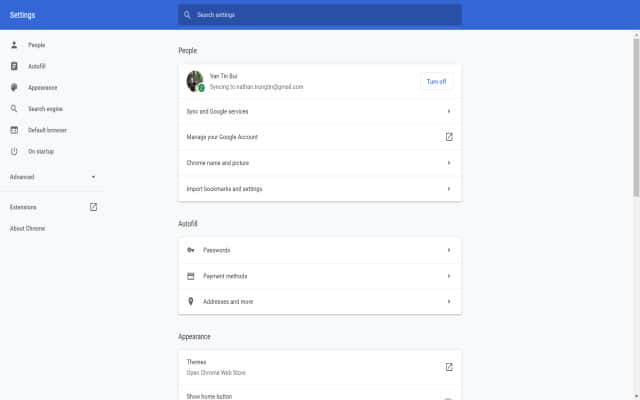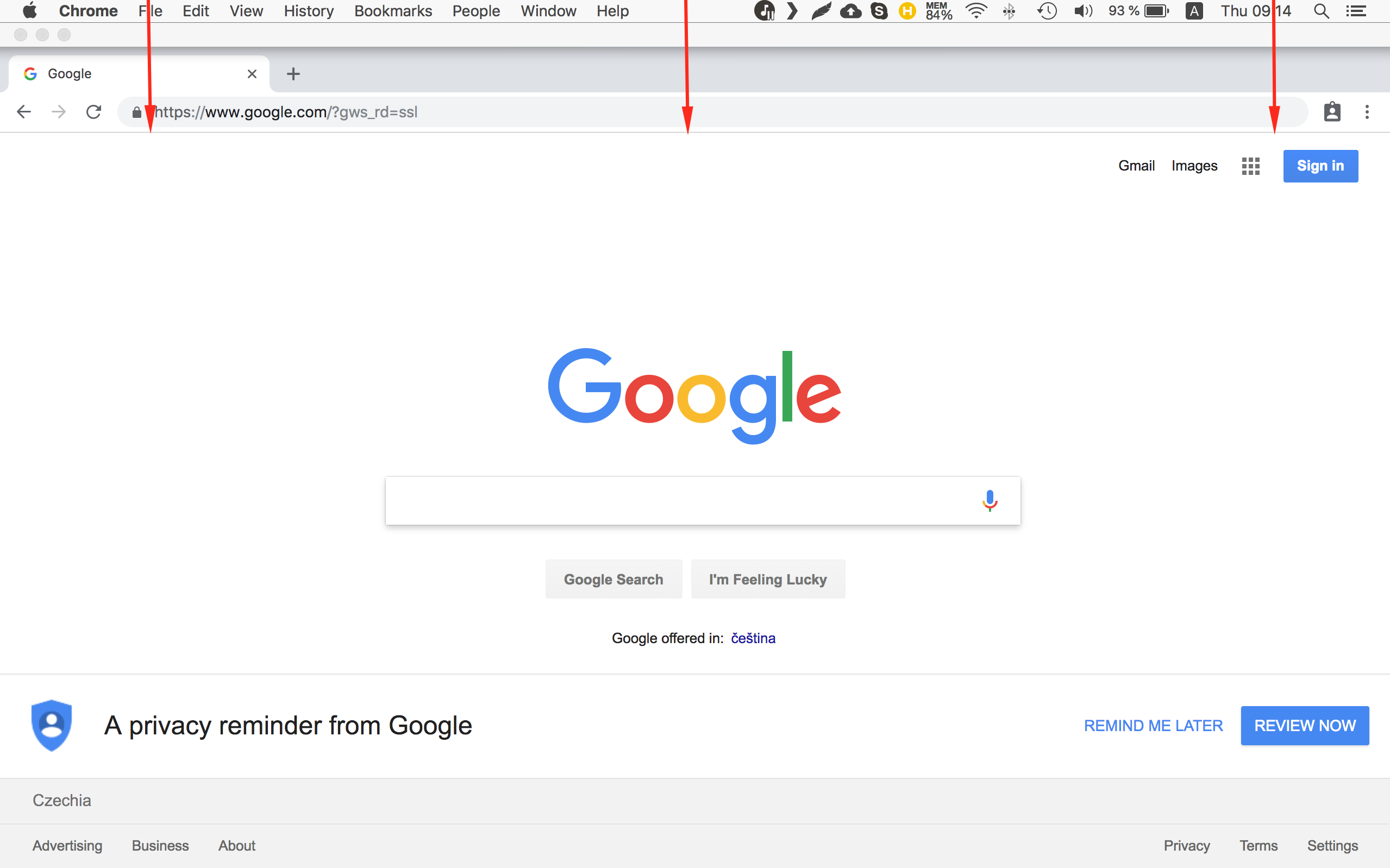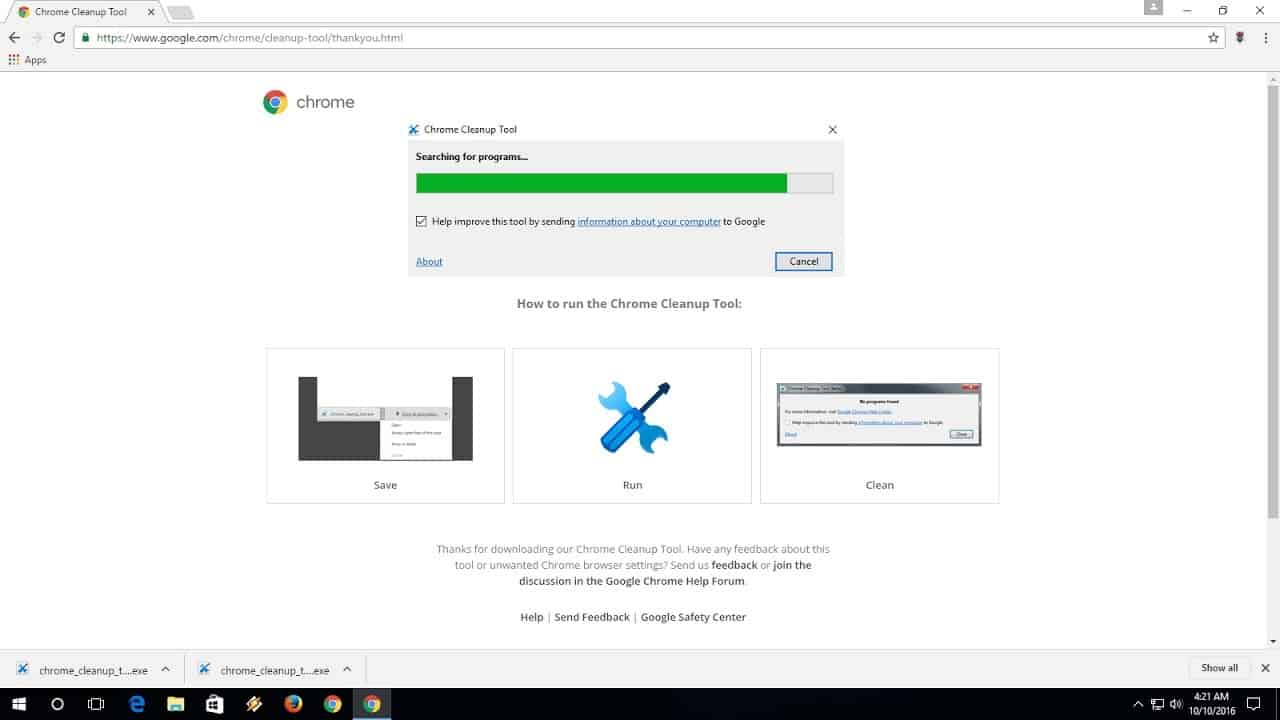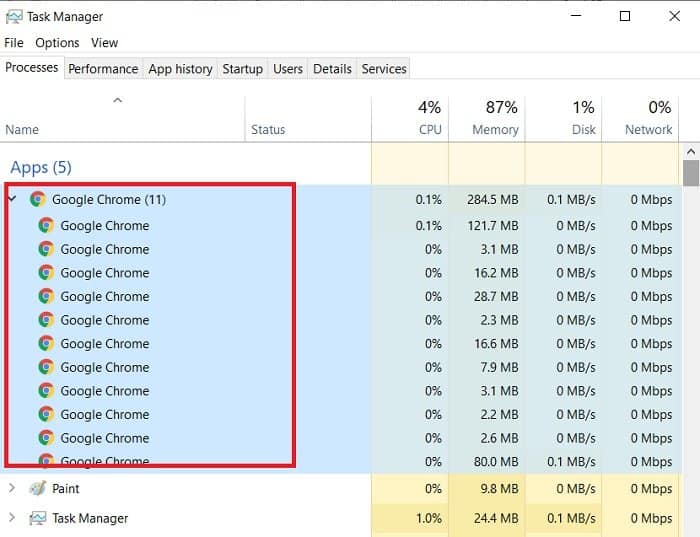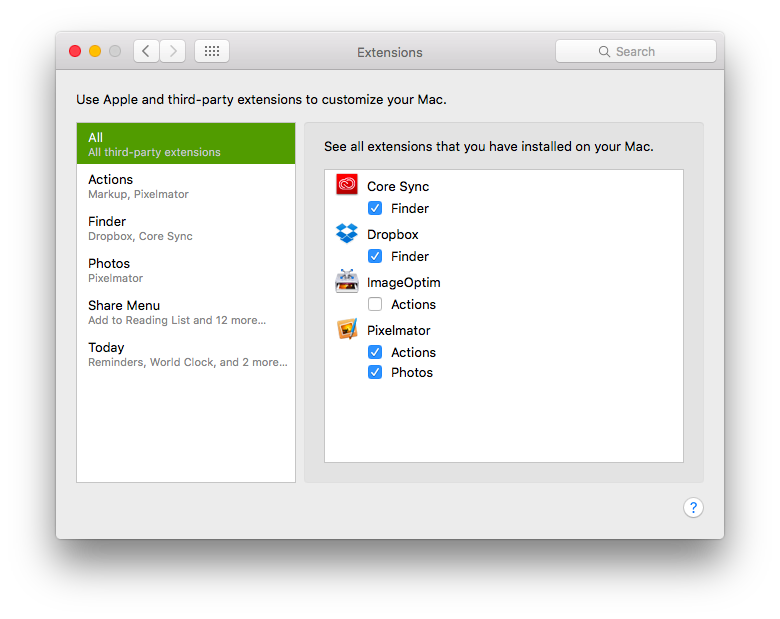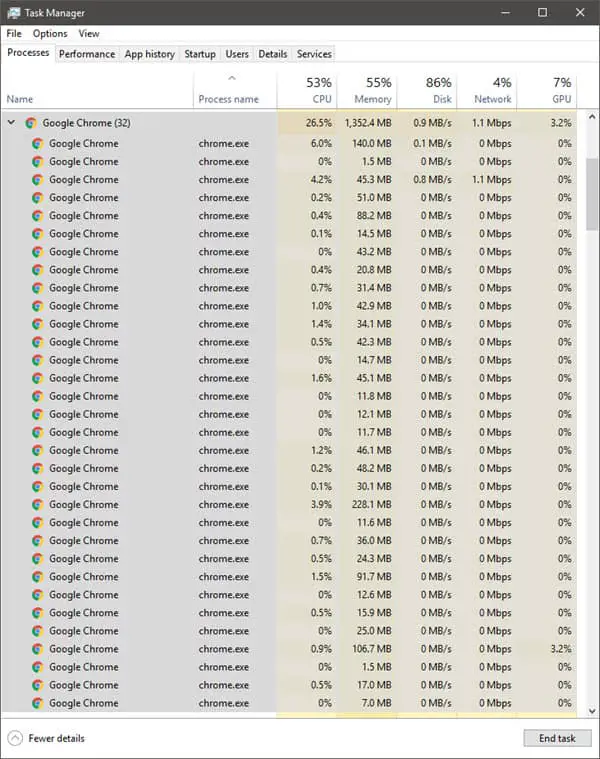Why do I still get pop-ups when I have them blocked?
If you still get pop-ups after disabling them: You may have previously subscribed to receive notifications from a site. You can block notifications if you don’t want any communications from a site to show up on your screen. Your computer or phone may be infected by malware. Why are pop-ups appearing when I have them blocked? Malware is able to …