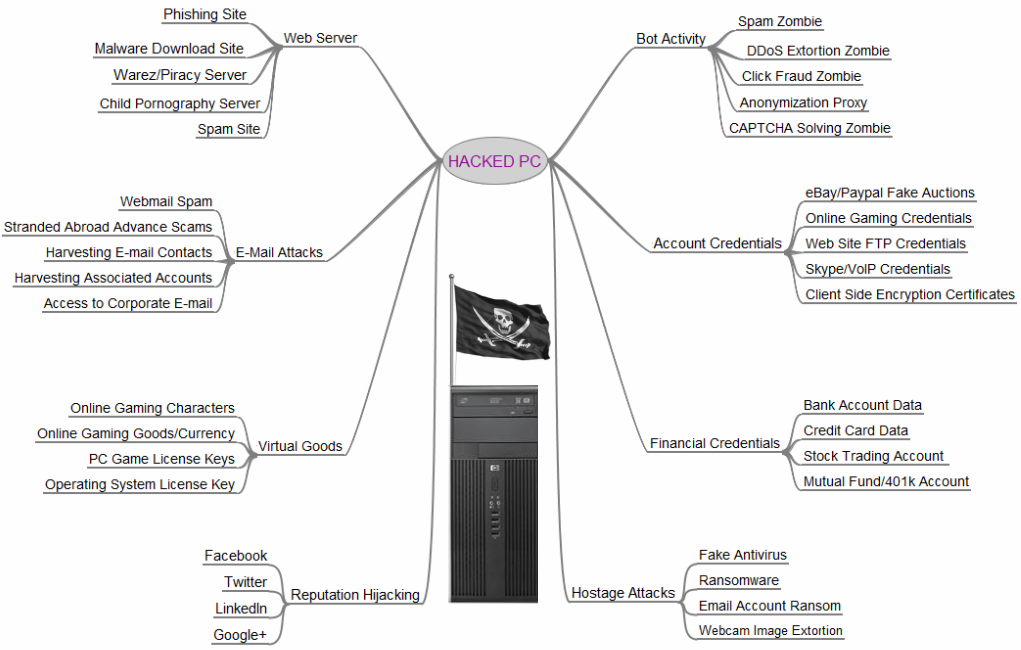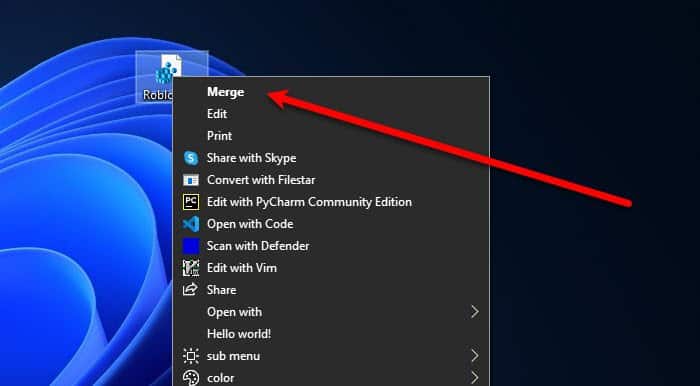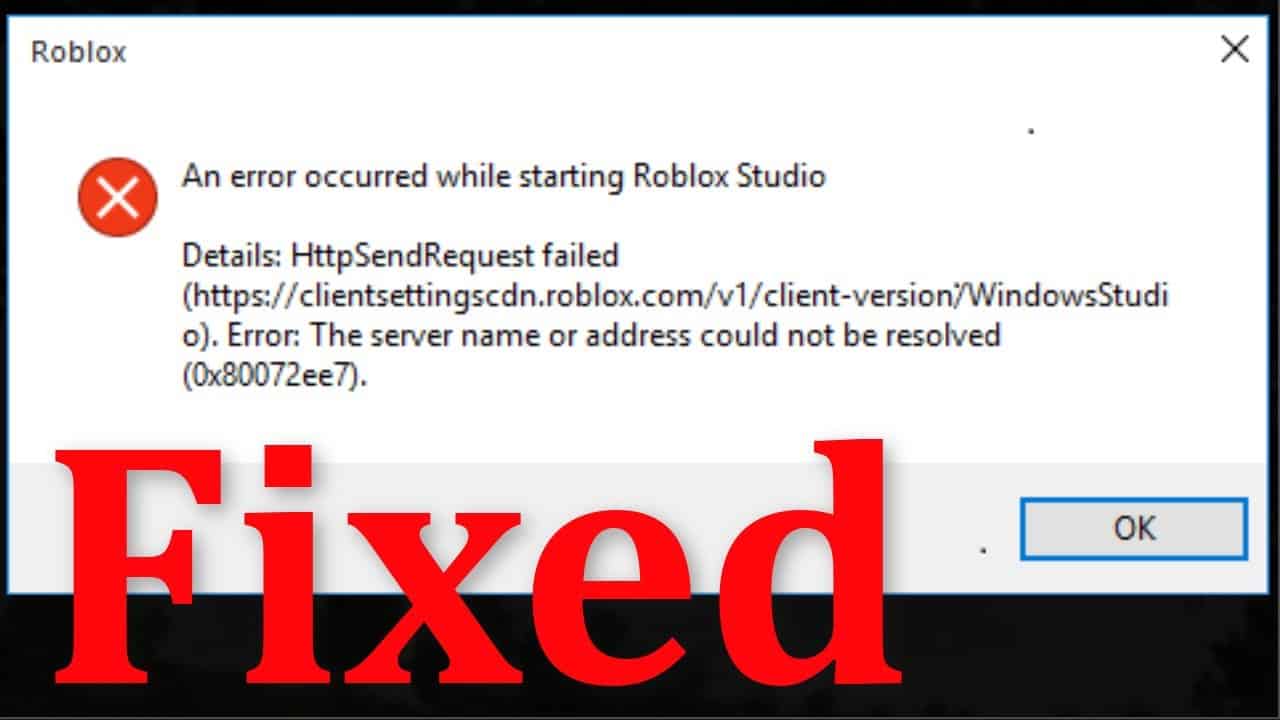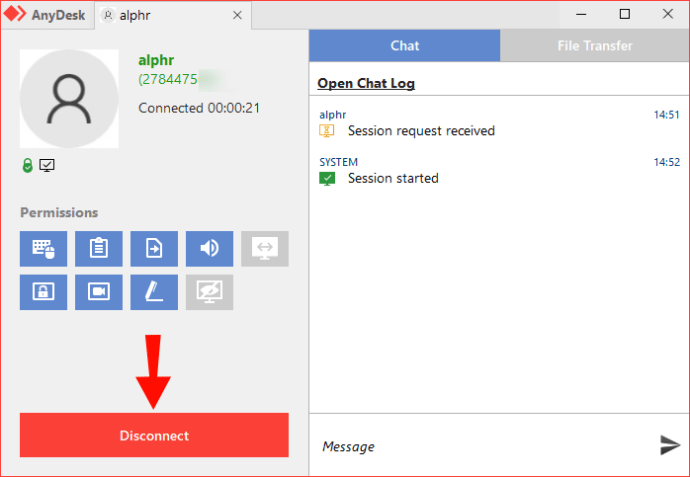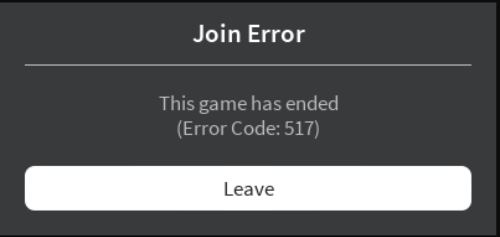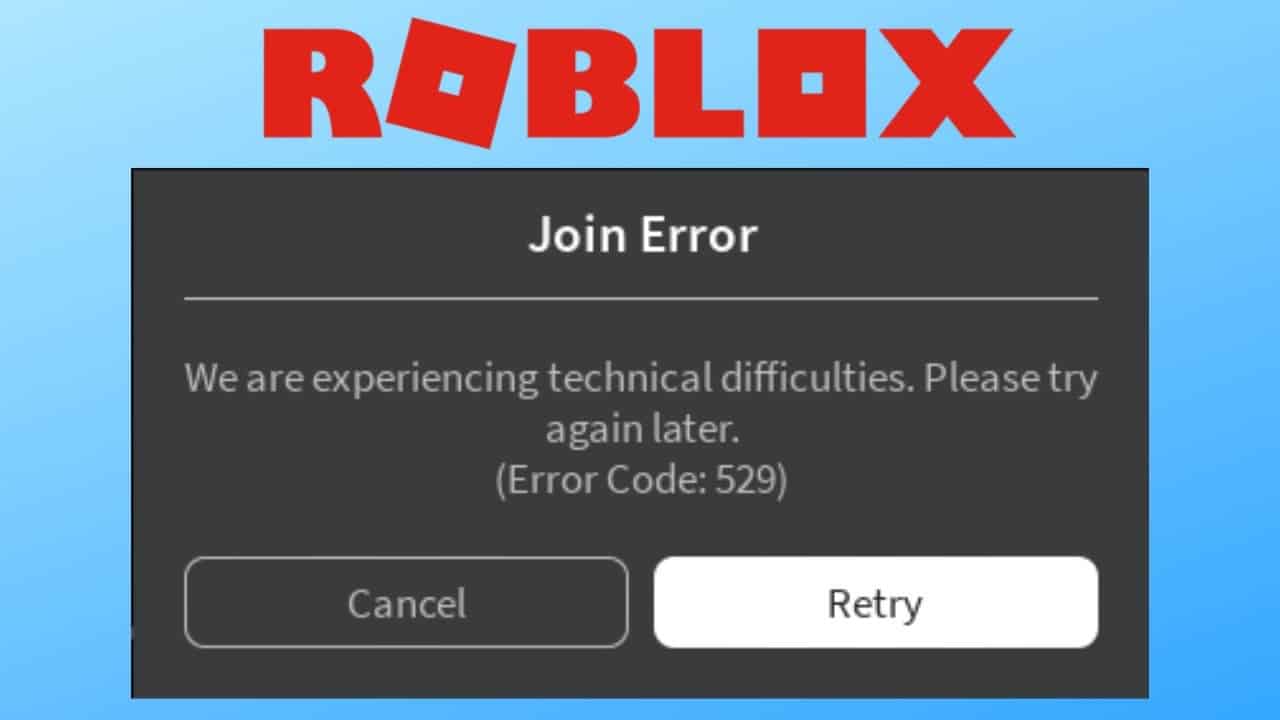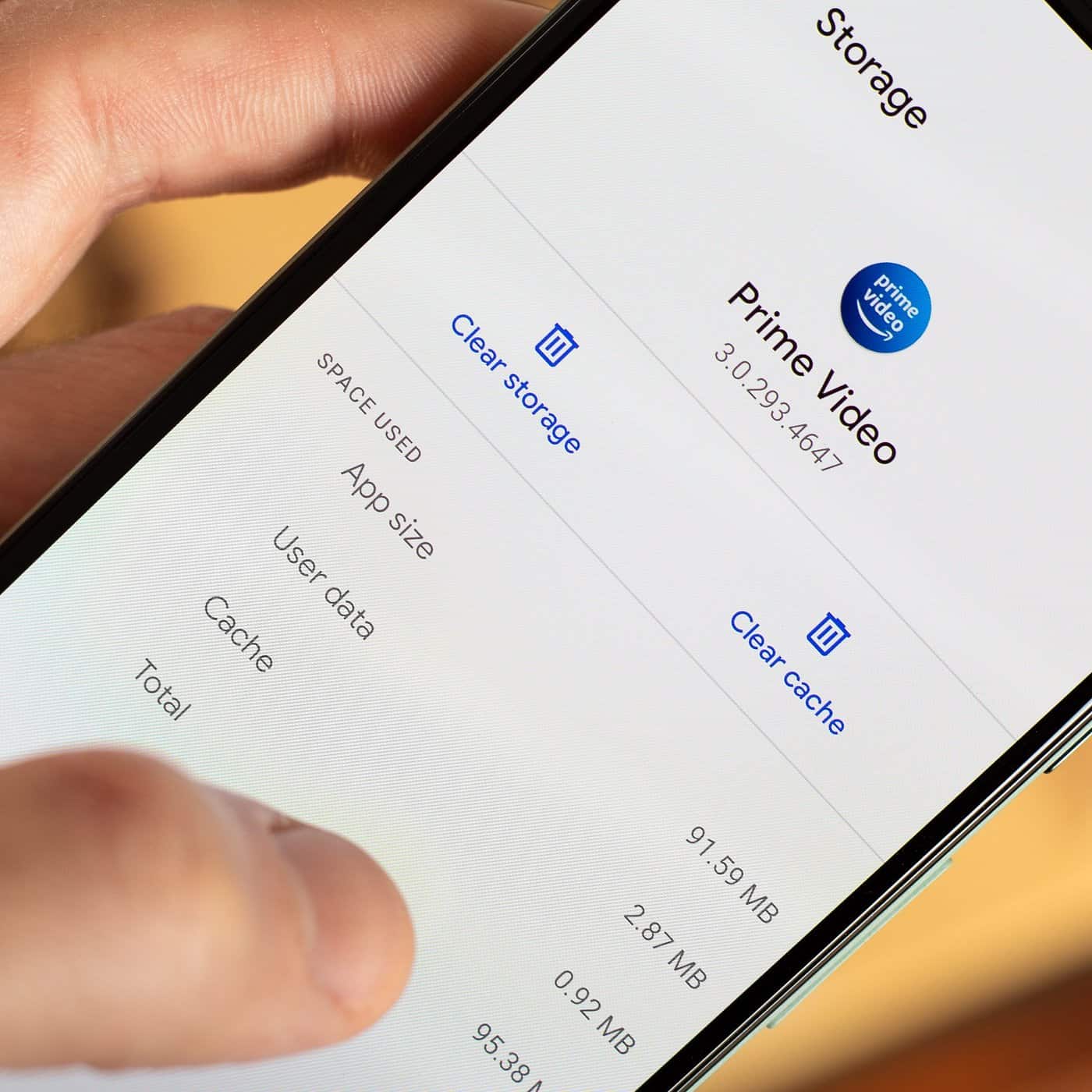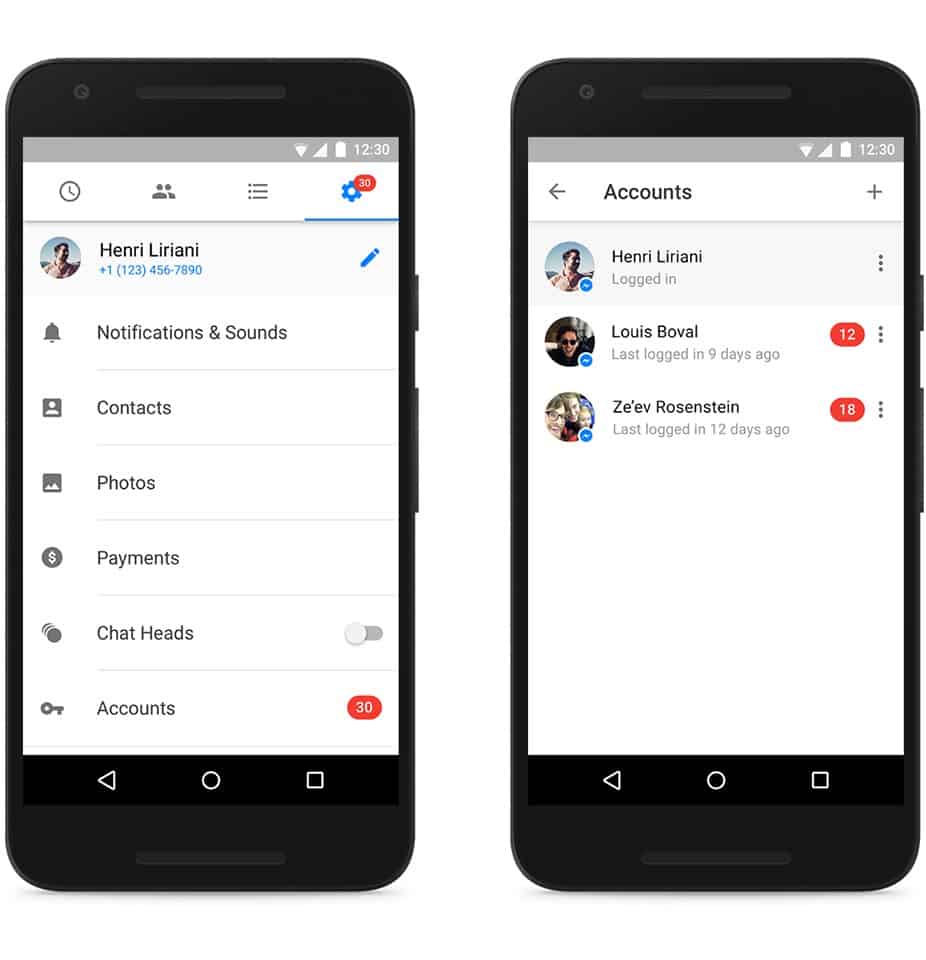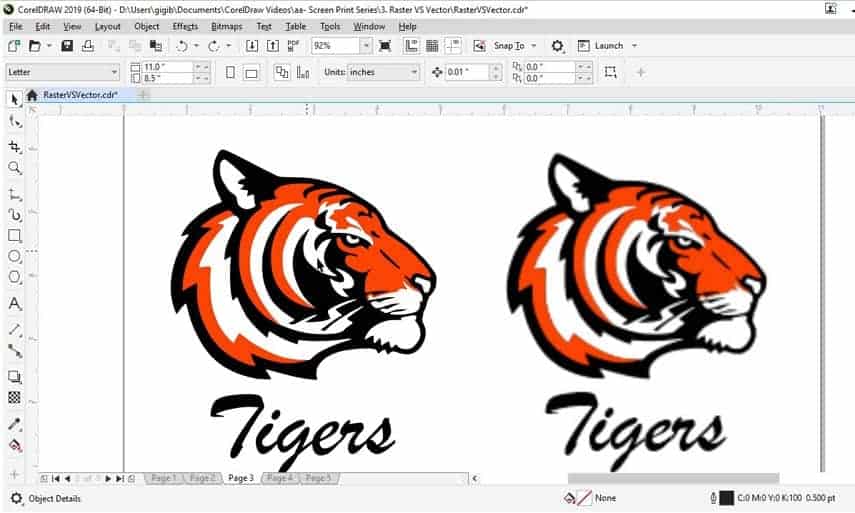How do hackers get access to your computer?
Access to a corporate or public wifi network allows hackers to carry out various operations such as sniffing users’ credentials, executing a man-in-the-middle attack, and even redirecting victims to malicious websites for further compromise. People often associate computer hacking with compromising a system remotely. Can hackers remotely access your computer? Remote desktop hacks become a common way for hackers to …