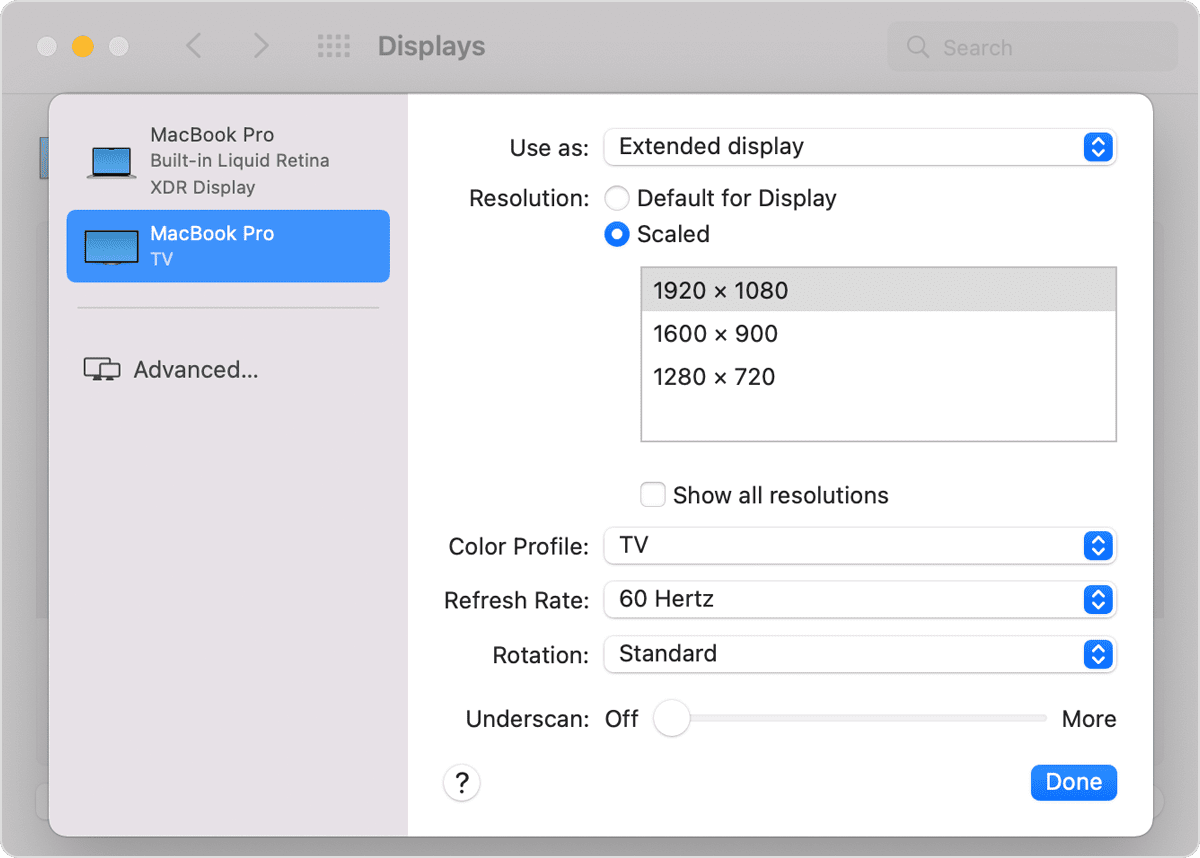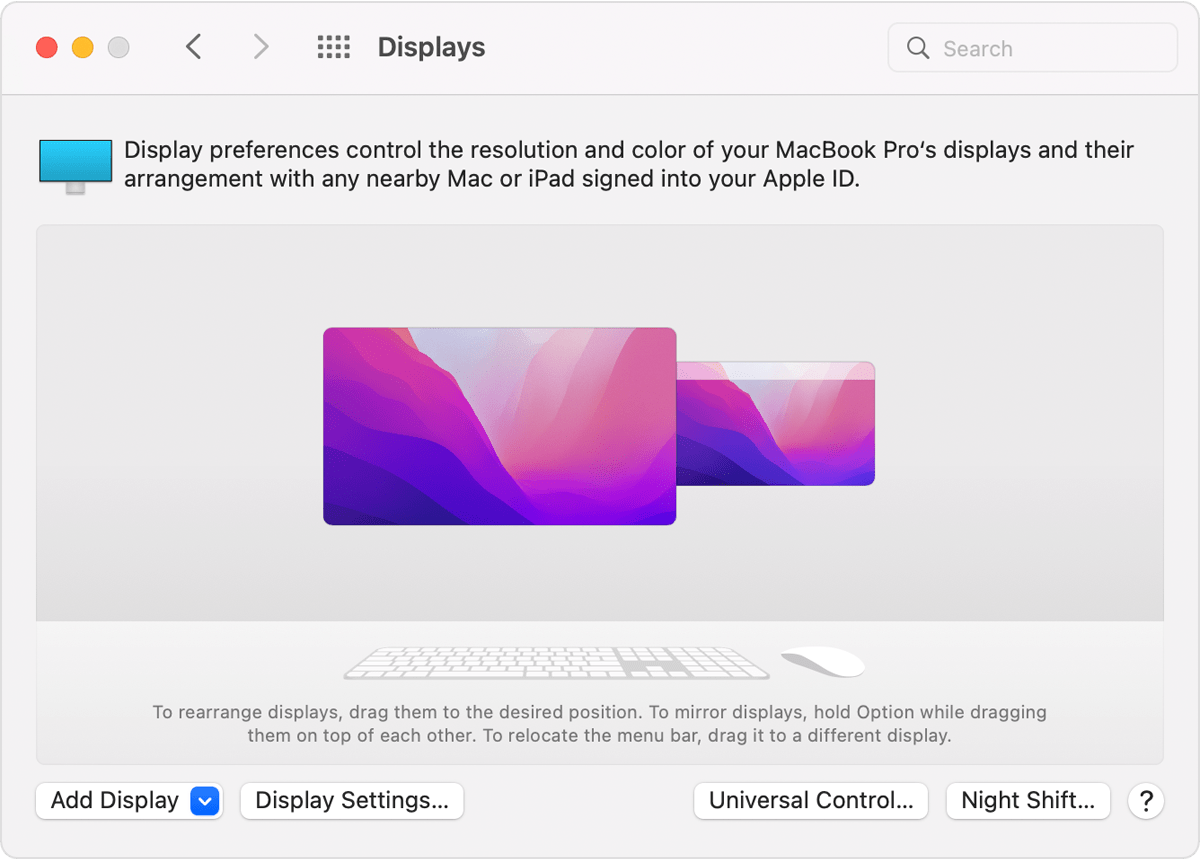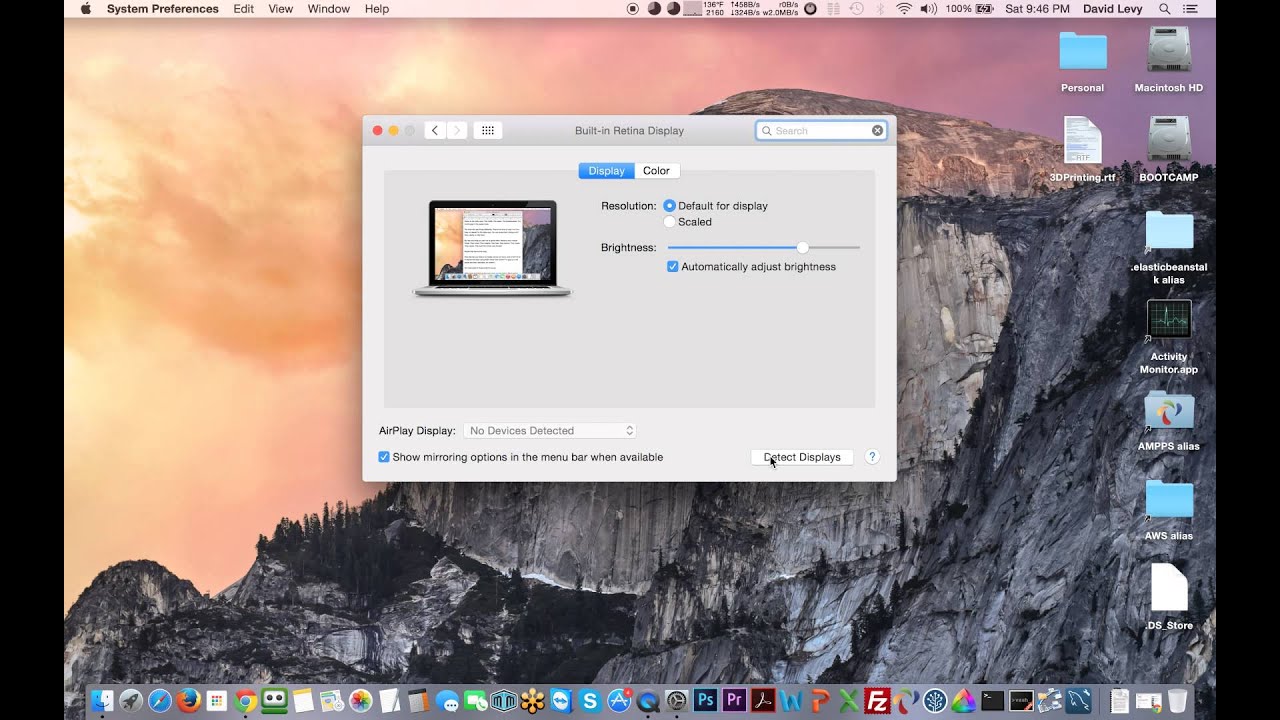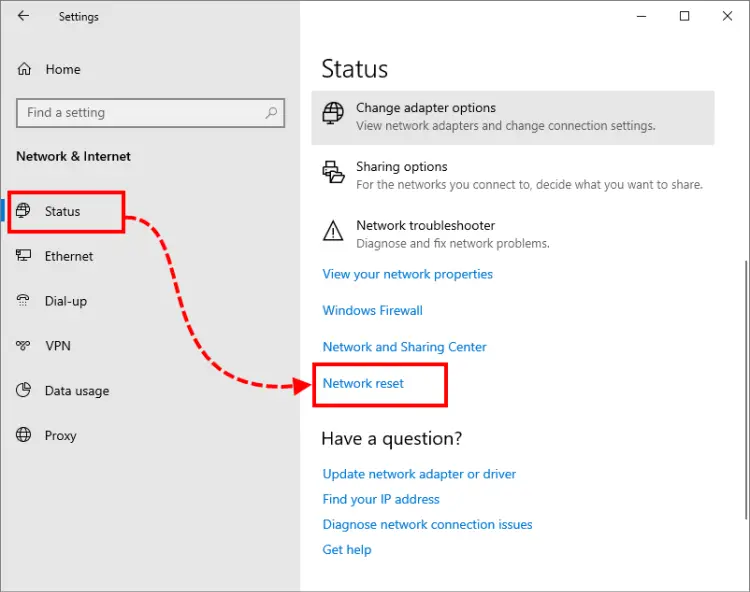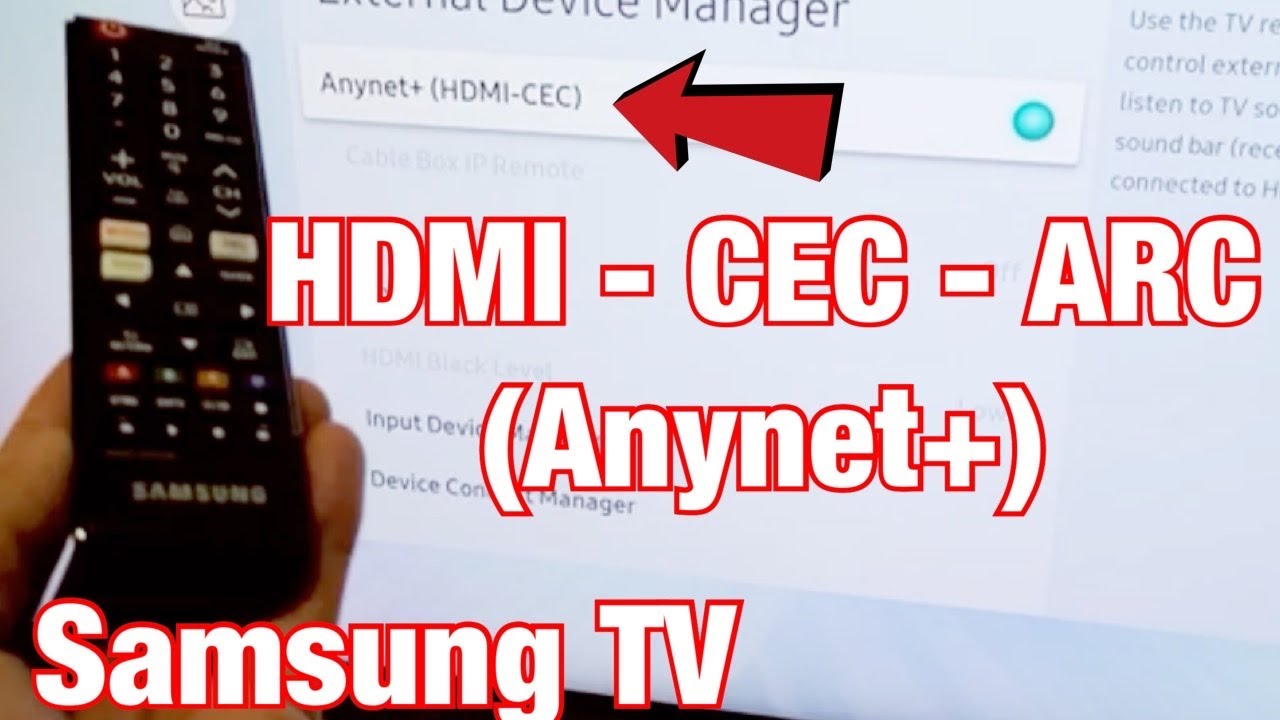How do I connect my Mac to HDMI monitor?
If your Mac has an HDMI port, you can connect directly to HDMI with an HDMI cable. If your Mac has USB-C ports, you can connect to HDMI with an adapter, like the Apple USB-C Digital AV Multiport Adapter. If your Mac has Mini DisplayPort, you can connect to HDMI with a Mini DisplayPort to HDMI adapter or cable. How …