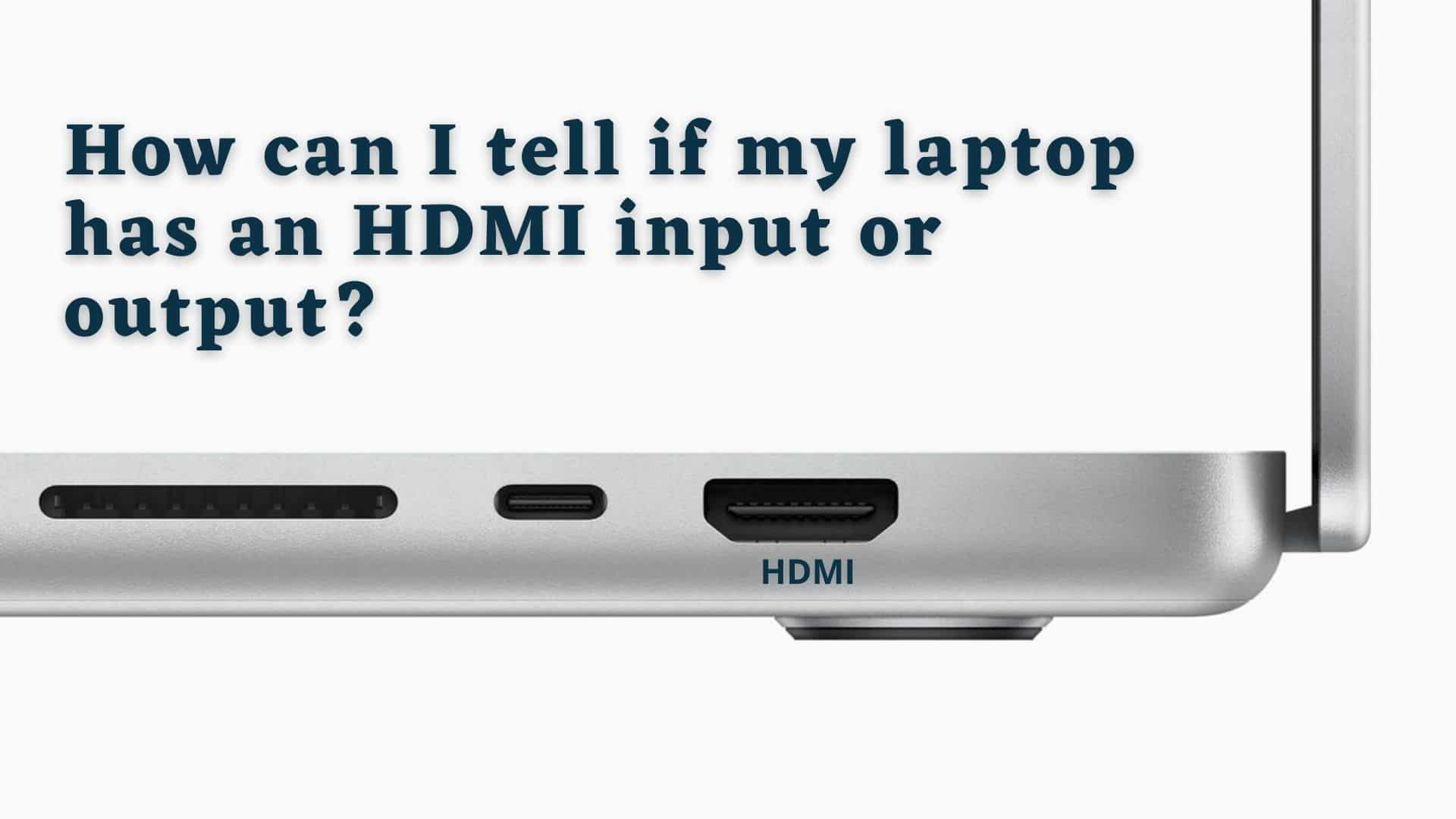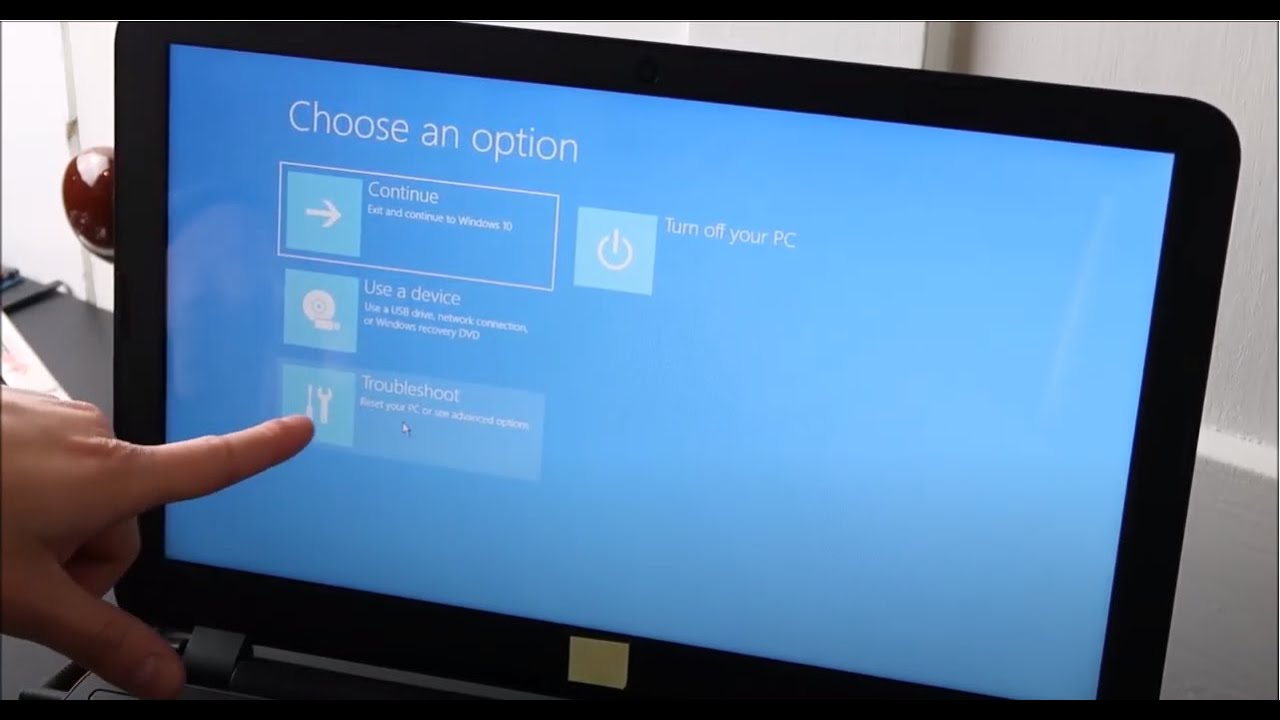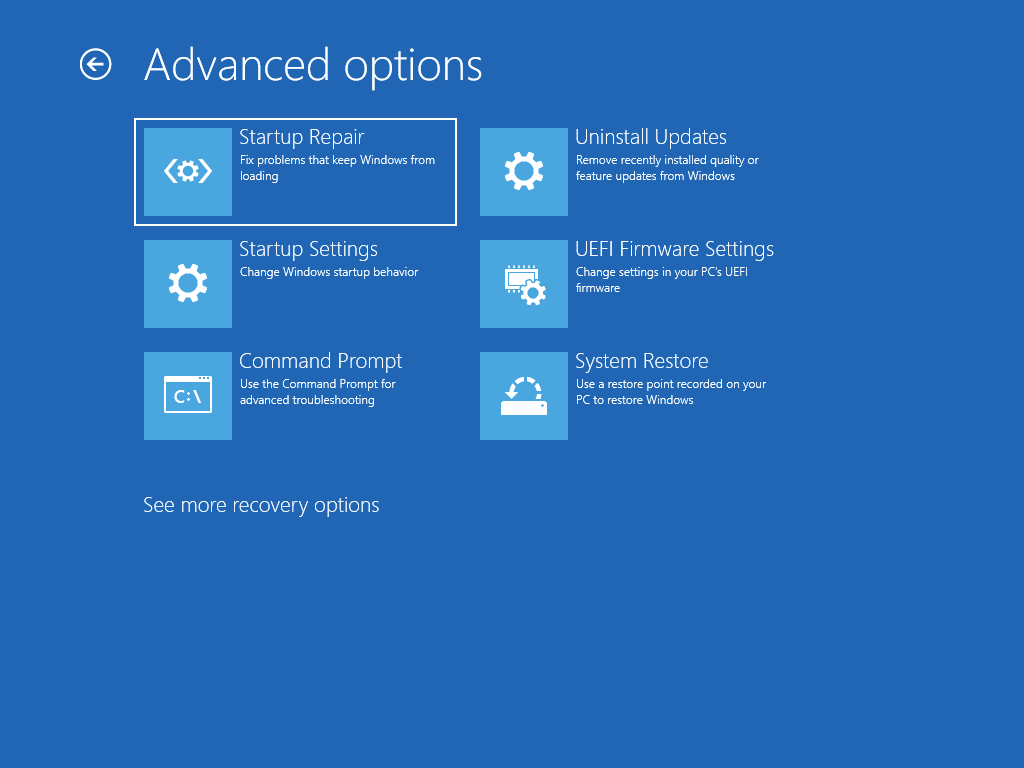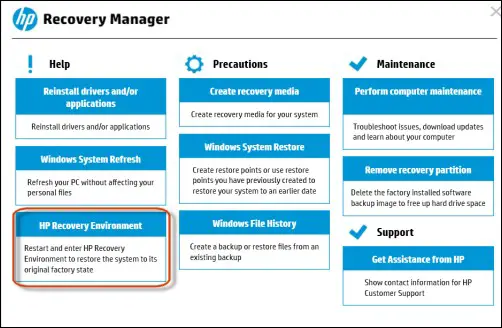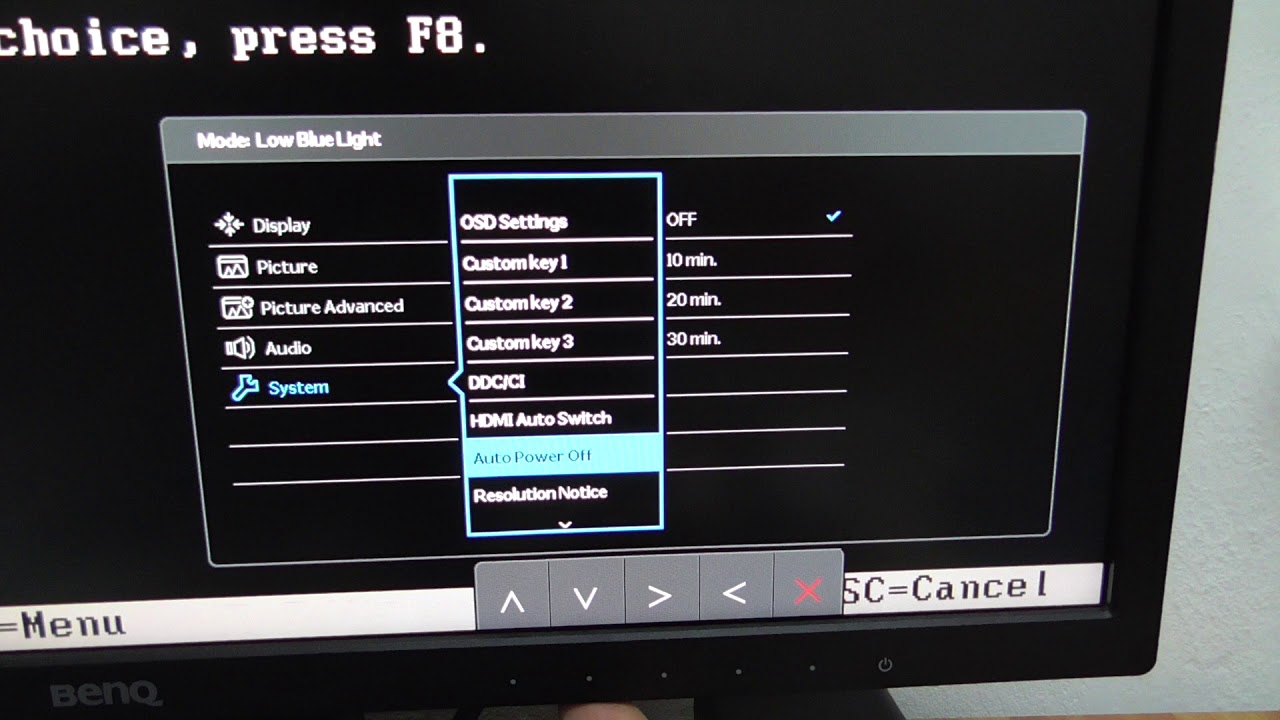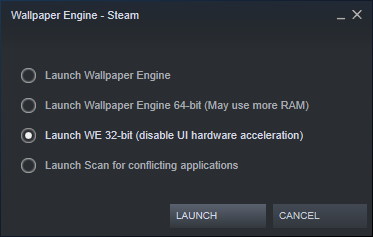Can I use my HDMI port on my laptop as an input?
Can HDMI on laptop be used as input? No, not directly. A laptop’s HDMI port is built to be output only, so you can’t use it as an input port no matter what. You can still find a workaround to receive signal and display it on your laptop’s monitor, but that won’t happen by changing the HDMI to input. Is …