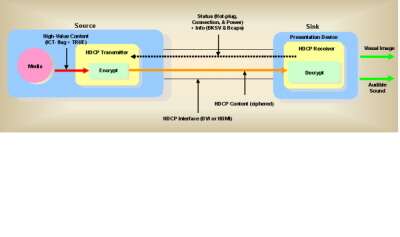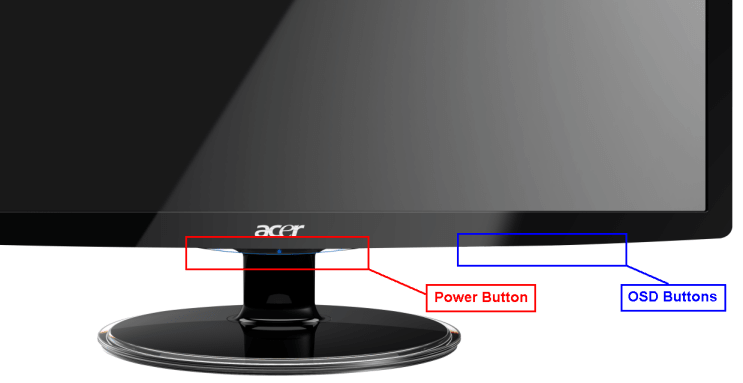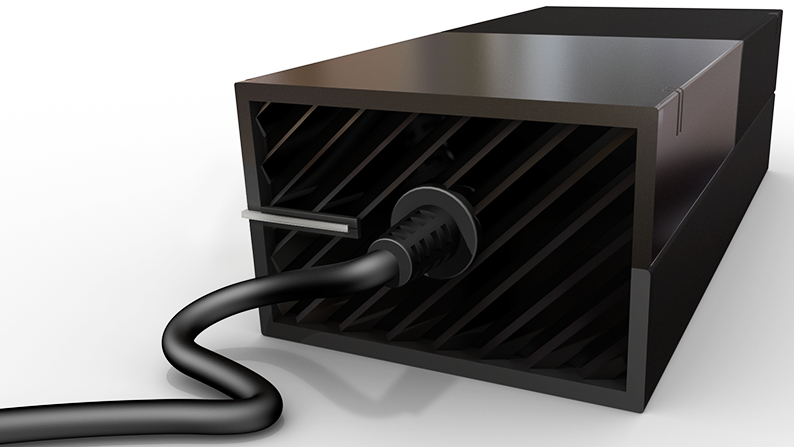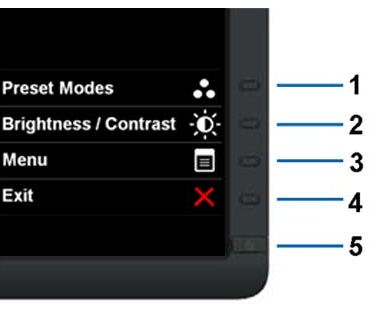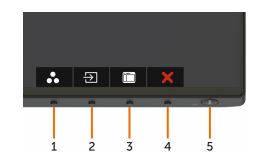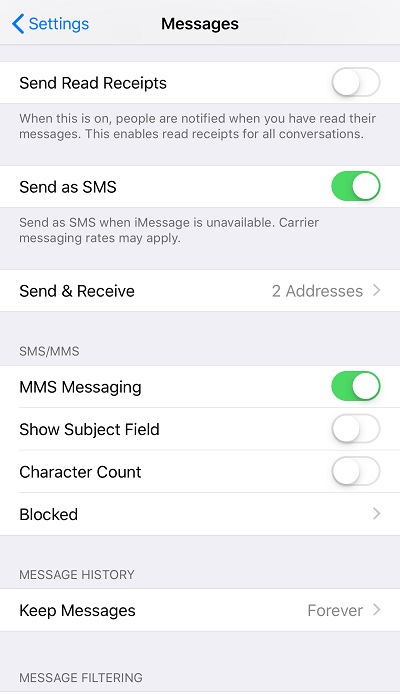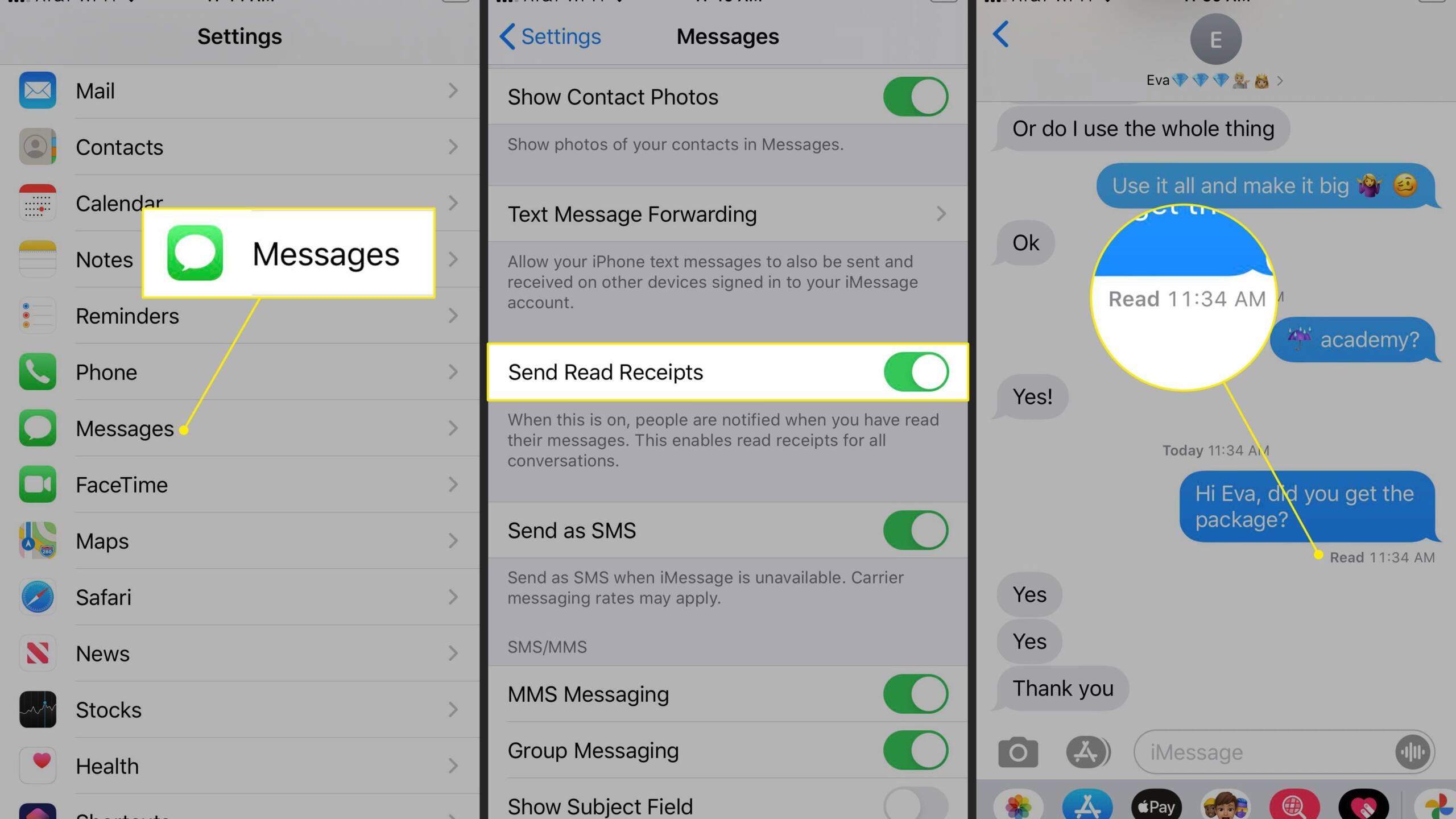What is an HDMI handshake?
One of the most notorious errors that can happen in this pathway is with the HDMI “Handshake.” The HDMI Handshake is the process of both the source (streaming device, UHD blu-ray, gaming console) and the sink (television, projector, monitor) recognizing each other and determining that they are both authorized to … How do you fix an HDMI handshake? If that …