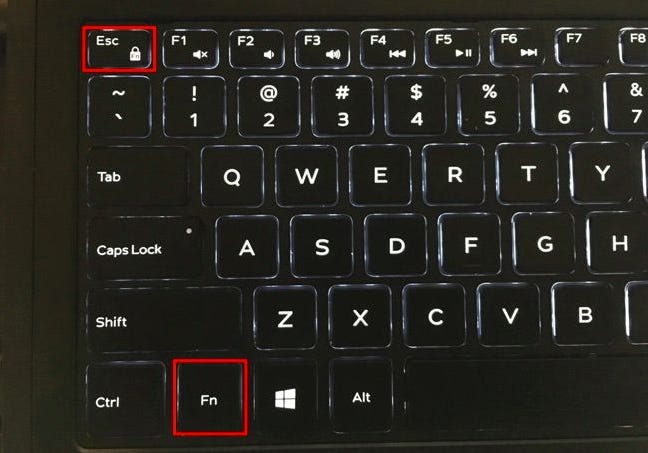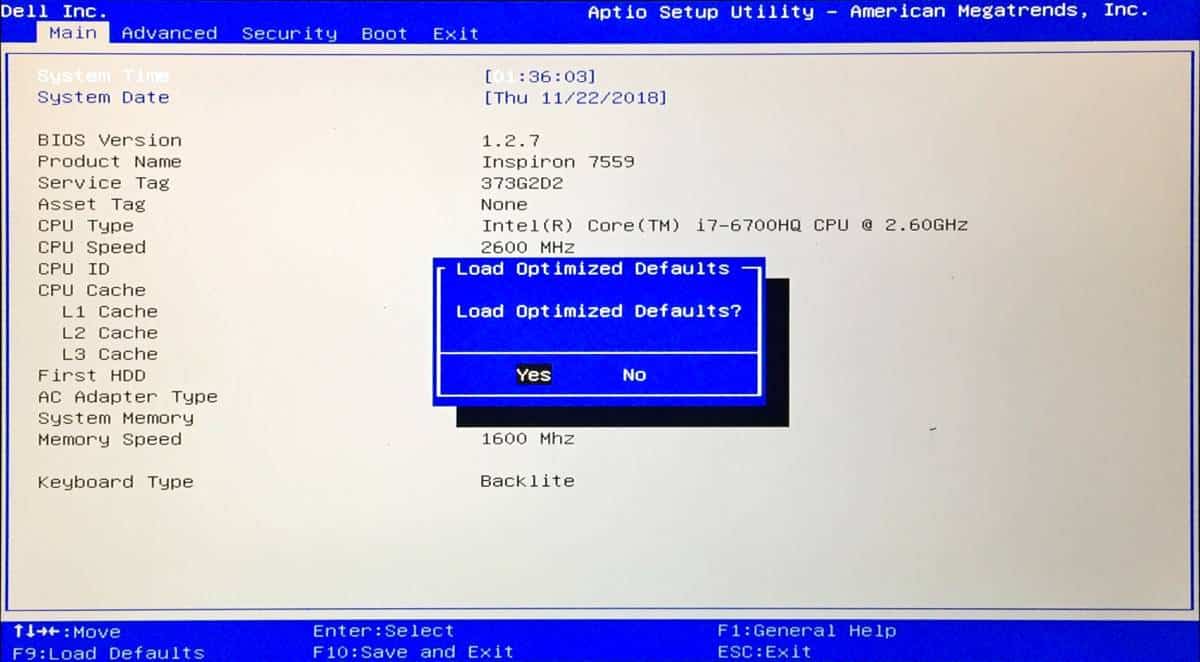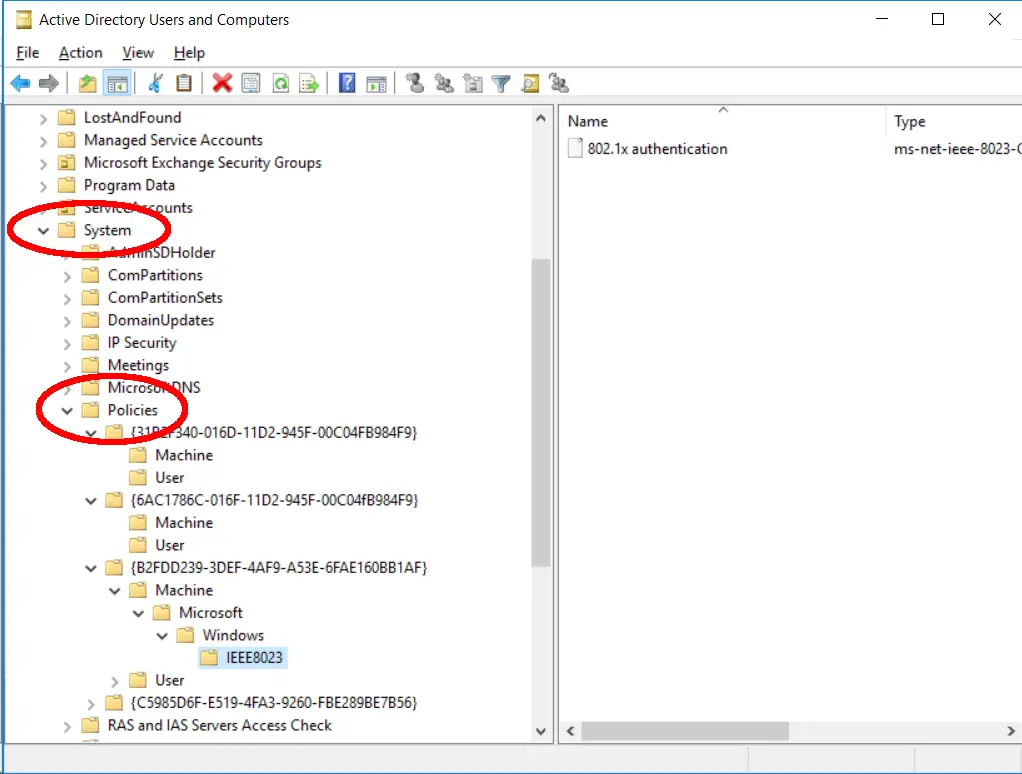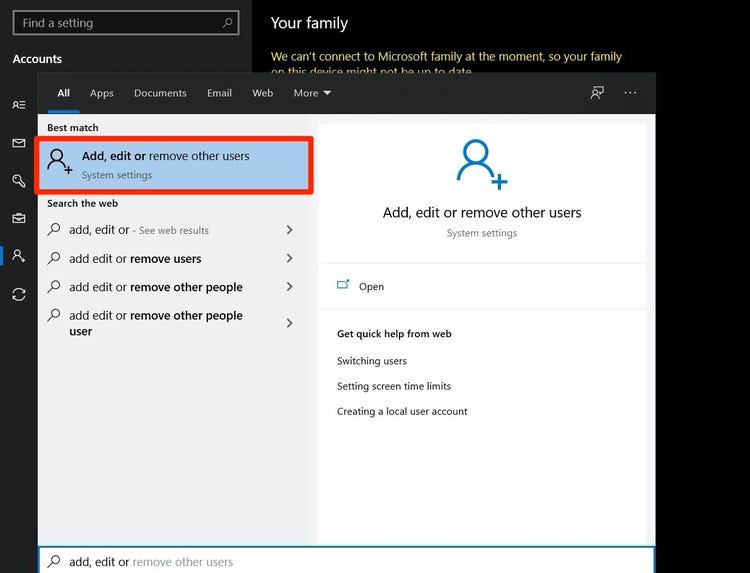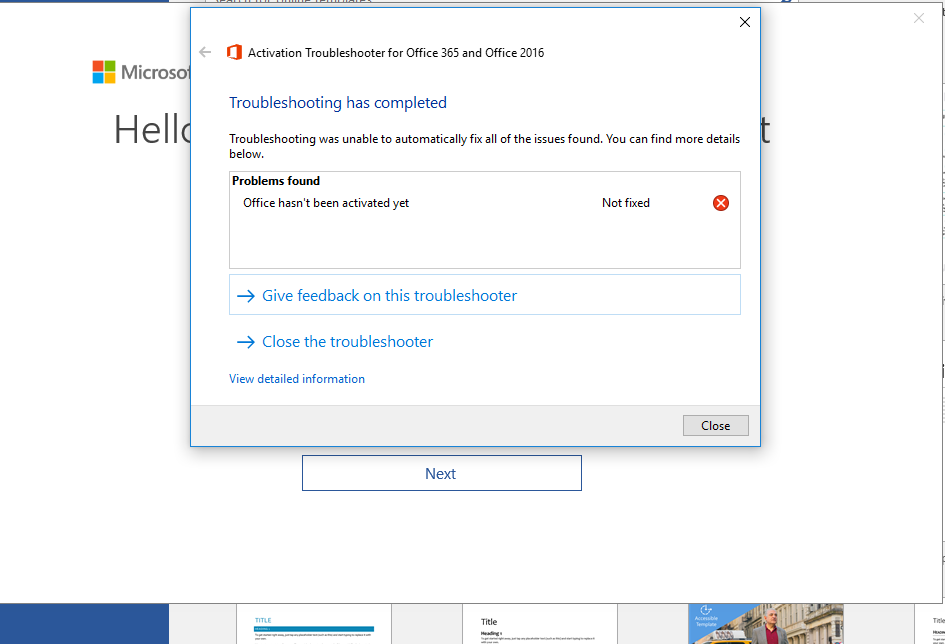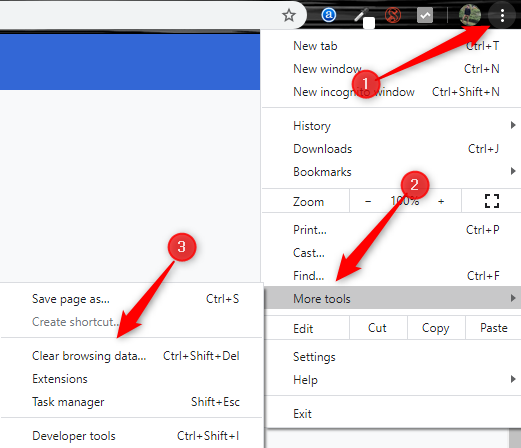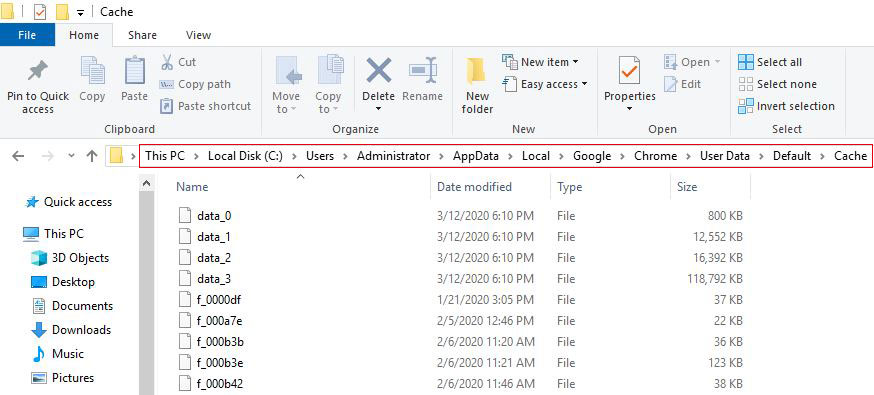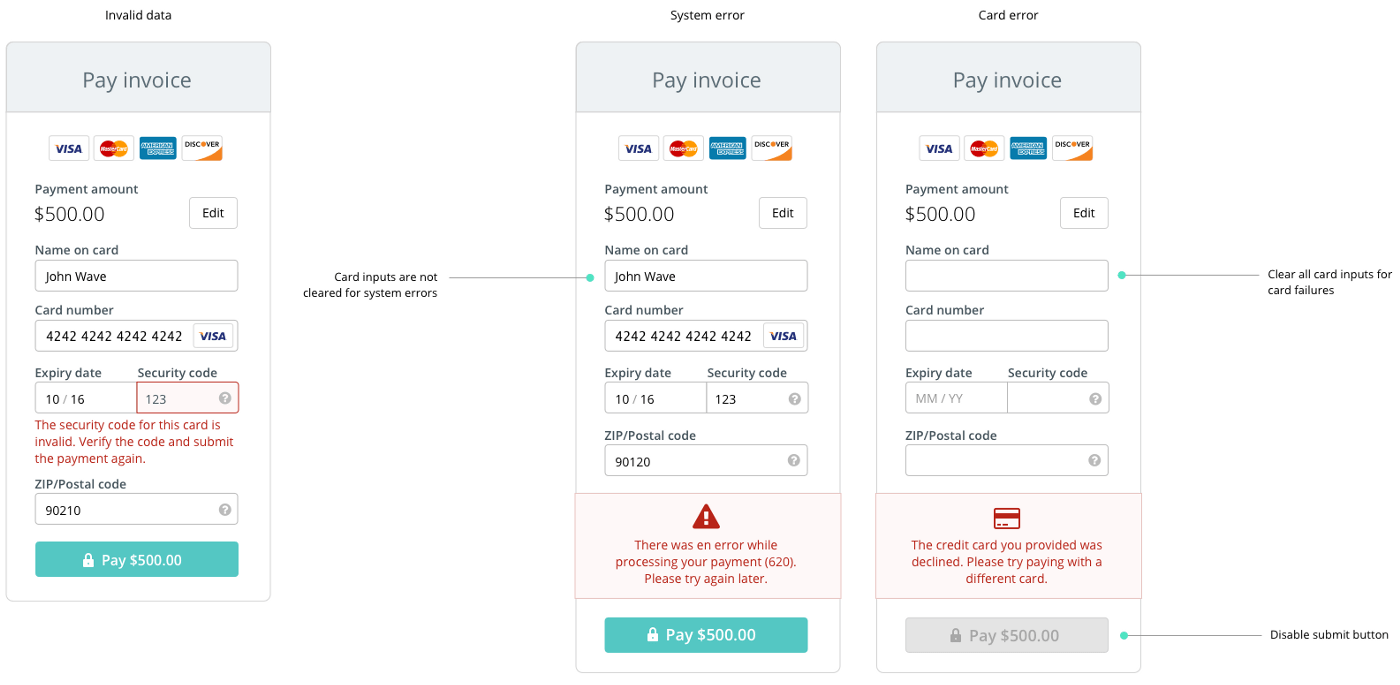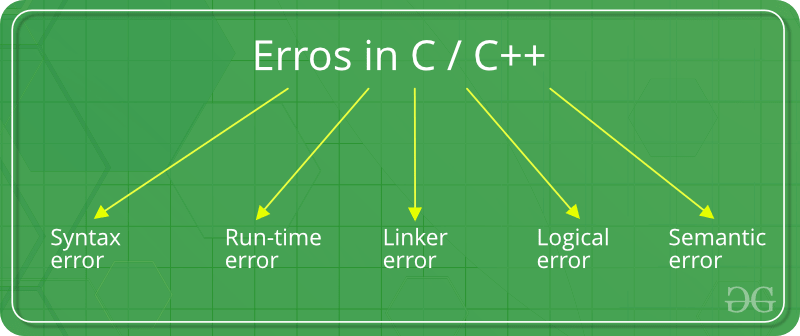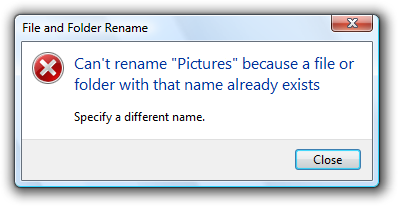How do I know if my F12 key is working?
On your keyboard, look for an Fn, F lock, or F Mode key. Depending on your laptop, you should press for one time or press and hold for a few seconds. If this didn’t work, press the Fn and Esc keys at the same time. Then, try to use one of the Function keys. How do I know if my …