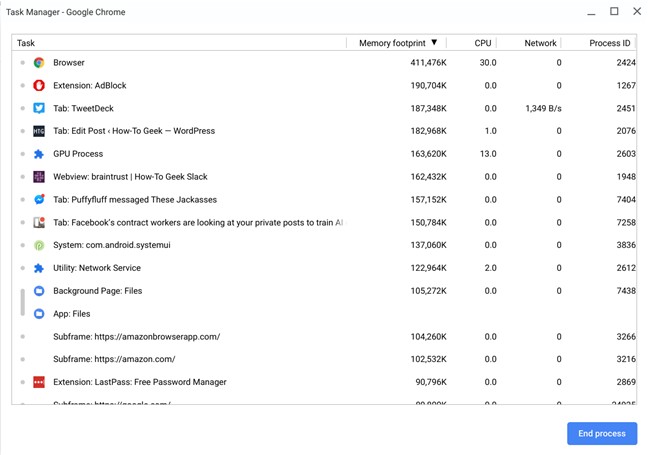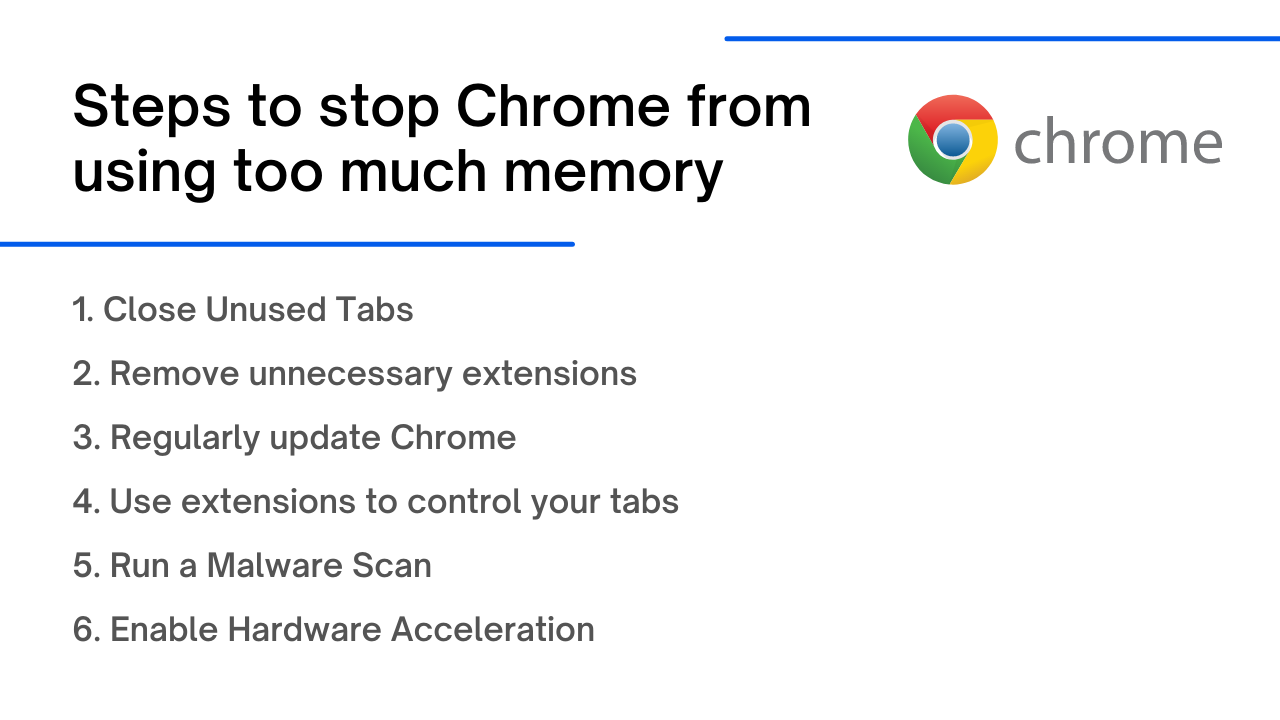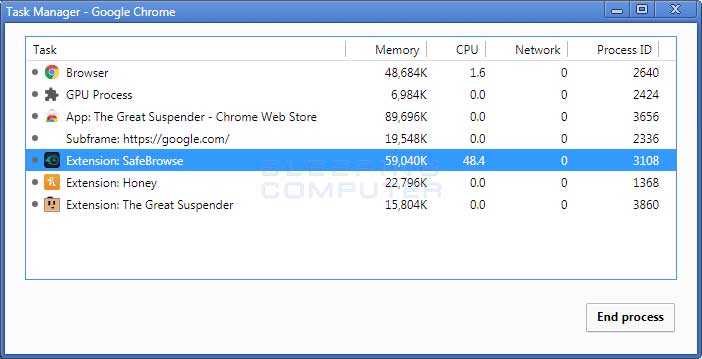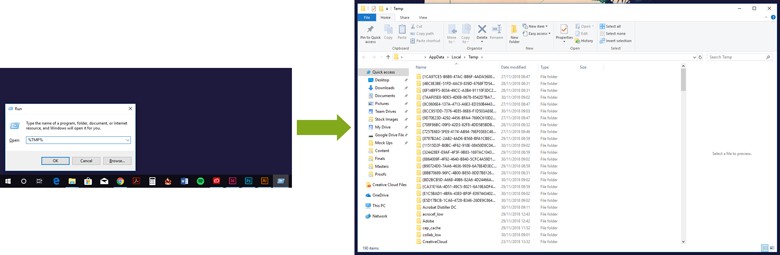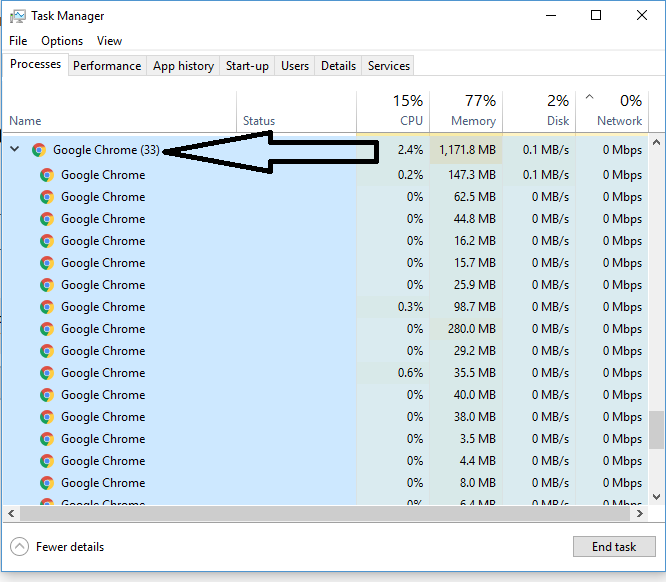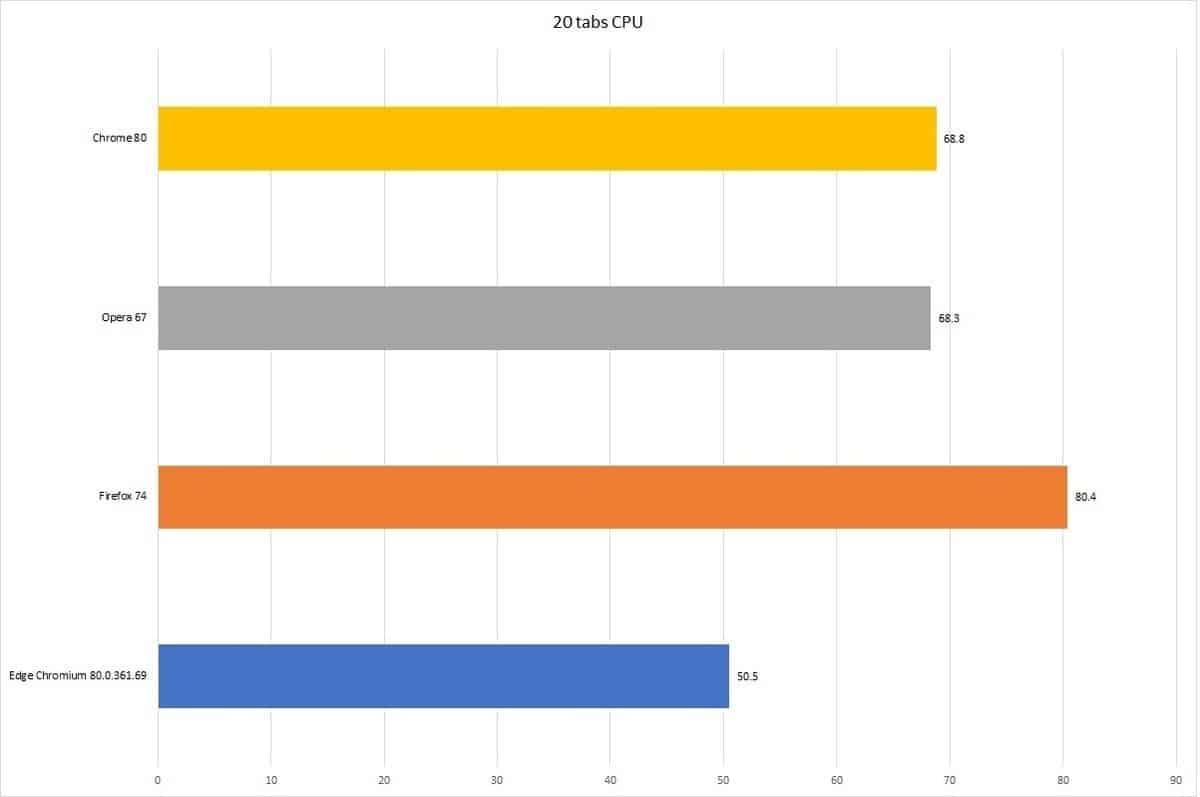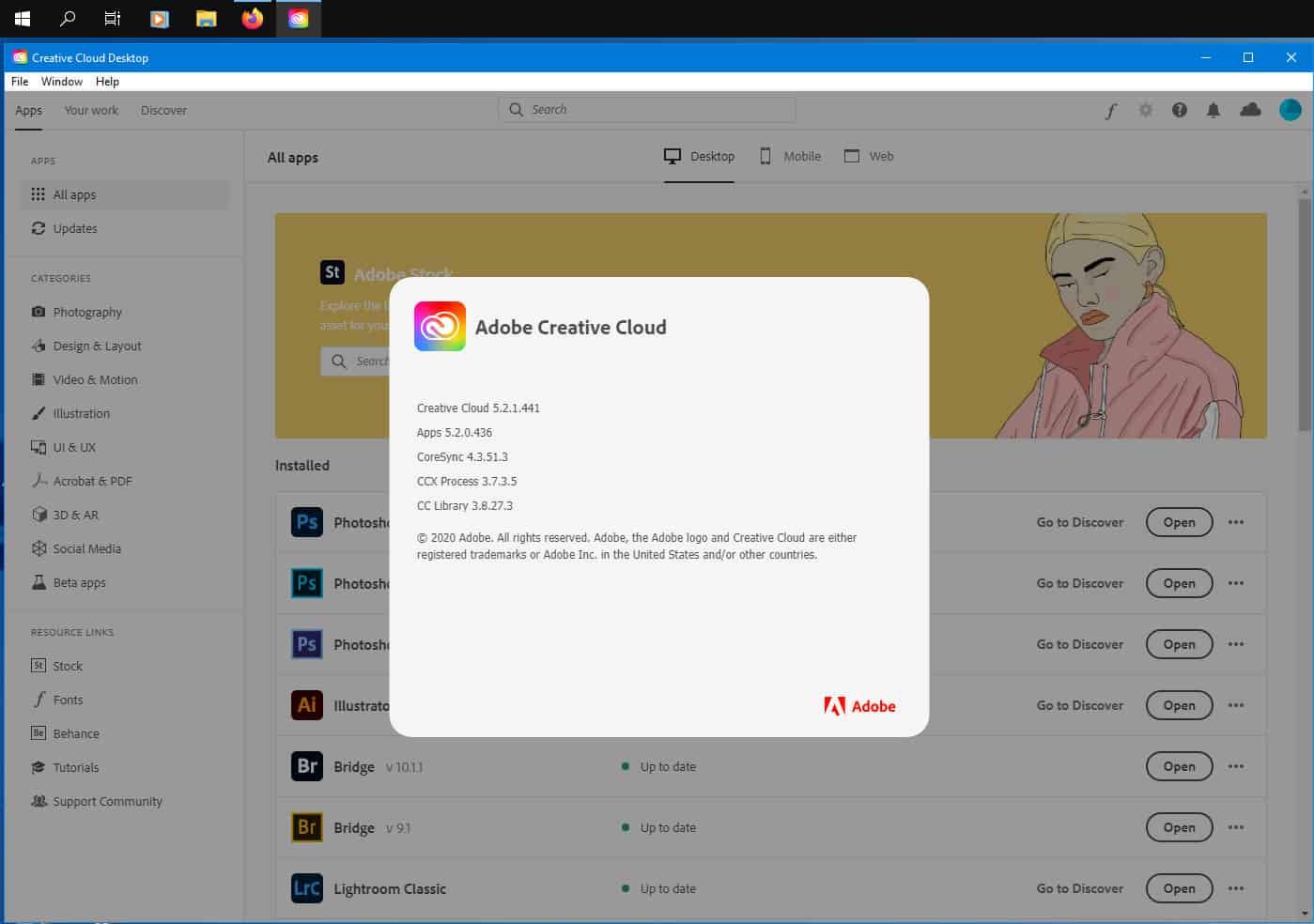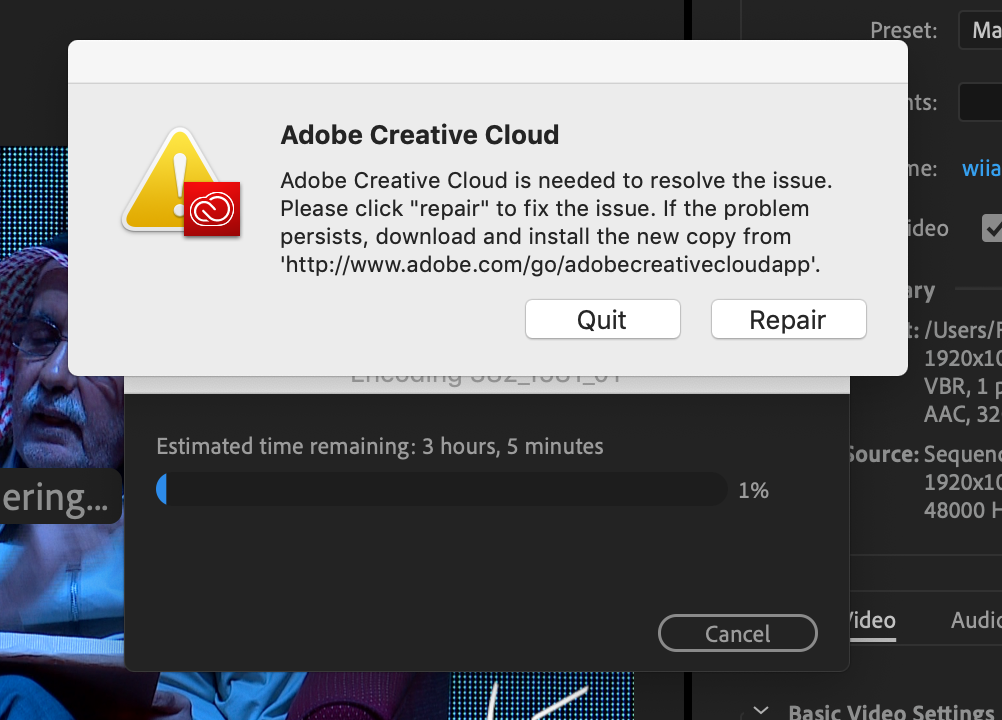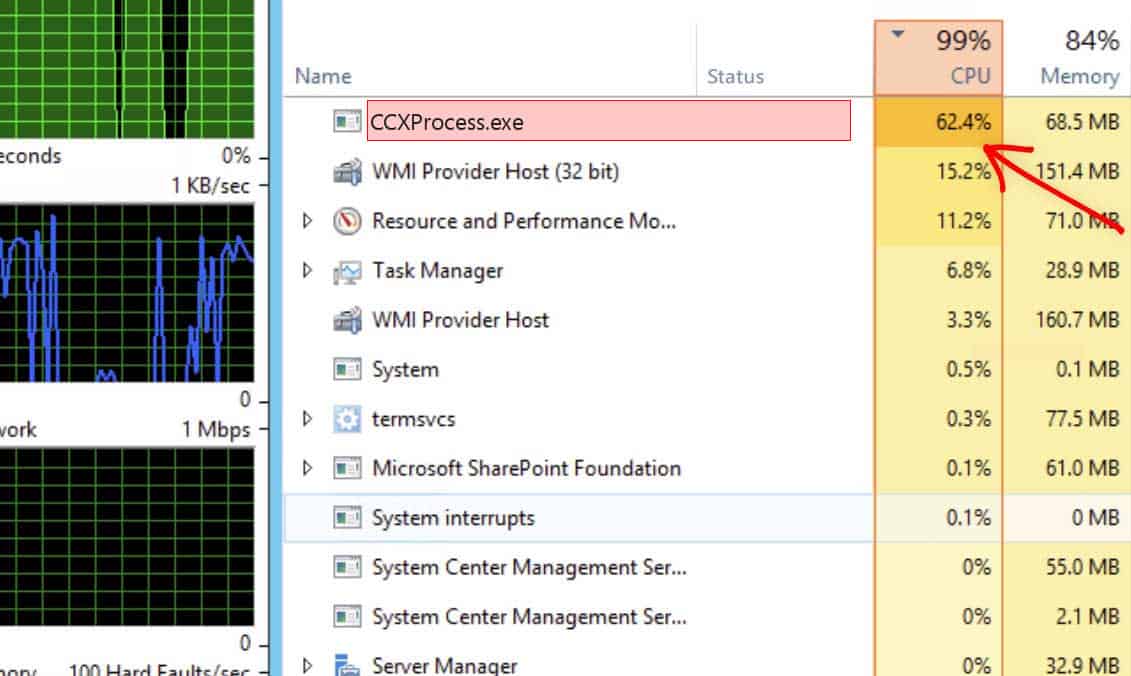How much memory do I need to run Chrome on laptop?
Chrome OS is much less RAM-hungry than Windows or macOS. You can easily get by with 4 GB of RAM for simple tasks. Other tasks require a minimum of 8 GB of RAM, such as light video editing, photo editing, or running RAM-intensive Linux apps. What is a normal amount of memory for Chrome to use? Is 8GB RAM enough …