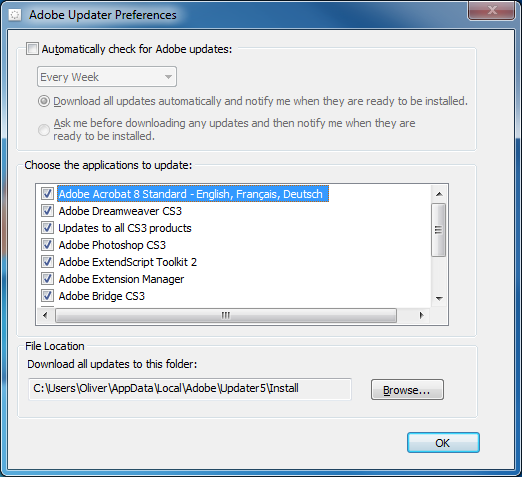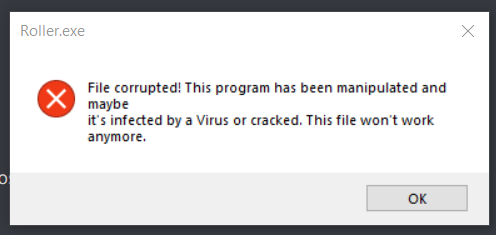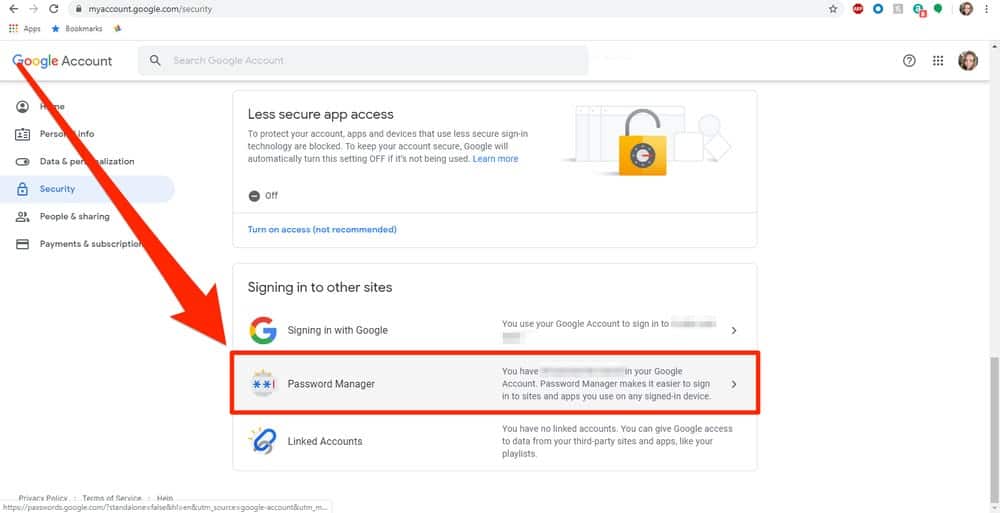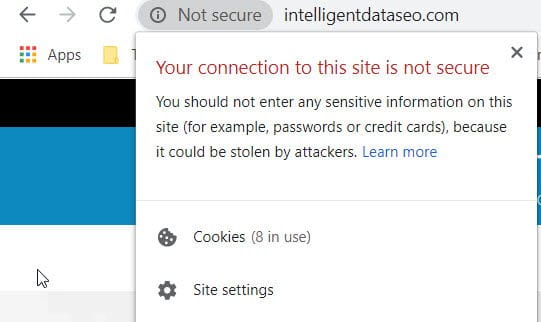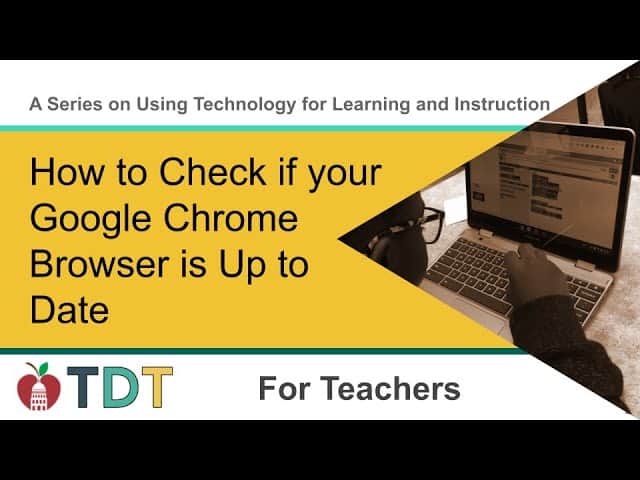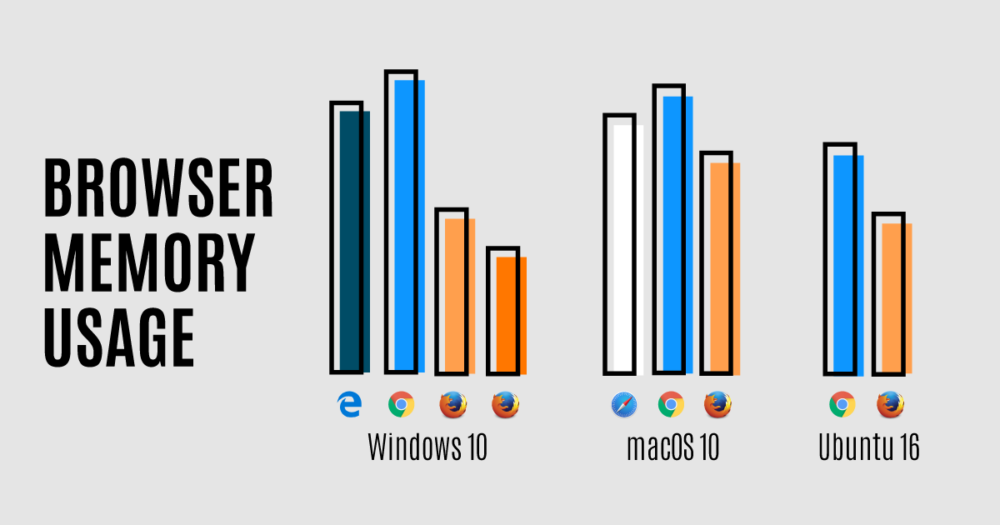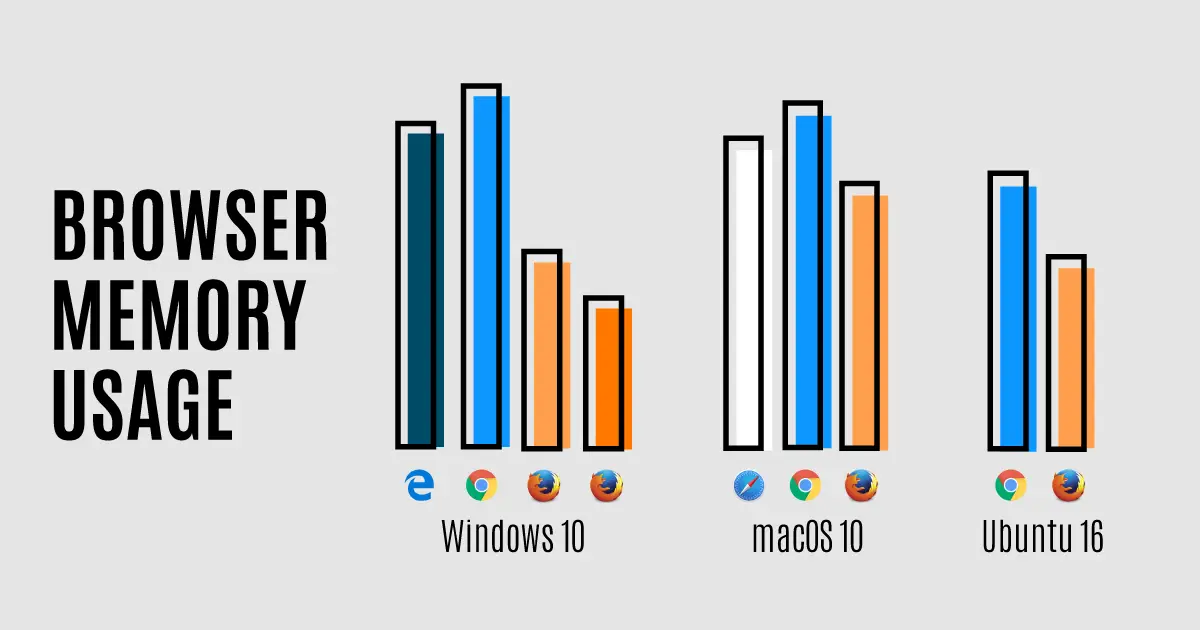Where can I find Adobe updater5?
Launch Acrobat, and go to Help > Check for updates. If an update is available, you see the dialog box as shown below. Click Download. How do I get Adobe Updater? To install Adobe Reader and Acrobat updates from Adobe Updater, do the following: Launch Adobe Reader or Acrobat. Choose Help > Check for Updates. Follow the steps in the …