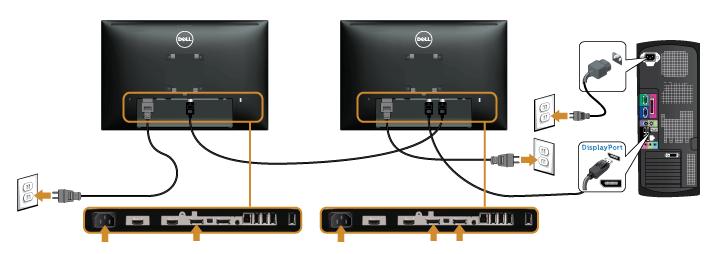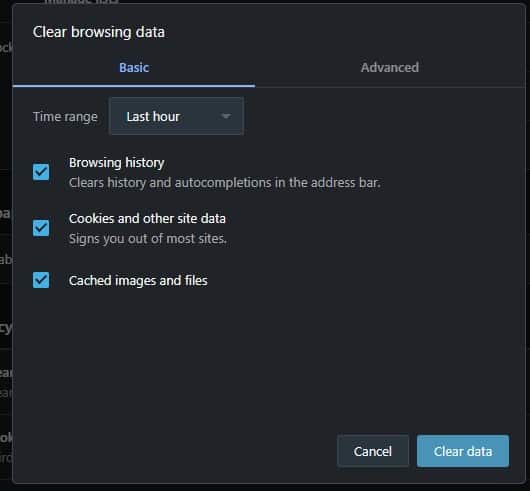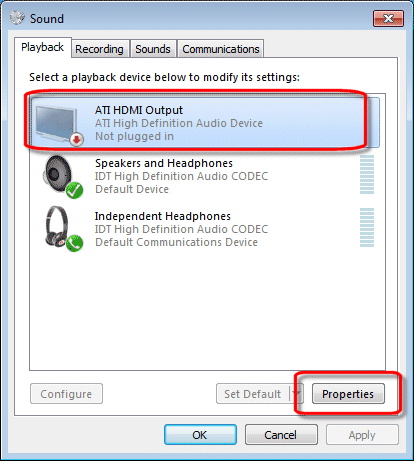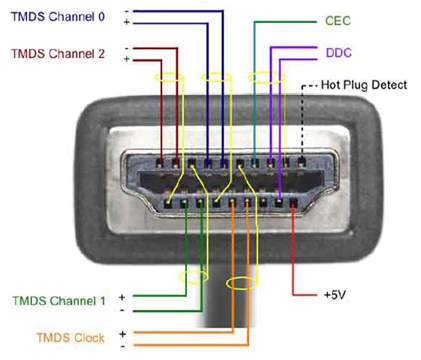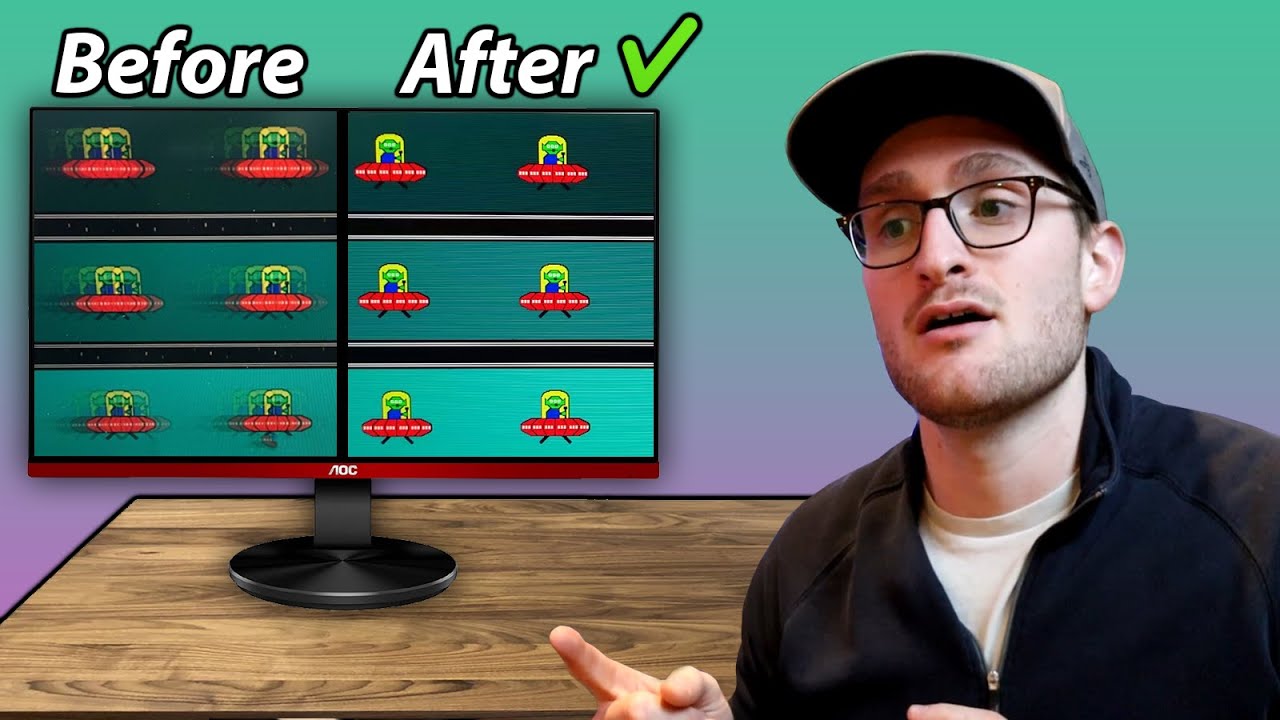Does USB-C to HDMI work for dual monitor?
Connect the dock to your computer with a USB-C. You should make sure that the dock you have can support two monitors and has a USB-C port. Then, connect one end of your DisplayPort or HDMI cable to the dock and the other end to a monitor. Then do the same for the second monitor, and you’ll be good to …