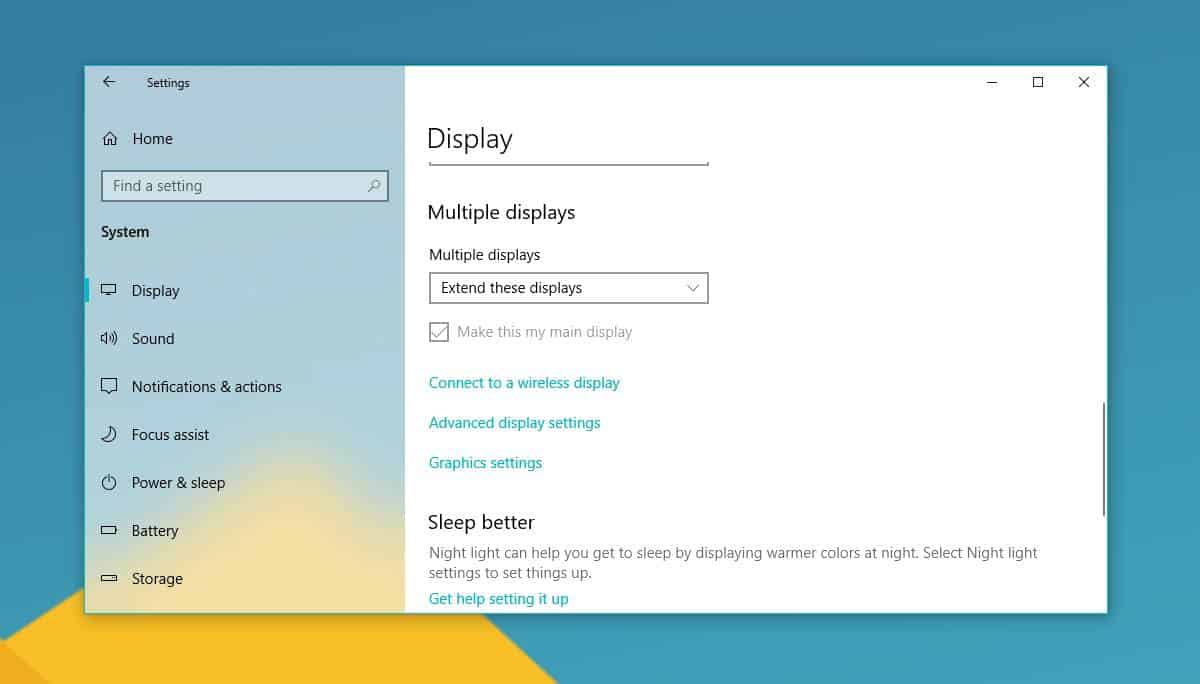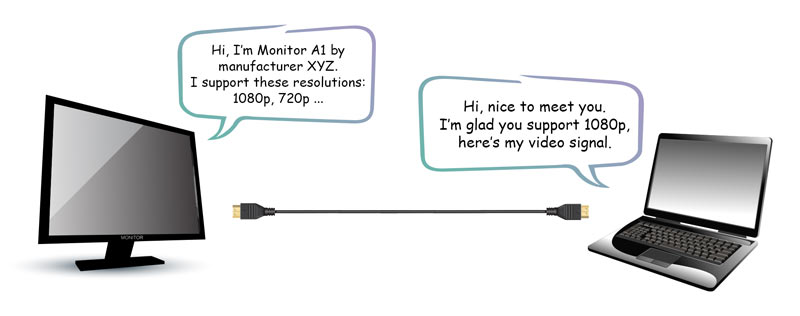How do I identify my display?
Checking the back of the monitor is the most straightforward process of finding out the type of monitor you have. Most monitors come with all the details printed at the back. Some monitors have the specifications at the bottom side of the monitor. You’ll also have the brand name on the front side of the monitor.