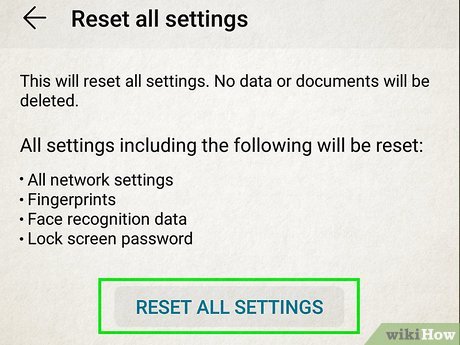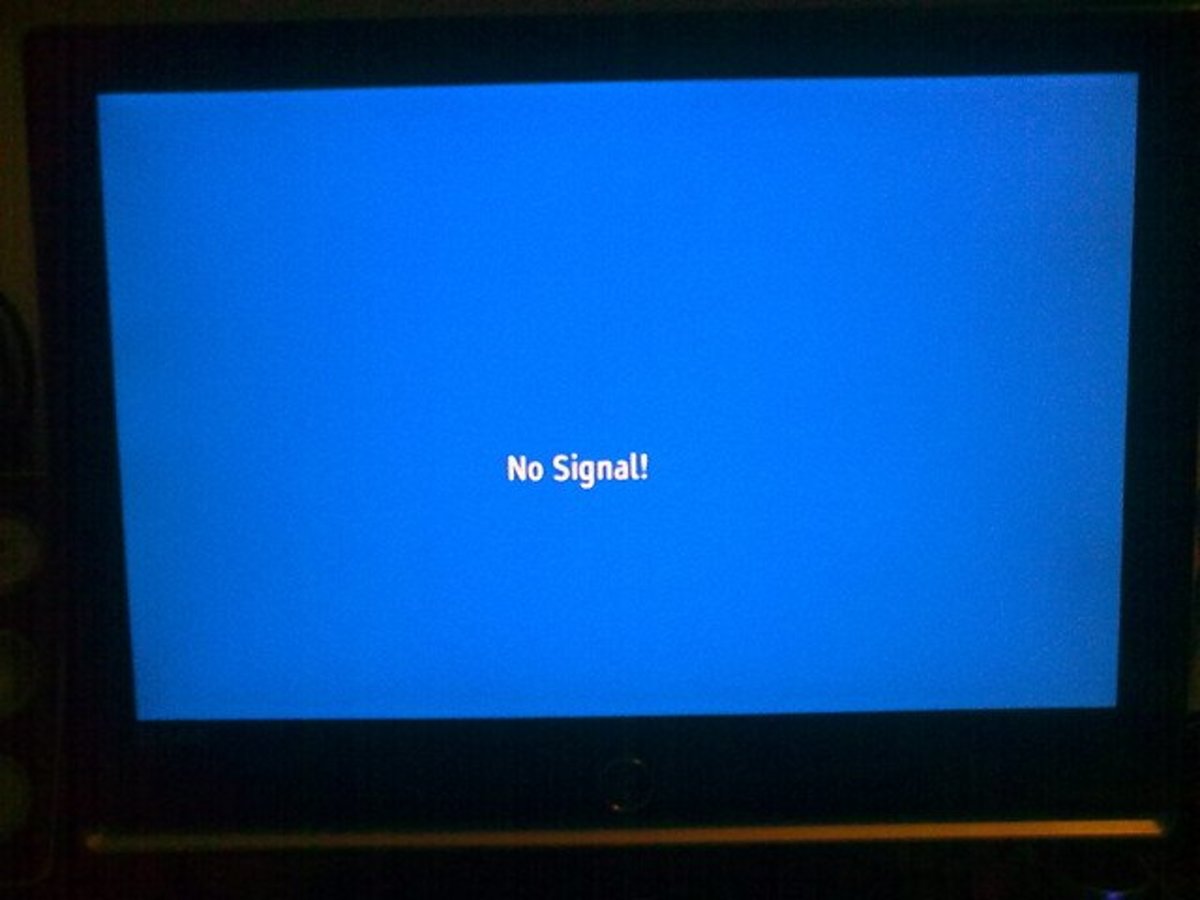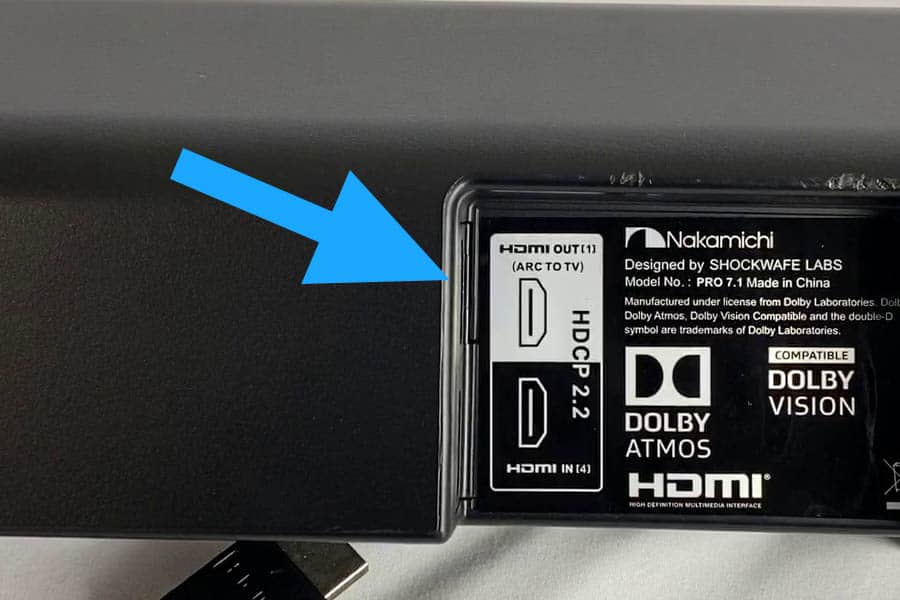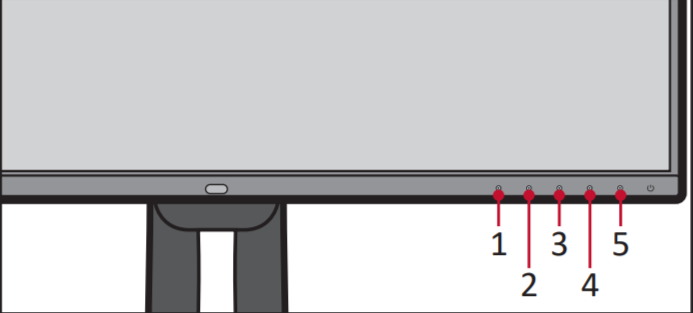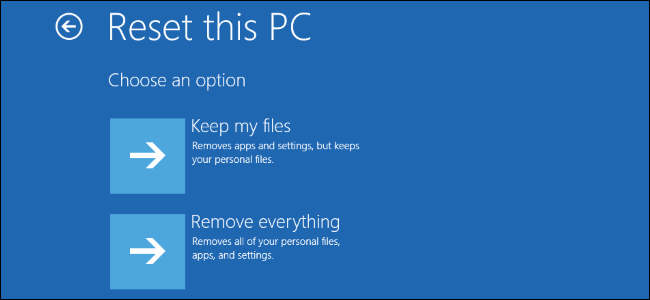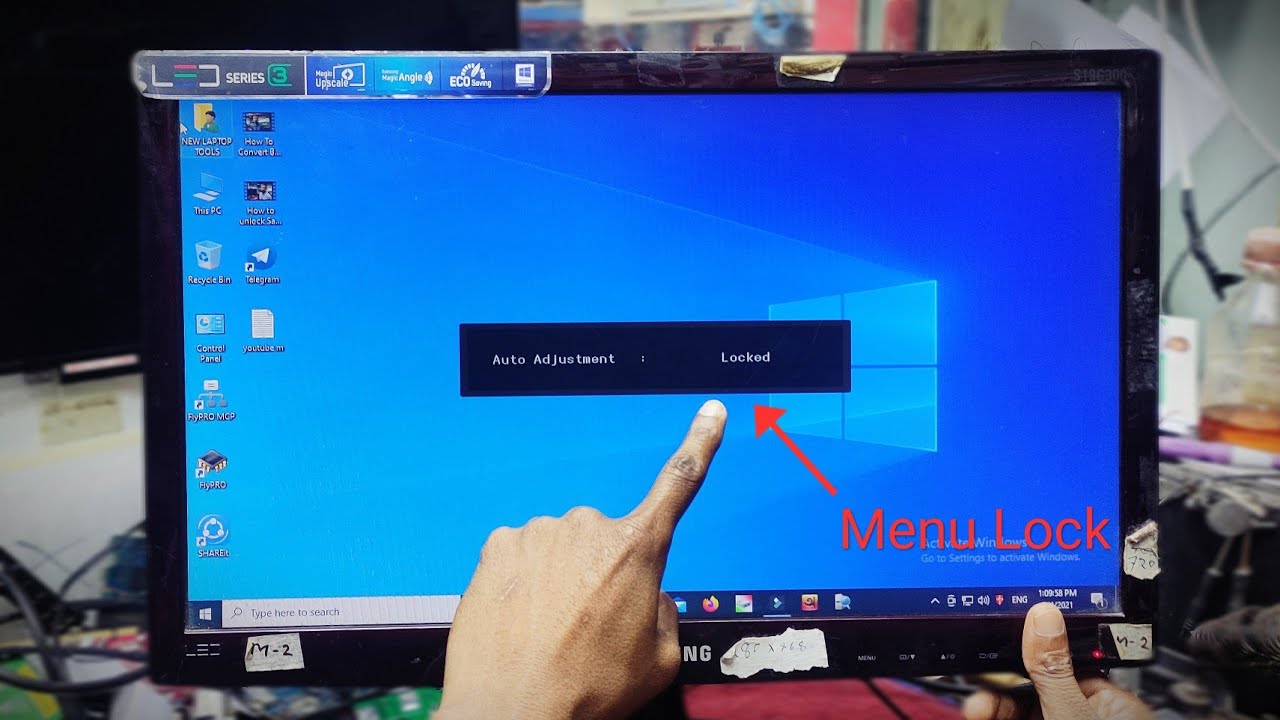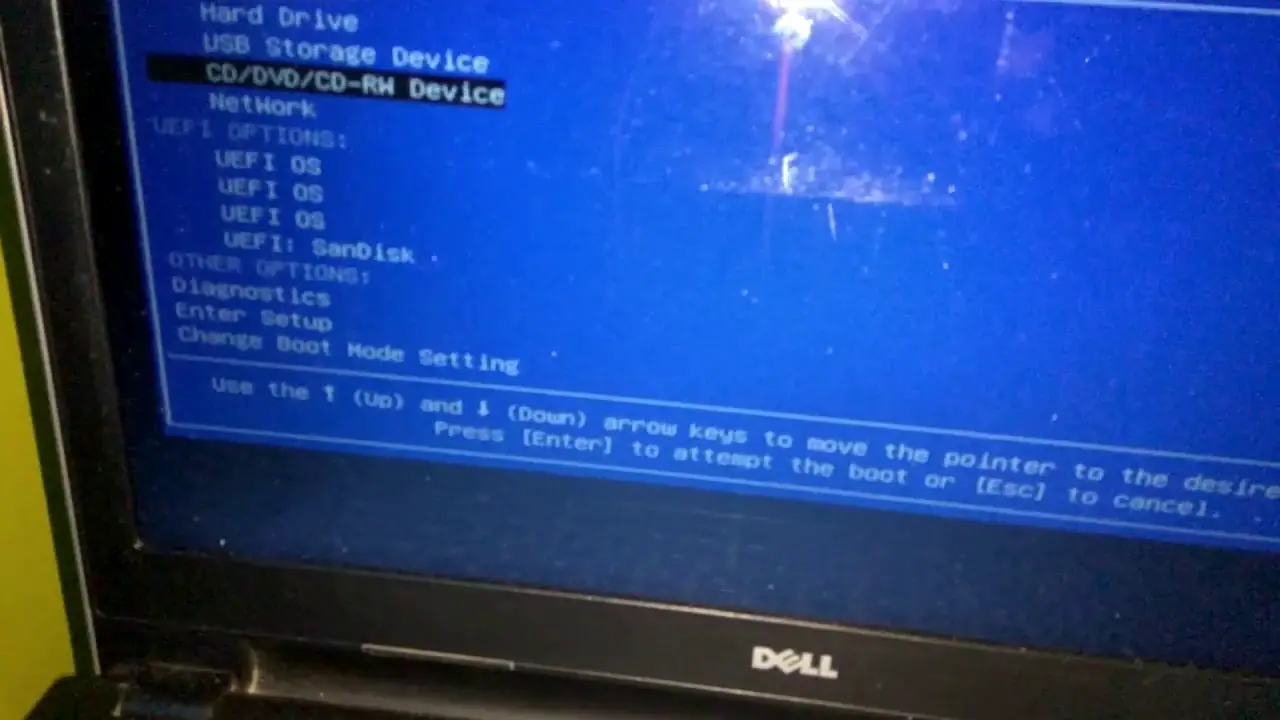What is the difference between reset and hard reset?
There are two different types of resets for your Windows Phone. Soft reset and hard reset (a.k.a. factory reset). There is a big difference between the two: The hard reset will return your phone to factory settings while the soft reset is more like an extended reboot. Is reset and hard reset the same? To remove all data from your …