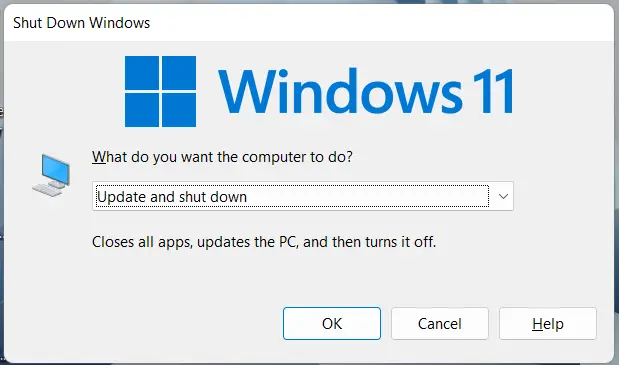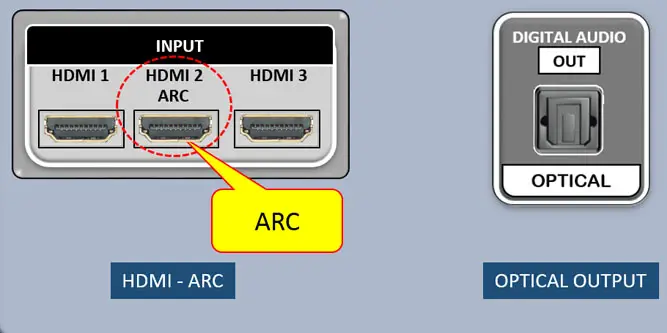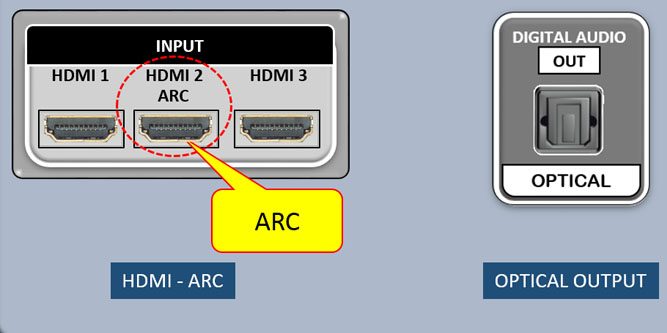Where is Main menu button on Dell laptop?
Its symbol is usually a small icon depicting a pointer hovering above a menu, and it is typically found on the right side of the keyboard between the right Windows logo key and the right control key (or between the right alt key and the right control key). Where is the menu button on my Dell laptop? Its symbol is …