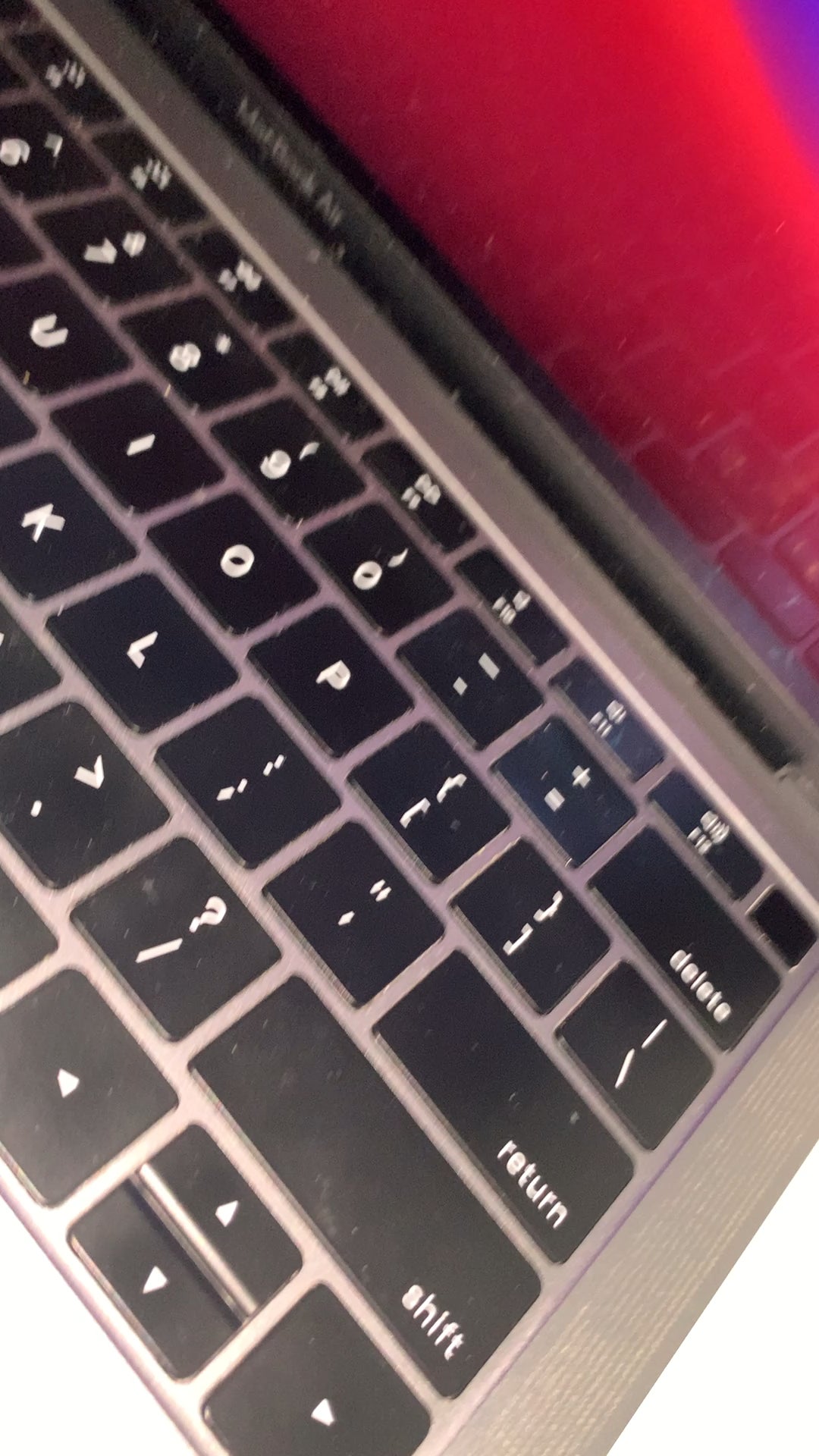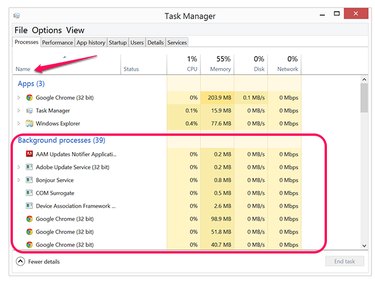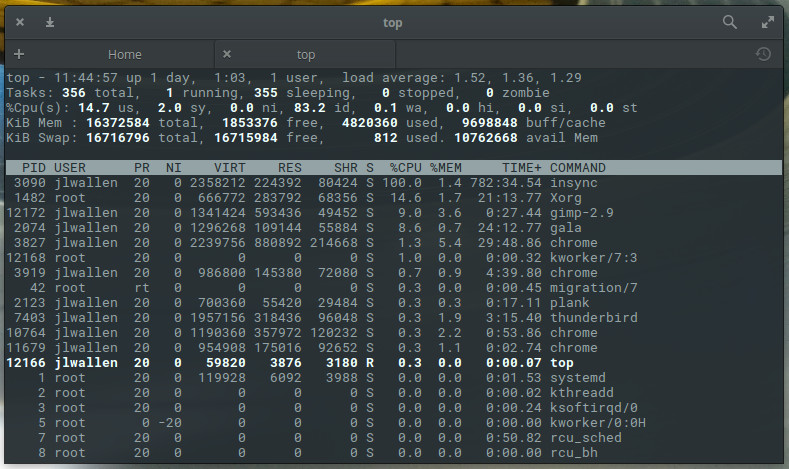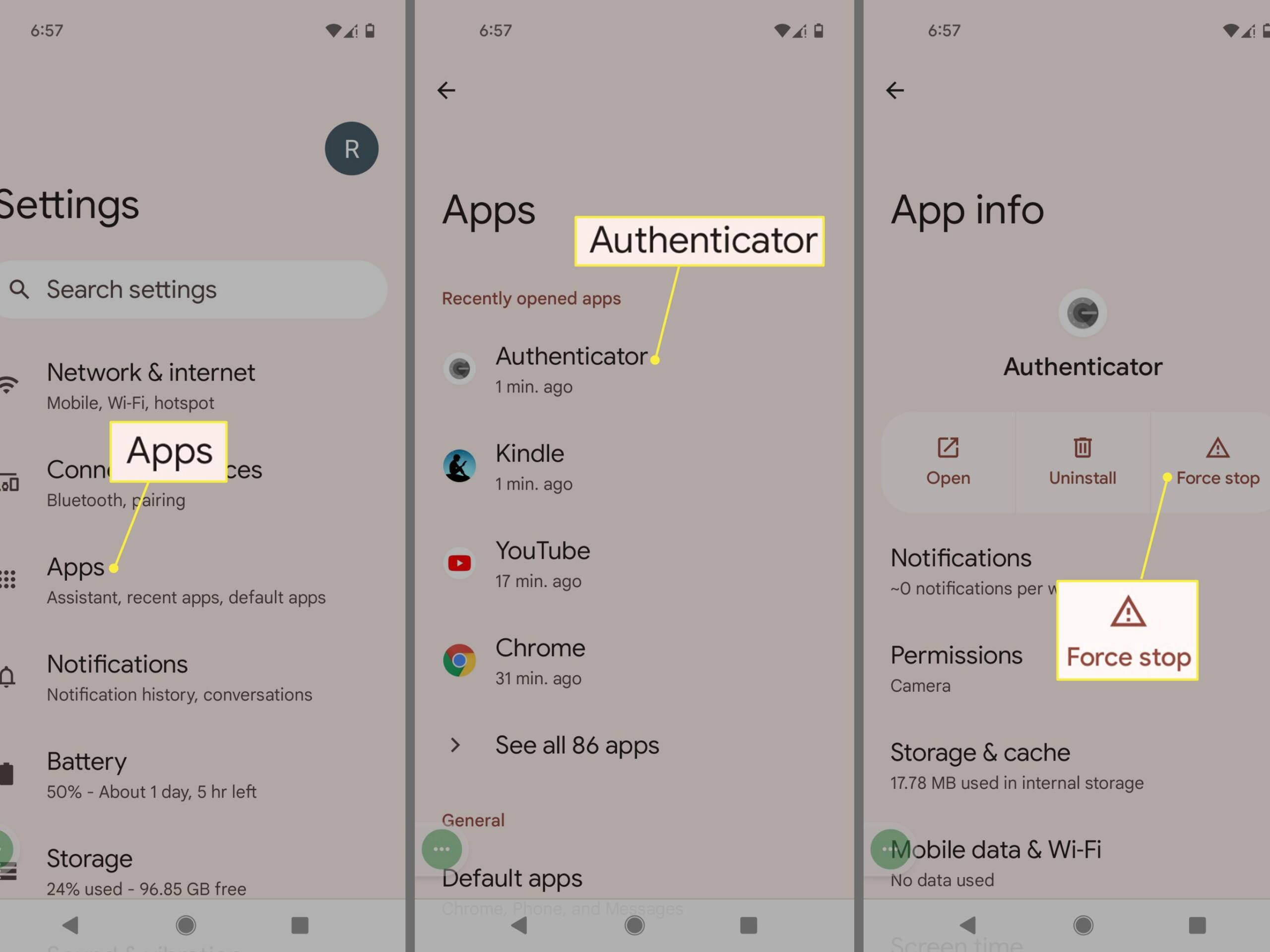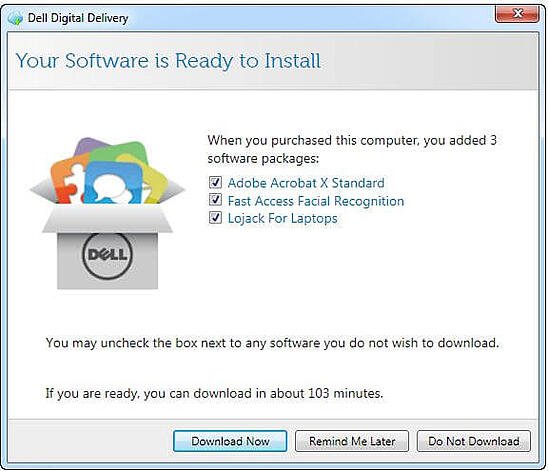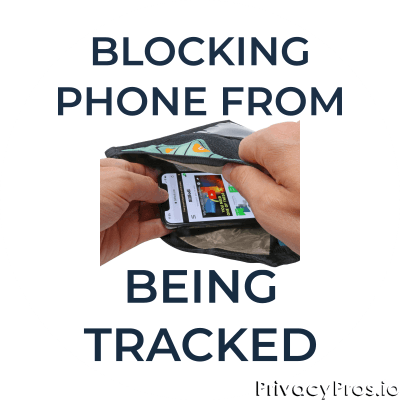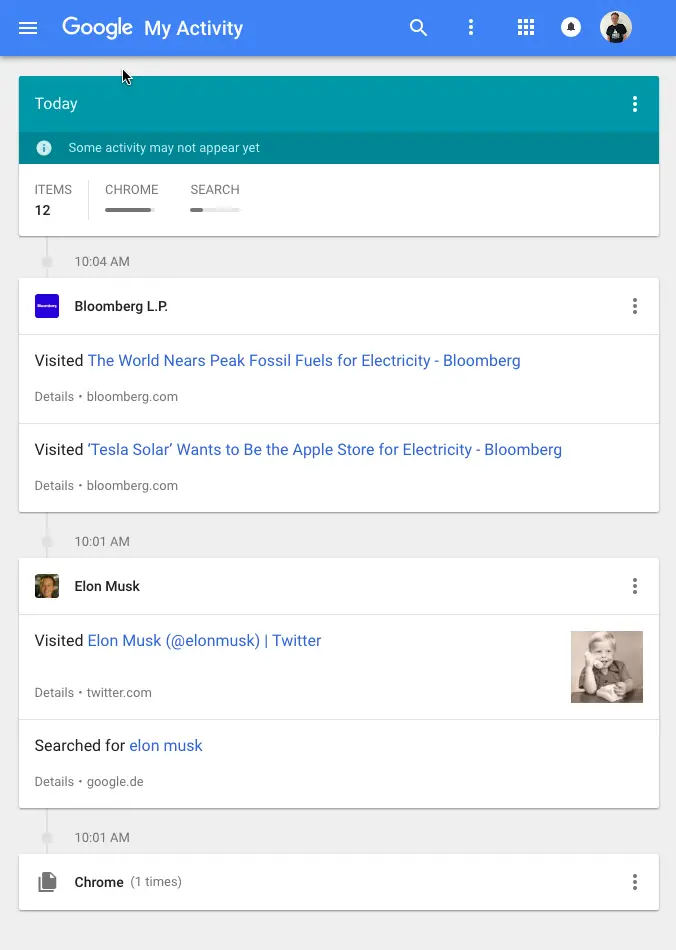Can Chrome OS work on 2GB RAM?
Most modern Chromebooks come with 4 GB of RAM at a minimum. Some older models still feature 2 GB of RAM, but we don’t recommend devices with less than 4 GB of RAM. If you buy a Chromebook with 2 GB of RAM, you’ll notice that opening several browser tabs will cause your device to become sluggish.Q: Can Chrome OS …