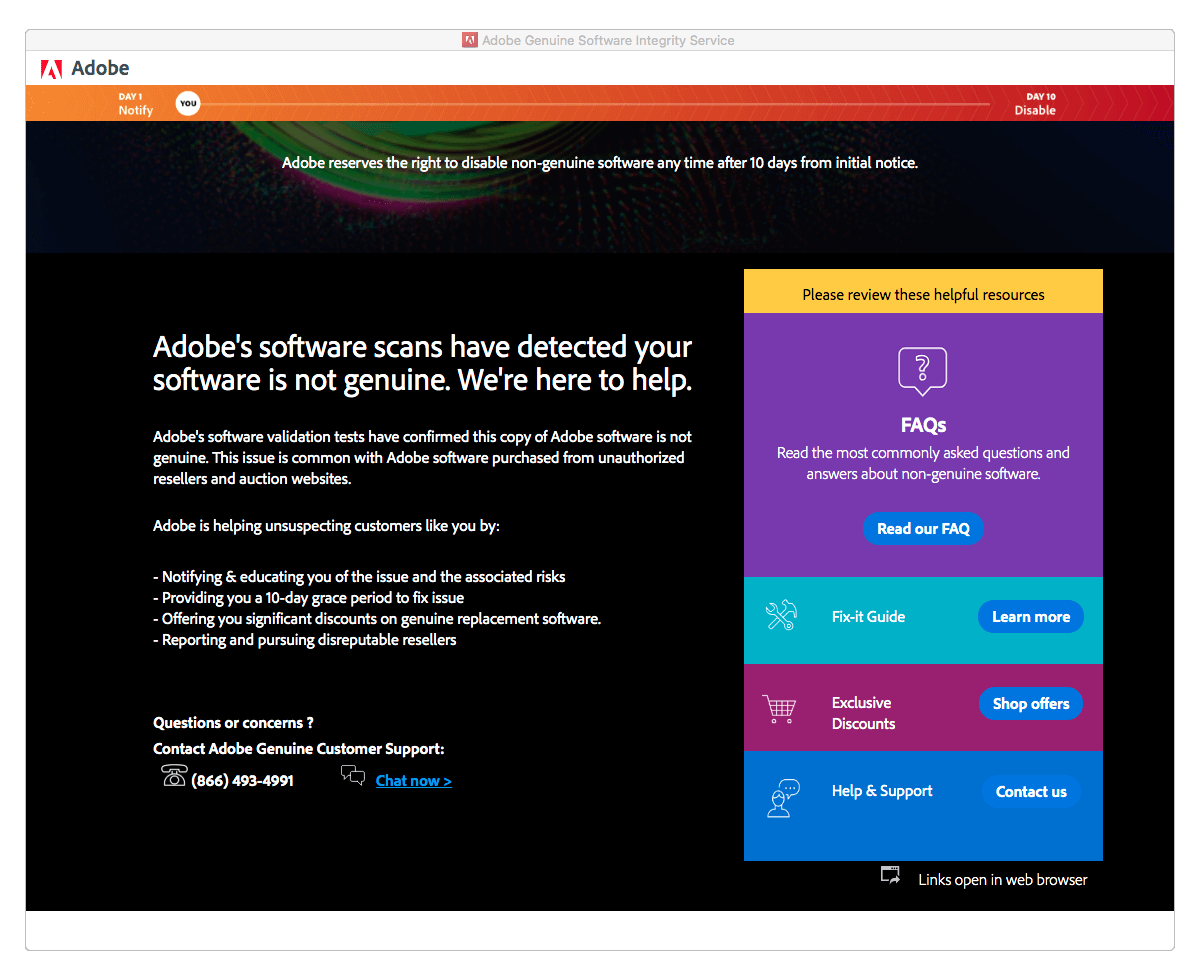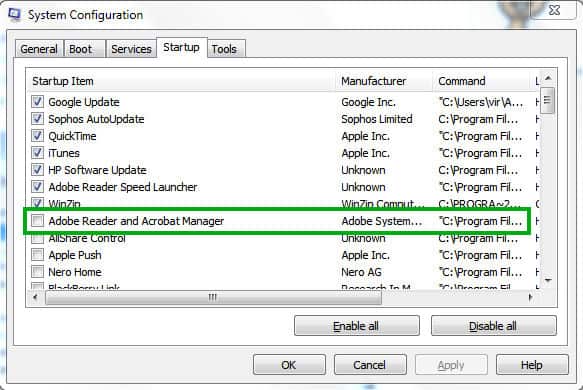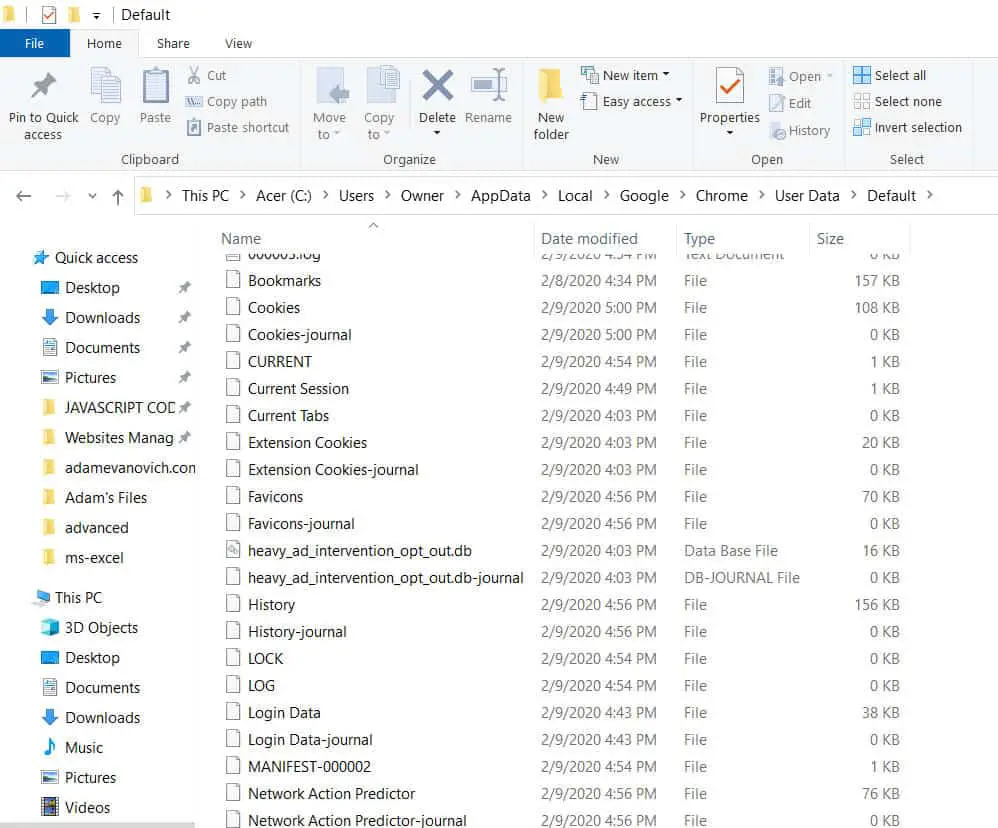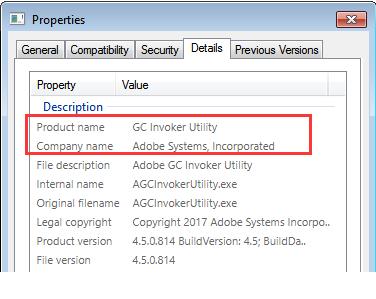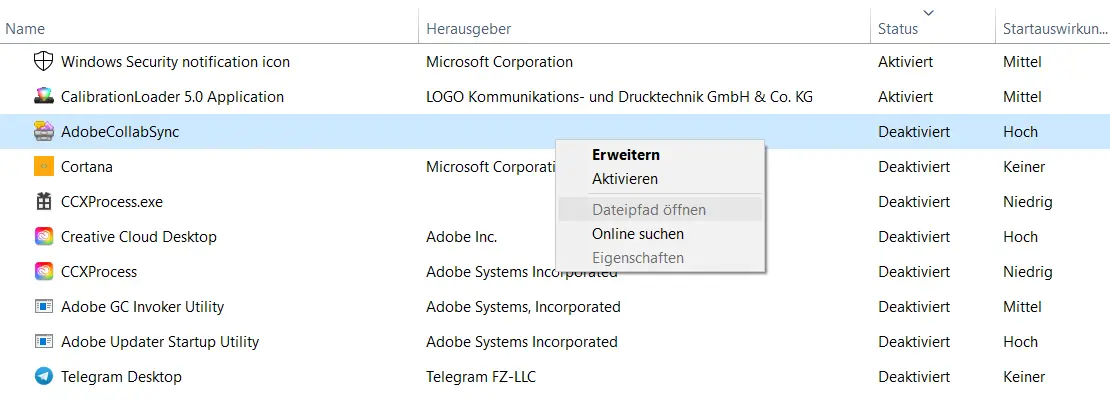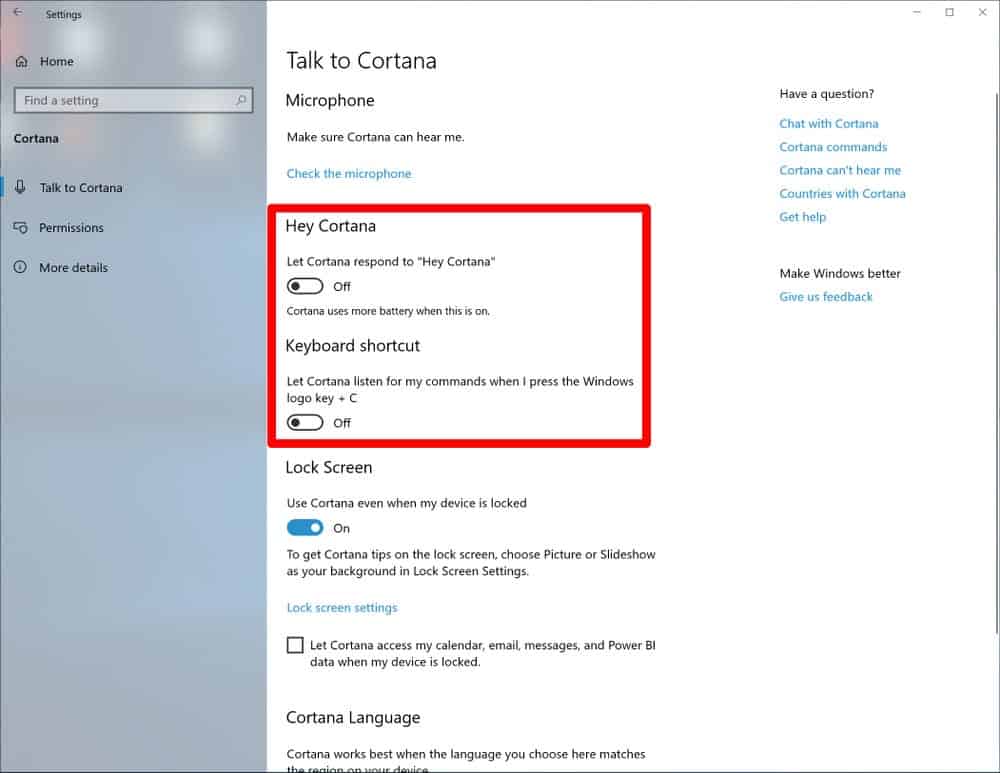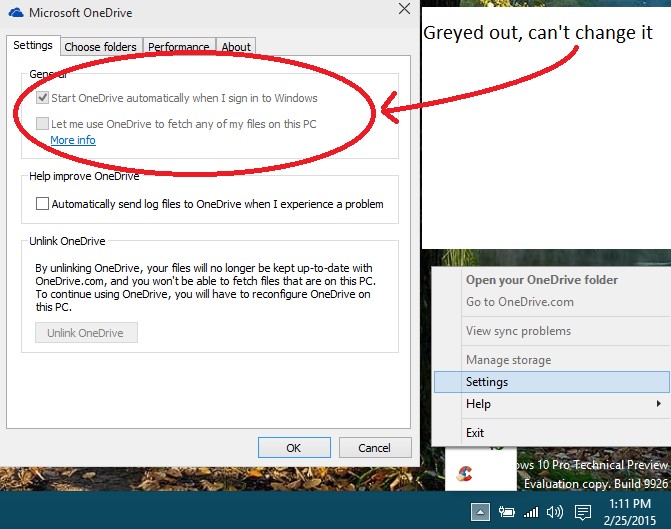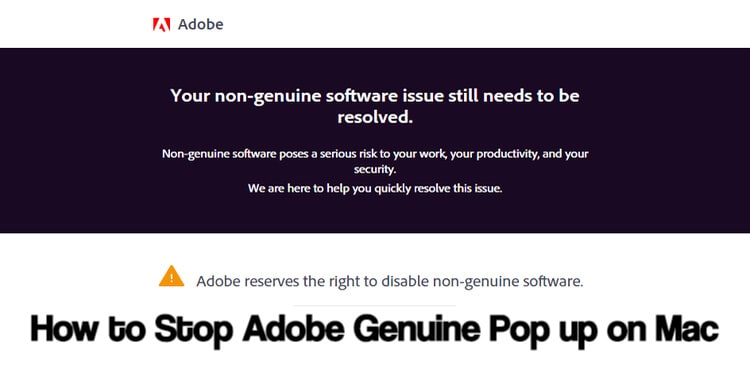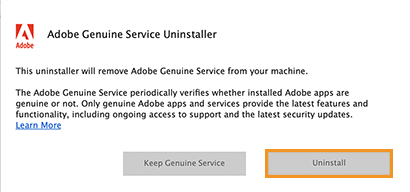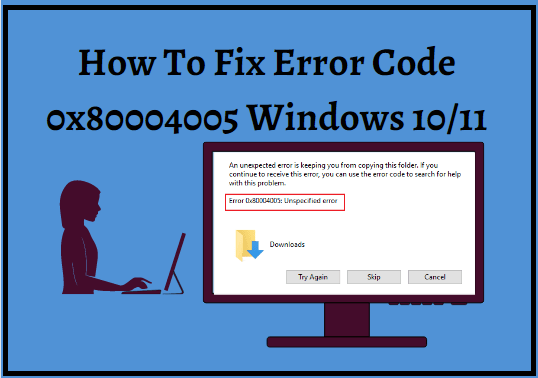How to disable Adobe genuine software integrity service on Mac?
To complete the procedure, expand the “Go” menu in your Mac’s menu bar, select “Go to Folder”, enter “~/Library/Application Support”, and click the “Go” button. Once the Application Support directory is opened, double-click the Adobe entry and move the AdobeGCClient folder to the Trash. How do I turn off Adobe genuine service alert on Mac? To complete the procedure, expand …