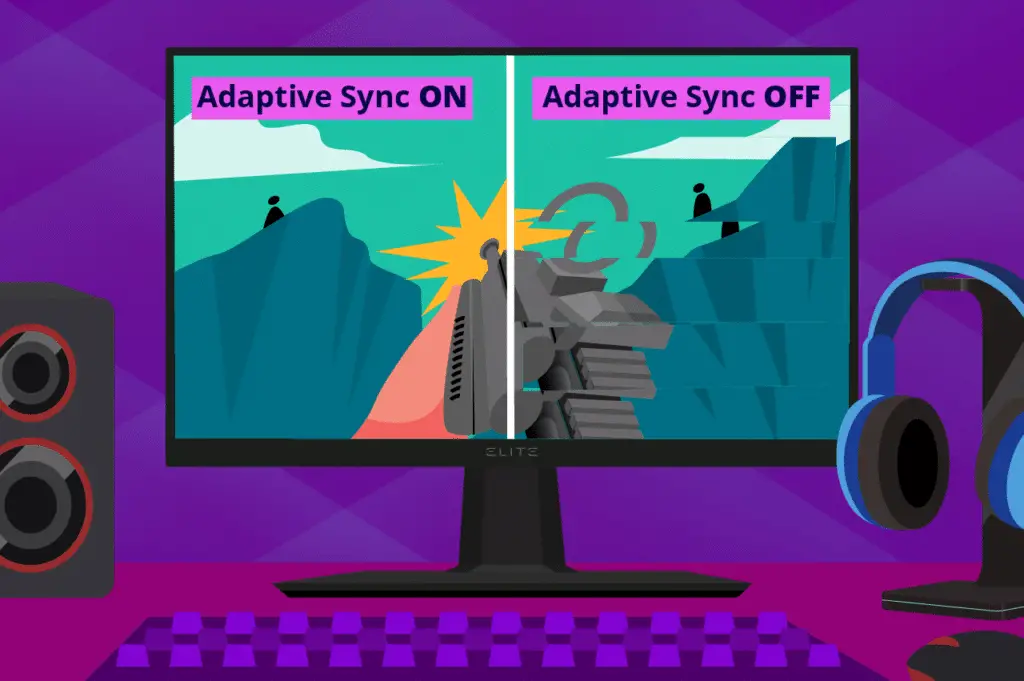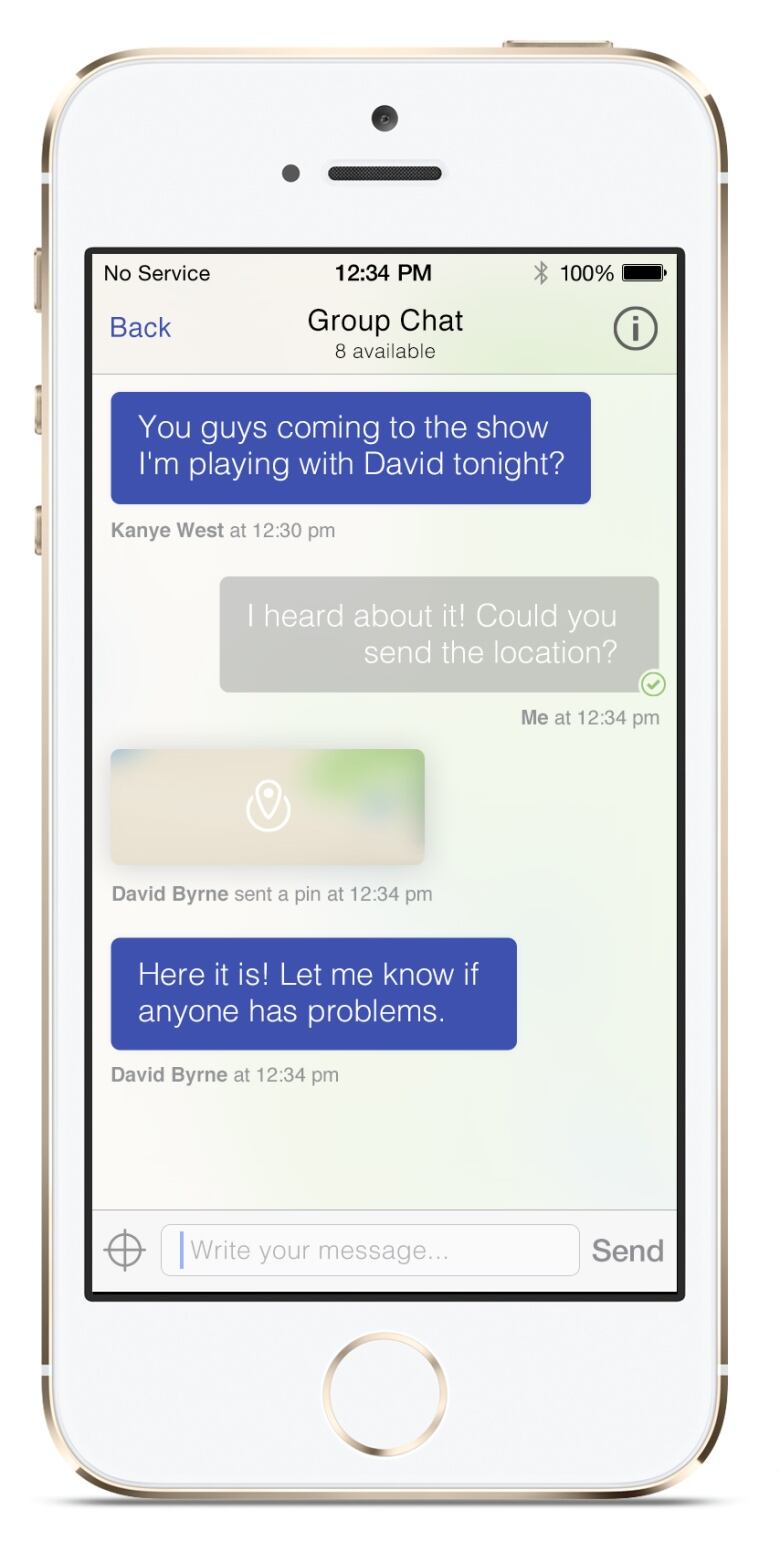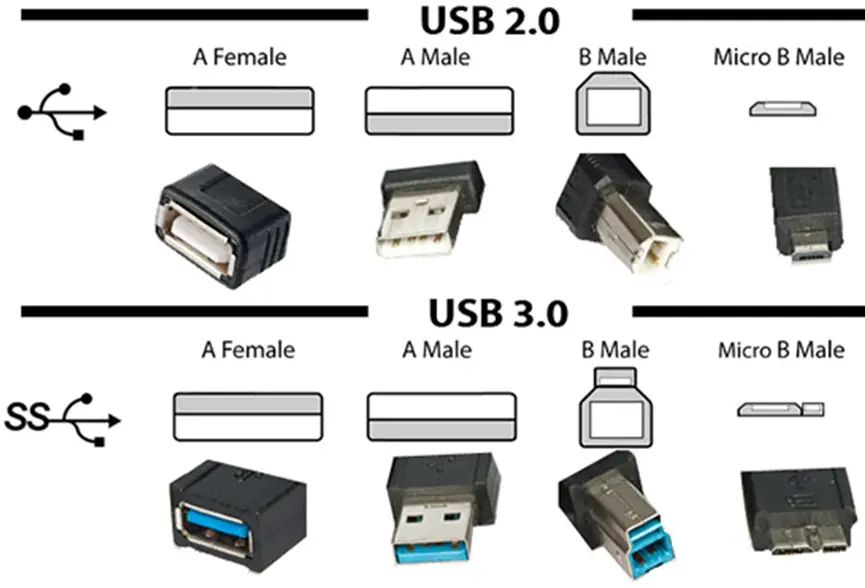Should I use adaptive sync on my monitor?
If you are a gaming enthusiast and use competitive GPU frames per second, enabling adaptive Sync on your monitor enhances its performance. It also maximizes your gaming experience. It helps to minimize latency and input lag and eliminates distracting stuttering and annoying screen tearing. Is adaptive sync good on a monitor? Adaptive sync is a better solution. A display with …